Sunnydaze Decor STZ-7411 Handleiding
Sunnydaze Decor Speelgoed STZ-7411
Bekijk gratis de handleiding van Sunnydaze Decor STZ-7411 (3 pagina’s), behorend tot de categorie Speelgoed. Deze gids werd als nuttig beoordeeld door 29 mensen en kreeg gemiddeld 4.5 sterren uit 6 reviews. Heb je een vraag over Sunnydaze Decor STZ-7411 of wil je andere gebruikers van dit product iets vragen? Stel een vraag
Pagina 1/3
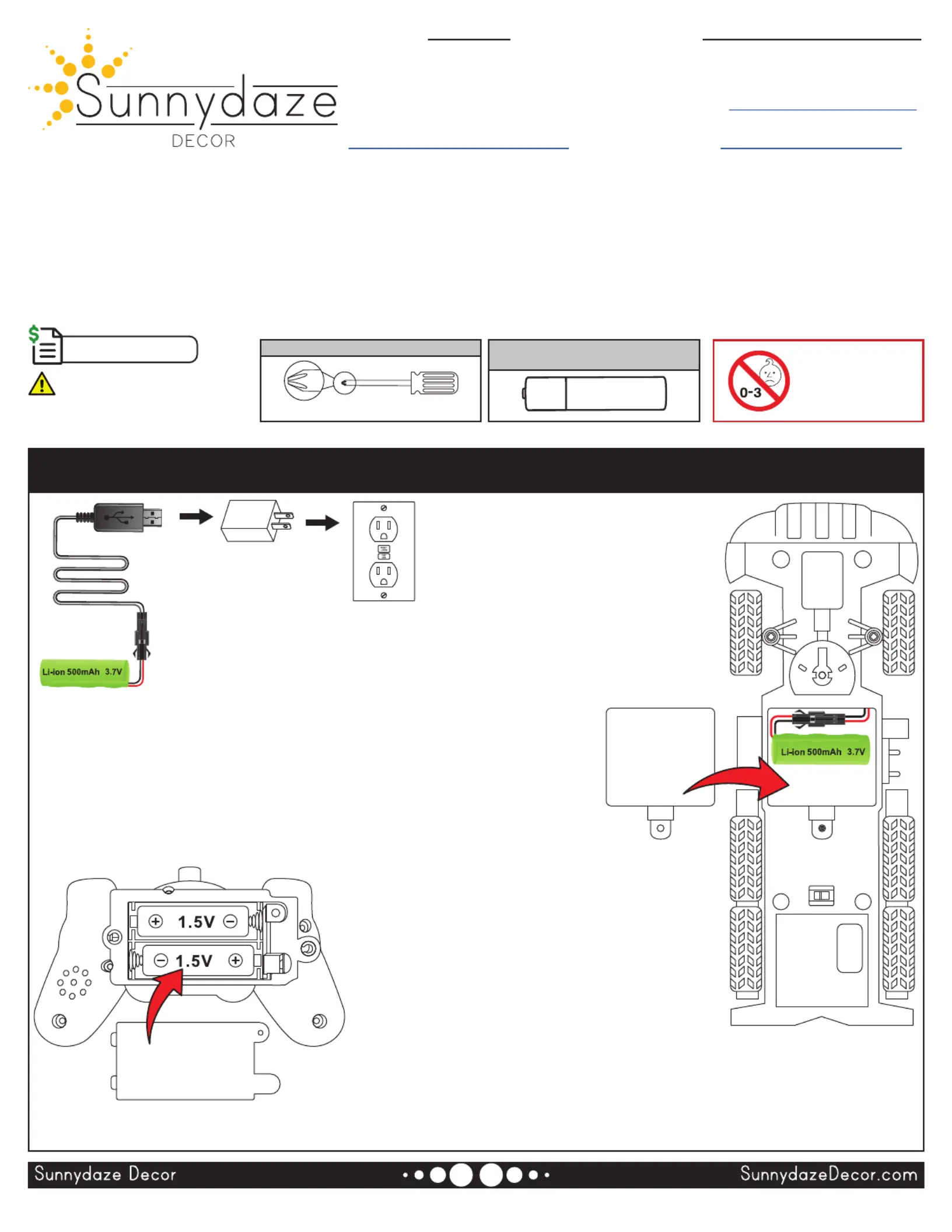
SM622041, A8863-9208/2024
Thank you for choosing Sunnydaze Decor. We stand behind our brand and the quality of the items we sell.
Replacement parts or products will be sent at our discretion within the 1-year warranty period. Proof of purchase, with
the date of purchase as well as photos of the merchandise defect, must be provided. Photos are used to determine
the cause of defects and for future quality control. Register your warranty at https://tiny.cc/SunnydazeWarranty
If you have any questions, comments or concerns, feel free to contact us by phone at 833-982-1977, by email:
customerservice@sunnydazedecor.com, or via our contact us page at https://tiny.cc/SunnydazeContact
Purchase Date: / / Order/Customer Reference Number:
Page 1 / 3
REMOTE CONTROL
DUMP TRUCK
STZ-7411
Review all information before using this product. Save this manual for future reference.
Phillips Screwdriver
(
1.5V AA
Save the packing slip.
Small parts.
WARNING
TIP: Use quality batteries for maximum operating time; low-quality batteries will need to be replaced more frequently.
Do not mix new and old batteries. Do not mix alkaline, standard, or rechargeable batteries.
Not suitable for
children under
3 years of age
REMOTE
Remove the battery cover.
Paying close attention to the positive and
negative terminals, insert two 'AA' batteries
(not included).
Replace the battery cover.
RC VEHICLE
Connect the included 3.7V battery to the charging
cable.
Connect the USB charging cable to the wall adapter
and plug it into a properly grounded GFCI outlet.
Approximate charge time: 1 hour (charging time may vary)
Disconnect the battery from the charging cable.
Remove the battery cover from the bottom of the RC
vehicle and install the battery.
Replace the battery cover.
Product specificaties
| Merk: | Sunnydaze Decor |
| Categorie: | Speelgoed |
| Model: | STZ-7411 |
Heb je hulp nodig?
Als je hulp nodig hebt met Sunnydaze Decor STZ-7411 stel dan hieronder een vraag en andere gebruikers zullen je antwoorden
Handleiding Speelgoed Sunnydaze Decor

19 Augustus 2025

19 Augustus 2025

18 Augustus 2025

15 Juni 2025

11 December 2024
Handleiding Speelgoed
Nieuwste handleidingen voor Speelgoed

20 Januari 2026

12 Januari 2026

11 Januari 2026

11 Januari 2026

10 Januari 2026

10 Januari 2026

9 Januari 2026

9 Januari 2026

9 Januari 2026

8 Januari 2026