SoundTube SM590I-II-WX Handleiding
Bekijk gratis de handleiding van SoundTube SM590I-II-WX (12 pagina’s), behorend tot de categorie Speaker. Deze gids werd als nuttig beoordeeld door 9 mensen en kreeg gemiddeld 4.6 sterren uit 5 reviews. Heb je een vraag over SoundTube SM590I-II-WX of wil je andere gebruikers van dit product iets vragen? Stel een vraag
Pagina 1/12
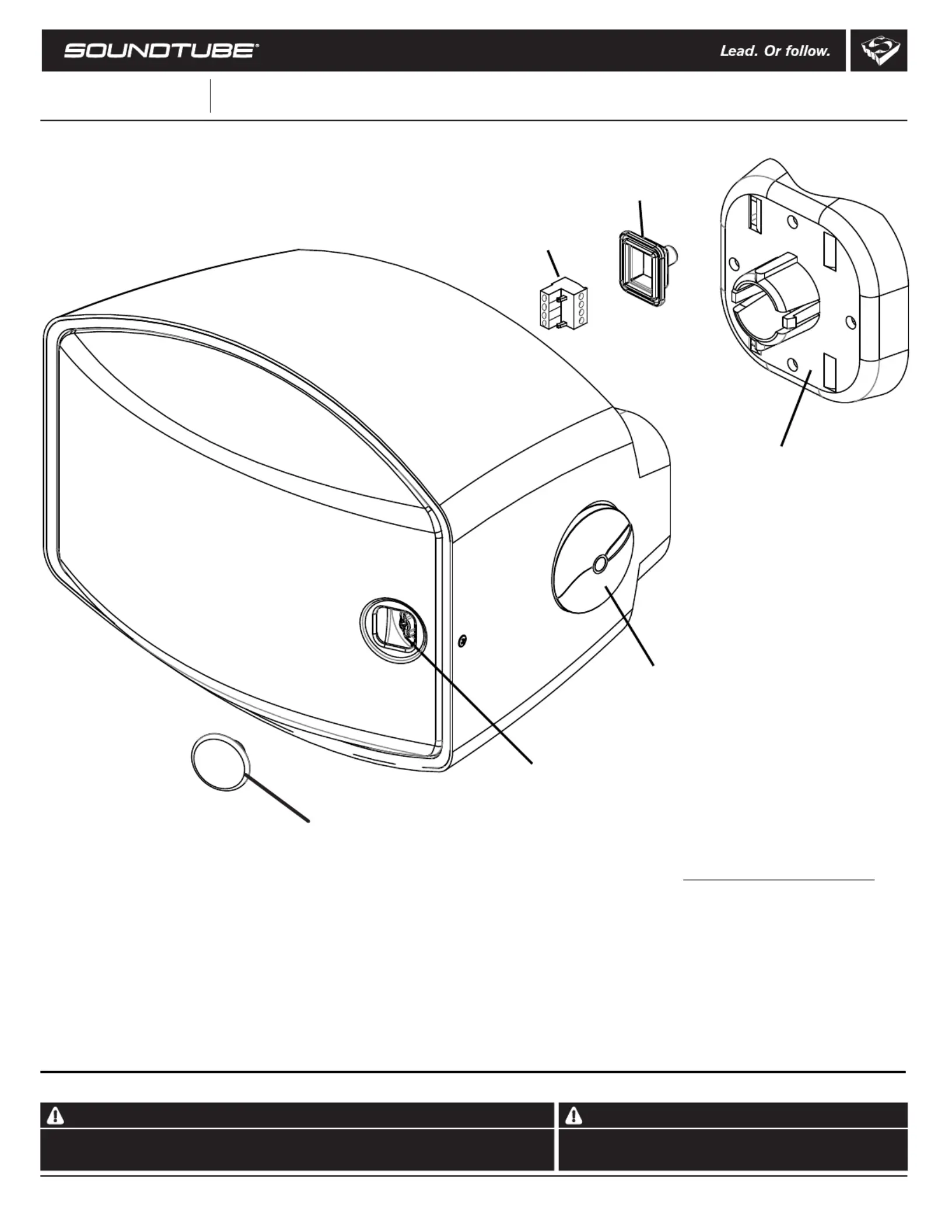
Box contents
1 Speaker
1 Terminal weather boot
1 Mounting bracket
1 Safety cable
1 Safety cable anchor screws
1 Euroblock connector
1 Grille-mounted tap switch cover
© 2011 SoundTube Entertainmt, Inc. enAll rights reserved. PN INS-SM5 rev 11.30.11
Install Instructions For:
SM500i-II, SM500i-II-WX, SM590i-II, SM590i-II-WX speaker
1.435.647.9555
|
800.647.TUBE
|
www.soundtube.com
Do not spec or install speaker near support beam, ventilation duct or
other structure that may interfere with speaker function or dispersion.
gninraWgninraW
SoundTube sars must be insd by a pressional auo inaller/contractor. For saty and for peketalleofdistfe
optimum audio performae, insller must ow l direons issued by SoundTube Eerinment.nctafollalctintta
SM5 Series
SM500i-, IISXM500-Wi-II, Si-M590II, SAM590i-II-WX UL1480 (UEY) planned
1 Allen hex key
Terminal
weather boot
Clamp knob
Euroblock conntoecr
Grillmoe-unted
tap switch cover
Mounting bracket
Tap switch
1
M3x4mm security screw
Product specificaties
| Merk: | SoundTube |
| Categorie: | Speaker |
| Model: | SM590I-II-WX |
Heb je hulp nodig?
Als je hulp nodig hebt met SoundTube SM590I-II-WX stel dan hieronder een vraag en andere gebruikers zullen je antwoorden
Handleiding Speaker SoundTube

4 Augustus 2025

4 Augustus 2025

4 Augustus 2025

4 Augustus 2025

4 Augustus 2025

29 Juli 2025

29 Juli 2025

15 Juli 2025

15 Juli 2025

14 Juli 2025
Handleiding Speaker
Nieuwste handleidingen voor Speaker

21 Januari 2026

21 Januari 2026

21 Januari 2026

21 Januari 2026

21 Januari 2026

20 Januari 2026

20 Januari 2026

20 Januari 2026

20 Januari 2026

20 Januari 2026