Sony VGP-BGU1 Handleiding
Sony
Overige computer accessoire
VGP-BGU1
Bekijk gratis de handleiding van Sony VGP-BGU1 (23 pagina’s), behorend tot de categorie Overige computer accessoire. Deze gids werd als nuttig beoordeeld door 58 mensen en kreeg gemiddeld 4.9 sterren uit 29.5 reviews. Heb je een vraag over Sony VGP-BGU1 of wil je andere gebruikers van dit product iets vragen? Stel een vraag
Pagina 1/23

Printed on 70% or more recycled paper
using VOC (Volatile Organic Compound)-
free vegetable oil based ink.
2006 Sony Corporation / Printed in Japan
Bluetooth GPS Unit
VGP-BGU1
2-691-136-12 (1)
Operating Instructions
http://www.sony.net/

2
VGP-BGU1_2-691-136-12(1)
WARNING
To reduce the risk of fire or
electric shock, do not expose this
apparatus to rain or moisture.
To avoid electrical shock, do not
open the cabinet. Refer servicing
to qualified personnel only.
The socket outlet shall be installed near the
equipment and shall be easily accessible.
Owner’s Record
The model number and the serial number are located
on the bottom of the unit. Record the serial number in
the space provided below. Refer to this number
whenever you call your Sony dealer regarding this
product.
Model No. VGP-BGU1
Serial No. ________________________________
For customers in the U.S.A.
This equipment has been tested and found to comply
with the limits for a Class B digital device, pursuant
to Part 15 of the FCC Rules. These limits are
designed to provide reasonable protection against
harmful interference in a residential installation. This
equipment generates, uses, and can radiate radio
frequency energy and, if not installed and used in
accordance with the instructions, may cause harmful
interference to radio communications. However, there
is no guarantee that interference will not occur in a
particular installation. If this equipment does cause
harmful interference to radio or television reception,
which can be determined by turning the equipment
off and on, the user is encouraged to try to correct the
interference by one or more of the following
measures:
– Reorient or relocate the receiving antenna.
– Increase the separation between the equipment and
receiver.
– Connect the equipment into an outlet on a circuit
different from that to which the receiver is
connected.
– Consult the dealer or an experienced radio/TV
technician for help.
manual must be used with this equipment in order to
comply with the limits for a digital device pursuant to
subpart B of Part 15 of the FCC Rules.
You are cautioned that any changes or modifications
not expressly approved in this manual could void
your authority to operate this equipment.
For questions regarding your product or for the Sony
Service Center nearest you, call 1-888-476-6972 in
the United States or 1-800-961-7669 in Canada.
This device complies with Part 15 of the FCC Rules.
Operation is subject to the following two conditions:
(1) This device may not cause harmful interference,
and (2) this device must accept any interference
received, including interference that may cause
undesired operation.
FCC Radio-Frequency Exposure
Statement:
This equipment complies with FCC radiation
exposure limits set forth for an uncontrolled
environment.
This transmitter must not be co-located or
operating in conjunction with any other antenna
or transmitter.
Notes on the unit
• Do not use or store the unit in locations
subject to high temperatures or direct
sunlight. Do not use the unit near a
heating appliance.
• If the unit is exposed to excessive heat for
a long time, the built-in battery may
explode.
• Do not use the unit while driving.
• Make sure to read “Precautions” on page 18
before using the unit.

3
VGP-BGU1_2-691-136-12(1)
• Sony, VAIO, , and the Eco Info logo
are trademarks of Sony Corporation.
• Microsoft, Windows, and Windows Vista are
registered trademarks or trademarks of Microsoft
Corporation in the United States and/or other
countries.
• The Bluetooth word mark and logos are owned by
Bluetooth SIG, Inc., and any use of such marks by
SONY is under license.
• All other names of systems, products, and services
are trademarks of their respective owners. In this
manual, the ™ or ® marks are not specified.
• In this manual, Microsoft® Windows® XP Home
Edition, Microsoft® Windows® XP Professional
and Microsoft® Windows® XP Media Center
Edition are referred to as Windows XP.
• In this manual, Windows Vista™ Home Basic,
Windows Vista™ Home Premium, Windows
Vista™ Business and Windows Vista™ Ultimate
are referred to as Windows Vista.
GB
Table of Contents
Overview ............................................... 4
Supplied Accessories ............................. 5
Location ................................................. 6
To use the strap belt ....................... 7
Charging the Battery .............................. 8
Connecting the Unit to a Personal
Computer............................................ 9
Checking the Current Position ............. 13
GPS ...................................................... 14
What is a GPS? ............................. 14
What is positioning? ..................... 14
System accuracy ........................... 17
Precautions .......................................... 18
To remove the built-in battery ...... 19
Getting Help ........................................ 20
Specifications ...................................... 21
Troubleshooting ................................... 22
BATTERIES
Lithium-Ion batteries are recyclable.
You can help preserve our environment by
returning your used rechargeable batteries to the
collection and recycling location nearest you.
For more information regarding recycling of
rechargeable batteries, call toll free 1-800-822-
8837, or visit http://www.rbrc.org/
Caution: Do not handle damaged or leaking
Lithium-Ion batteries.
Product specificaties
| Merk: | Sony |
| Categorie: | Overige computer accessoire |
| Model: | VGP-BGU1 |
Heb je hulp nodig?
Als je hulp nodig hebt met Sony VGP-BGU1 stel dan hieronder een vraag en andere gebruikers zullen je antwoorden
Handleiding Overige computer accessoire Sony

18 Juni 2023

14 Juni 2023

31 Mei 2023

28 Mei 2023

15 Mei 2023

15 Mei 2023

12 Mei 2023

12 Mei 2023

12 Mei 2023

11 Mei 2023
Handleiding Overige computer accessoire
- Gamber-Johnson
- Freecom
- Hamlet
- Tracer
- Fromm-Starck
- Enhance
- Acer
- Iiyama
- Pro-Ject
- Approx
- SIIG
- Equip
- AMX
- Speed-Link
- Newstar
Nieuwste handleidingen voor Overige computer accessoire

29 Juli 2025

27 Juli 2025
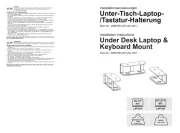
7 Juli 2025

17 Juni 2025

14 Juni 2025

14 Juni 2025

25 Mei 2025

24 Mei 2025

23 Mei 2025

23 Mei 2025