Sony IPELA NSR-S20 Handleiding
Sony
Bewakingscamera
IPELA NSR-S20
Bekijk gratis de handleiding van Sony IPELA NSR-S20 (67 pagina’s), behorend tot de categorie Bewakingscamera. Deze gids werd als nuttig beoordeeld door 82 mensen en kreeg gemiddeld 4.6 sterren uit 41.5 reviews. Heb je een vraag over Sony IPELA NSR-S20 of wil je andere gebruikers van dit product iets vragen? Stel een vraag
Pagina 1/67

Network
Surveillance
Recorder
User’s Guide
Before operating the unit, please read this manual thoroughly
and retain it for future reference.
NSR-S10/S20
4-262-347-12 (1)
© 2010 Sony Corporation

2Table of Contents
Table of Contents
Chapter 1 Introduction
Overview...........................................................................................5
System Requirements .....................................................................6
Features and Functions ..................................................................6
Front panel............................................................................................. 6
Rear panel.............................................................................................. 6
Infrared remote control unit .................................................................. 7
Chapter 2 Operation and Control
Overview...........................................................................................9
Logging On to the NSR ...................................................................9
Basic Window Operations ............................................................11
Monitoring ......................................................................................15
Monitoring Live Images...................................................................... 15
Displaying images from different cameras in succession
(AutoScan) ................................................................................. 15
Functions and Operating Procedure of “Monitoring (LIVE)”
Screen......................................................................................... 16
Controlling Cameras .....................................................................17
Using Camera Presets.......................................................................... 17
Recording, Searching, and Playing Images ................................18
Recording Camera Images .................................................................. 18
Playing Recorded Images.................................................................... 19
Searching by Event.............................................................................. 20
Setting a Bookmark ............................................................................. 21
Functions and Operating Procedure of “Playback” Screen................. 22
Exporting Recorded Images .........................................................23
Backing Up Recorded Images ............................................................. 23
Exporting Recorded Images as Movies............................................... 24
Exporting Recorded Images as Still Images........................................ 25
Releasing Alarms...........................................................................26
System Administration..................................................................26
Changing the Password ....................................................................... 26
Shutting Down, Restarting and Logging Off...............................27

Table of Contents 3
Chapter 3 Monitoring from a Web Browser (WebViewer)
Overview.........................................................................................28
Accessing the NSR from a Web Browser ........................................... 28
Functions and Operating Procedure of WebViewer Page................... 30
Chapter 4 Detailed Descriptions of Settings and Windows
Available Settings..........................................................................33
Displaying “Setting” screen .........................................................33
System Setting...............................................................................35
Settings Related to the System ............................................................ 35
Adding a Storage Location.................................................................. 36
Importing/Exporting Configuration Data............................................ 36
“System Setting” Screen Details ......................................................... 38
Camera Setting ..............................................................................40
Settings Related to the Cameras .......................................................... 40
Camera Settings................................................................................... 41
Advanced Camera Settings ................................................................. 41
“Camera Setting” Screen Details ........................................................ 43
Recording Setting..........................................................................45
Making Settings Related to Recording................................................ 46
Recording Mode Combinations for Schedule Recording.................... 46
Setting a Schedule ............................................................................... 47
Details of “Recording Setting” Screen ................................................ 48
Network Setting ............................................................................49
Settings Related to the Network ......................................................... 49
“Network Setting” Screen Details ....................................................... 50
Sensor Setting ...............................................................................52
Settings Related to Sensor Input ......................................................... 52
“Sensor Setting” Screen Details .......................................................... 52
Relay Setting ..................................................................................53
Settings Related to Relays................................................................... 53
“Relay Setting” Screen Details............................................................ 53
Alarm Setting .................................................................................55
Settings Related to Alarms .................................................................. 55
Registering the Alarm Settings............................................................ 56
“Alarm Setting” Screen Details........................................................... 57
User Setting....................................................................................61
Registering a User ............................................................................... 61
“User Setting” Screen Details ............................................................. 61
Product specificaties
| Merk: | Sony |
| Categorie: | Bewakingscamera |
| Model: | IPELA NSR-S20 |
Heb je hulp nodig?
Als je hulp nodig hebt met Sony IPELA NSR-S20 stel dan hieronder een vraag en andere gebruikers zullen je antwoorden
Handleiding Bewakingscamera Sony

7 Juli 2025

7 Juli 2025

7 Juli 2025

7 Juli 2025

7 Juli 2025

7 Juli 2025

7 Juli 2025

7 Juli 2025

6 Juli 2025

6 Juli 2025
Handleiding Bewakingscamera
- Swann
- Vimtag
- Quantum
- Logilink
- Powerfix
- Engenius
- Tellur
- Rostra
- Jung
- Exacq
- Ricoh
- Whistler
- Canyon
- Planet
- YoloLiv
Nieuwste handleidingen voor Bewakingscamera
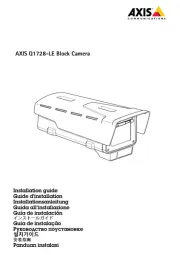
29 Juli 2025
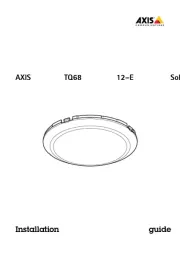
29 Juli 2025

29 Juli 2025
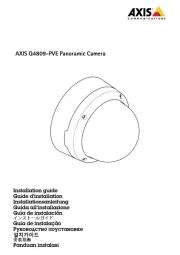
29 Juli 2025

29 Juli 2025
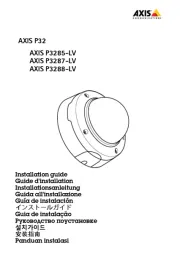
29 Juli 2025
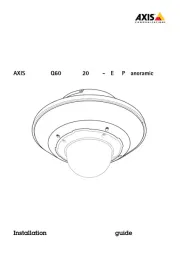
29 Juli 2025
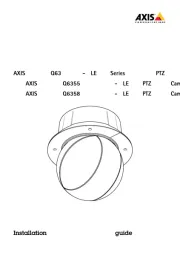
29 Juli 2025
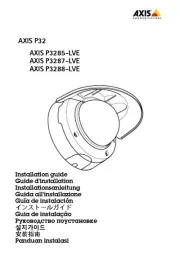
29 Juli 2025
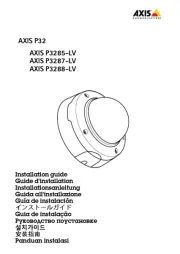
29 Juli 2025