Sony FW-55BZ40L Handleiding
Bekijk gratis de handleiding van Sony FW-55BZ40L (124 pagina’s), behorend tot de categorie Monitor. Deze gids werd als nuttig beoordeeld door 20 mensen en kreeg gemiddeld 3.9 sterren uit 10.5 reviews. Heb je een vraag over Sony FW-55BZ40L of wil je andere gebruikers van dit product iets vragen? Stel een vraag
Pagina 1/124

D:\@ Jobs\SY23_B2B_PA_RG_141\5049502141_01EN\5049502141_01EN.fm master page: Cover
5-049-502-14(1)
LCD Monitor/
LCD 顯示器
FW-98BZ53L / 98BZ50L / 98BZ30L / 85BZ40L / 85BZ30L / 75BZ40L / 75BZ35L / 75BZ30L / 65BZ40L / 65BZ35L /
65BZ30L / 55BZ40L / 55BZ35L / 55BZ30L / 50BZ30L / 43BZ30L
5-049-502-14(1)
FW-98BZ53L / 98BZ50L / 98BZ30L / 85BZ40L / 85BZ30L / 75BZ40L / 75BZ35L / 75BZ30L
FW-65BZ40L / 65BZ35L / 65BZ30L / 55BZ40L / 55BZ35L / 55BZ30L / 50BZ30L / 43BZ30L
Reference Guide
参考指南
參考指南
Hướng dẫn Tham khảo
Guide de référence
คู่มืออ้างอิง
EN
CS
CT
VN
FR
TH

D:\@ Jobs\SY23_B2B_PA_RG_141\5049502141_01EN\5049502141_01EN.fm master page: Left
FW-98BZ53L / 98BZ50L / 98BZ30L / 85BZ40L / 85BZ30L / 75BZ40L / 75BZ35L / 75BZ30L / 65BZ40L / 65BZ35L /
65BZ30L / 55BZ40L / 55BZ35L / 55BZ30L / 50BZ30L / 43BZ30L
5-049-502-14(1)
2
EN
Table of Contents
Safety Information . . . . . . . . . . . . . . . . . 2
Connection Diagram . . . . . . . . . . . . . .4
Using LCD Monitor as Part of
Audio System . . . . . . . . . . . . . . . . . . . .7
Remote Control and LCD Monitor. . . .7
Settings. . . . . . . . . . . . . . . . . . . . . . . . .9
Pro mode. . . . . . . . . . . . . . . . . . . . . . . . . 9
Control functions . . . . . . . . . . . . . . . . 11
RS-232C . . . . . . . . . . . . . . . . . . . . . . . . . 11
IP . . . . . . . . . . . . . . . . . . . . . . . . . . . . . . 12
Installing the LCD Monitor to
the Wall. . . . . . . . . . . . . . . . . . . . . . . .14
Troubleshooting. . . . . . . . . . . . . . . . . 15
Specifications . . . . . . . . . . . . . . . . . . . 15
Setting menus are subject to change without notice.
Note
• Before operating the LCD Monitor, please read the “Safety
Information”.
• Read the supplied safety documentation for additional safety
information.
• Instructions about “Installing the LCD Monitor to the Wall” are
included within this LCD Monitor’s instruction manual.
• Images and illustrations used in the Setup Guide and this
manual are for reference only and may differ from the actual
product.
Location of the identification label
Labels for the LCD Monitor Model No. and Power Supply rating are
located on the rear of the LCD Monitor.
Installation/Set-up
Install and use the LCD Monitor in accordance with the
instructions below in order to avoid any risk of fire, electric shock
or damage and/or injuries.
Installation
• The LCD Monitor should be installed near an easily accessible AC
power outlet (mains socket).
• Place the LCD Monitor on a stable, level surface to prevent it
from falling over and causing personal injury or property
damage.
• Install the LCD Monitor where it cannot be pulled, pushed, or
knocked over.
• Install the LCD Monitor so that the LCD Monitor’s Table-Top
Stand does not protrude out from the LCD Monitor stand (not
supplied). If the Table-Top Stand protrudes out from the LCD
Monitor stand, it may cause LCD Monitor set to topple over, fall
down, and cause personal injury or damage to the LCD Monitor.
About Manuals
This LCD Monitor comes with the following
manuals. Please retain the manuals for future
reference.
Setup Guide
•LCD Monitor
installation and setup.
Reference Guide (this
manual) / Safety
Information
• Safety information, remote
control, troubleshooting, wall-mount
installation, specification, etc.
Help
Find more troubleshooting and
other useful information directly
from your LCD Monitor. Press HELP
on the remote control to display a
list of topics.
IMPORTANT - Read the End User Software Licence
Agreement before using your Sony product. Using your
product indicates your acceptance of the End User Software
Licence Agreement. The software licence agreement between
you and Sony is available online at Sony website (https://
www.sony.net/tv-software-licenses/) or on your product
screen. Go to [Settings] t [System] t [About] t [Legal
information] t [Notices and licences].
Safety Information
Product specificaties
| Merk: | Sony |
| Categorie: | Monitor |
| Model: | FW-55BZ40L |
| Kleur van het product: | Zwart |
| Gewicht verpakking: | 23000 g |
| Breedte verpakking: | 1362 mm |
| Diepte verpakking: | 160 mm |
| Hoogte verpakking: | 840 mm |
| Beeldschermdiagonaal: | 55 " |
| Resolutie: | 3840 x 2160 Pixels |
| Touchscreen: | Nee |
| Oorspronkelijke beeldverhouding: | 16:9 |
| Interne opslagcapaciteit: | 32 GB |
| Ondersteund audioformaat: | FLAC, LPCM, MP3, WAV, WMA |
| Ondersteunde videoformaten: | 3GPP, ASF, AVC, AVCHD, AVI, HEVC, MKV, MOV, MP4, MPEG1, MPEG2, MPEG2-PS, MPEG2-TS, MPEG4, VC-1, VP8, WEBM, WMV, XVID |
| Inclusief besturingssysteem: | Android |
| USB-poort: | Ja |
| Ondersteuning voor plaatsing: | Binnen |
| Ethernet LAN: | Ja |
| Ondersteunde video-modi: | 480p, 720p, 1080i, 1080p, 2160p |
| Kijkhoek, horizontaal: | 178 ° |
| Kijkhoek, verticaal: | 178 ° |
| Typische contrastverhouding: | 1200:1 |
| Helderheid: | 700 cd/m² |
| Google applicaties: | Google Chromecast |
| LED backlight: | Ja |
| Aantal HDMI-poorten: | 4 |
| Audio-ingang (L, R): | 1 |
| Composiet video-ingang: | 1 |
| DVI-poort: | Nee |
| Aantal Ethernet LAN (RJ-45)-poorten: | 1 |
| Ingebouwde luidsprekers: | Ja |
| Gemiddeld vermogen: | 20 W |
| Aantal ingebouwde luidsprekers: | 2 |
| Stroomverbruik (in standby): | 0.5 W |
| Aantal USB-aansluitingen: | 2 |
| RS-232C: | Ja |
| HDCP: | Ja |
| Wi-Fi Direct: | Ja |
| High Dynamic Range (HDR)-technologie: | Dolby Vision, High Dynamic Range 10 (HDR10), Hybrid Log-Gamma (HLG) |
| HDR-ondersteuning: | Ja |
| HD type: | 4K Ultra HD |
| Ondersteund beeldformaat: | JPEG, MJPEG |
| Display technologie: | LCD |
| Responstijd: | 8 ms |
| Ondersteunde grafische resoluties: | 3840 x 2160,4096 x 2160 |
| VESA-montage: | Ja |
| Paneelmontage-interface: | 300 x 300 mm |
| Model: | Horizontaal/Verticaal |
| Antireflectiescherm: | Nee |
| Bedoeld voor: | Universeel |
| Bedrijfsuren (uren/dagen): | 24/7 |
| Computersysteem: | Ja |
| RGB-kleurruimte: | DCI-P3 |
| Contrast ratio (dynamisch): | 600000:1 |
| Audio (L,R) out: | 1 |
| Schermdiameter in centimeters: | 139.7 cm |
| Energieverbruik (HDR) per 1000 uur: | 95 kWu |
| Energie-efficiëntieklasse (SDR): | F |
| Energieverbruik (SDR) per 1000 uur: | 76 kWu |
| Energie-efficiëntieklasse (HDR): | G |
| Breedte apparaat (met standaard): | 1243 mm |
| Diepte apparaat (met standaard): | 338 mm |
| Hoogte apparaat (met standaard): | 787 mm |
| Gewicht (met standaard): | 16700 g |
| Dolby Vision: | Ja |
| Systeemeigen vernieuwingsfrequentie: | 60 Hz |
| Motion interpolation technologie: | Motionflow XR 240 |
| Hybride Log Gamma (HLG): | Ja |
| Soort paneel: | IPS |
| LED backlight-type: | Direct-LED |
| Staander inbegrepen: | Ja |
| Ophangsysteem voor aan de muur: | Ja |
| Schermbreedte: | 1243 mm |
| Display diepte: | 71 mm |
| Display hoogte: | 721 mm |
| Display gewicht: | 15800 g |
| HDCP versie: | 2.3 |
| Multicast-ondersteuning: | Ja |
| Productontwerp: | Digitale signage flatscreen |
| Wifi: | Ja |
| Stroomverbruik (typisch): | 201 W |
| Energie-efficiëntieschaal: | A tot G |
| High Dynamic Range 10 (HDR10): | Ja |
| Waasniveau: | 47 procent |
| Kleurverzadiging: | 92 procent |
| Apple AirPlay ondersteuning: | Ja |
Heb je hulp nodig?
Als je hulp nodig hebt met Sony FW-55BZ40L stel dan hieronder een vraag en andere gebruikers zullen je antwoorden
Handleiding Monitor Sony
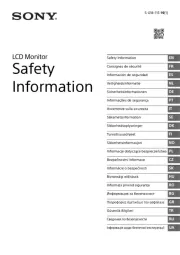
7 Juli 2025
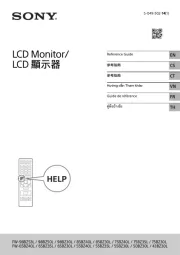
7 Juli 2025

7 Juli 2025

7 Juli 2025
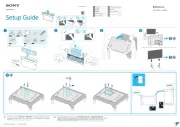
6 Juli 2025

6 Juli 2025

6 Juli 2025

6 Juli 2025

6 Juli 2025
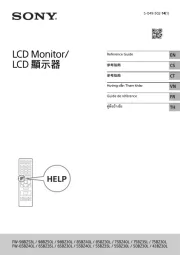
6 Juli 2025
Handleiding Monitor
- SideTrak
- Viotek
- Ricoh
- Daewoo
- Tripp Lite
- Packard Bell
- CSL
- BenQ
- Odys
- ViewZ
- Lenovo
- SPL
- Maxdata
- MicroTouch
- Tannoy
Nieuwste handleidingen voor Monitor

14 September 2025

14 September 2025

12 September 2025

11 September 2025

9 September 2025

9 September 2025

9 September 2025

8 September 2025

8 September 2025

8 September 2025