Snom D862 Handleiding
Snom
Kantoortelefoon
D862
Bekijk gratis de handleiding van Snom D862 (92 pagina’s), behorend tot de categorie Kantoortelefoon. Deze gids werd als nuttig beoordeeld door 101 mensen en kreeg gemiddeld 4.9 sterren uit 51 reviews. Heb je een vraag over Snom D862 of wil je andere gebruikers van dit product iets vragen? Stel een vraag
Pagina 1/92

IP Phone D862
User Manual

2
TABLE OF CONTENTS
Copyright, Trademarks, GPL, Legal Disclaimers 6 ...........................................................
Important information 7 ......................................................................................................
Safety instructions .................................................................................................................7
Standards conformance ........................................................................................................8
Product specications ...........................................................................................................9
Disposal of the device ............................................................................................................9
Cleaning ....................................................................................................................................9
Setting up the phone 10 ......................................................................................................
Delivery Content ....................................................................................................................10
Attaching footstand and handset .......................................................................................10
Wall mounting .......................................................................................................................11
Rotating the tab of the cradle .............................................................................................11
Connecting the phone ..........................................................................................................12
Removing the protective lm from the display ..............................................................13
Tiltable display ......................................................................................................................13
Connecting a headset ............................................................................................................13
Initializing and registering the phone ...............................................................................14
Prerequisites ...................................................................................................................14
Initialization ......................................................................................................................15
What to do if initialization and registration are unsuccessful ................................16
Correcting the clock ........................................................................................................16
Getting to know your phone 18 ..........................................................................................
At a glance .............................................................................................................................18
LED indicators .......................................................................................................................20
Hard keys ...............................................................................................................................21
Context-sensitive, programmable function keys ......................................................21
Navigation, conrmation, and cancel keys .................................................................21
Preprogrammed, variably programmable function keys ........................................21
Audio control keys ..........................................................................................................22
SmartLabel keys (freely programmable function keys with LEDs) ......................22
Alphanumeric Keypad ....................................................................................................22
Input modes and navigation ....................................................................................22
Entering numerals, letters, special characters, and symbols ..........................23
Ambient light sensor ............................................................................................................24
Display layout ........................................................................................................................24
In idle mode ......................................................................................................................24
When the phone is active ...............................................................................................26

3
User mode/administrator mode ........................................................................................26
User names and passwords .........................................................................................26
Setting administrator name and PIN .....................................................................27
Setting HTTP user name and password ................................................................27
Setting user/admin mode on the phone ...............................................................28
Settings ...................................................................................................................................28
Settings available in user mode .............................................................................28
Settings available in administrator mode .............................................................28
The phone's web interface ............................................................................................30
How the web interface works .................................................................................30
Directories 32 ......................................................................................................................
Directory .................................................................................................................................32
Denitions, explanations ...............................................................................................32
Directory entries ........................................................................................................32
Contact Types .............................................................................................................33
Outgoing identity ........................................................................................................33
Group ............................................................................................................................33
Ringtones ..........................................................................................................................33
Adding/editing entries on the legacy web interface ................................................34
Adding new entry .......................................................................................................34
Editing an entry ..........................................................................................................35
Deleting entry on web interface ..............................................................................36
Dialing from phone directory ........................................................................................36
Deleting whole directory ...............................................................................................36
Importing/exporting a directory ..................................................................................36
External directories .............................................................................................................37
LDAP ..................................................................................................................................37
Contacts ............................................................................................................................37
Using the phone 39 .............................................................................................................
Making calls ...........................................................................................................................39
Selecting identity for current outgoing call ...............................................................39
Using dierent audio devices .......................................................................................39
Handset ........................................................................................................................39
Headset ........................................................................................................................39
Speakerphone ............................................................................................................39
Using dierent dialing methods ...................................................................................39
Auto dial .......................................................................................................................39
Redialing ......................................................................................................................40
Calling number from call history (missed, received, dialed calls) ...................40
Calling number from a directory ............................................................................40
Product specificaties
| Merk: | Snom |
| Categorie: | Kantoortelefoon |
| Model: | D862 |
| Kleur van het product: | Zwart |
| Gewicht: | 1120 g |
| Breedte: | 243 mm |
| Diepte: | 165 mm |
| Hoogte: | 193 mm |
| AC-adapter ingangsspanning: | 100 - 240 V |
| Omgevingslichtsensor: | Ja |
| Beeldscherm: | LCD |
| Beeldschermdiagonaal: | 5 " |
| Resolutie: | 1280 x 720 Pixels |
| Stemcodecs: | G.711, G.711alaw, G.711ulaw, G.722, G.723.1, G.726, G.729, OPUS |
| Inclusief besturingssysteem: | Linux |
| Ethernet LAN: | Ja |
| Meegeleverde kabels: | LAN (RJ-45) |
| Microfoon mute: | Ja |
| Luidspreker: | Ja |
| Wachtstand: | Ja |
| Gesprek in de wacht zetten: | Ja |
| Nummerherkenning: | Ja |
| Conferentiegesprek mogelijk: | Ja |
| Snelkiezen: | Ja |
| Snelstartgids: | Ja |
| Aantal USB 2.0-poorten: | 1 |
| Aantal Ethernet LAN (RJ-45)-poorten: | 2 |
| Ruisonderdrukking: | Ja |
| Interfacetype Ethernet LAN: | Gigabit Ethernet |
| Temperatuur bij opslag: | -10 - 45 °C |
| Upgraden van firmware mogelijk: | Ja |
| Frequentie: | 50/60 Hz |
| Ondersteunde netwerkprotocollen: | IPv4 / IPv6 (Dual Stack), DHCP, NTP, LDAP, LLDP-MED, HTTP, TFTP, L2TP |
| Aantal handvatten opgenomen: | - stuk(s) |
| Ophangsysteem voor aan de muur: | Ja |
| Power over Ethernet (PoE): | Ja |
| Intercom: | Ja |
| Capaciteit telefoonboek: | 10000 entries |
| Opnieuw bellen: | Ja |
| Full duplex: | Ja |
| VoIP protocollen: | SIP (RFC 3261), SDP (RFC 3261), RTP (RFC 8866), RTCP (RFC 3550), RTCP-XR, SIP REFER method (RFC 3515), rport (RFC 3581), ENUM, ICE, STUN (RFC 5389) |
| Antwoordapparaat: | Ja |
| Lijn-kwantiteit: | - regels |
| Keypad aantal toetsen: | 39 |
| RJ-9 ports kwantiteit: | 2 |
| Frequentie microfoon: | 100 - 8000 Hz |
| Niet storen functie: | Ja |
| Bedrijfstemperatuur (T-T): | 0 - 35 °C |
| Relatieve vochtigheid in bedrijf (V-V): | 5 - 95 procent |
| Type product: | IP Phone |
| Comfort noise generation (CNG): | Ja |
| Packet loss concealment (PLC): | Ja |
| Aantal VoIP-accounts: | 8 |
| Anonieme oproep: | Ja |
| Bel park: | Ja |
| Belgeschiedenis: | Ja |
Heb je hulp nodig?
Als je hulp nodig hebt met Snom D862 stel dan hieronder een vraag en andere gebruikers zullen je antwoorden
Handleiding Kantoortelefoon Snom

9 Mei 2024

3 Mei 2023

4 Augustus 2023

4 Augustus 2023

20 Juni 2023

16 Juni 2023

13 Juni 2023

7 Juni 2023

31 Mei 2023

29 Mei 2023
Handleiding Kantoortelefoon
- Philips-NEC
- Tiptel
- Cisco
- Telekom
- Bang And Olufsen
- Innovaphone
- DeTeWe
- Engenius
- Samsung
- DSS
- ClearOne
- Grandstream
- Toa
- VTech
- Akg
Nieuwste handleidingen voor Kantoortelefoon
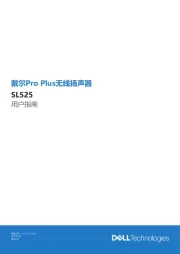
28 Juli 2025
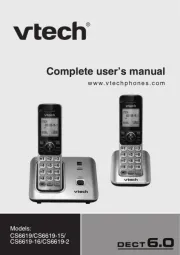
8 Juni 2025
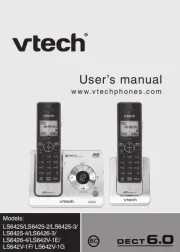
8 Juni 2025
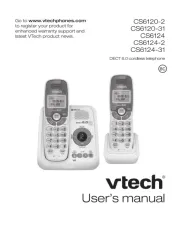
8 Juni 2025
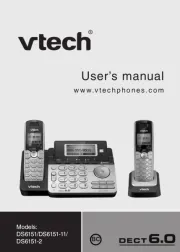
8 Juni 2025

6 Juni 2025
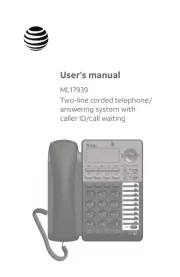
6 Juni 2025

6 Juni 2025
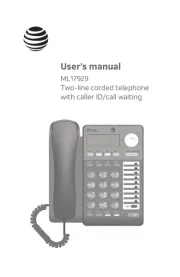
5 Juni 2025
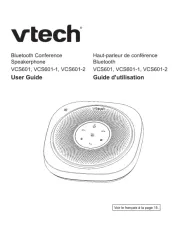
31 Maart 2025