Snom D7 Handleiding
Bekijk gratis de handleiding van Snom D7 (124 pagina’s), behorend tot de categorie Kantoortelefoon. Deze gids werd als nuttig beoordeeld door 62 mensen en kreeg gemiddeld 4.7 sterren uit 31.5 reviews. Heb je een vraag over Snom D7 of wil je andere gebruikers van dit product iets vragen? Stel een vraag
Product specificaties
| Merk: | Snom |
| Categorie: | Kantoortelefoon |
| Model: | D7 |
| Kleur van het product: | Wit |
| Gewicht: | 400 g |
| Aantal knoppen: | 18 knoppen |
| Compatibele producten: | Snom 715, 720, 760, D715, D725, D765 |
| Toetsenverlichting: | Ja |
| Afmetingen (B x D x H): | 140 x 158 x 40 mm |
| Bereik kantelhoek: | 28 - 46 ° |
| kantel aanpassingen: | Ja |
Heb je hulp nodig?
Als je hulp nodig hebt met Snom D7 stel dan hieronder een vraag en andere gebruikers zullen je antwoorden
Handleiding Kantoortelefoon Snom

9 Mei 2024

3 Mei 2023

4 Augustus 2023

4 Augustus 2023

20 Juni 2023

16 Juni 2023

13 Juni 2023

7 Juni 2023

31 Mei 2023

29 Mei 2023
Handleiding Kantoortelefoon
- Telekom
- Toa
- Swissvoice
- Aastra
- Atlona
- Vimar
- AGFEO
- Beyerdynamic
- LG
- Bogen
- Uniden
- Ascom
- Teltonika
- Crestron
- Unify
Nieuwste handleidingen voor Kantoortelefoon
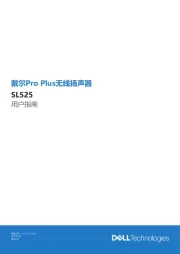
28 Juli 2025
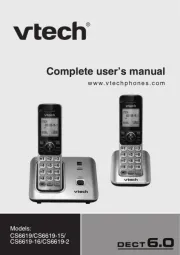
8 Juni 2025
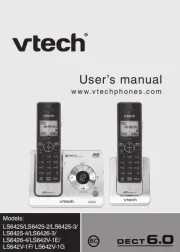
8 Juni 2025
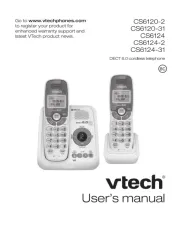
8 Juni 2025
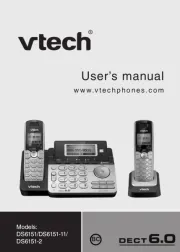
8 Juni 2025

6 Juni 2025
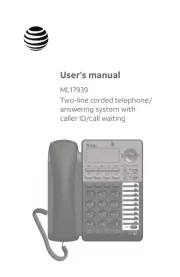
6 Juni 2025

6 Juni 2025
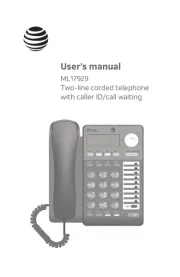
5 Juni 2025
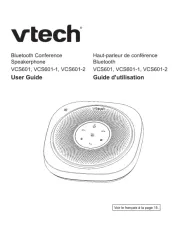
31 Maart 2025