SilverStone ES01 Handleiding
Bekijk gratis de handleiding van SilverStone ES01 (16 pagina’s), behorend tot de categorie Afstandsbediening. Deze gids werd als nuttig beoordeeld door 52 mensen en kreeg gemiddeld 3.9 sterren uit 26.5 reviews. Heb je een vraag over SilverStone ES01 of wil je andere gebruikers van dit product iets vragen? Stel een vraag
Pagina 1/16

Expansion card
2.4GHz wireless computer power and reset remote switch
ES01
rd
E
S0
1
w
ir
eless computer power and reset rem
ot

The following manual and guides were carefully prepared by the SilverStone engineering team to
help you maximize the potential of your SilverStone product. Please keep this manual for future
reference when upgrading or performing maintenance on your system. A copy of this manual can also
be downloaded from our website at:
Installation and system optimization guide:
Product Overview
Installation Guide
Q&A
Warranty Information
P.1
P.3
P.7
P.12

Product Overview
Specifications
ES01 is a convenient remote switch kit designed by SilverStone to
wirelessly turn on/off and reset a computer. By utilizing existing
standard 2.4GHz RF wireless technology, PCI or PCI Express p3-x1 slot,
and power/reset pin headers on a motherboard, the ES01 kit is easy
to install and use within 20 meters of a connected computer. An
included Y cable ensures your computer case’s own power and reset
buttons can be used concurrently with the ES01 if needed. Users
looking for a simpler security solution than software access control
will find ES01 to be a good alternative. Those with computers located
in hard to reach area or has special usage scenarios will also find
the ES01 to be very handy.
Control your computer from anywhere in the room using 2.4GHz RF remote
2.4GHz receiver PCI or PCI-E card included
Works as far away as twenty meter
Includes power / reset switch Y cable
Includes optional low profile expansion slot cover
Model No.
Adapter card
Adapter form factor
Bracket
Operation frequency
EIRP
Operating range
Environment
Remote control
Operation frequency
EIRP
Operating range
Battery type
Nominal voltage
Battery environment
SST-ES01-PCIe/ SST-ES01-PCI
Low profile PCI-E x1/ Low profile PCI x1
Standard p3-x1 and Low profile x1
2.4GHz
3.76dBm (Measured max.)
20 meter (Free space)
Operating temperature : 0C~40C (32F~104F)
Storage temperature : -40C~70C (-40F~158F)
Operating humidity : 10%~90% non-condensing
Storage humidity : 5%~90% non-condensing
2.4GHz
3.76dBm (Measured max)
20 meter (Free space)
CR2025 (Lithium manganese button battery)
DC 3.0V
Operating temperature : -20C~70C (-4F~158F)
Storage temperature : 10C~40C (50F~104F)
Introduction
Features
1
Expansion Cards ES01
o
o o o o
o
o
o o o o
o o o
o o
g
ot,
a
sy
. A
n
d r
eset
User
s
s
cont
rol
er
s lo
cate
d
ill
als
o
find
Product specificaties
| Merk: | SilverStone |
| Categorie: | Afstandsbediening |
| Model: | ES01 |
| Kleur van het product: | Zwart |
| Ingebouwd display: | Nee |
| Gewicht: | - g |
| Frequentieband: | 2.4 GHz |
| Accu/Batterij voltage: | 3 V |
| Interface: | RF Draadloos |
| Temperatuur bij opslag: | 10 - 40 °C |
| Aantal knoppen: | 2 |
| Maximumbereik: | 20 m |
| Frequentie: | 2400 MHz |
| Luchtvochtigheid bij opslag: | 5 - 90 procent |
| Bedrijfstemperatuur, bereik: | -4 - 158 °F |
| Input type: | Drukknopen |
| juiste gebruik afstandsbediening: | PC |
| Bedrijfstemperatuur (T-T): | -20 - 70 °C |
| Relatieve vochtigheid in bedrijf (V-V): | 10 - 90 procent |
| Batterijtechnologie: | Lithium |
| Type batterij: | CR2025 |
| Number of devices supported: | 1 |
| Temperatuurbereik voor opslag (T-T): | 50 - 104 °F |
Heb je hulp nodig?
Als je hulp nodig hebt met SilverStone ES01 stel dan hieronder een vraag en andere gebruikers zullen je antwoorden
Handleiding Afstandsbediening SilverStone

18 Februari 2024

18 Februari 2024
Handleiding Afstandsbediening
- Fusion
- Bravo
- Mitsubishi
- PDP
- Phoenix Technologies
- Nec
- Canal Digitaal
- Reely
- Omega
- Provision
- Vimar
- Verizon
- ORNO
- Audio-Technica
- MB Quart
Nieuwste handleidingen voor Afstandsbediening

15 September 2025

8 September 2025

8 September 2025

1 September 2025

1 September 2025

1 September 2025
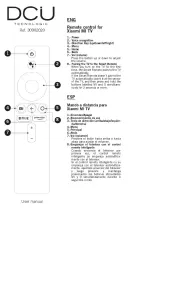
1 September 2025

31 Augustus 2025
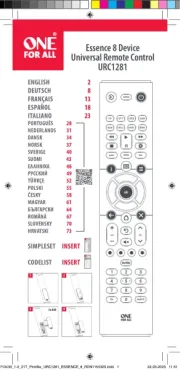
19 Augustus 2025

18 Augustus 2025