Sigma EF-530 DG ST Super Handleiding
Bekijk gratis de handleiding van Sigma EF-530 DG ST Super (10 pagina’s), behorend tot de categorie Flitser. Deze gids werd als nuttig beoordeeld door 148 mensen en kreeg gemiddeld 4.8 sterren uit 74.5 reviews. Heb je een vraag over Sigma EF-530 DG ST Super of wil je andere gebruikers van dit product iets vragen? Stel een vraag
Pagina 1/10

12
ENGLISH
Thank you very much for purchasing the Sigma EF-530 DG SUPER SA-STTL Electronic Flash. This
product is specifically developed for the Sigma SA, SD series autofocus SLR cameras. Depending on the
camera model, functions and operation may vary. Please read this instruction booklet carefully for your
camera body. To add to your enjoyment of photography, the flash has a variety of features. To make the
most of all these features and to get the maximum performance and enjoyment from your flash, please
read this instruction booklet together with your camera’s instruction manual before using the flash, and also
keep it handy for your future reference.
PRECAUTIONS
In order to avoid causing any damage or injury, please read this instruction manual very carefully,
paying attention to the cautionary signs below, before using the flash.
Please take special note of the two cautionary signs below.
Warning !!
Caution!!
Symbol denotes the important points, where warning and caution are required.
Symbol contains information regarding the actions that must be avoided.
Using the product disregarding this warning sign might cause serious injury
or other dangerous results.
Using the product disregarding this caution sign might cause injury o
r
damage.
Warning !!
This flash contains high voltage circuits. To avoid electric shock or burns, do not attempt to
disassemble the flash. If the outside shell of the unit is broken or cracked, do not touch the
mechanism inside.
Do not fire the flash close to eyes. Otherwise the bright light could damage the eyes. Keep at leas
t
1m/3feet distance between face and the flash unit when taking a picture with flash.
Never use your camera in an environment where flammable, burnable, gas, liquids or chemicals,
etc, exist. Otherwise it might cause fire or explosion.
Caution !!
Do not use this flash unit on any camera other than the Sigma SA, SD series cameras, otherwise
the flash may damage the circuitry of these cameras.
This flash unit is not waterproof. When using the flash and camera in the rain or snow or near water,
keep it from getting wet. It is often impractical to repair internal electrical components damaged by
water.
Never subject the flash and camera to shock, dust, high temperature or humidity. These factors
might cause fire or malfunctioning of your equipment.
When the flash is subjected to sudden temperature change, as when the flash unit is brought from a
cold exterior to warm interior, condensation might form inside. In such a case, place your equipment
in a sealed plastic bag before such a change, and do not use the flash unit until it reaches room
temperature.
Do not store your flash in a drawer or cupboard etc. containing naphthalene, camphor or othe
r
insecticides. These chemicals will have a negative effects on the flash unit.
Do not use a thinner, Benzene or other cleaning agents to remove dirt or finger prints from the
component. Clean with a soft, moistened cloth.
For extended storage, choose a cool dry place, preferably with good ventilation. It is recommended
that the flash be charged and fired several times a month, to maintain proper capacitor functioning.

13
DESCRIPTION OF THE PARTS
EXTERNAL PARTS
1.Flash Head 2.Built-in Wide Panel 3.AF Auxiliary Light 4.Bounce Angle; Up and Down
5.Bounce Angle; Right and Left 6.Bounce Lock and Release Button; Up and Down 7.Swivel Lock
and Release Button; Right and Left 8.LCD Panel 9.Battery Cover 10.Shoe Ring 11.Shoe
CONTROLS
12.MODE Button 13.<SEL> SELECT Button 14.< + > Increment Button 15.< - > Decrement Button
16.ZOOM Button 17.TEST Button 18.LIGHT Button 19.Ready Light 20.Power Switch
ABOUT THE BATTERY
This flash unit uses four “AA” type Alkaline dry cell batteries, Ni-Cad or Ni-MH rechargeable batteries.
Manganese batteries can also be used but as they have a shorter life than Alkaline batteries, we do not
recommend using them. Please replace batteries if it takes more than 30seconds to light the Ready Lamp.
■ To assure proper electrical contact, clean the battery terminals before installing the batteries.
■ NiCad batteries do not have standardized contacts. If you use NiCad batteries, please confirm that the
battery contacts touch the battery compartment properly.
■ To prevent battery explosion, leakage or overheating, use four new AA batteries of the same type and
brand. Do not mix the type or new and used batteries.
■ Do not disassemble or short-circuit the batteries, or expose them fire or water; they may explode. Do not
recharge the batteries other than Ni-Cd or Ni-MH rechargeable batteries.
■ When the flash will not be used for an extended period of time, remove the batteries from the flash to
avoid the possibility of damage from leakage.
■
Battery performance decreases at low temperatures. Keep batteries insulated when using the flash in cold weather.
■ As with any flash, it is recommended you carry spare batteries when on a long trip or when
photographing outdoors in cold weather.
BATTERY LOADING
1. Be sure to set the Power Switch to the off position then
slide the battery cover in the direction of the arrow to
open.
2. Insert four AA size batteries into the battery chamber.
Be sure the + and – ends of the batteries are aligned
according to the diagram in the chamber.
3. Close the cover.
4. Slide the Power Switch to the ON position. After few seconds the Ready Lamp will light, indicating that the
flash unit can be fired.
5. Please press the “Test Button” to be sure that the flash is working properly.
AUTO POWER OFF
To conserve battery power, the flash unit automatically turns itself off when the flash is not used within
approximately 5 minutes. To turn the flash on again, depress the TEST button or the camera shutter button
halfway. Please note that the “Auto Power Off” mechanism does not work with wireless TTL flash mode,
normal slave flash, and designated slave flash modes.
ERROR INDICATION
If the battery power is not sufficient or there is an electric information error between the camera and flash
unit, the “Er” mark will blink on the LCD panel. When this occurs, turn the power switch off and on. If it still
blinks after this procedure, check the battery power.
ADJUSTING THE FLASH HEAD
Depress the Bounce “Up and Down” Lock and Release Button, and
adjust the flash head to the desired position.
■ If appears on the LCD panel when you turn on the flash, and if
this mark blinks, then the flash head is adjusted to an incorrect
position.

14
ATTACHING AND REMOVING THE FLASH TO AND FROM THE CAMERA
Be sure to turn off the Power Switch, Then insert the
Shoe Base into the hot shoe on the camera and turn the
Shoe Locking Ring until it is tight.
■ When you attach or remove the flash, grasp the
bottom of the flash to prevent damage to the shoe foot
and the camera’s hot shoe.
■ If the camera’s built-in flash is set in up position,
please close it before you attach the flash unit.
■ To remove the flash, rotate the shoe-locking ring in the
opposite direction of ◄LOCK mark, until it stops.
SETTING OF FLASH COVERAGE ANGLE
When you press the ZOOM button,
the
symbol appears. Each time you press the ZOOM button, the
LCD panel display will change and indicate the zoom position in sequence as follows.
24mm →
→
→
→→ 28mm →
→
→
→→ 35mm →
→
→
→→ →
→
→
→→ 50mm 70mm →
→
→
→→ 85mm →
→
→
→→ →
→
→
→→ 105mm (Auto)
Generally, in the TTL mode, the flash will automatically set the zoom position according to the focal length
of your lens.
■ When you turn on the main switch, the flash will memorize and set the zoom head position to the last
setting used.
■ If you use a lens wider than the flash head setting, there may be under exposed areas around the edge
of the picture.
■ Depending on the flash head setting, the flash’s Guide Number will be changed.
In the case of use with Sigma SD9 SD10 SD14
Due to the size of the camera’s image sensor, when the coverage angle of the flash is set to auto zoom,
coverage angle can effectively reach that of 17mm wide focal length, without using the wide panel,
(However, the coverage angle display of the flash will not show wider than 24mm). When the wide panel
is used, 10mm focal length can be covered. (However, the coverage angle display on the flash will show
17mm.)
When "Manual Flash photography" or "FP Flash photography" is performed, the flash’s coverage angle can
be set automatically by the flash’s autozoom function. However, when used with the camera, the effective
range of the flash’s light can be extended by increasing the zoom setting of the flash to be equal to the
effective focal length of the lens being used by using the ZOOM button. Please refer to the following table
as a guide in setting the flash to the appropriate zoom setting. Please use this table in conjunction with
Table 1 (“Guide Number Table for Manual Flash”) on the last page of this instruction manual, and Table 2
(“Guide Number Table for FP Flash”).
Lens’ Focal Length
10-13
mm
14-15mm 16-19mm 20-29mm 30-39mm 40-49mm 50-59mm 60mm -
Flash Coverage Angle
(given on the tables 1,2)
17mm
withwide panel 24mm 28mm 35mm 50mm 70mm 85mm 105mm
WIDE PANEL
This flash is equipped with built in type wide panel,
which can provide ultra wide 17mm angle of coverage.
Slide out the wide panel and flip it down to cover flash’s
head. Then the coverage angle setting of the flash will
be set to 17mm automatically.
■ If the built-in wide panel comes off accidentally, the
ZOOM button will not function. In this case please
contact the store where the flash was purchased or a
Sigma service station..
Product specificaties
| Merk: | Sigma |
| Categorie: | Flitser |
| Model: | EF-530 DG ST Super |
Heb je hulp nodig?
Als je hulp nodig hebt met Sigma EF-530 DG ST Super stel dan hieronder een vraag en andere gebruikers zullen je antwoorden
Handleiding Flitser Sigma

12 Augustus 2023

19 Mei 2023

5 Mei 2023

17 April 2023

15 April 2023

13 April 2023

20 Maart 2023

20 Maart 2023

18 Februari 2023

13 Februari 2023
Handleiding Flitser
- Pelican
- Logilink
- Ikelite
- Lume Cube
- Smith-Victor
- Ikan
- Nikon
- GVM
- Pulsar
- Jinbei
- Zhiyun
- Dracast
- Kenko
- Cactus
- Neewer
Nieuwste handleidingen voor Flitser

1 September 2025

27 Augustus 2025

27 Augustus 2025

26 Augustus 2025

25 Augustus 2025

14 Augustus 2025

14 Augustus 2025
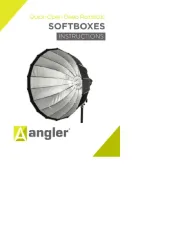
14 Augustus 2025

14 Augustus 2025
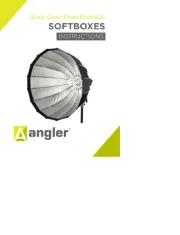
14 Augustus 2025