Samsung UN40J5290AF Handleiding
Bekijk gratis de handleiding van Samsung UN40J5290AF (136 pagina’s), behorend tot de categorie Televisie. Deze gids werd als nuttig beoordeeld door 29 mensen en kreeg gemiddeld 3.8 sterren uit 15 reviews. Heb je een vraag over Samsung UN40J5290AF of wil je andere gebruikers van dit product iets vragen? Stel een vraag
Pagina 1/136

E-MANUAL
Thank you for purchasing this Samsung product.
To receive more complete service, please register
your product at
www.samsung.com
Model______________ Serial No.______________

Contents
Connecting Antenna and External
devices
Antenna Connection
Video Device Connections
7 HDMI Connection
8 Component Connection
9 Composite (A/V) Connection
Audio Input and Output Connections
10 Digital Audio (Optical) Connection
11 Audio Output Connection
Connecting to a Computer
12 Connecting Through the HDMI Port
13 Connecting With a DVI to HDMI Cable
14 Connecting Through Home Network
Connecting To a Mobile Device
16 Connecting With an MHL to HDMI Cable
17 Screen Mirroring
19 Connecting Mobile Devices without a Wireless Router
(Wi-Fi Direct)
19 Connecting Through Home Network
19 Specifying the Name of the TV on a Network
Switching Between Video Sources
20 Other Functions Available When You Display the Source
List
Using the Remote Control and
Peripherals
Controlling the TV with a Keyboard
21 Connecting a Keyboard
21 Using the Keyboard
Controlling the TV with a Mouse
22 Connecting a Mouse
23 Using the Mouse
Entering Text Using the On-Screen QWERTY Keypad
24 Using Additional Functions
Internet Connection
Establishing a Wired Internet Connection
25 Using Cat 7 LAN Cables
26 Connecting to a Wired Internet Network Automatically
27 Connecting to a Wired Internet Network Manually
Establishing a Wireless Internet Connection
29 Connecting to a Wireless Internet Network Automatically
30 Connecting to a Wireless Internet Network Manually
31 Connecting to a Wireless Internet Network with WPS
Troubleshooting Internet Connectivity Issues
32 Troubleshooting Wired Internet Connectivity Issues
33 Troubleshooting Wireless Internet Connectivity Issues
Checking the Internet Connection Status

Smart Features
Smart Hub
35 Testing Smart Hub connections
36 Opening the First Screen
36 Moving to the Panel Screen
36 Resetting Smart Hub's First Screen
Using Smart Hub with a Samsung Account
37 Creating a Samsung Account
39 Signing in to a Samsung Account
40 Linking Your Samsung Account to External Service
Accounts
41 Changing and Adding Information to a Samsung Account
41 Deleting a Samsung Account from the TV
Using the SAMSUNG APPS Panel
43 Using Supported Features via the Pop-Up Menu -
Downloaded Apps
44 Using Supported Features via the Pop-Up Menu -
Recommended Apps
44 Installing an App
Using the e-Manual
46 Launching the e-Manual
46 Additional e-Manual Features
47 Accessing the Menu from the e-Manual
47 Loading Reference Pages
47 Updating the e-Manual to the Latest Version
48 Using Web Browser
52 Relocating an App on the Apps Screen.
52 Deleting an App from the TV
53 Rating/Reviewing an App
53 Updating Apps
54 Using Other App Features and Functions
Using the Multimedia (Playing Photos, Videos, and
Music)
55 Playing Media Content Saved on a USB Device
56 Playing Multimedia Content Saved on a Computer/
Mobile Device
57 Playing Photos
58 Playing Videos
60 Playing Music
61 Functions on the Media Content List Screen
TV Viewing
Digital Broadcast Information at a Glance
62 Using the Guide
63 Viewing Detailed Information
63 Checking Current Program Info
63 Changing the broadcast signal
63 Digital Channel Signal Info and Strength
Setting Up a Schedule Viewing
64 Digital Channel Schedule Viewing
65 Analog Channel Schedule Viewing
66 Canceling a Schedule Viewing
66 Editing a Schedule Viewing
Using the Channel List
Registering, Removing, and Editing Channels
68 Registering and Removing Channels
69 Editing Registered Channels
70 Program Rating Lock
Creating a Personal Favorites List
73 Registering Channels as a Favorites
74 Selecting from Favorite List Channels Only
Editing a Favorites List
75 Edit Favorites Screen Menu Items
Making Sports Programs More Realistic with Soccer
Mode Sports Mode or
78 Enabling Soccer Mode
TV-Viewing Support Features
79 Showing Captions
81 Enabling the Audio Guide for the Video Description
81 PIP Broadcast Viewing
82 Scanning for Available Channels
82 Selecting the Broadcast Audio Language
83 Fine-Tuning the Screen
83 Remove Scrambled Channels
Product specificaties
| Merk: | Samsung |
| Categorie: | Televisie |
| Model: | UN40J5290AF |
Heb je hulp nodig?
Als je hulp nodig hebt met Samsung UN40J5290AF stel dan hieronder een vraag en andere gebruikers zullen je antwoorden
Handleiding Televisie Samsung

5 Augustus 2025

4 Augustus 2025

4 Augustus 2025

4 Augustus 2025

4 Augustus 2025

4 Augustus 2025
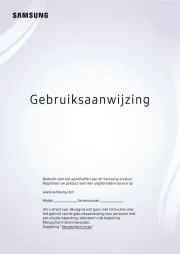
3 Augustus 2025

3 Augustus 2025
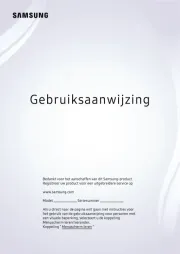
3 Augustus 2025

3 Augustus 2025
Handleiding Televisie
- Element
- Abus
- Viewsonic
- Arcelik
- Sagem
- Aconatic
- Kernau
- Aristona
- Epson
- Changhong
- Infiniton
- Xiaomi
- Videocon
- Magnavox
- Clatronic
Nieuwste handleidingen voor Televisie
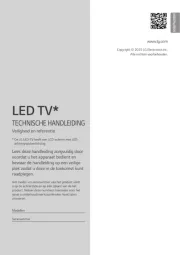
6 Augustus 2025
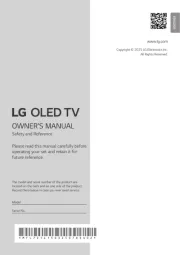
6 Augustus 2025

6 Augustus 2025
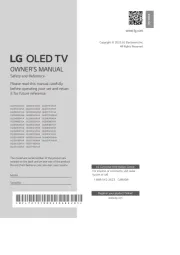
6 Augustus 2025
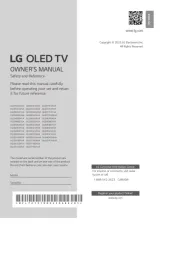
6 Augustus 2025

6 Augustus 2025
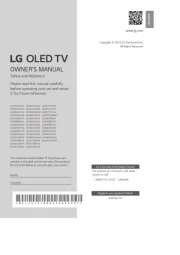
6 Augustus 2025

6 Augustus 2025
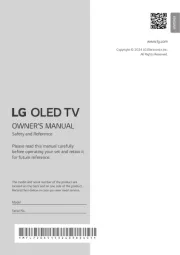
5 Augustus 2025

5 Augustus 2025