Samsung UA60D6600VN Handleiding
Bekijk gratis de handleiding van Samsung UA60D6600VN (229 pagina’s), behorend tot de categorie Televisie. Deze gids werd als nuttig beoordeeld door 2 mensen en kreeg gemiddeld 4.5 sterren uit 1.5 reviews. Heb je een vraag over Samsung UA60D6600VN of wil je andere gebruikers van dit product iets vragen? Stel een vraag
Pagina 1/229
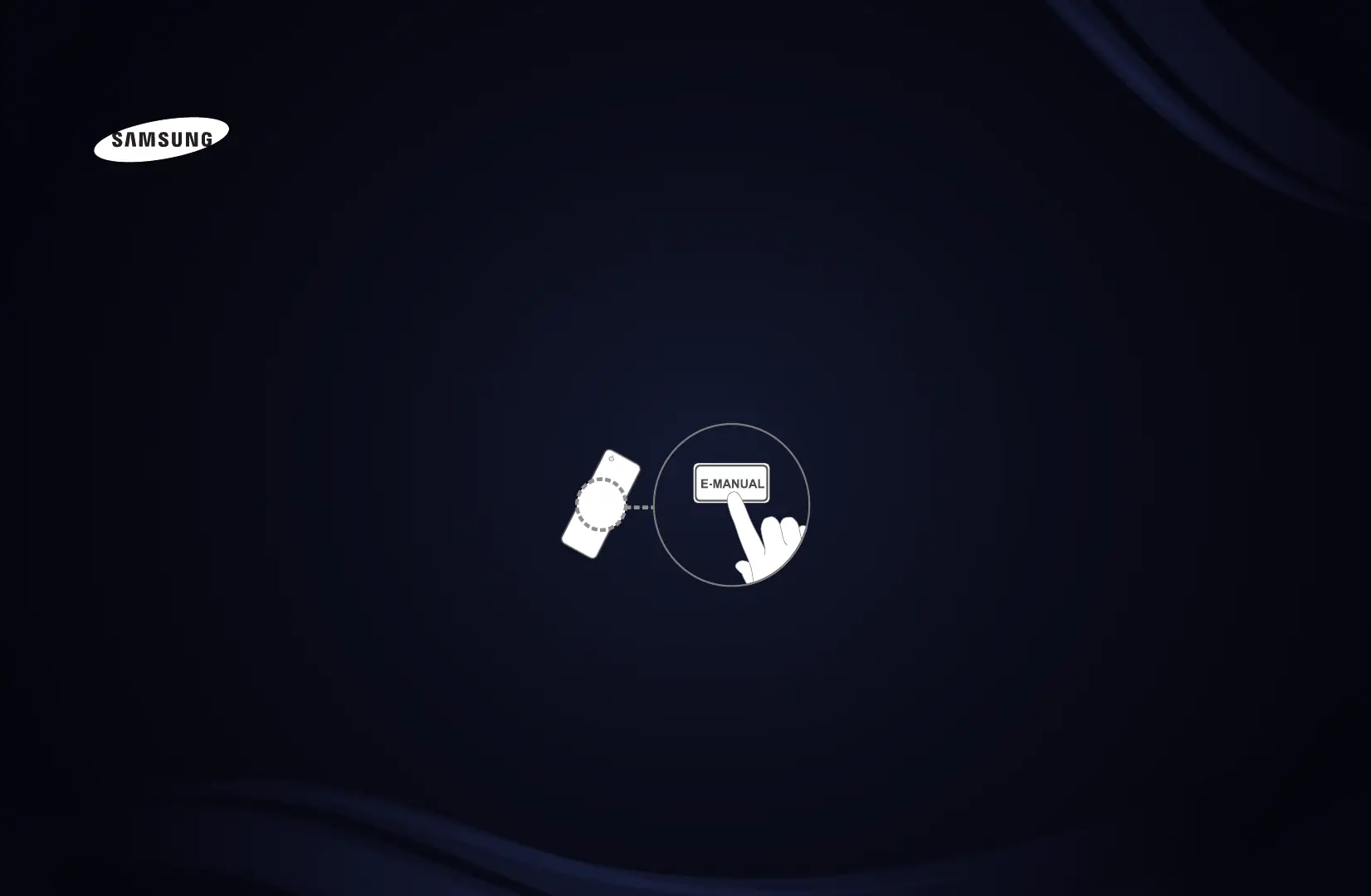
E-MANUAL
imagine the possibilities
Thank you for purchasing this Samsung product.
To receive more complete service, please register
your product at
www.samsung.com/register
Model _____________ Serial No. _____________

Contents
Channel Menu
• Using the INFO button (Now & Next guide) 1
• Using the Channel Menu 2
• Using the Channel 10
• Using Favourite Channels 14
• Memorising Channels 17
• Other Features 22
Basic Features
• Changing the Preset Picture Mode 24
• Adjusting Picture Settings 25
• Changing the Picture Size 26
• Changing the Picture Options 30
• Setting up the TV with Your PC 39
• Changing the Preset Sound Mode 42
• Adjusting Sound Settings 43
• Selecting the Sound Mode
54
Preference Features
• Setting the Network 55
• Setting the Time 86
• Locking Programme 92
• Economical Solutions 94
• Other Features 96
• Picture In Picture (PIP) 101
• Support Menu 104
Advanced Features
• Using the 3D function 110
• Getting Started with Smart Hub 123
• Setting up Smart Hub 136
• Using the Smart Hub service 140
• Troubleshooting for SMART HUB 151
• AllShare™ 154
• Anynet+ 160
• Using the Smart Hub 170
• Connecting a USB Device 171
• Connecting to the PC through network 172
• Recorded TV
for LED 6400 series and above
180
• Videos 190
• Music 197
• Photos 201
• Media Contents - Additional Function 202
Other Information
• Troubleshooting 208
• Analogue Channel Teletext Feature 221
• Licence 226
Product specificaties
| Merk: | Samsung |
| Categorie: | Televisie |
| Model: | UA60D6600VN |
Heb je hulp nodig?
Als je hulp nodig hebt met Samsung UA60D6600VN stel dan hieronder een vraag en andere gebruikers zullen je antwoorden
Handleiding Televisie Samsung

5 Augustus 2025

4 Augustus 2025

4 Augustus 2025

4 Augustus 2025

4 Augustus 2025

4 Augustus 2025
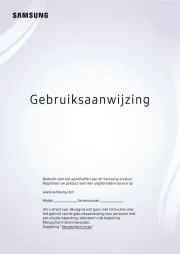
3 Augustus 2025

3 Augustus 2025
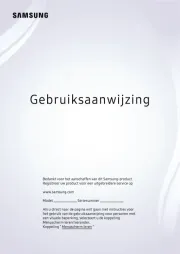
3 Augustus 2025

3 Augustus 2025
Handleiding Televisie
- MT Logic
- Lexibook
- Urban Factory
- AYA
- TIM
- Nabo
- Infiniton
- SYLVOX
- Selfsat
- Hoher
- Roadstar
- FOX Electronics
- Neptune
- HKC
- Oppo
Nieuwste handleidingen voor Televisie
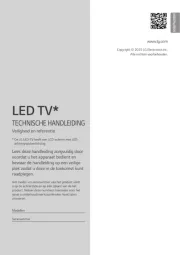
6 Augustus 2025
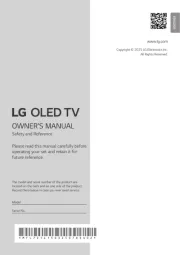
6 Augustus 2025

6 Augustus 2025
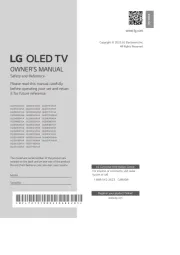
6 Augustus 2025
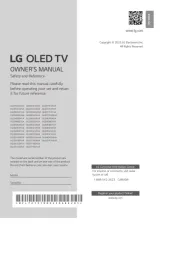
6 Augustus 2025

6 Augustus 2025
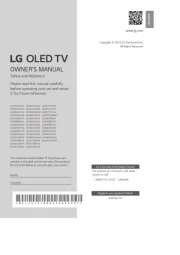
6 Augustus 2025

6 Augustus 2025
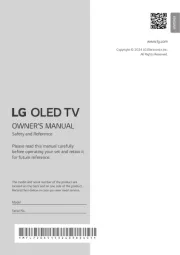
5 Augustus 2025

5 Augustus 2025