Samsung T22B350ND Handleiding
Bekijk gratis de handleiding van Samsung T22B350ND (43 pagina’s), behorend tot de categorie Televisie. Deze gids werd als nuttig beoordeeld door 49 mensen en kreeg gemiddeld 4.2 sterren uit 25 reviews. Heb je een vraag over Samsung T22B350ND of wil je andere gebruikers van dit product iets vragen? Stel een vraag
Pagina 1/43

LED TV MONITOR
(MFM TV)
user manual
Thank you for purchasing this Samsung product.
To receive more complete service, please register
your product at
www.samsung.com/register
Model _____________ Serial No. _____________
TB300
TB350
✎
If you have any questions, please call us at 1-800-SAMSUNG
(1-800-726-7864) for assistance.

2
English
Figures and illustrations in this User Manual are provided for reference only and may differ from actual product appearance.
Product design and specifications may be changed without notice.
Important Warranty Information Regarding Television Format Viewing
✎
See the warranty card for more information on warranty terms.
Wide screen format TVs (with 16:9 aspect ratios, the ratio of the screen width to height) are primarily designed to view wide screen format full-motion
video. The images displayed on them should primarily be in the wide screen 16:9 ratio format, or expanded to fill the screen if your model offers this
feature, with the images constantly in motion. Displaying stationary graphics and images on the screen, such as the dark sidebars on non-expanded
standard format television video and programming, should be limited to no more than 5% of the total television viewing per week.
Additionally, viewing other stationary images and text such as stock market crawls, video game displays, station logos, web sites or computer graphics
and patterns, should be limited as described above for all televisions. Displaying stationary images for more than 5% of total viewing time can cause
uneven aging of your TV and leave subtle, but permanent burned-in ghost images in the LED picture. To avoid this, vary the programming and images,
and primarily display full screen moving images, not stationary patterns or dark bars. On LED models that offer picture sizing features, use these controls
to view different formats as a full screen picture. Be careful in the selection of television formats you use for viewing and the amount of time you view them.
Uneven LED aging as a result of format selection and use, as well as burned in images, are not covered by your Samsung limited warranty.
Still image warning
Avoid displaying still images (such as jpeg picture files), still image elements (such as TV channel logos, stock or news bars at the screen bottom etc.),
or programs in panorama or 4:3 image format on the screen. Constantly displaying still pictures can cause image burn-in on the screen, which will affect
image quality. To reduce risk of this effect, please follow the recommendations below:
• Avoid displaying the same TV channel for long periods.
• Always try to display a full screen image.
• Reduce brightness and contrast to avoid the appearance of after-images.
• Use all TV features designed to reduce image retention and screen burn. Refer to proper user manual section for details.
Securing the Installation Space
Keep the required distances between the product and other objects (e.g. walls) to ensure proper ventilation.
Failing to do so may result in fire or a problem with the product due to an increase in the internal temperature of the product.
Installation with a stand. Installation with a wall-mount.
Other Warnings
The actual appearance of the TV may differ from the images in this manual, depending on the model.
Be careful when you touch the TV. Some parts can be somewhat hot.
4 inches
4 inches4 inches 4 inches
4 inches
4 inches
4 inches

3
Contents
English
Getting Started
ySafety Precautions .................................................... 4
yList of Features ....................................................... 11
yAccessories ............................................................ 11
yViewing the Control Panel ....................................... 12
yViewing the Remote Control .................................... 13
yHow to Navigate Menus .......................................... 14
yConnecting to an Antenna ...................................... 14
yPlug & Play (Initial Setup) ......................................... 15
Connections
yConnecting to an AV Device .................................... 16
yConnecting to an Audio Device ............................... 17
yConnecting to a PC ................................................ 17
yChanging the Input Source ..................................... 19
Basic Features
yChannel Menu ........................................................ 20
Seeing Channels 20
Using Favorite Channels 20
Memorizing Channels 20
Editing Channels 21
Other Features 21
yPicture Menu .......................................................... 22
Changing the Preset Picture Mode 22
Adjusting Picture Settings 22
Changing the Picture Options 23
ySound Menu ........................................................... 25
Changing the Preset Sound Mode 25
Adjusting sound settings 25
Sound Settings 25
ySetup Menu ............................................................ 26
Setting the Time 26
Using the Sleep Timer 26
Setting the On/Off Timer 26
Locking Programs 27
Other Features 28
ySupport Menu ......................................................... 30
Advanced Features
yMedia Play (USB) .................................................... 31
Connecting a USB Device 31
Other Information
yAttaching a Wall Mount/Desktop Stand ................... 37
yAnti-theft Kensington Lock ...................................... 38
yTroubleshooting ...................................................... 39
yStorage and Maintenance ....................................... 41
yLicense ................................................................... 41
ySpecifications ......................................................... 42
Check the Symbol!
t
TOOLS
Note
This function can be used by pressing the TOOLS
button on the remote control.
Indicates additional information.
Product specificaties
| Merk: | Samsung |
| Categorie: | Televisie |
| Model: | T22B350ND |
| Gewicht verpakking: | 5450 g |
| Breedte verpakking: | 589 mm |
| Diepte verpakking: | 141 mm |
| Hoogte verpakking: | 397 mm |
| Gebruikershandleiding: | Ja |
| LED-indicatoren: | Stroom |
| Bluetooth: | Nee |
| Aan/uitschakelaar: | Ja |
| Beeldscherm: | LED |
| Beeldschermdiagonaal: | 21.5 " |
| Resolutie: | 1920 x 1080 Pixels |
| Touchscreen: | Nee |
| Oorspronkelijke beeldverhouding: | 16:9 |
| Type aansluitplug: | 3,5 mm |
| Ondersteuning voor plaatsing: | Horizontaal |
| Ethernet LAN: | Nee |
| Ondersteunde video-modi: | 1080i,1080p,720p |
| Kijkhoek, horizontaal: | 170 ° |
| Kijkhoek, verticaal: | 160 ° |
| Meegeleverde kabels: | AC,VGA |
| Audiosysteem: | Dolby Digital + / Pulse |
| Typische contrastverhouding: | 1000:1 |
| Snelstartgids: | Ja |
| VGA (D-Sub)poort(en): | 1 |
| Aantal HDMI-poorten: | 2 |
| Composiet video-ingang: | 1 |
| Componentingang video (YPbPr/YCbCr): | 1 |
| Bevestigingsmogelijkheid voor kabelslot: | Nee |
| Ingebouwde luidsprekers: | Ja |
| Gemiddeld vermogen: | 10 W |
| Stroomverbruik (in standby): | 0.50 W |
| Aantal luidsprekers: | 2 |
| Hoofdtelefoonuitgangen: | 1 |
| Beeldscherm, aantal kleuren: | 16.78 miljoen kleuren |
| HDCP: | Ja |
| HD type: | Full HD |
| Ingang stroom: | Ja |
| 3D: | Nee |
| HDMI: | Ja |
| Display technologie: | LED |
| Responstijd: | 5 ms |
| Ondersteunde grafische resoluties: | 1920 x 1080 (HD 1080) |
| VESA-montage: | Ja |
| Paneelmontage-interface: | 75 x 75 mm |
| Duurzaamheidscertificaten: | ENERGY STAR |
| Helderheid (typisch): | 250 cd/m² |
| Beeldverhouding: | 16:9 |
| Geïntegreerde TV Tuner: | Ja |
| Ingebouwde camera: | Nee |
| Diepte ( zonder voet ): | 47 mm |
| Hoogte (zonder voet ): | 318.2 mm |
| Breedte ( zonder voet ): | 509.7 mm |
| Gewicht (zonder voet): | 3700 g |
| Plug and play: | Ja |
| Formaat digitaal signaal: | ATSC |
| Breedte apparaat (met standaard): | 509.7 mm |
| Diepte apparaat (met standaard): | 195 mm |
| Hoogte apparaat (met standaard): | 396.6 mm |
| Gewicht (met standaard): | 3950 g |
| On Screen Display (OSD): | Ja |
| Aantal On Screen Display-talen: | 3 |
| Aantal RF-poorten: | 1 |
| Ondersteunt Windows: | Ja |
| Aantal USB Type-A downstream-poorten: | 1 |
| Versie USB-hub: | 2.0 |
| Thin client geïnstalleerd: | Nee |
| Soort paneel: | TN+Film |
| Marketingnaam dynamische contrastratio: | Mega Contrast |
| AC-ingangsspanning: | 100 - 240 V |
| AC-ingangsfrequentie: | 50 - 60 Hz |
| Stroomverbruik (typisch): | 35 W |
| Bedrijfstemperatuur (T-T): | 20 - 80 °C |
| Relatieve vochtigheid in bedrijf (V-V): | 5 - 40 procent |
| Aantal producten inbegrepen: | 1 stuk(s) |
Heb je hulp nodig?
Als je hulp nodig hebt met Samsung T22B350ND stel dan hieronder een vraag en andere gebruikers zullen je antwoorden
Handleiding Televisie Samsung

5 Augustus 2025

4 Augustus 2025

4 Augustus 2025

4 Augustus 2025

4 Augustus 2025

4 Augustus 2025
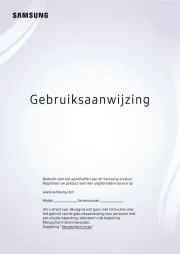
3 Augustus 2025

3 Augustus 2025
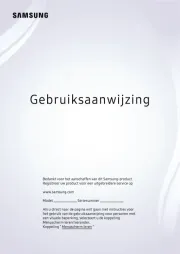
3 Augustus 2025

3 Augustus 2025
Handleiding Televisie
- Muse
- Online
- Peaq
- Grunkel
- Dual
- Sharp
- Videocon
- Oki
- FOX Electronics
- Sweex
- Astar
- Siemens
- QFX
- Denver
- Logik
Nieuwste handleidingen voor Televisie
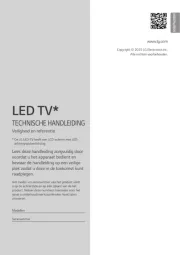
6 Augustus 2025
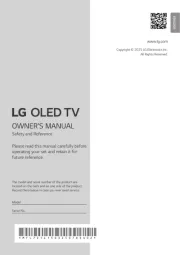
6 Augustus 2025

6 Augustus 2025
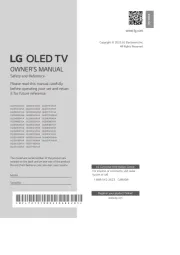
6 Augustus 2025
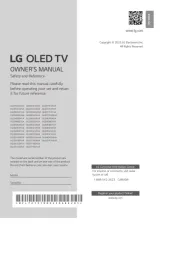
6 Augustus 2025

6 Augustus 2025
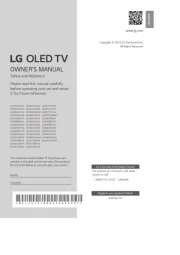
6 Augustus 2025

6 Augustus 2025
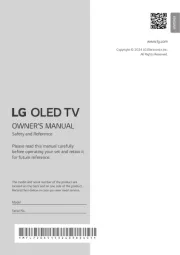
5 Augustus 2025

5 Augustus 2025