Samsung MAX-N25 Handleiding
Samsung
Hifi systeem
MAX-N25
Bekijk gratis de handleiding van Samsung MAX-N25 (23 pagina’s), behorend tot de categorie Hifi systeem. Deze gids werd als nuttig beoordeeld door 21 mensen en kreeg gemiddeld 4.4 sterren uit 11 reviews. Heb je een vraag over Samsung MAX-N25 of wil je andere gebruikers van dit product iets vragen? Stel een vraag
Pagina 1/23

Instruction Manual
THREE-CD CHANGER
MINI-COMPACT SYSTEM
MAX-N22/N25

GB
2
CLASS 1 LASER PRODUCT
This Compact Disc player is classied as a CLASS 1
LASER product.
Use of controls, adjustments or performance of proce-
dures other than those specied herein may result in
hazardous radiation exposure.
CAUTION-INVISIBLE LASER RADIATION
WHEN OPEN AND INTER LOCKS
DEFEATED, AVOID EXPOSURE TO
BEAM.
This symbol indicates that dangerous voltage which can cause electric shock is pre-
sent inside this unit.
This symbol alerts you to important operating and maintenance instructions accompa-
nying the unit.
WARNING: To reduce the risk of re or electric shock, do not expose this appliance to rain or
moisture.
CAUTION: TO PREVENT ELECTRIC SHOCK, MATCH WIDE BLADE OF PLUG TO WIDE SLOT,
FULLY INSERT.
Safety Warnings
CLASS 1 LASER PRODUCT
KLASSE 1 LASER PRODUKT
LUOKAN 1 LASER LAITE
KLASS 1 LASER APPARAT
PRODUCTO LASER CLASE 1
RISK OF ELECTRIC SHOCK.
DO NOT OPEN
CAUTION:
TO REDUCE THE RISK OF ELECTRIC
SHOCK, DO NOT REMOVE REAR COVER.
NO USER SERVICEABLE PARTS INSIDE.
REFER SERVICING TO QUALIFIED
SERVICE PERSONNEL.
CAUTION

Press Push Important Note
Symbols
GB
3
Contents
S WAFETY ARNINGS.............................................................................................................................................................. 2
INSTALLING INI OMPACT YSTEMYOUR M -C S
Front Panel View ................................................................................................................................................................ 4
Remote Control .................................................................................................................................................................. 5
Rear Panel View.................................................................................................................................................................. 6
Where to Install Your Mini-Compact System ...................................................................................................................... 7
Inserting Remote Control Batteries .................................................................................................................................... 7
Connecting the Loudspeakers ............................................................................................................................................ 7
Connecting Your System to the Power Supply .................................................................................................................. 7
Connecting the AM (MW)/LW Aerial.................................................................................................................................... 8
Connecting the FM Aerial.................................................................................................................................................... 8
Connecting the SW Aerial (option)...................................................................................................................................... 8
Menu System ...................................................................................................................................................................... 9
Viewing the Various Functions on Your System.................................................................................................................. 9
Setting the Clock ................................................................................................................................................................ 9
CD-PLAYER
Loading and Changing Compact Discs .............................................................................................................................. 10
Listening to a Compact Disc .............................................................................................................................................. 10
Selecting a Disc in the CD changer .................................................................................................................................... 11
Selecting a Track ................................................................................................................................................................ 11
Selecting a Track with a Two-Digit Number ........................................................................................................................ 11
Searching for a Specic Music Passage on a CD .............................................................................................................. 11
Repeating One or All Tracks on the Compact Discs .......................................................................................................... 12
Programming the Order of Playback .................................................................................................................................. 12
Checking or Changing Programmed Tracks ...................................................................................................................... 13
TUNER
Searching for and Storing the Radio Stations .................................................................................................................... 13
Selecting a Stored Station .................................................................................................................................................. 14
Improving Radio Reception ................................................................................................................................................ 14
TAPE DECK
Listening to a Cassette........................................................................................................................................................ 15
Listening to Two Cassettes in Sequence ............................................................................................................................ 15
Rewinding and Fast-Forwarding a Cassette ...................................................................................................................... 15
Recording a Radio Programme .......................................................................................................................................... 16
Recording a Compact Disc ................................................................................................................................................ 16
Copying a Cassette (Dubbing) ............................................................................................................................................ 16
OTHER UNCTIONSF
Timer Function .................................................................................................................................................................... 17
Cancelling the Timer .......................................................................................................................................................... 17
Setting the System to Switch o Automatically .................................................................................................................. 17
Mute Function...................................................................................................................................................................... 18
Super Bass Sound .............................................................................................................................................................. 18
Selecting an Equalizer Preset ............................................................................................................................................ 18
Power Sound Function........................................................................................................................................................ 18
CD Digital Out Jack (option) .............................................................................................................................................. 19
Microphone Function (option) ............................................................................................................................................ 19
Connecting to an External Source ...................................................................................................................................... 20
Connecting Headphones .................................................................................................................................................... 20
RECOMMENDATIONS FOR SEU
Safety Precautions .............................................................................................................................................................. 20
Cleaning Your Mini-Compact System.................................................................................................................................. 21
Precautions When Using Compact Discs .......................................................................................................................... 21
Precautions When Using Audio Cassettes ........................................................................................................................ 21
Before Contacting the After-Sales Service.......................................................................................................................... 21
Technical Specications ...................................................................................................................................................... 22
Thank you for buying this
SAMSUNG mini-compact system.
Please take time to read these instructions.
They will allow you to operate your
system with ease and take full advantage
of its features.
Product specificaties
| Merk: | Samsung |
| Categorie: | Hifi systeem |
| Model: | MAX-N25 |
Heb je hulp nodig?
Als je hulp nodig hebt met Samsung MAX-N25 stel dan hieronder een vraag en andere gebruikers zullen je antwoorden
Handleiding Hifi systeem Samsung

14 Juli 2025

14 Juli 2025
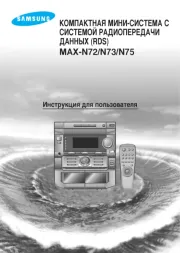
7 Juli 2025
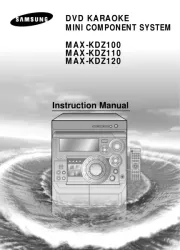
7 Juli 2025

7 Juli 2025

15 November 2024

11 November 2024

11 November 2024

11 November 2024

10 November 2024
Handleiding Hifi systeem
- Fenton
- Russound
- Pioneer
- Niles
- LD Systems
- Bose
- Native Instruments
- Oppo
- AmpliVox
- Best Buy
- Aiwa
- On-Q
- Alto
- Manhattan
- Clarion
Nieuwste handleidingen voor Hifi systeem

5 Augustus 2025

5 Augustus 2025

4 Augustus 2025

4 Augustus 2025

4 Augustus 2025

4 Augustus 2025
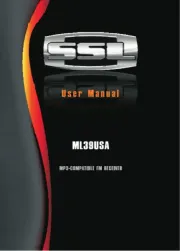
4 Augustus 2025

4 Augustus 2025
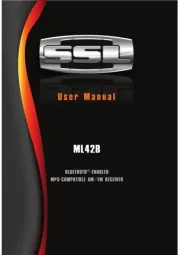
4 Augustus 2025

3 Augustus 2025