Samsung HW-QS760GF Handleiding
Samsung
Hifi systeem
HW-QS760GF
Bekijk gratis de handleiding van Samsung HW-QS760GF (48 pagina’s), behorend tot de categorie Hifi systeem. Deze gids werd als nuttig beoordeeld door 34 mensen en kreeg gemiddeld 4.3 sterren uit 17.5 reviews. Heb je een vraag over Samsung HW-QS760GF of wil je andere gebruikers van dit product iets vragen? Stel een vraag
Pagina 1/48

Simple User Guide
HW-QS710GF / HW-QS760GF
You can access the User guide on Samsung’s on-line customer support center
by scanning the QR code on the left. To see the manual on your PC or mobile
device, download the manual in document format from Samsung’s website.
(http://www.samsung.com/support)
• Figures and illustrations in this Simple User Guide are provided for reference only and may
differ from actual product appearance.
• An administration fee may be charged if either:
(a) an engineer is called out at your request and there is no defect with the product (i.e.
where the user manual has not been read).
(b) you bring the unit to a repair centre and there is no defect with the product (i.e. where
the user manual has not been read).
• You will be informed of the administration fee amount before a technician visits.
AH85-01096N-01
NSPBI01605G-01

English – 2
English – 3
02
Product Overview
Top/Front
• The orientation of the product image is based on the standard for wall-mounted installation.
Volume1 2
3
1
(Power) Button
Turn the power on or off.
2
(Source) Button
You can switch the source by pressing the (Source) button.
To put the Bluetooth into pairing mode, press and hold the (Source) button on the
soundbar for 3 seconds or longer.
3
LED indicator
It may blink, turn on, or change color, depending on the current mode or state. The LED
indicator may light up on only one side, depending on the installation direction.
01
Checking the Components
• Soundbar
• Subwoofer
• Surround Speaker X 2 (HW-QS760GF)
• Soundbar Remote Control / Battery
• Power cable x 3 (HW-QS760GF)
• Power cable x 2 (HW-QS710GF)
• AC/DC adapter for surround speakers
(HW-QS760GF)
• Surround speaker cable (HW-QS760GF)
• HDMI cable
• Wall-mounting Guide
• Holder Screw
• Wall-mounting Bracket
• Screw (M4 x L10) x 2
• Holder Anchor x 2
• Screw for mounting on wall (M5 x L55) x 2
• Rubber-Foot x 4
Note
• To purchase additional components or optional cables, contact a Samsung Service Center or
Samsung Customer Care.
• The number of power cables may vary, depending on the model.
Product specificaties
| Merk: | Samsung |
| Categorie: | Hifi systeem |
| Model: | HW-QS760GF |
Heb je hulp nodig?
Als je hulp nodig hebt met Samsung HW-QS760GF stel dan hieronder een vraag en andere gebruikers zullen je antwoorden
Handleiding Hifi systeem Samsung

15 September 2025

14 Juli 2025

14 Juli 2025
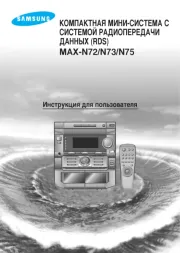
7 Juli 2025
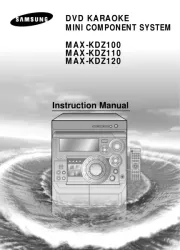
7 Juli 2025

7 Juli 2025

15 November 2024

11 November 2024

11 November 2024

11 November 2024
Handleiding Hifi systeem
- Elac
- GPX
- Audio Pro
- Altec Lansing
- Energy Sistem
- Metric Halo
- Steren
- Promate
- QTX
- Harman Kardon
- Bowers And Wilkins
- Razer
- Shure
- SVS
- Xoro
Nieuwste handleidingen voor Hifi systeem

13 September 2025

4 September 2025

11 Augustus 2025

11 Augustus 2025
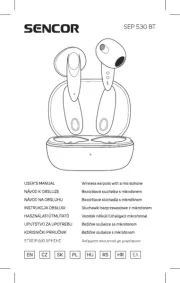
8 Augustus 2025

8 Augustus 2025

8 Augustus 2025

5 Augustus 2025

5 Augustus 2025

4 Augustus 2025