Samsung LN-T2632H Handleiding
Bekijk gratis de handleiding van Samsung LN-T2632H (148 pagina’s), behorend tot de categorie Televisie. Deze gids werd als nuttig beoordeeld door 66 mensen en kreeg gemiddeld 4.3 sterren uit 33.5 reviews. Heb je een vraag over Samsung LN-T2632H of wil je andere gebruikers van dit product iets vragen? Stel een vraag
Pagina 1/148

Owner’s
Instructions
Register your product at www.samsung.com/global/register
Record your Model and Serial number here for future reference.
· Model __________ · Serial No. ____________
LN-T2332H
LN-T2632H
LN-T3232H
LN-T3732H
LN-T4032H
TFT-LCD TELEVISION
Contact SAMSUNG WORLD-WIDE
If you have any questions or comments relating to Samsung products, please contact the SAMSUNG
customer care center.
Contacte con SAMSUNG WORLD-WIDE
Si tiene alguna pregunta o comentario referente a nuestros productos, por favor contacte con nuestro Servicio de
Atención al Cliente.
Country Customer Care Center
Web Site Address
CANADA 1-800-SAMSUNG (7267864) www.samsung.com/ca
Samsung Electronics Canada Inc., Customer
Service 55 Standish Court Mississauga,
Ontario L5R 4B2 Canada
Samsung Electronique Canada Inc.,
Service à la Clientèle 55 Standish Court
Mississauga, Ontario L5R 4B2 Canada
U.S.A 1-800-SAMSUNG (7267864) www.samsung.com
Samsung Electronics America, Inc.
105 Challenger Road
Ridgefield Park, NJ 07660-0511
BN68-01250A-00

Precautions When Displaying a Still Image
A still image may cause permanent damage to the TV screen
• Do not display a still image on the LCD panel for more than 2 hours as it can cause screen image retention.
This image retention is also known as "screen burn".
To avoid such image retention, reduce the degree of brightness and contrast of the screen when displaying a still image.
• Watching the LCD TV in 4:3 format for a long period of time may leave traces of borders displayed on the
left, right and center of the screen caused by the difference of light emission on the screen.
Playing a DVD or a game console may cause a similar effect to the screen.
Damages caused by the above effect are not covered by the Warranty.
• Displaying still images from Video games and PC for longer than a certain period of time may produce partial after-images.
To prevent this effect, reduce the ‘brightness’ and ‘contrast’ when displaying still images.
© 2007 Samsung Electronics Co., Ltd. All rights reserved.
Precauciones al mostrar en la pantalla una imagen fija
La imagen fija puede causar daños permanentes en la pantalla del televisor.
• No deje una imagen fija en la pantalla LCD durante más de dos horas ya que se podría producir una retención de la imagen en
la pantalla. Este fenómeno de retención de imágenes también se denomina “quemadura de pantalla”.
Para evitar que se produzca esa persistencia de la imagen, reduzca el nivel de luminosidad y de contraste de la pantalla
cuando muestre imágenes fijas.
• El uso del televisor LCD en formato 4:3 durante un tiempo prolongado puede dejar rastros de bordes en las
partes izquierda, derecha y central de la pantalla debido a las diferencias en la emisión lumínica de la pantalla.
La reproducción de un DVD o el uso de una consola de videojuegos pueden provocar un efecto similar en la
pantalla. Reproducir un DVD o una videoconsola puede causar un efecto similar en la pantalla. La garantía no
cubre estos daños.
• Ver imágenes fijas de videojuegos y PC durante más tiempo del indicado puede producir restos de imágenes parciales.
Para evitar este efecto, reduzca el ‘brillo’ y el ‘contraste’ cuando vea imágenes fijas.
Important Warranty Information Regarding Television Format Viewing
Wide screen format LCD Displays (16:9, the aspect ratio of the screen width to height) are primarily designed to view wide
,screen format full-motion video. The images displayed on them should primarily be in the wide screen 16:9 ratio format
or expanded to fill the screen if your model offers this feature and the images are constantly moving. Displaying stationary
graphics and images on screen, such as the dark side-bars on nonexpanded standard format television video and
.programming, should be limited to no more than 5% of the total television viewing per week
,Additionally, viewing other stationary images and text such as stock market reports, video game displays, station logos
web sites or computer graphics and patterns, should be limited as described above for all televisions. Displaying stationary
images that exceed the above guidelines can cause uneven aging of LCD Displays that leave subtle, but permanent
burned-in ghost images in the LCD picture. To avoid this, vary the programming and images, and primarily display
.full screen moving images, not stationary patterns or dark bars
.On LCD models that offer picture sizing features, use these controls to view different formats as a full screen picture
Be careful in the selection and duration of television formats used for viewing. Uneven LCD aging as a result of format
.selection and use, as well as burned-in images, are not covered by your Samsung limited warranty
U.S.A Only
The product unit accompanying this user manual is licensed under certain intellectual property rights of certain
,third parties. In particular, this product is licensed under the following US patents: 5,991,715, 5,740,317, 4,972,484
,5,544,247 ,5,481,643 ,5,610,985 ,6,289,308 ,5,777,992 ,5,530,655 ,5,606,618 ,5,539,829 ,5,323,396 ,5,214,678
.and under US Published Patent Application No. 2001-44713-A1 ,5,878,080 ,6,023,490 ,5,960,037
This license is limited to private non-commercial use by end-user consumers for licensed contents. No rights are
granted for commercial use. The license does not cover any product unit other than this product unit and the license
does not extend to any unlicensed product unit or process conforming to ISO/IEC 11172-3 or ISO/IEC 13818-3 used or
sold in combination with this product unit. The license only covers the use of this product unit to encode and/or decode
audio files conforming to the ISO/IEC 11172-3 or ISO/IEC 13818-3. No rights are granted under this license for product
.features or functions that do not conform to the ISO/IEC 11172-3 or ISO/IEC 13818-3
Other countries
The product unit accompanying this user manual is licensed under certain intellectual property rights of certain third
parties. This license is limited to private non-commercial use by end-user consumers for licensed contents. No rights
are granted for commercial use. The license does not cover any product unit other than this product unit and the license
does not extend to any unlicensed product unit or process conforming to ISO/IEC 11172-3 or ISO/IEC 13818-3 used or
sold in combination with this product unit. The license only covers the use of this product unit to encode and/or decode
audio files conforming to the ISO/IEC 11172-3 or ISO/IEC 13818-3. No rights are granted under this license for product
.features or functions that do not conform to the ISO/IEC 11172-3 or ISO/IEC 13818-3

Contents
Symbol Press Important Note One-Touch
Button
English
GENERAL INFORMATION
List of Features .......................................................... 2
Accessories ................................................................ 2
Viewing the Control Panel ...................................... 3
Viewing the Connection Panel ................................... 4
Remote Control .......................................................... 5
Installing Batteries in the Remote Control ................. 6
CONNECTIONS
Connecting VHF and UHF Antennas ......................... 6
Connecting Cable TV ................................................. 7
Connecting a VCR ..................................................... 8
Connecting a Camcorder
(LN-T3232H, LN-T3732H, LN-T4032H)
........................ 9
Connecting a DVD Player/Set-Top Box ..................... 9
Connecting a DVD Player/Set-Top Box via HDMI ..... 10
Connecting a DVD Player/Set-Top Box via DVI ....... 10
Connecting a Digital Audio System............................ 11
Connecting an Amplifier/DVD Home Theater ............ 11
Connecting a PC ........................................................ 11
OPERATION
Turning the TV On and Off......................................... 12
Plug & Play Feature ................................................... 12
Changing Channels ................................................... 13
Adjusting the Volume ................................................. 14
Viewing the Display .................................................... 14
Viewing the Menus ..................................................... 15
Memorizing the Channels .......................................... 15
Setting Up Your Remote Control................................ 17
Remote Control Codes .............................................. 19
To Select the Source .................................................. 22
To Edit the Input Source Name ................................. 22
PICTURE CONTROL
Using Automatic Picture Settings ........................... 23
Activating Backlight ................................................ 24
Adjusting the Color Tone ........................................ 24
Adjusting the Detailed Settings .............................. 25
Changing the Screen Size ..................................... 28
Setting the Active Color ......................................... 29
DNIe (Digital Natural Image engine) ...................... 29
Setting the Film Mode ............................................ 29
Freezing the Picture ............................................... 30
Setting the HDMI Black Level
e ................................... 30
Viewing Picture-in-Picture ...................................... 30
SOUND CONTROL
Customizing the Sound .......................................... 32
Using Automatic Sound Settings ............................ 32
Setting the TruSurround XT .................................... 33
Choosing a Multi-Channel Sound (MTS)
track - Digital .......................................................... 33
Choosing a Multi-Channel Sound (MTS)
track - Analog ......................................................... 34
Automatic Volume Control ..................................... 34
Selecting the Internal Mute..................................... 35
Setting the On/Off Melody ...................................... 35
Listening to the Sound of the Sub (PIP) Picture .... 36
Resetting the Sound Settings to the Factory
Defaults .................................................................. 36
Connecting Headphones ........................................ 36
CHANNEL CONTROL
Selecting the Antenna ............................................ 37
Clearing Scrambled Channels - Digital .................. 37
Setting the Channel Lists ....................................... 38
To Set-Up Your Favorite Channels ......................... 39
Using the Channel Lists ......................................... 40
Viewing the Channel Lists ...................................... 40
Labeling Channels .................................................. 41
LNA (Low Noise Amplifier)...................................... 41
Fine Tuning Analog Channels ................................ 42
Checking the Digital-Signal Strength ..................... 42
PC DISPLAY
Using Your TV as a Computer (PC) Display .......... 43
Display Modes ........................................................ 43
Setting up the TV with your PC .............................. 44
Setting the Home Theater PC ................................ 45
TIME SETTING
Setting the Clock .................................................... 46
FUNCTION DESCRIPTION
Selecting a Menu Language .................................. 49
Setting the Blue Screen Mode ............................... 49
Using the Game Mode ........................................... 49
Viewing Closed Captions (On-Screen Text
Messages) - Analog ................................................ 50
Viewing Closed Captions (On-Screen Text
Messages) - Digital ................................................. 51
Menu Transparency Level ...................................... 52
Using the Energy Saving Feature .......................... 52
Setting the Function Help ....................................... 53
Digital Noise Reduction .......................................... 53
Using the V-Chip .................................................... 54
Upgrading the Software .......................................... 61
APPENDIX
Troubleshooting ...................................................... 62
Installing the Stand ................................................. 64
Disconnecting the Stand ........................................ 64
Wall-Mount Adjustment (LN-T4032H)
(Sold separately) .................................................... 65
Wall Mount Kit Specifications (VESA)
.......................... 66
Using the Anti-Theft Kensington Lock .................... 67
Specifications ......................................................... 68
English - 1
Product specificaties
| Merk: | Samsung |
| Categorie: | Televisie |
| Model: | LN-T2632H |
Heb je hulp nodig?
Als je hulp nodig hebt met Samsung LN-T2632H stel dan hieronder een vraag en andere gebruikers zullen je antwoorden
Handleiding Televisie Samsung

5 Augustus 2025

4 Augustus 2025

4 Augustus 2025

4 Augustus 2025

4 Augustus 2025

4 Augustus 2025
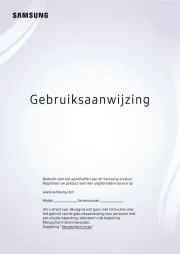
3 Augustus 2025

3 Augustus 2025
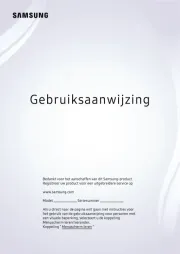
3 Augustus 2025

3 Augustus 2025
Handleiding Televisie
- Xiaomi
- Xiron
- Intenso
- Akai
- Vox
- Nextbase
- Rm 2000
- Kendo
- Jensen
- Elbe
- Mitsai
- Proline
- ElectriQ
- Linsar
- SYLVOX
Nieuwste handleidingen voor Televisie
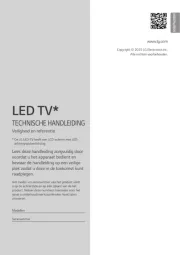
6 Augustus 2025
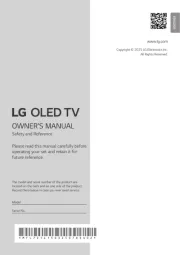
6 Augustus 2025

6 Augustus 2025
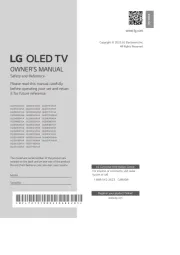
6 Augustus 2025
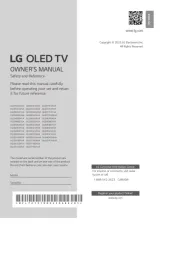
6 Augustus 2025

6 Augustus 2025
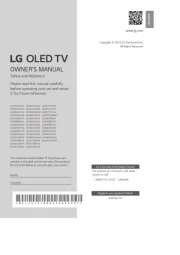
6 Augustus 2025

6 Augustus 2025
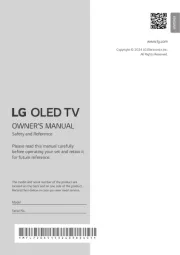
5 Augustus 2025

5 Augustus 2025