Samsung LE40C530 Handleiding
Bekijk gratis de handleiding van Samsung LE40C530 (42 pagina’s), behorend tot de categorie Televisie. Deze gids werd als nuttig beoordeeld door 71 mensen en kreeg gemiddeld 4.9 sterren uit 36 reviews. Heb je een vraag over Samsung LE40C530 of wil je andere gebruikers van dit product iets vragen? Stel een vraag
Pagina 1/42

Contact SAMSUNG WORLDWIDE
If you have any questions or comments relating to Samsung products, please contact the SAMSUNG customer care centre.
Country Customer Care Centre Web Site
IRELAND 0818 717 100 www.samsung.com/ie
U.K 0845 SAMSUNG (7267864) www.samsung.com/uk
© 2010 Samsung Electronics Co., Ltd. All rights reserved. BN68-02542D-00
LCD TV
user manual
imagine the possibilities
Thank you for purchasing this Samsung product.
To receive more complete service, please register
your product at
www.samsung.com/register
Model _____________ Serial No. _____________

2
English
Figures and illustrations in this User Manual are provided for reference only and may differ from actual product appearance.
Product design and specifications may be changed without notice.
Digital TV notice
1. Functionalities related to Digital TV (DVB) are only available in countries/areas where DVB-T (MPEG2 and MPEG4 AVC) digital terrestrial signals are
broadcasted or where you are able to access to a compatible DVB-C (MPEG2 and MPEG4 AAC) cable-TV service. Please check with your local dealer the
possibility to receive DVB-T or DVB-C signal.
2. DVB-T is the DVB European consortium standard for the broadcast transmission of digital terrestrial television and DVB-C is that for the broadcast
transmission of digital TV over cable. However, some differentiated features like EPG (Electric Programme Guide), VOD (Video On Demand) and so on, are not
included in this specification. So, they cannot be workable at this moment.
3. Although this TV set meets the latest DVB-T and DVB-C standards, as of [August, 2008], the compatibility with future DVB-T digital terrestrial and DVB-C
digital cable broadcasts cannot be guaranteed.
4. Depending on the countries/areas where this TV set is used some cable-TV providers may charge an additional fee for such a service and you may be
required to agree to terms and conditions of their business.
5. Some Digital TV functions might be unavailable in some countries or regions and DVB-C might not work correctly with some cable service providers.
6. For more information, please contact your local Samsung customer care centre.
✎
The reception quality of TV may be affected due to differences in broadcasting method between the countries. Please check the TV performance in the
local SAMSUNG Authorized Dealer, or the Samsung Call Centre whether it can be improved by reconfiguring TV setting or not.
Still image warning
Avoid displaying still images (like jpeg picture files) or still image element (like TV programme logo, panorama or 4:3 image format, stock or news bar at screen
bottom etc.) on the screen. Constant displaying of still picture can cause ghosting of LCD screen, which will affect image quality. To reduce risk of this effect, please
follow below recommendations:
• Avoid displaying the same TV channel for long periods.
• Always try do display any image on full screen, use TV set picture format menu for best possible match.
• Reduce brightness and contrast values to minimum required to achieve desired picture quality, exceeded values may speed up the burnout process.
• Frequently use all TV features designed to reduce image retention and screen burnout, refer to proper user manual section for details.
✎
WARNINGS: Image retention, commonly known as screen burn-in, can occur on most types of television if the same image is displayed continuously. The
most common causes of image retention are logos that remain stationary on the TV screen. These logos are common on many programmes received via
a Set-top Box. To reduce this risk, avoid displaying still images for long durations and lower the brightness or contrast settings to decrease the intensity of
the picture. Extended viewing of movies and programs in aspect ratios that are different from the aspect ratio of the TV may cause image retention. Always
endeavour to avoid black borders top or bottom by using the zoom function. This will help eliminate the black borders and fit the picture to the entire area of
the screen. Using a video game console may cause image retention and is not recommended. When using a PC input, avoid displaying still images for long
durations and reduce the brightness or contrast settings to decrease the intensity of the picture.
✎
IMPORTANT: Image retention issues are not covered by your Samsung® warranty.
Securing the Installation Space
Keep the required distances between the product and other objects (e.g. walls) to ensure proper ventilation.
Failing to do so may result in fire or a problem with the product due to an increase in the internal temperature of the product.
✎
When using a stand or wall-mount, use parts provided by Samsung Electronics only.
x
If you use parts provided by another manufacturer, it may result in a problem with the product or an injury due to the product falling.
✎
The appearance may differ depending on the product.
Installation with a stand. Installation with a wall-mount.
10 cm
10 cm10 cm 10 cm
10 cm
10 cm
10 cm
Correct Disposal of This Product (Waste Electrical & Electronic Equipment)
(Applicable in the European Union and other European countries with separate collection systems)
This marking on the product, accessories or literature indicates that the product and its electronic accessories (e.g. charger,
headset, USB cable) should not be disposed of with other household waste at the end of their working life. To prevent possible
harm to the environment or human health from uncontrolled waste disposal, please separate these items from other types of waste
and recycle them responsibly to promote the sustainable reuse of material resources. Household users should contact either the
retailer where they purchased this product, or their local government office, for details of where and how they can take these items
for environmentally safe recycling. Business users should contact their supplier and check the terms and conditions of the purchase
contract. This product and its electronic accessories should not be mixed with other commercial wastes for disposal.
Correct disposal of batteries in this product
(Applicable in the European Union and other European countries with separate battery return systems)
This marking on the battery, manual or packaging indicates that the batteries in this product should not be disposed of with other
household waste at the end of their working life. Where marked, the chemical symbols Hg, Cd or Pb indicate that the battery
contains mercury, cadmium or lead above the reference levels in EC Directive 2006/66. If batteries are not properly disposed of,
these substances can cause harm to human health or the environment. To protect natural resources and to promote material
reuse, please separate batteries from other types of waste and recycle them through your local, free battery return system.

3
English
Contents
Getting Started
4
4 Accessories
4 Viewing the Control Panel
5 Viewing the Remote Control
6 Connecting to an Antenna
6 Plug & Play (Initial Setup)
Connections
7
7 Connecting to an AV Device
8 Connecting to an Audio Device
9 Changing the Input source
Basic Features
10
10 How to Navigate Menus
10 Using the button (Now & Next guide)INFO
10 Planning Your Viewing
12 Channel Menu
14 Picture Menu
16 Sound Menu
18 Setup Menu
20 Support Menu
Advanced Features
22
22 Connecting to a PC
23 Media Play
29 Anynet+
Other Information
32
32 Analogue Channel Teletext Feature
33 Installing the Wall Mount
34 Anti-theft Kensington Lock
34 Securing the TV to the wall
35 Troubleshooting
38 Specifications
39 Index
Warning! Important Safety Instructions
Wiring the Mains Power Supply Plug (UK Only)
Warranty Card
Check the Symbol!
t
This function can be used by
pressing the button on the TOOLS
remote control.
Note One-Touch Button
TOOLS
Product specificaties
| Merk: | Samsung |
| Categorie: | Televisie |
| Model: | LE40C530 |
| Kleur van het product: | Zwart |
| Gewicht verpakking: | 21300 g |
| Breedte verpakking: | 1210 mm |
| Diepte verpakking: | 170 mm |
| Hoogte verpakking: | 740 mm |
| Geïntegreerde klok: | Ja |
| Gebruikershandleiding: | Ja |
| Stroomvoorziening: | AC 100 - 240V@50 - 60Hz |
| Afstandsbediening: | TM 1050 |
| Beeldscherm: | LCD |
| Beeldschermdiagonaal: | 40 " |
| Resolutie: | 1920 x 1080 Pixels |
| Oorspronkelijke beeldverhouding: | 16:9 |
| Audiosysteem: | Dolby Digital Plus, Dolby Pulse |
| Aantal USB 2.0-poorten: | 1 |
| Aantal HDMI-poorten: | 3 |
| PC audio ingang: | Ja |
| Componentingang video (YPbPr/YCbCr): | 1 |
| Ingebouwde luidsprekers: | Ja |
| Gemiddeld vermogen: | 20 W |
| Stroomverbruik (in standby): | 0.3 W |
| Aantal luidsprekers: | 2 |
| HD type: | Full HD |
| Display technologie: | LCD |
| VESA-montage: | Ja |
| Paneelmontage-interface: | 200 x 200 mm |
| Picture-in-Picture: | Ja |
| Diepte ( zonder voet ): | 78.6 mm |
| Hoogte (zonder voet ): | 600.1 mm |
| Breedte ( zonder voet ): | 970 mm |
| Gewicht (zonder voet): | 14500 g |
| PC-ingang (D-Sub): | Ja |
| Digitale audio, optische uitgang: | 1 |
| Breedte apparaat (met standaard): | 970 mm |
| Diepte apparaat (met standaard): | 240 mm |
| Hoogte apparaat (met standaard): | 653 mm |
| Gewicht (met standaard): | 17400 g |
| Ruisonderdrukking: | Ja |
| Teletext: | Ja |
| Aan/uit-timer: | Ja |
| Elektronische TV-gids: | Ja |
| On Screen Display (OSD): | Ja |
| Common interface (CI): | Ja |
| Aantal RF-poorten: | 1 |
| Systeemeigen vernieuwingsfrequentie: | 50 Hz |
| Game modus: | Ja |
| Grootte beeld (diagonaal): | 1010 mm |
| Aantal SCART-poorten: | 1 |
| Aantal AV-aansluitingen: | 1 |
| Beeldverbetering: | Ja |
| Comb filter: | Digitaal |
| DVB: | DVB-T/C |
| Afstandsbediening inbegrepen: | Ja |
| Stroomverbruik (typisch): | 190 W |
| Slaaptimer: | Ja |
Heb je hulp nodig?
Als je hulp nodig hebt met Samsung LE40C530 stel dan hieronder een vraag en andere gebruikers zullen je antwoorden
Handleiding Televisie Samsung

5 Augustus 2025

4 Augustus 2025

4 Augustus 2025

4 Augustus 2025

4 Augustus 2025

4 Augustus 2025
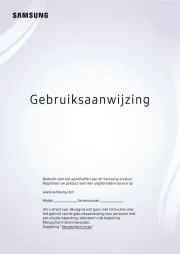
3 Augustus 2025

3 Augustus 2025
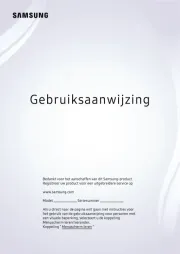
3 Augustus 2025

3 Augustus 2025
Handleiding Televisie
- Salora
- Monster
- Marquant
- Vestel
- Engel
- Avtex
- Kemo
- SEIKI
- Logik
- Packard Bell
- Tevion
- Daewoo
- EKO
- Hitachi
- Vision Plus
Nieuwste handleidingen voor Televisie
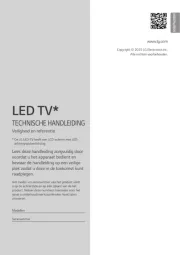
6 Augustus 2025
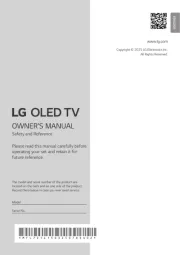
6 Augustus 2025

6 Augustus 2025
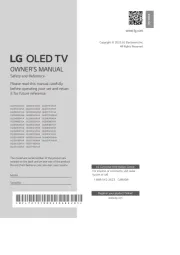
6 Augustus 2025
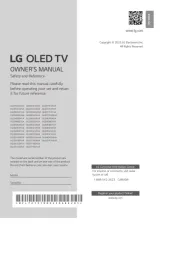
6 Augustus 2025

6 Augustus 2025
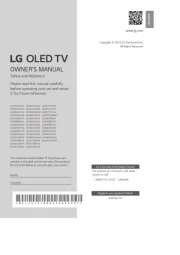
6 Augustus 2025

6 Augustus 2025
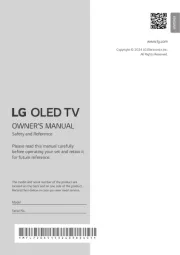
5 Augustus 2025

5 Augustus 2025