Samsung CS-29350HP Handleiding
Bekijk gratis de handleiding van Samsung CS-29350HP (91 pagina’s), behorend tot de categorie Televisie. Deze gids werd als nuttig beoordeeld door 16 mensen en kreeg gemiddeld 3.5 sterren uit 8.5 reviews. Heb je een vraag over Samsung CS-29350HP of wil je andere gebruikers van dit product iets vragen? Stel een vraag
Pagina 1/91

COLOUR
TELEVISION
CS29A6/CS29A7/CS29M20
CS29M21/CS29M30/CS29Z4
CS34A11/CS34M21/CS34M30
WS32A11/WS32M21/WS32M30
Owner’s Instructions
Before operating the unit,
please read this manual thoroughly,
and retain it for future reference.
Register your product at www.samsung.com/global/register
ON-SCREEN MENUS
PICTURE IN PICTURE (OPTION)
TELETEXT (OPTION)


Contents
◆C PONNECTING AND REPARING YOUR TELEVISION
■View of Your Television (depending on the model)....................................... 5
■Infrared Remote Control................................................................................ 7
■Inserting the Batteries in the Remote Control................................................ 9
■Connecting to an Aerial or Cable Television Network ................................... 10
■Switching Your Television On and Off........................................................... 11
■Placing Your Television in Standby Mode..................................................... 11
■Becoming Familiar with the Remote Control ................................................. 12
■Plug & Play Feature....................................................................................... 13
■Viewing the Demonstration............................................................................ 14
■Choosing Your Language.............................................................................. 14
◆S CETTING THE HANNELS
■Storing Channels Automatically..................................................................... 15
■Sorting the Stored Channels ......................................................................... 16
■Storing Channels Manually............................................................................ 17
■Skipping Unwanted Channels ....................................................................... 19
■Assigning Names to Channels ...................................................................... 20
■Fine Tuning Channel Reception.................................................................... 21
◆U Y TSING OUR ELEVISION
■Using the LNA (Low Noise Amplifier) feature (depending on the model)...... 22
■Changing the Picture Standard ..................................................................... 23
■Adjusting the Picture Settings........................................................................ 24
■Selecting the Color Tone ............................................................................... 25
■Selecting the Picture Size (depending on the model)................................... 26
■Selecting the Digital NR................................................................................. 26
■Using the Tilt Control Feature........................................................................ 27
■Setting the Blue Screen................................................................................. 27
■Freezing the Current Picture ......................................................................... 28
■Changing the Sound Standard ...................................................................... 28
■Adjusting the Sound Settings ........................................................................ 29
■Extra Sound Settings
(depending on the model)
.............................................. 30
■Selecting the Sound Mode (depending on the model) .................................. 31
■Selecting the Melody ..................................................................................... 32
■Setting and Displaying the Current Time....................................................... 33
English-3
Product specificaties
| Merk: | Samsung |
| Categorie: | Televisie |
| Model: | CS-29350HP |
Heb je hulp nodig?
Als je hulp nodig hebt met Samsung CS-29350HP stel dan hieronder een vraag en andere gebruikers zullen je antwoorden
Handleiding Televisie Samsung

5 Augustus 2025

4 Augustus 2025

4 Augustus 2025

4 Augustus 2025

4 Augustus 2025

4 Augustus 2025
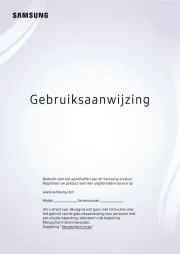
3 Augustus 2025

3 Augustus 2025
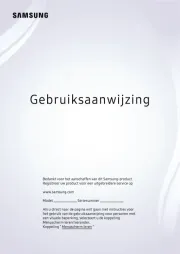
3 Augustus 2025

3 Augustus 2025
Handleiding Televisie
- Woxter
- Teleco
- EKO
- Abus
- Nec
- CGV
- Alphatronics
- Arcelik
- Norcent
- Sceptre
- DirecTV
- Infiniton
- Kendo
- Englaon
- Neptune
Nieuwste handleidingen voor Televisie
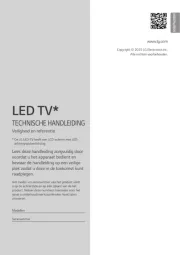
6 Augustus 2025
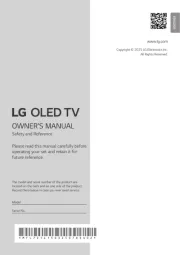
6 Augustus 2025

6 Augustus 2025
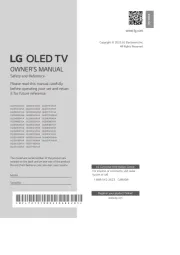
6 Augustus 2025
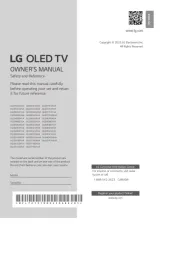
6 Augustus 2025

6 Augustus 2025
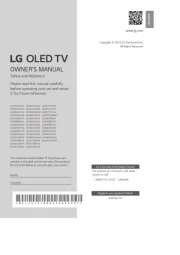
6 Augustus 2025

6 Augustus 2025
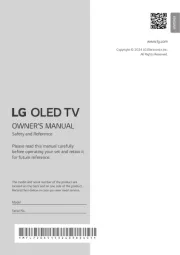
5 Augustus 2025

5 Augustus 2025