Rocstor KS20T Handleiding
Rocstor Niet gecategoriseerd KS20T
Bekijk gratis de handleiding van Rocstor KS20T (2 pagina’s), behorend tot de categorie Niet gecategoriseerd. Deze gids werd als nuttig beoordeeld door 11 mensen en kreeg gemiddeld 5.0 sterren uit 5 reviews. Heb je een vraag over Rocstor KS20T of wil je andere gebruikers van dit product iets vragen? Stel een vraag
Pagina 1/2
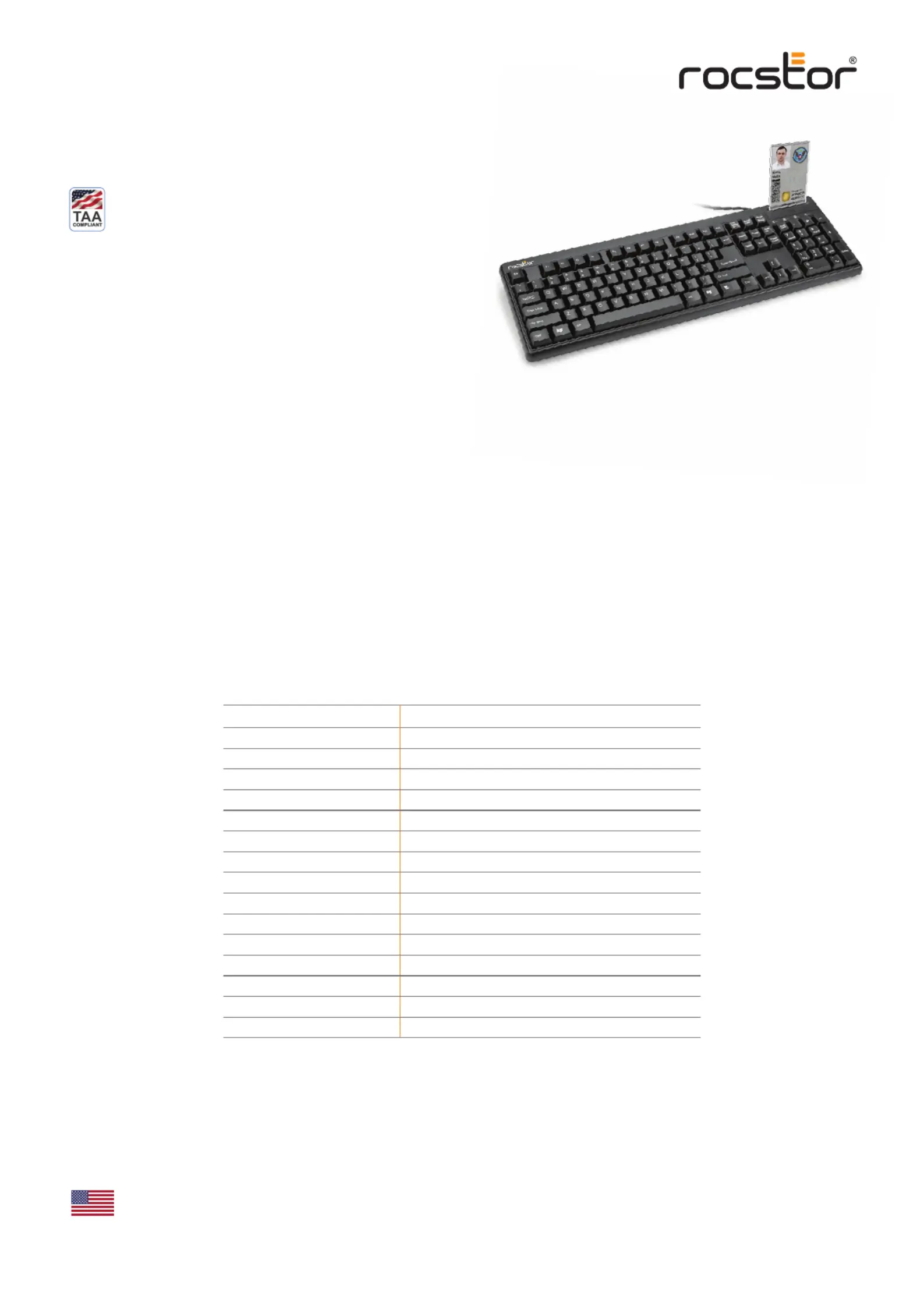
Rocstor KS20T
104-Key Keyboard with Built-in
Smart Card Reader – USB – TAA Compliant
Manual
Key Features
• Full-size USB Keyboard built-in Smart Card reader
• Enhanced 104-keys with large L-shaped Enter key
• USB 1.1 version
• Supports PC Smart Card industry Standard – PC/SC 2.0
• Supports smart cards ISO 7816 Class A, B, and C (5V/3V/1.8V) card
• Fully compatible for Windows ME/ 2000/XP/Vista, Windows 7, 8 & 10
Specication
Keyboard
Key Number
Key Switch
Key Force/ Traveling Distance
LED Indication
Interface / Input Power
Smart Card Reader
Standard
Protocol
Reading Speed/ Frequency
Card Type Support
API Support
Reliability
Others
Operating Temperature
Dimension ( LxWxH)
country of origin
104/ 105 keys (US/ EU)
Membrane with 20 million life cycle time
50 + 7g / 4 + 0.5mm
4 LEDs, NumLock, Caps Lock, Scroll Lock, Power*
USB 1.1, 5VDC, 100mA
ISO 7816 Class A, B, and C
Support T0, T1 protocol
420 kbps/ up to 8Mhz
5V, 3V and 1.8V smart card ISO 7816 Class A, AB, C
PCSC, CTAPI, Synchronous-API, OCF
100K insertions
0 to 50o Celsius (10% to 95% RH, 25oC)
443 x 149 x 39.58 mm -
17.4 x 5.8 x 1.5 in
Taiwan
* Power LED indicates when the smart card inserts into card slot
Preface
Thank you for purchasing Rocstor KS20T 104-Key Keyboard with Built-in Smart Card Reader. It is designed for use with
smartcard enabled identication system. It is ideal for providing a user authentication for applications such as network login,
e-government, e-commerce, healthcare and etc. This keyboard works with all smart cards that comply with ISO 7816 Class A,
AB and C memory and microprocessor smart cards (T=0, T=1).
TrademarksAcknowledgements
© 2018, Rocstorage,Inc. Rocstor acknowleges the following trademark for company names or product mentioned within Rocstor® manual, site, portal pages, articles, and texts. Rocstor and Rocsecure are
registered trademarks of Rocstorage Inc.”Store your future” and “Secure your future” are slogan marks of roc storage,Inc. Apple®, the apple logo, Mac®, Mac Pro®, Power Mac®, Firewire®, Mac®OS are registered
trademarks of Apple, Inc. Microsoft®, MS-DOS, Windows® are registered trademark of Microsoft. USB Type-C™ and USB-C™ are trademark of USB Implementers Forum. All other names are trademarks of their
respective companies in the United State and other countries. © 2021.
Designed/assembled/integrated in the U.S.A.
using domestic and/or foreign components.
Enclosure (without hard drive) is made in China
Specications, terms, warranties, descriptions, product and services herein are subject to change without notice. Ver.0705A9
www.rocstor.com
Product specificaties
| Merk: | Rocstor |
| Categorie: | Niet gecategoriseerd |
| Model: | KS20T |
| Kleur van het product: | Zwart |
| Gewicht verpakking: | 1100 g |
| Breedte verpakking: | 175 mm |
| Diepte verpakking: | 467 mm |
| Hoogte verpakking: | 52 mm |
| Gebruikershandleiding: | Ja |
| LED-indicatoren: | Ja |
| Type verpakking: | Doos |
| Type stroombron: | USB |
| Aantal toetsen, toetsenbord: | 104 |
| Aantal per verpakking: | 1 stuk(s) |
| Ondersteunt Windows: | Windows 10, Windows 7, Windows 8, Windows 98, Windows ME, Windows Vista, Windows XP |
| Aanbevolen gebruik: | Universeel |
| Temperatuur bij opslag: | -10 - 65 °C |
| Backlight: | Nee |
| Aansluiting: | USB |
| Numeriek toetsenblok: | Ja |
| Luchtvochtigheid bij opslag: | 5 - 90 procent |
| Inclusief muis: | Nee |
| Aanwijsapparaat: | Nee |
| Oppervlakte kleur: | Monochromatisch |
| Polssteun: | Nee |
| Toetsenbord formaat: | Volledige grootte (100%) |
| Dimensies toetsenbord (BxDxH): | 149 x 442.99 x 39.58 mm |
| Bedrijfstemperatuur (T-T): | 0 - 50 °C |
| Relatieve vochtigheid in bedrijf (V-V): | 10 - 95 procent |
| Aantal producten inbegrepen: | 1 stuk(s) |
| Aanpasbare keyboard hoogte: | Ja |
| Taal toetsenbord: | US International |
| Levensduur toetsenbordtoetsen: | 20 miljoen tekens |
Heb je hulp nodig?
Als je hulp nodig hebt met Rocstor KS20T stel dan hieronder een vraag en andere gebruikers zullen je antwoorden
Handleiding Niet gecategoriseerd Rocstor

6 Januari 2026

6 Januari 2026

5 Januari 2026

27 December 2025

24 December 2025

20 December 2025

12 Mei 2025

8 Mei 2025

12 Maart 2025

10 Februari 2025
Handleiding Niet gecategoriseerd
Nieuwste handleidingen voor Niet gecategoriseerd

23 Januari 2026

23 Januari 2026

23 Januari 2026

22 Januari 2026

22 Januari 2026

22 Januari 2026

22 Januari 2026

22 Januari 2026

22 Januari 2026

22 Januari 2026