Renkforce RF-WC1080P1 Handleiding
Bekijk gratis de handleiding van Renkforce RF-WC1080P1 (4 pagina’s), behorend tot de categorie Webcam. Deze gids werd als nuttig beoordeeld door 9 mensen en kreeg gemiddeld 4.1 sterren uit 2 reviews. Heb je een vraag over Renkforce RF-WC1080P1 of wil je andere gebruikers van dit product iets vragen? Stel een vraag
Pagina 1/4
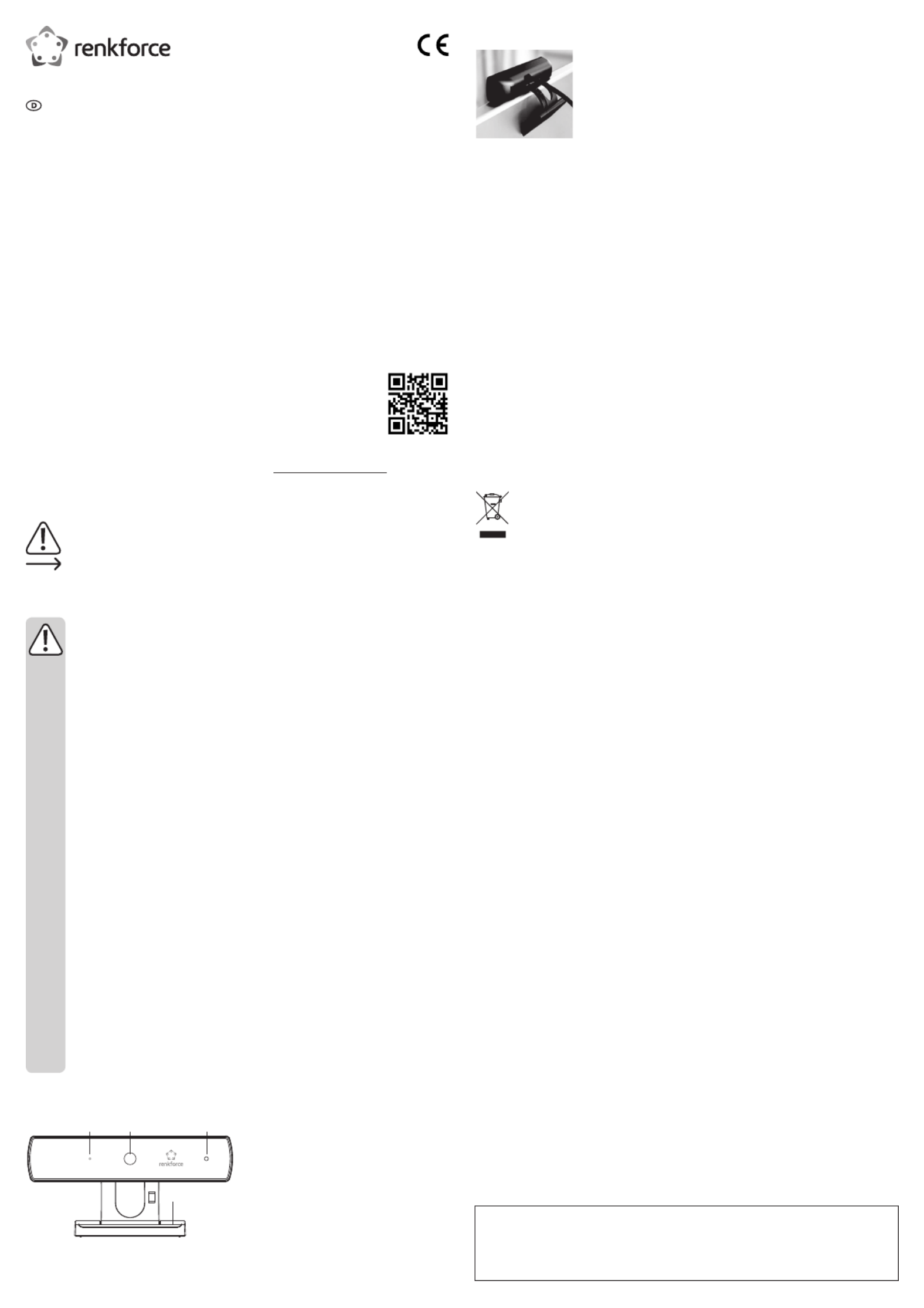
Befestigung am Monitor
• Platzieren Sie die Webcam an der gewünschten Stelle auf dem Monitor.
• Fixieren Sie die Webcam leicht mit der exiblen Halteklammer (4).
Inbetriebnahme
a) Plug and Play
• Verbinden Sie das Gerät mit einem USB-Anschluss (USB 2.0) Ihres Computers.
• Windows®startet die Installation der benötigten Treiber automatisch. Befolgen Sie die Anweisungen auf
dem Bildschirm.
• Sollten Sie Probleme bekommen, schlagen Sie in den Unterlagen zum Computer nach.
b) Betrieb
• Die Betriebs-LED (1) leuchtet, sobald die Webcam arbeitet.
• Starten Sie die Webcam-Anwendung, mit der Sie arbeiten möchten auf Ihrem angeschlossenen Computer.
Bei Mac-Systemen verwenden Sie z.B. die Anwendungen PhotoBooth oder FaceTime.
Pege und Reinigung
• Trennen Sie das Produkt vor jeder Reinigung von der Stromversorgung.
• Tauchen Sie das Produkt zur Reinigung nicht in Wasser.
• Verwenden Sie auf keinen Fall aggressive Reinigungsmittel, Reinigungsalkohol oder andere chemische
Lösungen, da dadurch das Gehäuse angegriffen oder gar die Funktion beeinträchtigt werden kann.
• Verwenden Sie ein trockenes, faserfreies Tuch zur Reinigung des Produkts. Achten Sie darauf, die
Linse (2) nicht zu verkratzen.
• Halten Sie die Mikrofonöffnung (3) frei von Schmutz und Fusseln.
Entsorgung
Elektronische Geräte sind Wertstoffe und gehören nicht in den Hausmüll. Entsorgen Sie das
Produkt am Ende seiner Lebensdauer gemäß den geltenden gesetzlichen Bestimmungen.
Sie erfüllen damit die gesetzlichen Verpichtungen und leisten Ihren Beitrag zum Umweltschutz.
Technische Daten
Stromversorgung ..................................über USB2.0
Betriebsstrom .......................................max. 200 mA
Erfassungswinkel65° (horizontal)..................................
Kameraschwenk...................................fest
Bildwiederholungsrate .......................... 30 fps
Video-Auösung max. 1920 x 1080...................................
Bildsensor .............................................1/2,7“ CMOS
Anschluss ............................................. USB2.0
USB-Kabellänge ...................................200 (±3 cm)
Systemanforderungen .......................... IBM PC, kompatibler PC oder Laptop mit USB-Port
Pentium 1G oder höhere CPU, über 500 MB freier
Festplattenspeicher, RAM 256 MB, DirectX 9.0 VGA
Für HD 1080P Videoaufnahmen
2.4 GHz Intel Core™ 2Duo, 2 GB RAM, 1 GB freier
Festplattenspeicher
Mikrofon................................................eingebaut
Unterstützte Betriebssysteme ...............ab Windows XP®, ab Mac OS X 10.5, DirectX 9.0 VGA
Betriebsbedingungen ............................0 bis +40 ºC, 5 – 80 %
relative Luftfeuchte (nicht kondensierend)
Lagerbedingungen ................................-20 bis +70 ºC, 5 – 85 %
relative Luftfeuchte (nicht kondensierend)
Abmessungen (B x H x T) 104 x 47 x 36 mm...................
Gewicht .................................................103 g
Bedienungsanleitung
FULL-HD Webcam RF-WC1080P1
Best.-Nr. 1899867
Bestimmungsgemäße Verwendung
Die Webcam dient zur Aufnahme von Bildern und Videos in HD-Qualität und der Weiterleitung an einen
Computer zwecks Anzeige und ggf. weiterer Bearbeitung. Sie wird an einen USB2.0 Port eines Computers
angeschlossen.
Eine Verwendung ist nur in geschlossenen Räumen, also nicht im Freien erlaubt. Der Kontakt mit
Feuchtigkeit, z.B. im Badezimmer u.ä. ist unbedingt zu vermeiden.
Aus Sicherheits- und Zulassungsgründen dürfen Sie das Produkt nicht umbauen und/oder verändern.
Falls Sie das Produkt für andere Zwecke verwenden, als zuvor beschrieben, kann das Produkt beschädigt
werden. Außerdem kann eine unsachgemäße Verwendung Gefahren wie z.B. Kurzschluss, Brand, etc.
hervorrufen. Lesen Sie sich die Bedienungsanleitung genau durch und bewahren Sie diese auf. Reichen Sie
das Produkt nur zusammen mit der Bedienungsanleitung an dritte Personen weiter.
Das Produkt entspricht den gesetzlichen, nationalen und europäischen Anforderungen. Alle enthaltenen
Firmennamen und Produktbezeichnungen sind Warenzeichen der jeweiligen Inhaber. Alle Rechte
vorbehalten.
Lieferumfang
• Webcam
• Bedienungsanleitung
Aktuelle Bedienungsanleitungen
Laden Sie aktuelle Bedienungsanleitungen über den Link www.conrad.com/downloads herunter oder
scannen Sie den abgebildeten QR-Code. Befolgen Sie die Anweisungen auf der Webseite.
Symbol-Erklärung
Das Symbol mit dem Ausrufezeichen im Dreieck weist auf wichtige Hinweise in dieser
Bedienungsanleitung hin, die unbedingt zu beachten sind.
Das Pfeil-Symbol ist zu nden, wenn Ihnen besondere Tipps und Hinweise zur Bedienung
gegeben werden sollen.
Sicherheitshinweise
Lesen Sie sich die Bedienungsanleitung aufmerksam durch und beachten Sie
insbesondere die Sicherheitshinweise. Falls Sie die Sicherheitshinweise und die
Angaben zur sachgemäßen Handhabung in dieser Bedienungsanleitung nicht befolgen,
übernehmen wir für dadurch resultierende Personen-/Sachschäden keine Haftung.
Außerdem erlischt in solchen Fällen die Gewährleistung/Garantie.
a) Allgemein
• Das Produkt ist kein Spielzeug. Halten Sie es von Kindern und Haustieren fern.
• Lassen Sie das Verpackungsmaterial nicht achtlos liegen. Dieses könnte für Kinder zu einem
gefährlichen Spielzeug werden.
• Schützen Sie das Produkt vor extremen Temperaturen, direktem Sonnenlicht, starken
Erschütterungen, hoher Feuchtigkeit, Nässe, brennbaren Gasen, Dämpfen und
Lösungsmitteln.
• Setzen Sie das Produkt keiner mechanischen Beanspruchung aus.
• Wenn kein sicherer Betrieb mehr möglich ist, nehmen Sie das Produkt außer Betrieb und
schützen Sie es vor unbeabsichtigter Verwendung. Der sichere Betrieb ist nicht mehr
gewährleistet, wenn das Produkt:
-sichtbare Schäden aufweist,
-nicht mehr ordnungsgemäß funktioniert,
-über einen längeren Zeitraum unter ungünstigen Umgebungsbedingungen gelagert wurde
oder
-erheblichen Transportbelastungen ausgesetzt wurde.
• Gehen Sie vorsichtig mit dem Produkt um. Durch Stöße, Schläge oder dem Fall aus bereits
geringer Höhe wird es beschädigt.
• Beachten Sie auch die Sicherheitshinweise und Bedienungsanleitungen der übrigen Geräte,
an die das Produkt angeschlossen wird.
• Wenden Sie sich an eine Fachkraft, wenn Sie Zweifel über die Arbeitsweise, die Sicherheit
oder den Anschluss des Produkts haben.
• Lassen Sie Wartungs-, Anpassungs- und Reparaturarbeiten ausschließlich von einem
Fachmann bzw. einer Fachwerkstatt durchführen.
• Sollten Sie noch Fragen haben, die in dieser Bedienungsanleitung nicht beantwortet werden,
wenden Sie sich an unseren technischen Kundendienst oder an andere Fachleute.
Bedienelemente
1 23
4
1 Betriebs-LED
2 Kameralinse
3 Mikrofonöffnung
4 Flexible Halteklammer
Dies ist eine Publikation der Conrad Electronic SE, Klaus-Conrad-Str. 1, D-92240 Hirschau (www.conrad.com).
Alle Rechte einschließlich Übersetzung vorbehalten. Reproduktionen jeder Art, z. B. Fotokopie, Mikroverlmung, oder
die Erfassung in elektronischen Datenverarbeitungsanlagen, bedürfen der schriftlichen Genehmigung des Herausgebers.
Nachdruck, auch auszugsweise, verboten. Die Publikation entspricht dem technischen Stand bei Drucklegung.
Copyright 2019 by Conrad Electronic SE. *1899867_v4_0419_02_ds_m_4L
Product specificaties
| Merk: | Renkforce |
| Categorie: | Webcam |
| Model: | RF-WC1080P1 |
| Kleur van het product: | Zwart |
| Gewicht: | 103 g |
| Breedte: | 104 mm |
| Diepte: | 36 mm |
| Hoogte: | 47 mm |
| Gebruikershandleiding: | Ja |
| Montagewijze: | Clip |
| Ondersteunde video-modi: | 1080p |
| Kijkhoek, horizontaal: | 65 ° |
| Maximale beeldsnelheid: | 30 fps |
| Resolutie bij opnamesnelheid: | 1920x1080@30fps |
| Certificering: | CE |
| Megapixels: | - MP |
| Ingebouwde flitser: | Nee |
| Interface: | USB |
| Maximale videoresolutie: | 1920 x 1080 Pixels |
| Ingebouwde microfoon: | Ja |
| Duurzaamheidscertificaten: | RoHS |
| Ondersteunt Windows: | Ja |
| Aantal microfoons: | 1 |
| Ondersteunt Mac-besturingssysteem: | Ja |
| Ondersteunt Linux: | Ja |
| Camera HD-type: | Full HD |
| Bewegingssensor: | Ja |
| Face tracking: | Ja |
| Minimale processorsnelheid: | 1 GHz |
| Laptopbeugel: | Nee |
| LCD-beugel: | Ja |
Heb je hulp nodig?
Als je hulp nodig hebt met Renkforce RF-WC1080P1 stel dan hieronder een vraag en andere gebruikers zullen je antwoorden
Handleiding Webcam Renkforce

20 December 2023

20 December 2023

24 April 2023

13 April 2023
Handleiding Webcam
Nieuwste handleidingen voor Webcam

12 Januari 2026

24 December 2025

22 December 2025

3 December 2025

12 November 2025

11 November 2025

11 November 2025

10 November 2025

10 November 2025

10 November 2025