Pyle PT6060CHAE Handleiding
Bekijk gratis de handleiding van Pyle PT6060CHAE (6 pagina’s), behorend tot de categorie Receiver. Deze gids werd als nuttig beoordeeld door 55 mensen en kreeg gemiddeld 4.0 sterren uit 28 reviews. Heb je een vraag over Pyle PT6060CHAE of wil je andere gebruikers van dit product iets vragen? Stel een vraag
Pagina 1/6

Questions? Issues?
We are here to help!
Phone: (1) 718-535-1800
Email: support@pyleusa.com
6 Channel Wireless BT Home Theater Amplifier
PT6060CHAE
Built-in Cooling Fan with & Radio Antenna,
BT/FM/Optical/Coaxial/HDMI & Dual 10 Band EQ,
2000 Watts Peak Power


2
Front and Back Panel
Remote Control Functions
18. Echo Control
19. Treble Volume Control
20. Bass Volume Control
21. Mic Volume Control
22. Master Volume Control
23. Coaxial Input Jack
24. Optical Input Jack
25. HDMI Input
26. HDMI Output
27. Cooling Fan
28. 120V/240V Voltage Selector
29. FM Radio Antenna
30. AC-3 Inputs
31. DVD Input (L/R)
32. Subwoofer Output
33. Speaker Output
34. AC 120V/240V Input
1. LED Digital Display
2. Left Equalizer
3. Right Equalizer
4. Power ON/OFF Switch
5. USB Reader
6. Previous Song/Previous Station
7. Repeat Function
8. Input Selector
9. Next Song/Next Station
10. Menu
11. FM Mode: Auto scanAudio
Input Mode: Play/Pause
12. DISP. M
13. Channel Volume Control
14. IPOD/MP3 Inputs Jack
15. Headphones Input
16. Mic 1 & Mic 2 Input
17. Delay Control
1. Mute button
2. Switch between input Input button:
sources.
3. In USB mode, use to Numeric key pad:
manually select tracks. In radio mode
use to manually select stored stations.
4. Scan between stations.Scan button:
5. Spectrum display mode.
6. Controls function of Menu button:
Master Volume (Volume, Bass, Treble,
Balance)
7. Master Volume + button: Increases
volume level.
8. Previous button: Move back through
tracks from USB Input
9. Play/Pause button: Play and pause
music from USB Input
10. Channel mode volume
11. Stops music playing Stop button:
from USB input
12. Tuning Forward button: Move forward
through radio stations.
13. Resets volume to 20dBReset button:
14. Allows user to save Memory button:
selected stations.
15. Stereo/Mono button: Toggles
between Stereo and Mono modes.
16. Move forward through Next button:
tracks from USB input
17. Master Volume - button: Decreases
volume level.
18. Repeats current track Repeat button:
from USB Input
19. Tuning Back button: Move back
through radio stations.
Product specificaties
| Merk: | Pyle |
| Categorie: | Receiver |
| Model: | PT6060CHAE |
Heb je hulp nodig?
Als je hulp nodig hebt met Pyle PT6060CHAE stel dan hieronder een vraag en andere gebruikers zullen je antwoorden
Handleiding Receiver Pyle

5 Juli 2025

5 December 2024

5 December 2024

15 November 2024

23 Augustus 2024

24 Februari 2024

24 Februari 2024

24 Februari 2024

24 Februari 2024

18 December 2023
Handleiding Receiver
- BOYA
- Thomann
- Cranborne Audio
- JL Audio
- AMX
- Aiwa
- Sagem
- MEE Audio
- Amazon
- Parasound
- Mx Onda
- Koda
- Audio-Technica
- Comtek
- QTX
Nieuwste handleidingen voor Receiver
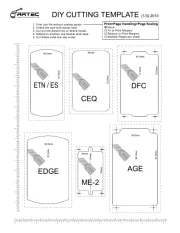
30 Juli 2025

29 Juli 2025

29 Juli 2025

29 Juli 2025
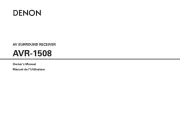
29 Juli 2025
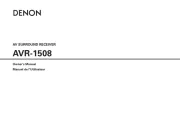
29 Juli 2025
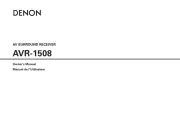
29 Juli 2025
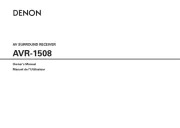
29 Juli 2025
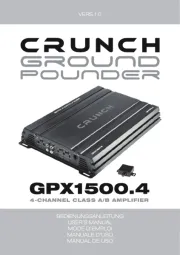
29 Juli 2025

28 Juli 2025