Pyle PDA612BU Handleiding
Bekijk gratis de handleiding van Pyle PDA612BU (6 pagina’s), behorend tot de categorie Receiver. Deze gids werd als nuttig beoordeeld door 42 mensen en kreeg gemiddeld 4.3 sterren uit 21.5 reviews. Heb je een vraag over Pyle PDA612BU of wil je andere gebruikers van dit product iets vragen? Stel een vraag
Pagina 1/6

Bluetooth Stereo
Amplifier/Receiver
User Manual
PDA6BU

PDA6BU
1
WARNING!
CAUTION: TO REDUCE THE RISK OF ELECTRIC SHOCK, DO NOT REMOVE THE COVER OF THIS UNIT. THERE ARE NOUSER SERVICEABLE PARTS INSIDE. -
REFER ALL SERVICING TO A QUALIFIED TECHNICIAN.
symbol is intended to alert the user to the presence o This f “dangerous” voltage within the product’s enclosure that may
be of sufcient magnitude to constute a risk o Electric shock. Users should exhibit extra safety when this symbol a f
appears in this instrucon manual and follow all precauons as they are stated.
The exclamaon point symbol is intended to alert the user to the presence of important operang and maintenance
(servicing) instrucons in this manual.
1- Read these instrucons thoroughly before using this item.
2- Keep these instrucons for future reference.
3- Heed all warnings.
4- Follow all instrucons.
5- WARNING: To prevent re or electric shock, do not expose this equipment to rain or moisture. Do not store or operate this
product near any liquids.
6- Clean only with a dry cloth .
7- Do not store or operate this product near any heat sources such as radiators, heat registers, stoves, or other apparatuses
(including ampliers) that produce heat.
8- Do not defeat the safety purpose of the polarized or grounding-type plug. A polarized plug has two blades with one wider than
the other. A grounding plug has two blades and a round grounding prong. The wide blade or third prong is provided for your safety.
If the provided plug does not t your outlet, consult an electrician for the replacement of the obsolete outlet.
9- Protect the all wires connected to this unit from being walked on or pinched, parcularly plugs and the point where they exit from
the unit. When removing the cord from the power outlet, remove it by holding the plug not by pulling the cord.
10- Unplug the unit during lighng storms or when unused for long periods of me.
11- When wiring this unit and all other equipment used in connecon to this unit make sure that all of your equipment is turned OFF.
12- Once installaon and wiring is complete power on all your equipment with the volume and level controls turned DOWN. Once
All the equipment is ON slowly raise the volume or level controls to their proper posions.
13- When grounding this unit, be sure to do so correctly, so as not to defeat the built-in grounding in this unit.
14- Before placing, installing, rigging, or suspending any product, inspect all hardware, suspension, cabinets, transducers, brackets
and associated equipment for damage. Any missing, corroded, deformed, or non-load rated component could signicantly reduce
the strength of the installaon, placement or array. Any such condion severely reduces the safety of the installaon and should be
immediately corrected. Use only hardware which is rated for the loading condions of the installaon and any possible short-term,
unexpected overloading. Never exceed the rang of the hardware or equipment.
15- Consult a licensed, professional engineer regarding physical equipment installaon. Ensure that all local, state and naonal
Regulaons regarding the safety and operaon of equipment are understood and adhered to.
16- Refer all servicing to qualied service personnel. Servicing is required when the apparatus has been damaged in any way,
Such as power supply cord or plug is damaged, liquid has been spilled or objects have fallen into the apparatus, the apparatus
Has been exposed to rain or moisture, does not operate normally, or has been dropped .
Introducon
Congratulaons and thank you for your purchase of the PDA6BU. To get the most from this unit, it is recommended that you review all of the
informaon provided in the instrucon manual before operang the equipment.

PDA6BU
2
PDA6BU FRONT & BACK PANEL
1. USB / SD Card/Bluetooth Control Console: Aer inserng a USB ash drive / SD Card into the input terminal, be
sure to set the input selector (13) to USB/SD, then press the mode buon to choose between audio from the USB
Port, SD Card input, Bluetooth or FM radio. If you want to use the Bluetooth, check the below steps.
Product specificaties
| Merk: | Pyle |
| Categorie: | Receiver |
| Model: | PDA612BU |
Heb je hulp nodig?
Als je hulp nodig hebt met Pyle PDA612BU stel dan hieronder een vraag en andere gebruikers zullen je antwoorden
Handleiding Receiver Pyle

5 Juli 2025

5 December 2024

5 December 2024

23 Augustus 2024

24 Februari 2024

24 Februari 2024

24 Februari 2024

24 Februari 2024

18 December 2023

18 December 2023
Handleiding Receiver
- Monitor Audio
- Eventide
- Iriver
- Dreambox
- Medeli
- Williams Sound
- TV STAR
- Marmitek
- RetroSound
- Pyramid
- Amazon
- Seco-Larm
- James
- Hartke
- BZBGear
Nieuwste handleidingen voor Receiver
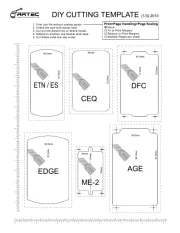
30 Juli 2025

29 Juli 2025

29 Juli 2025

29 Juli 2025
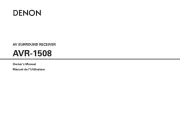
29 Juli 2025
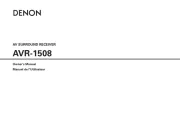
29 Juli 2025
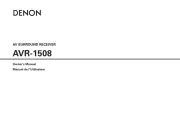
29 Juli 2025
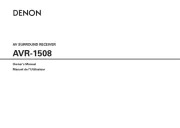
29 Juli 2025
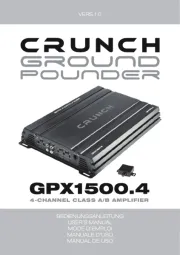
29 Juli 2025

28 Juli 2025