PreSonus Worx Control Handleiding
PreSonus
Niet gecategoriseerd
Worx Control
Bekijk gratis de handleiding van PreSonus Worx Control (35 pagina’s), behorend tot de categorie Niet gecategoriseerd. Deze gids werd als nuttig beoordeeld door 11 mensen en kreeg gemiddeld 5.0 sterren uit 6 reviews. Heb je een vraag over PreSonus Worx Control of wil je andere gebruikers van dit product iets vragen? Stel een vraag
Pagina 1/35
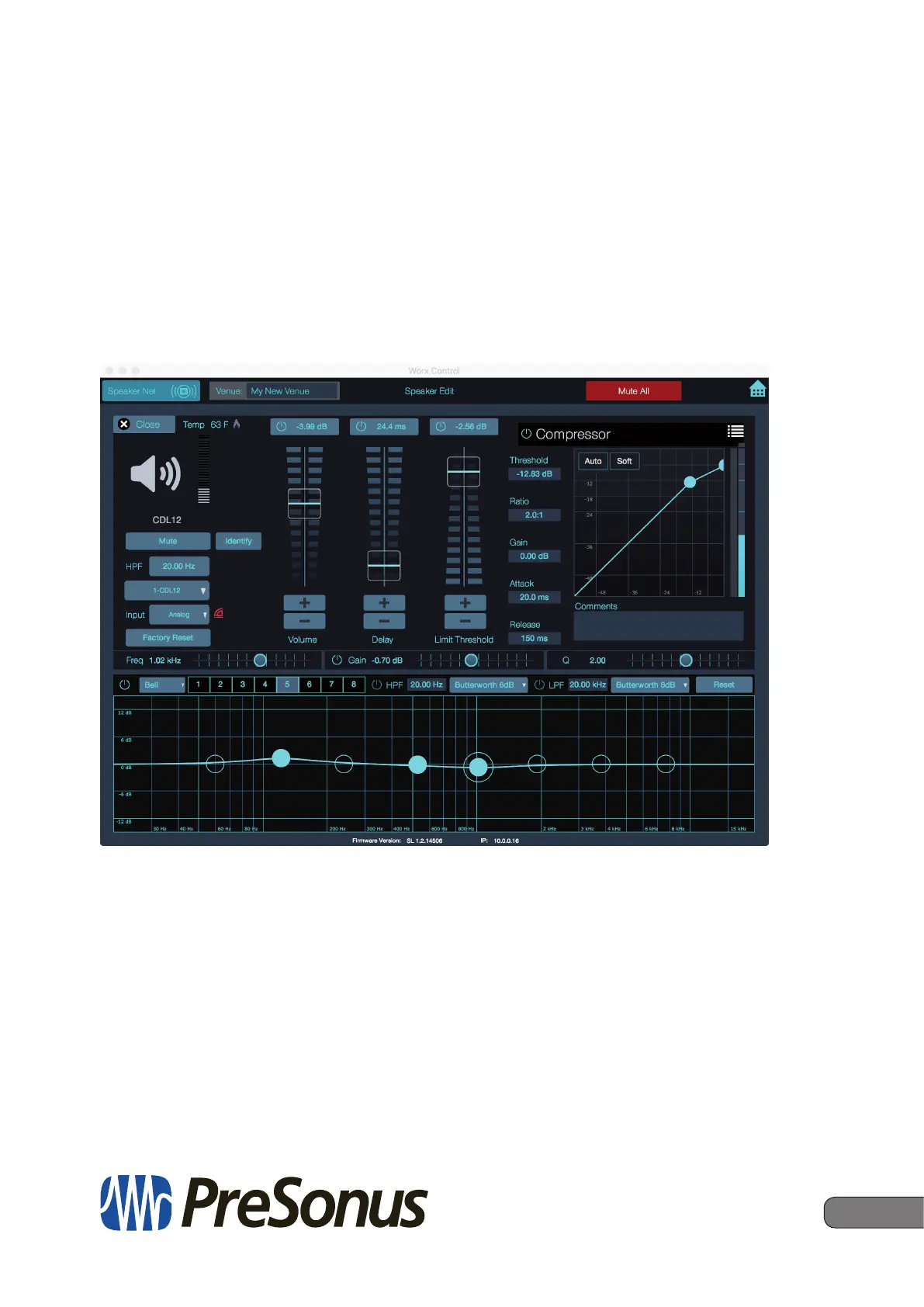
www.presonus.com
®
English
PreSonus Worx Control
Control Software for CDL-series loudspeakers
and WorxAudio PDA-series systems
Software Reference Manual
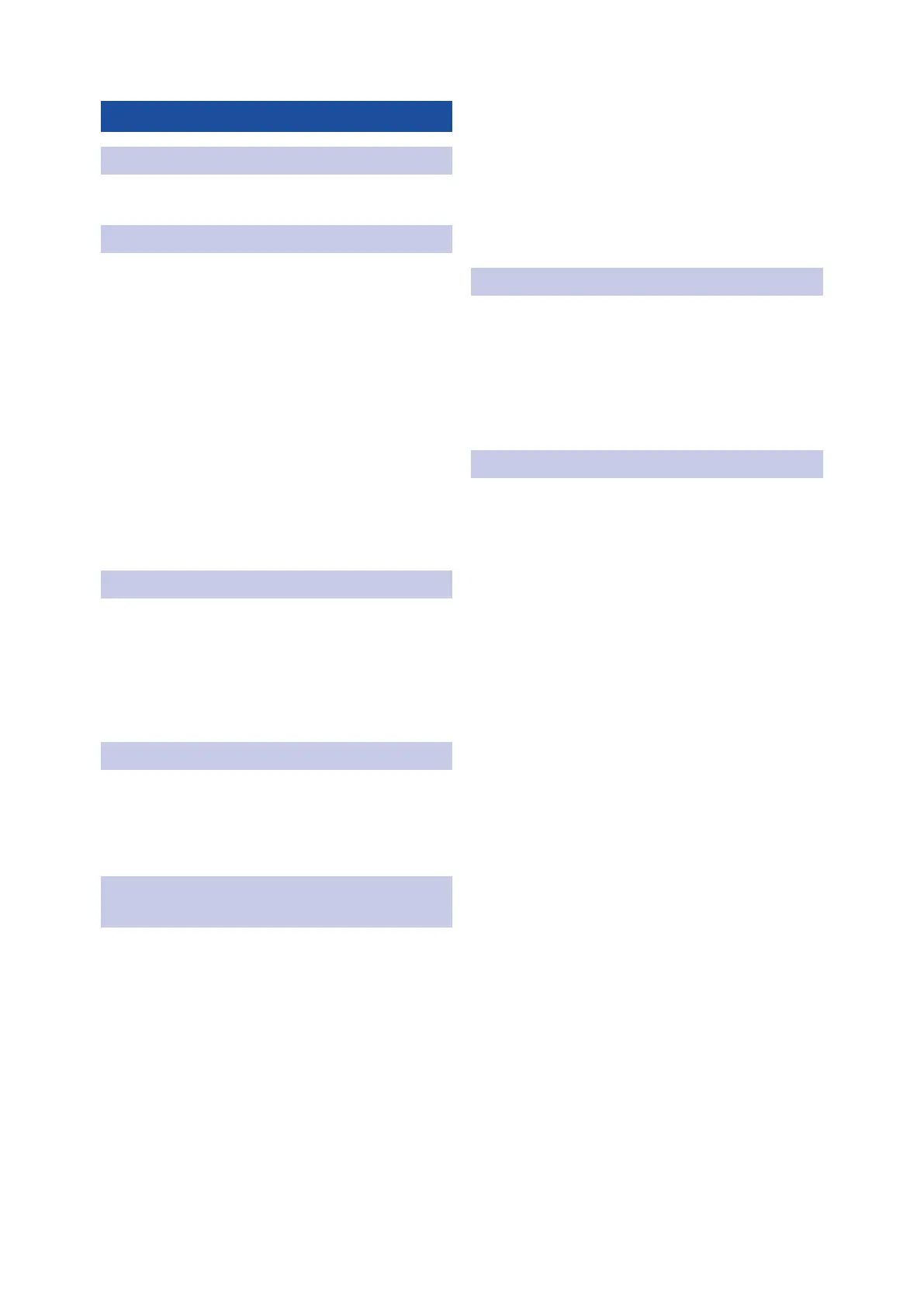
Table of Contents
1 Introduction — 1
1.1 Summary of Worx Control Features — 1
2 Networking Your Loudspeaker — 2
2.1 Adding a Wireless Router to
a Dante Network — 2
2.2 Choosing the Right Cables — 3
2.2.1 Cat5e and Cat6 — 3
2.2.2 Shielded vs. Unshielded — 4
2.2.3 Solid-core vs. Stranded — 5
2.2.4 Plug Termination — 6
2.2.5 T568A or T568B — 6
2.2.6 Twisted Pair Tips — 6
2.3 Connecting your Network — 7
3 Software Installation — 8
3.1 Install Worx Control — 8
3.1.1 macOS — 8
3.1.2 Windows — 8
3.2 Connecting Your Loudspeakers — 8
4 The Venue Page — 9
4.1 Creating a New Venue Preset — 9
4.2 Loading, Editing, and Deleting
Venue Presets — 10
5 Customizing Speaker
Settings — 11
5.1 Speaker Net Browser — 11
5.1.1 Performance Monitoring — 11
5.1.2 Speaker Edit Page — 12
5.2 Creating Speaker Groups — 13
5.2.1 Group Monitor Page — 14
5.2.2 Group Edit Page — 15
5.2.3 Global Group Controls — 16
5.3 Customization Controls — 17
5.3.1 Level Adjustment — 17
5.3.2 Alignment Delay — 17
5.3.3 Limiter — 17
5.3.4 Compressor — 18
5.3.5 8-band Equalizer — 18
5.4 Saving and Loading EQ Presets — 20
6 Using Dante Network Audio — 21
6.1 Dante Controller — 21
6.2 Naming Your Loudspeakers — 21
6.3 Routing Audio — 21
6.4 Frequently Asked Questions About Dante — 22
7 Factory Presets — 25
7.1 CDL12 — 25
7.2 CDL18s — 25
7.2 PDA2000 Models — 25
7.2.1 TLX2-P — 25
7.2.2 TLXL2-P — 25
7.2.3 TLX3-P — 25
7.2.4 TLX5-P — 26
7.3 PDA1000 Models — 26
7.3.1 XL1-P — 26
7.3.2 XL1M-P 26
7.3.3 X1-PAS — 27
7.3.4 X1-P — 28
7.3.5 X1M-P — 28
7.3.6 V5-PAS — 28
7.3.7 V5-P — 28
7.3.8 V5M-PAS — 29
7.3.9 V5M-P — 29
7.3.10 8A-PAS — 29
7.3.11 8A-P — 30
7.3.12 8M-PAS — 30
7.3.13 12M-P — 31
Product specificaties
| Merk: | PreSonus |
| Categorie: | Niet gecategoriseerd |
| Model: | Worx Control |
Heb je hulp nodig?
Als je hulp nodig hebt met PreSonus Worx Control stel dan hieronder een vraag en andere gebruikers zullen je antwoorden
Handleiding Niet gecategoriseerd PreSonus

24 Mei 2025

2 Mei 2025
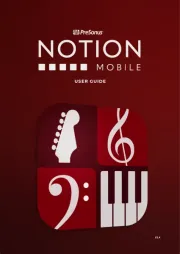
2 Mei 2025

20 Februari 2025

12 November 2024

12 November 2024

12 November 2024

12 November 2024

14 November 2023

14 November 2023
Handleiding Niet gecategoriseerd
- HPRC
- Smith & Wesson
- ServSense
- Favoto
- Olight
- Blaupunkt
- IASUS
- Smart-AVI
- Viewsonic
- Akaso
- VARI-LITE
- FeiyuTech
- Kohler
- Nabo
- Interstuhl
Nieuwste handleidingen voor Niet gecategoriseerd

19 September 2025

19 September 2025

19 September 2025

19 September 2025
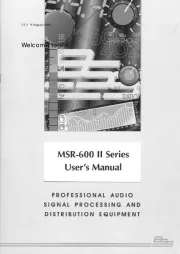
19 September 2025

19 September 2025
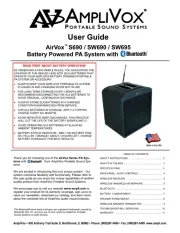
19 September 2025

18 September 2025

18 September 2025

18 September 2025