PreSonus SL Room Control Handleiding
PreSonus
Niet gecategoriseerd
SL Room Control
Bekijk gratis de handleiding van PreSonus SL Room Control (28 pagina’s), behorend tot de categorie Niet gecategoriseerd. Deze gids werd als nuttig beoordeeld door 29 mensen en kreeg gemiddeld 4.8 sterren uit 15 reviews. Heb je een vraag over PreSonus SL Room Control of wil je andere gebruikers van dit product iets vragen? Stel een vraag
Pagina 1/28

SL Room Control
User Guide
www.presonus.com
®
English

Table of Contents
1 Introduction — 1
1.1 About this Manual — 1
1.2 Summary of SL Room Control Features — 1
2 Networking Your Loudspeaker — 3
2.1 Step 1: Install SL Room Control — 3
2.1.1 Mac OS X — 3
2.1.2 Windows — 3
2.1.3 iPad — 3
2.2 Step 2: Update Your Loudspeaker Firmware — 3
2.3 Step 3: Connecting your Network — 4
3 The Venue Page — 9
3.1 Creating a New Venue Preset — 9
3.2 Loading, Editing, and Deleting
Venue Presets — 10
4 Speaker Groups — 12
4.1 Speaker Net Browser — 12
4.2 Creating Speaker Groups — 12
4.3 Speaker Mapping — 14
4.4 Group Monitor Page — 15
4.4.1 Performance Monitoring — 15
4.5 Group Edit Page — 16
4.5.1 Saving and Loading
Graphic EQ Presets — 17
4.6 Speaker Edit Page — 18
4.6.1 Eight-Band Parametric EQ
(full-range only) — 20
4.6.2 Notch Filters
(full-range only) — 21
4.6.3 Saving and Loading a Speaker
Preset — 21
5 The User Layer — 22
6 Troubleshooting — 23
Product specificaties
| Merk: | PreSonus |
| Categorie: | Niet gecategoriseerd |
| Model: | SL Room Control |
Heb je hulp nodig?
Als je hulp nodig hebt met PreSonus SL Room Control stel dan hieronder een vraag en andere gebruikers zullen je antwoorden
Handleiding Niet gecategoriseerd PreSonus

24 Mei 2025

2 Mei 2025
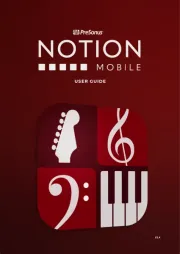
2 Mei 2025

20 Februari 2025

12 November 2024

12 November 2024

12 November 2024

12 November 2024

14 November 2023

14 November 2023
Handleiding Niet gecategoriseerd
- Gira
- RTS
- PNI
- Kontakt Chemie
- Scandomestic
- Nutrichef
- Tanita
- HPRC
- Yaesu
- Revic
- Iiyama
- Dave Smith
- Techni Mobili
- SHX
- Blackburn
Nieuwste handleidingen voor Niet gecategoriseerd

19 September 2025

19 September 2025

19 September 2025

19 September 2025
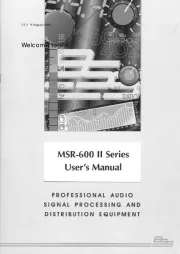
19 September 2025

19 September 2025
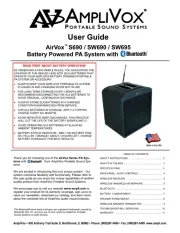
19 September 2025

18 September 2025

18 September 2025

18 September 2025