Plustek eScan A150 Handleiding
Bekijk gratis de handleiding van Plustek eScan A150 (82 pagina’s), behorend tot de categorie Scanner. Deze gids werd als nuttig beoordeeld door 57 mensen en kreeg gemiddeld 4.9 sterren uit 9 reviews. Heb je een vraag over Plustek eScan A150 of wil je andere gebruikers van dit product iets vragen? Stel een vraag
Pagina 1/82
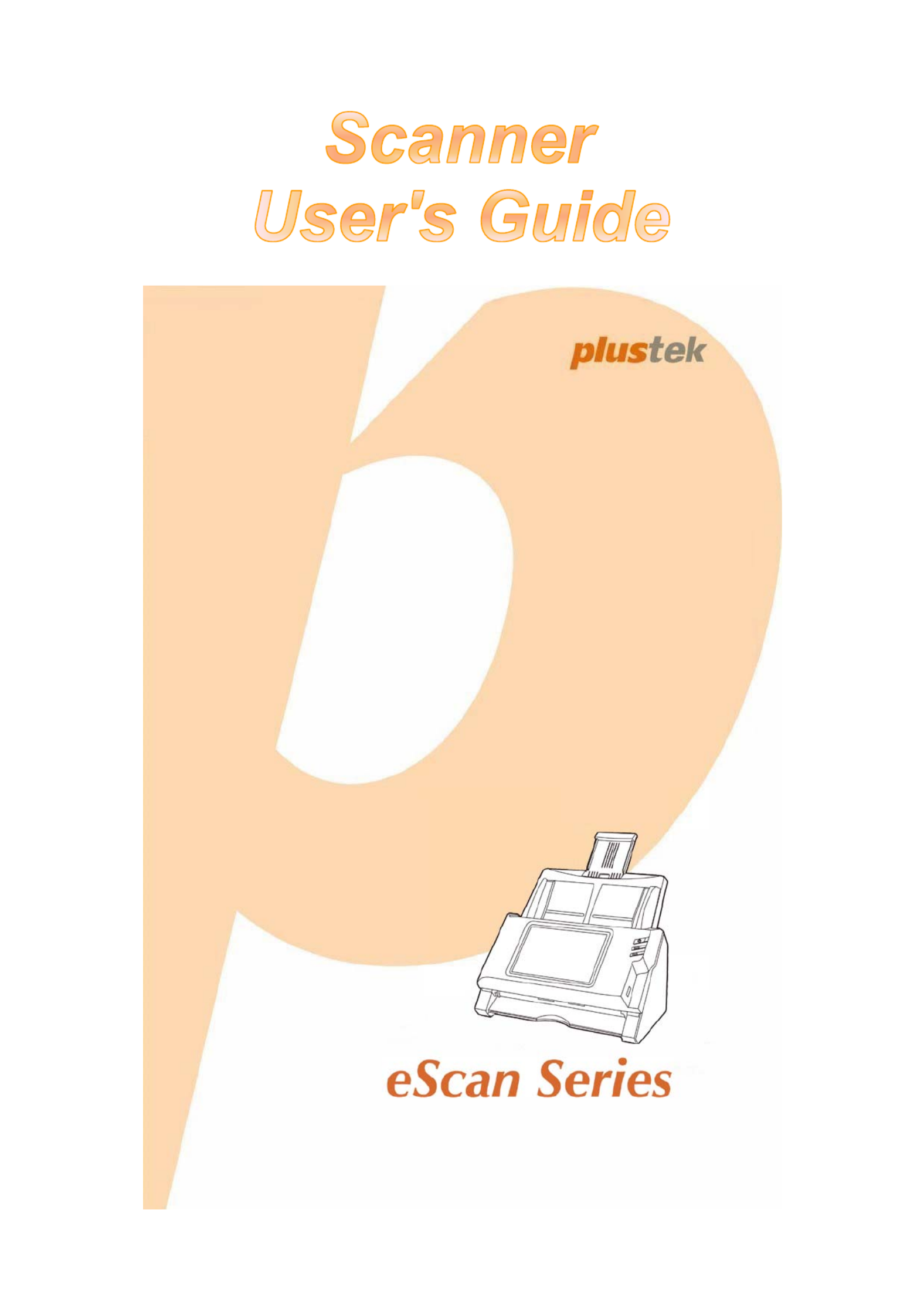
Installation
Usage & Maintenance
Product specificaties
| Merk: | Plustek |
| Categorie: | Scanner |
| Model: | eScan A150 |
| Kleur van het product: | Black, White |
| Ingebouwd display: | Ja |
| Gewicht: | 2800 g |
| Breedte: | 318 mm |
| Diepte: | 170 mm |
| Hoogte: | 189 mm |
| Stroom: | 1.67 A |
| Beeldscherm: | LCD |
| Beeldschermdiagonaal: | 7 " |
| Resolutie: | 1280 x 800 Pixels |
| Touchscreen: | Ja |
| Frequentie van processor: | 1600 MHz |
| USB-poort: | Ja |
| Ethernet LAN: | Ja |
| USB-versie: | 2.0 |
| Type beeldsensor: | Dual CIS |
| Intern geheugen: | 1024 MB |
| Duurzaamheidscertificaten: | ENERGY STAR |
| Type processor: | RK3188 Cortex A9 Quad-core |
| Ingangsspanning: | 24 V |
| Soort voeding: | AC |
| Standaard interfaces: | Ethernet, USB 2.0, Wireless LAN |
| Soort scanner: | ADF-scanner |
| Optische scanresolutie: | 600 x 600 DPI |
| Maximale ISO A-series papierformaat: | A4 |
| ISO A-series afmetingen (A0...A9): | A4 |
| Scan naar: | Cloud, E-mail, FTP, PC, USB |
| Capaciteit automatische documentinvoer: | 50 vel |
| Maximum scanformaat: | 216 x 356 mm |
| Scanner-drivers: | TWAIN |
| ADF scan snelheid (b/w, A4): | 15 ppm |
| Kleurenscans: | Ja |
| Zwart / wit scannen kleurenmodi: | Grayscale, Monochrome |
| Dagelijkse diensten cyclus (max): | 1500 pagina's |
| Ondersteunde scanning media types: | Normaal papier |
| Letter: | Ja |
| Mediagewicht, automatische doorvoer: | 40 - 157 g/m² |
| Wifi: | Ja |
| Bedrijfstemperatuur (T-T): | 5 - 35 °C |
| Lichtbron: | LED |
| Mediagewicht voor scannen: | 40 - 157 g/m² |
| ADF scan snelheid (colour, A4): | 4 ppm |
| Maximale scan breedte: | 244 mm |
| Maximale scanlengte: | 356 mm |
Heb je hulp nodig?
Als je hulp nodig hebt met Plustek eScan A150 stel dan hieronder een vraag en andere gebruikers zullen je antwoorden
Handleiding Scanner Plustek

28 Januari 2025

16 November 2024

5 Augustus 2024

5 Augustus 2024

5 Augustus 2024

5 Augustus 2024

4 Maart 2023

4 Maart 2023

4 Maart 2023

4 Maart 2023
Handleiding Scanner
Nieuwste handleidingen voor Scanner

20 Januari 2026

20 Januari 2026

6 Januari 2026

5 Januari 2026

3 Januari 2026

2 December 2025

1 December 2025

1 December 2025

29 November 2025

24 November 2025