Plantronics Voyager PRO+ Handleiding
Plantronics
Oordopje
Voyager PRO+
Bekijk gratis de handleiding van Plantronics Voyager PRO+ (10 pagina’s), behorend tot de categorie Oordopje. Deze gids werd als nuttig beoordeeld door 24 mensen en kreeg gemiddeld 3.7 sterren uit 12.5 reviews. Heb je een vraag over Plantronics Voyager PRO+ of wil je andere gebruikers van dit product iets vragen? Stel een vraag
Pagina 1/10

LEARN
MORE
Voyager™ PRO+
Bluetooth® Headset

TAKE A GOOD LOOK
CALL BUTTON
• Takeacallorendit (1 tap)
• Redial(2 taps)
• Initiatephone’svoice-dialing
(2-second press until tone heard)
• Reconnectlostconnection (1 tap)
• Transferaudioto/fromheadset
(1-second press while on a call)
• DialPlantronicsVocalystTMvoice
andtextservice(3 taps) (Available
in U.S. only)
POWER BUTTON
• Onoroff(2-second press)
• Batterylevelvoicealerts(1 tap)
• Activatepairingafterinitialsetup
(press until LED flashes red/blue)
MiCRO USB CHARGiNG PORT
• WithACcharger:
90 minutes for full charge
• Fullychargebeforerstuse
• Bestperformancewhenfullycharged
VOLUME/MUTE BUTTONS
• Volume:up/down(tap + or – buttons per
level change)
• Muteduringacall:on/off(1-second press
of both + and – buttons)
• Musicoraudio:pause/play(1-second
press of both + and – buttons)
LED
• Charging(solid red)
• Batterystatus(1-6 hrs left = 1 red flash,
low = 2 red flashes, critically low = 3 red
flashes)
• Missedcall(3 purple flashes, repeats for
5 minutes or until canceled by tapping
Call button)
• Pairingmode(repeating blue/red flashes)
• Multipoint (on = 2 blue flashes, off =
1 blue flash)
Besafe!Pleasereadthesafetyguidebefore
usingyournewheadset.

CONNECT TO YOUR PHONE
“Pairing” connects your
headset to your phone.
“Multipoint” lets you use
this headset with two phones.
Activate this feature before
pairing your second phone.
1. READY
Activate the Bluetooth feature on
your phone, then use the phone’s
settings to add/search/discover
new Bluetooth devices.
iPhone: Settings > General >
Bluetooth > On
(starts the search for devices)
BlackBerry®smartphone:
Settings/options >
Bluetooth: On >
Search for devices
ViDEO TUTORiAL iN USA:
www.plantronics.com/pairing
2. SET
FirstTime:
With headset turned off, activate
Bluetooth pairing mode by pressing
the Power button. The LED flashes
red/blue to indicate pairing mode.
ActivateMultipoint:
While pressing the Call button, turn
on the headset and keep pressing
the Call button until LED flashes
blue twice. (Repeat to deactivate.)
PairingSecondPhone/
ReconnectingOriginal:
Start in “OFF” mode. Press and
hold the Power button until the
LED flashes red/blue.
3. CONNECT
Select “VoyagerPRO+” from the
list of Bluetooth devices shown
on your phone.
If phone asks for a passcode, enter
four zeros (0000). You may see
**** on screen.
Some phones also ask to confirm
headset connection after pairing.
Headset LED will stop flashing red/
blue once your phone and headset
are successfully paired/connected.
Product specificaties
| Merk: | Plantronics |
| Categorie: | Oordopje |
| Model: | Voyager PRO+ |
Heb je hulp nodig?
Als je hulp nodig hebt met Plantronics Voyager PRO+ stel dan hieronder een vraag en andere gebruikers zullen je antwoorden
Handleiding Oordopje Plantronics

17 Augustus 2023

17 Augustus 2023

17 Augustus 2023

22 Mei 2023

7 Mei 2023

27 April 2023

29 Maart 2023

25 Maart 2023

25 Maart 2023

18 Maart 2023
Handleiding Oordopje
Nieuwste handleidingen voor Oordopje

4 Augustus 2025

4 Augustus 2025

4 Augustus 2025

3 Augustus 2025

3 Augustus 2025

3 Augustus 2025

1 Augustus 2025

31 Juli 2025
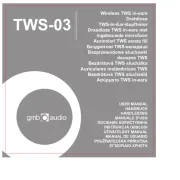
29 Juli 2025

29 Juli 2025