Plantronics GameCom P90 Handleiding
Plantronics
Oordopje
GameCom P90
Bekijk gratis de handleiding van Plantronics GameCom P90 (2 pagina’s), behorend tot de categorie Oordopje. Deze gids werd als nuttig beoordeeld door 16 mensen en kreeg gemiddeld 3.5 sterren uit 8.5 reviews. Heb je een vraag over Plantronics GameCom P90 of wil je andere gebruikers van dit product iets vragen? Stel een vraag
Pagina 1/2

1 2
1
2
TIPS
Z109
N10687
© 2010 Plantronics, Inc. All Rights Reserved. Plantronics, GameCom, and P90 are
trademarks or registered trademarks of Plantronics, Inc.; iPhone is a registered
trademark of Apple, Inc.; Playstation and PS3 are trademarks or registered
trademarks of Sony Computer Entertainment, Inc.; BlackBerry is owned by Research
In Motion Limited and is registered in the United States. Plantronics is not endorsed,
sponsored, affiliated with or otherwise authorized by Research In Motion Limited.
Bluetooth is a registered trademark of Bluetooth SIG, Inc. and any use by Plantronics
is under license. All other trademarks are the property of their respective owners.
84244-01 (06/10) am84245-01
NEED MORE HELP?
24-hour support in USA:
1-866-363-BLUE (2583)
Online user guide:
www.plantronics.com/documentation
1-year limited warranty details:
www.plantronics.com/warranty
Stay Near Your Device:
Bluetooth has a working “range” of up to
30 feet between the device and headset
before audio degrades and the connection
is lost.
Know How to Reconnect:
Your headset tries to reconnect a lost
connection. If it can’t, then tap the Call
button once or manually reconnect via
the device’s Bluetooth menu.
QUICKLY FIT EITHER EAR
It’s easy to move earloop to fit on your left ear.
1. Remove the earloop by lifting straight up.
2. Reposition the earloop and snap it back
down.
Understand the Tones You Hear:
This headset beeps different tones to advise
you on what it is doing.
Usually, a high tone requires you to act (e.g.
you lost the Bluetooth connection or need to
recharge battery) but a low tone is just a
reaction to you pressing a button (e.g.
volume changes, call start/end).
A series of tones will sound for incoming
calls and powering on or off.
GET
STARTED
GameCom® P90™
Bluetooth® Headset
Check the Battery Level:
If you are on a call and hear repeating rapid
high tones then you have under 5 minutes
talk time remaining.
Adjust the Volume:
At each volume change you will hear a tone
matching the current volume level. At the
volume limit you will hear two tones.
The headset comes out of the box with the
earloop in place to wear on your right ear.
1. Place the earloop behind your ear.
Position the headset so that the speaker
rests comfortably in your ear.
2. Align the microphone with the corner of
your mouth. Callers can hear you best
when you point the microphone towards
the corner of your mouth.
Right Ear Left Ear

TAKE A GOOD LOOK READY, SET, CONNECT
1. READY
Activate the Bluetooth feature on your
Playstation® 3 or mobile phone, then use the
device's settings to add / search / discover
new Bluetooth devices.
Devices have different menus to select from:
PS3™: Home > Settings > Manage Accessories
> Manage Bluetooth Accessories > Register
New Device
iPhone®: Settings > General > Bluetooth > On
(starts the search for devices)
BlackBerry® smartphone: Settings/options >
Bluetooth: On > Search for devices
3. CONNECT
Select “P90 Plantronics” from the list of
Bluetooth devices shown on your device.
If device asks for a passcode, enter four
zeros (0000). You may see **** on screen.
Some devices also ask to confirm headset
connection after pairing.
Headset LED will stop flashing red/blue once
successfully paired/connected.
Bluetooth wireless technology provides
a way for devices, like headsets and
phones, to communicate with each other
without wires.
“Pairing” is the set-up process of introducing
your headset to your phone or PS3. Before
using your headset for the first time, you
must pair it with your Bluetooth-enabled
device.
Pairing is a one-time process unless your
phone loses the connection or you want to
pair a new device.
2. SET
First time, right out of the box:
With headset turned off, activate
Bluetooth pairing mode by sliding Power
switch on. The LED flashes red/blue to
indicate pairing mode.
Pairing new PS3/new device:
Turn on the headset then press and hold the
Call button until the LED flashes red/blue.
Your headset may look
slightly different than the
illustration, but will still
work as described.
LED
• Charging (solid red)
• Fully charged (no light)
• Low battery (red flashes, 5 tones)
• On a call (blue flash every 2 seconds)
• Missed call (3 purple flashes. Tap call button
to cancel light.)
• Pairing mode (repeating red/blue flashes)
VOLUME BUTTONS
• 1 (min) thru 8 (max) (Factory default is 4. One
tap per level change.)
MICRO USB CHARGING PORT
• Charge with the USB cord from PS3 to headset:
30 minutes before first use
2 hours (100% charge)
• Do not use headset while charging
POWER SWITCH
• On (slide to reveal black)
• Off (slide to reveal red)
CALL BUTTON
• Take a call or end it (1 tap)
• Redial (2 taps)
• Reject a call (2 sec press until tone heard)
• Initiate phone’s voice-dialing
(2 second press until tone is heard)
• Mute: On/Off (2 sec press when call or
game is active)
• Reconnect lost Bluetooth connection
(1 tap if the headset doesn’t automatically
reconnect)
• Activate pairing mode after initial set up
(press until red/blue LED flashes)
1. READY
2. SET
3. CONNECT
P90 PlantronicsBluetooth
Register New
Device
SETTINGS BLUETOOTH
BLUETOOTH
Product specificaties
| Merk: | Plantronics |
| Categorie: | Oordopje |
| Model: | GameCom P90 |
Heb je hulp nodig?
Als je hulp nodig hebt met Plantronics GameCom P90 stel dan hieronder een vraag en andere gebruikers zullen je antwoorden
Handleiding Oordopje Plantronics

17 Augustus 2023

17 Augustus 2023

17 Augustus 2023

22 Mei 2023

7 Mei 2023

27 April 2023

29 Maart 2023

25 Maart 2023

25 Maart 2023

18 Maart 2023
Handleiding Oordopje
- Jam
- BlueParrott
- JVC
- Skullcandy
- Galaxy Audio
- Apple
- VXi
- Cyber Acoustics
- Silvercrest
- Thunderplugs
- Enermax
- Adam
- Xiaomi
- Vocopro
- Panasonic
Nieuwste handleidingen voor Oordopje

4 Augustus 2025

4 Augustus 2025

4 Augustus 2025

3 Augustus 2025

3 Augustus 2025

3 Augustus 2025

1 Augustus 2025

31 Juli 2025
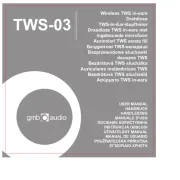
29 Juli 2025

29 Juli 2025