PCE Instruments PCE-WB 20SD Handleiding
PCE Instruments
Meetapparatuur
PCE-WB 20SD
Bekijk gratis de handleiding van PCE Instruments PCE-WB 20SD (29 pagina’s), behorend tot de categorie Meetapparatuur. Deze gids werd als nuttig beoordeeld door 42 mensen en kreeg gemiddeld 4.4 sterren uit 21.5 reviews. Heb je een vraag over PCE Instruments PCE-WB 20SD of wil je andere gebruikers van dit product iets vragen? Stel een vraag
Pagina 1/29

PCE Americas Inc.
711 Commerce Way
Suite 8
Jupiter
FL-33458
USA
From outside US: +1
Tel: (561) 320-9162
Fax: (561) 320-9176
info@pce-americas.com
www.pce-instruments.com/english
www.pce-instruments.com
PCE Instruments UK Ltd.
Units 12/13
Southpoint Business Park
Ensign way
Hampshire / Southampton
United Kingdom, SO31 4RF
From outside UK: +44
Tel: (0) 2380 98703 0
Fax: (0) 2380 98703 9
info@pce-instruments.com
Manual
Air Humidity Meter
PCE-WB 20SD

SD card real time datalogger
HEAT INDEX WBGT METER
Model : PCE-WB 20SD
Your purchase of this
HEAT INDEX WBGT
METER with SD CARD
DATALOGGER marks a
step forward for you
into the field of
precision measurement.
A l t h o u g h t h i s
DATALOGGER is a
complex and delicate
instrument, its durable
structure will allow
many years of use if
p r o p e r o p e r a t i n g
t e c h n i q u e s a r e
developed. Please read
t h e f o l l o w i n g
instructions carefully
and always keep this
manual within easy
reach.
OPERATION MANUAL

TABLE OF CONTENTS
1. FEATURES............................................................................... 1
2. SPECIFICATIONS..................................................................... 2
3. FRONT PANEL DESCRIPTION.................................................... 7
3-1 Display.............................................................................. 7
3-2 Power Button ( ESC, Backli
g
ht Button )................................ 7
3-3 Hold Button ( Function, Next Button ).................................. 7
3-4 REC Button ( Enter Button, in/Outdoor Button )................... 7
3-5 SET Button ( Button, Time check Button )........................▼7
3-6 Lo
gg
er Button ( Button, Samplin
g
time check Button )......▲7
3-7 Humidity sensor, Air Temp. sensor ( TA sensor )..................
.
7
3-8 Black ball ( Black
g
lobe Temp. sensor )................................ 7
3-9 SD card socket................................................................... 7
3-10 RS-232 Output Terminal...................................................
.
7
3-11 Reset Button.................................................................... 7
3-12 DC 9V Power Adapter Input Socket.................................... 7
3-13 Battery Compartment/Cover.............................................. 7
3-14 Battery Cover's Screws.....................................................
.
7
3-15 Stand.............................................................................. 7
3-16 Tripod Fix Nut.................................................................. 7
3-17 Black ball fix screw........................................................... 7
4. MEASURING PROCEDURE......................................................... 8
4-1 Function selection and measurement................................... 8
4-2 Data Hold..........................................................................10
4-3 Data Record ( Max./ Min. readin
g
)...................................... 11
4-4 LCD Backli
g
ht ON/OFF........................................................ 11
5. DATALOGGER.......................................................................... 12
5-1 Preparation before execute datalo
gg
er function.................... 12
5-2 Auto Datalo
gg
er ( Set samplin
g
time 1 second )..............≧13
5-3 Manual Datalo
gg
er ( Set samplin
g
time = 0 second )...........
.
14
5-4 Check time information.......................................................14
5-5 Check samplin
g
time information.........................................15
5-6 SD Card Data structure.......................................................15
6. Savin
g
data from the SD card to the computer........................... 16
7. ADVANCED SETTING................................................................17
7-1 Set clock time ( Year/Month/Date, Hour/Minute/ Second )..... 18
7-2 Set WBGT alarm value........................................................19
7-3 Decimal point of SD card settin
g
..........................................19
7-4 Auto power OFF mana
g
ement ............................................20
7-5 Set beep Sound ON/OFF.....................................................20
7-6 Select the temperature unit to or ..............................℃ ℉ 21
7-7 Set samplin
g
time ........................................................... 21
7-8 SD memory card format.....................................................
.
21
8. POWER SUPPLY from DC ADAPTER...........................................
.
22
9. BATTERY REPLACEMENT.......................................................... 22
10. SYSTEM RESET...................................................................... 23
11. RS232 PC serial interface........................................................ 23
12. APPENDIX.............................................................................
.
25
13. PATENT.................................................................................26
Product specificaties
| Merk: | PCE Instruments |
| Categorie: | Meetapparatuur |
| Model: | PCE-WB 20SD |
Heb je hulp nodig?
Als je hulp nodig hebt met PCE Instruments PCE-WB 20SD stel dan hieronder een vraag en andere gebruikers zullen je antwoorden
Handleiding Meetapparatuur PCE Instruments

13 September 2025

13 September 2025

11 September 2025
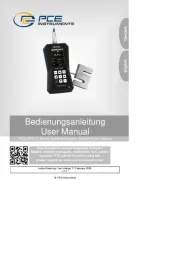
8 September 2025

2 September 2025

27 Augustus 2025

25 Augustus 2025
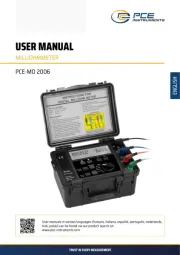
25 Augustus 2025
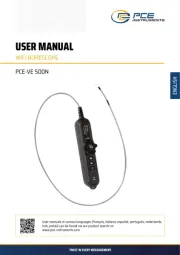
25 Augustus 2025
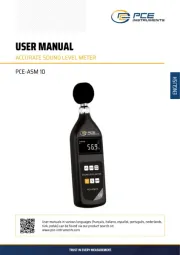
25 Augustus 2025
Handleiding Meetapparatuur
- Vemer
- Entes
- Aranet
- IHealth
- IKEA
- Softing
- Albrecht
- Reely
- Cablexpert
- SensoProtect
- Be Cool
- Mitutoyo
- PeakTech
- Wentronic
- Kogan
Nieuwste handleidingen voor Meetapparatuur
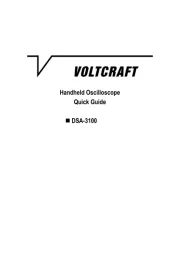
13 September 2025

13 September 2025
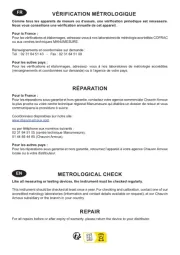
12 September 2025

12 September 2025

12 September 2025

11 September 2025
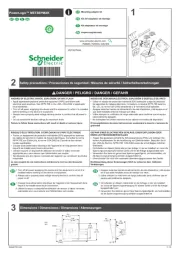
8 September 2025

8 September 2025

2 September 2025

2 September 2025