PCE Instruments PCE-TUM 50 Handleiding
PCE Instruments
Meetapparatuur
PCE-TUM 50
Bekijk gratis de handleiding van PCE Instruments PCE-TUM 50 (16 pagina’s), behorend tot de categorie Meetapparatuur. Deze gids werd als nuttig beoordeeld door 19 mensen en kreeg gemiddeld 4.3 sterren uit 10 reviews. Heb je een vraag over PCE Instruments PCE-TUM 50 of wil je andere gebruikers van dit product iets vragen? Stel een vraag
Pagina 1/16

PCE-TUM 50 Turbidity Meter
Instruction Manual

1
Introduction
Thank you for selecting the PCE-TUM 50 benchtop turbidity meter. This meter operates on the nephelometric principle of turbidity measurement and is
designed to meet the criteria specified in ISO 7027. This manual provides a step-by-step guide to help you operate the meter, please carefully read the
following instructions before use.
Unpacking
Before unpacking, ensure that the current work environment meet following conditions.
• Relative humidity is less than 80 %.
• Ambient temperature is greater than 0°C and less than 60°C.
• No potential electromagnetic and ambient light interference.
The following list describes the standard components of the meter. After the unpacking, please check all components are complete. If any are damaged
or missing, please contact nearest distributor.
1 x Turbidity meter PCE-TUM 50
1 x Cuvette with lid
4 x Calibration cuvettes turbidity
1 x AC Power adapter
1 x Cleaning cloth
1 x User manual
Product specificaties
| Merk: | PCE Instruments |
| Categorie: | Meetapparatuur |
| Model: | PCE-TUM 50 |
Heb je hulp nodig?
Als je hulp nodig hebt met PCE Instruments PCE-TUM 50 stel dan hieronder een vraag en andere gebruikers zullen je antwoorden
Handleiding Meetapparatuur PCE Instruments

13 September 2025

13 September 2025

11 September 2025
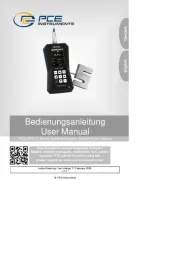
8 September 2025

2 September 2025

27 Augustus 2025

25 Augustus 2025
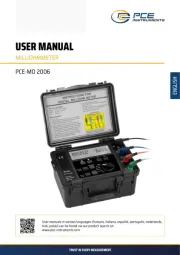
25 Augustus 2025
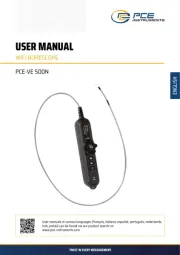
25 Augustus 2025
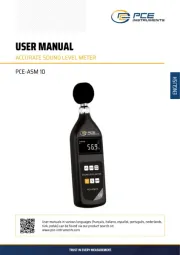
25 Augustus 2025
Handleiding Meetapparatuur
Nieuwste handleidingen voor Meetapparatuur
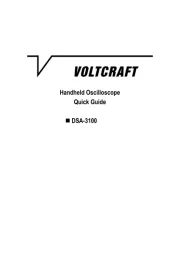
13 September 2025

13 September 2025
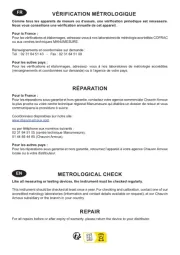
12 September 2025

12 September 2025

12 September 2025

11 September 2025
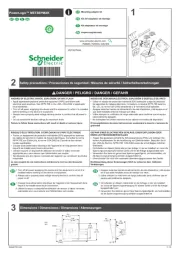
8 September 2025

8 September 2025

2 September 2025

2 September 2025