Panasonic SA-PMX802M Handleiding
Panasonic
Hifi systeem
SA-PMX802M
Bekijk gratis de handleiding van Panasonic SA-PMX802M (40 pagina’s), behorend tot de categorie Hifi systeem. Deze gids werd als nuttig beoordeeld door 43 mensen en kreeg gemiddeld 3.7 sterren uit 22 reviews. Heb je een vraag over Panasonic SA-PMX802M of wil je andere gebruikers van dit product iets vragen? Stel een vraag
Pagina 1/40

TQBM0736-1
E
Unless otherwise indicated, illustrations in these operating instructions are of SC-PMX802.
Sauf indication contraire, les illustrations contenues dans ce mode d’emploi sont celles du
modèle SC-PMX802.
[For_the_United_Kingdom_and_Ireland]
Sales and Support Information
Customer Communications Centre
• For customers within the UK: 0344 844 3899
• For customers within Ireland: 01 289 8333
• Monday–Friday 9:00 am – 5:00 pm
(Excluding public holidays).
• For further support on your product, please visit our website:
www.panasonic.co.uk
Direct Sales at Panasonic UK
•
Order accessory and consumable items for your product with ease and
confidence by phoning our Customer Communications Centre
Monday–Friday 9:00 am – 5:00 pm
(Excluding public holidays).
• Or go on line through our Internet Accessory ordering application at
www.pas-europe.com .
• Most major credit and debit cards accepted.
• All enquiries transactions and distribution facilities are provided directly by
Panasonic UK.
• It couldn’t be simpler!
• Also available through our Internet is direct shopping for a wide range of
finished products. Take a browse on our website for further details.
Operating Instructions
Mode d’emploi
CD Stereo System
Chaîne stéréo avec lecteur CD
Model No. SC-PMX802
SA-PMX802M
Thank you for purchasing this product.
Please read these instructions carefully before using this product, and save this
manual for future use.
Nous vous remercions d’avoir acheté ce produit.
Veuillez lire attentivement les présentes instructions avant d’utiliser ce produit, et
conserver ce manuel pour utilisation ultérieure.

TQBM0736
2
2
ENGLISH
Do the procedures with the remote control. You can
also use the buttons on the main unit if they are the
same.
Your system and the illustrations can look differently.
These operating instructions are applicable to the
following system.
Maintenance
• To clean the main unit, wipe with a soft, dry cloth.
•[PMX802] To clean the speakers, wipe with a
fine-textured and dry cloth such as a microfibre
cleaning cloth.
• Never use alcohol, paint thinner or benzine to clean this system.
• Before using chemically treated cloth, read the
instructions that came with the cloth carefully.
Safety precautions
Unit
• To reduce the risk of fire, electric shock or product damage,
- Do not expose this unit to rain, moisture, dripping or
splashing.
- Do not place objects filled with liquids, such as vases, on
this unit.
- Use the recommended accessories.
- Do not remove covers.
- Do not repair this unit by yourself. Refer servicing to
qualified service personnel.
Avoid the use in the following conditions
• High or low extreme temperatures during use, storage or
transportation.
• Replacement of a battery with an incorrect type.
• Disposal of a battery into fire or a hot oven, or mechanically
crushing or cutting of a battery, that can result in an
explosion.
• Extremely high temperature and/or extremely low air
pressure that can result in an explosion or the leakage of
flammable liquid or gas.
Unit
• To reduce the risk of fire, electric shock or product damage,
- Do not install or place this unit in a bookcase, built-in
cabinet or in another confined space. Ensure this unit is
well ventilated.
- Do not obstruct this unit’s ventilation openings with
newspapers, tablecloths, curtains, and similar items.
- Do not place sources of naked flames, such as lighted
candles, on this unit.
• This unit is intended for use in moderate climates.
• The mains plug is the disconnecting device.
Install this unit so that the mains plug can be unplugged
from the socket outlet immediately.
• This unit may receive radio interference caused by mobile
telephones during use. If such interference occurs, please
increase separation between this unit and the mobile
telephone.
• This unit utilizes a laser. Use of controls or adjustments or
performance of procedures other than those specified
herein may result in hazardous radiation exposure.
Battery
• Do not break open or short-circuit the battery.
• Do not charge the alkaline or manganese battery.
• Do not use the battery if the cover has peeled off.
• Do not heat or expose to flame.
• Do not leave the battery(ies) in a car exposed to direct
sunlight for a long period of time with doors and windows
closed.
• Remove the battery if you do not use the remote control for
a long period of time. Keep in a cool, dark area.
• Danger of explosion if battery is incorrectly replaced.
Replace only with the type recommended by the
manufacturer.
• When disposing of the batteries, please contact your local
authorities or dealer and ask for the correct method of
disposal.
Table of contents
Maintenance....................................................2
Safety precautions..........................................2
Caution for AC Mains Lead............................3
Supplied accessories .....................................3
Placement of speakers ...................................3
Making the connections.................................4
Overview of controls ......................................5
Preparing the remote control.........................5
Network settings.............................................6
About Bluetooth®............................................7
Bluetooth® operations....................................8
Media information...........................................8
Inserting media ...............................................9
Media playback controls................................9
FM radio.........................................................10
DAB/DAB+ .....................................................11
Using the AUX IN input ................................12
Using the PC input........................................12
Sound effects ................................................12
Clock and timers...........................................13
Firmware updates .........................................13
Others ............................................................14
Troubleshooting............................................15
Specifications ...............................................17
System SC-PMX802 SA-PMX802M
Main unit SA-PMX802 SA-PMX802M
Speakers SB-PMX70 -
[PMX802]: indicates features applicable to
SC-PMX802 only.
[PMX802M]: indicates features applicable to
SA-PMX802M only.
The symbols on this product (including the
accessories) represent the following:
AC
DC
Class II equipment (The construction of the
product is double-insulated.)
I On
Í
Í
Í
ÍÍ Standby
WARNING!
CAUTION!

3
3
ENGLISH
TQBM0736
Caution for AC Mains Lead
(For the AC mains plug of three pins)
For your safety, please read the following text carefully.
This appliance is supplied with a moulded three pin
mains plug for your safety and convenience.
A 5-ampere fuse is fitted in this plug.
Should the fuse need to be replaced please ensure that
the replacement fuse has a rating of 5-ampere and that it
is approved by ASTA or BSI to BS1362.
Check for the ASTA mark Ï
Ï
Ï
ÏÏ or the BSI mark Ì
Ì
Ì
ÌÌ on the
body of the fuse.
If the plug contains a removable fuse cover you must
ensure that it is refitted when the fuse is replaced.
If you lose the fuse cover the plug must not be used until
a replacement cover is obtained.
A replacement fuse cover can be purchased from your local dealer.
Before use
Remove the connector cover.
How to replace the fuse
The location of the fuse differ according to the type of AC
mains plug (figures A and B). Confirm the AC mains plug
fitted and follow the instructions below.
Illustrations may differ from actual AC mains plug.
1. Open the fuse cover with a screwdriver.
2. Replace the fuse and close or attach the fuse cover.
Supplied accessories
Check and identify the supplied accessories.
• Product numbers provided in these operating instructions
are correct as of May 2021. These may be subject to
change.
Placement of speakers
[PMX802M]: Speakers are sold separately.
Place the speakers so that the tweeter is on the inner
side. To prevent damage to the speakers, do not touch
the speaker cones if you remove the nets.
[PMX802] Use only the supplied speakers.
The combination of the main unit and speakers give the
best sound. You can cause damage to the system and
decrease the sound quality if you use other speakers.
Note:
• Keep your speakers more than 10 mm from the main unit
for ventilation.
• Put the speakers on a flat safe surface.
• These speakers do not have magnetic shielding. Do not
put them near TVs, PCs or other equipment easily
influenced by magnetism.
• When you play at high levels for a long period, it can cause
damage to the system and decrease the life of the system.
• Decrease the volume in these conditions to prevent
damage:
- When you play distorted sound.
- When you adjust the sound quality.
Figure A Figure B
Fuse cover
Figure A
Fuse
(5 ampere)
Figure B Fuse
(5 ampere)
∏
∏
∏
∏∏ (For Continental Europe)
1 x AC mains lead
(K2CQ2YY00164)
∏
∏
∏
∏∏ (For the United Kingdom and Ireland)
1 x AC mains lead
(K2CT2YY00089)
∏
∏
∏
∏∏ 1 x Remote control
(N2QAYB001265)
∏
∏
∏
∏∏ 1 x Remote control battery
∏
∏
∏
∏∏ 1 x DAB antenna
(N1CYYYY00022)
∏
∏
∏
∏∏ [PMX802] 2 x Speaker cables
(REE1713)
CAUTION!
• Use the speakers only with the recommended
system. If not, you can cause damage to the
amplifier and speakers and can cause a fire.
Consult an approved service personnel if damage
occurs or if there is a sudden apparent change in
performance.
• Do the procedures included in these instructions
when you attach the speakers.
Tweeter
Product specificaties
| Merk: | Panasonic |
| Categorie: | Hifi systeem |
| Model: | SA-PMX802M |
Heb je hulp nodig?
Als je hulp nodig hebt met Panasonic SA-PMX802M stel dan hieronder een vraag en andere gebruikers zullen je antwoorden
Handleiding Hifi systeem Panasonic
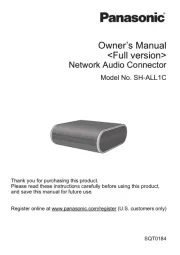
30 Juli 2025
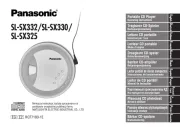
26 Juni 2025

24 Juni 2025
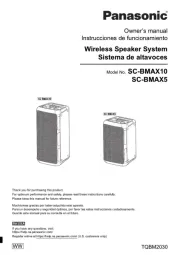
16 Mei 2025

16 Mei 2025

16 Mei 2025

28 Mei 2024

28 Mei 2024

21 Mei 2024

22 April 2024
Handleiding Hifi systeem
- Jamo
- Vimar
- LG
- Motorola
- SPL
- Audioengine
- Mpman
- DPA
- IFi Audio
- JK Audio
- Vocopro
- Netgear
- Switchcraft
- Fluid
- Ion
Nieuwste handleidingen voor Hifi systeem

2 Augustus 2025
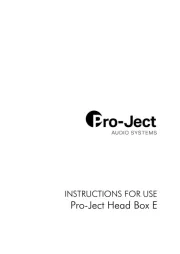
30 Juli 2025

29 Juli 2025

29 Juli 2025

29 Juli 2025

28 Juli 2025
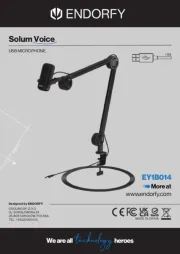
28 Juli 2025

21 Juli 2025

16 Juli 2025
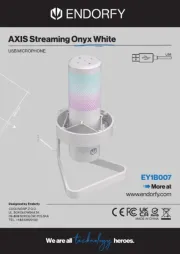
15 Juli 2025