Panasonic RP-BDT10 Handleiding
Panasonic Vegyes/egyéb RP-BDT10
Bekijk gratis de handleiding van Panasonic RP-BDT10 (12 pagina’s), behorend tot de categorie Vegyes/egyéb. Deze gids werd als nuttig beoordeeld door 61 mensen en kreeg gemiddeld 4.3 sterren uit 6 reviews. Heb je een vraag over Panasonic RP-BDT10 of wil je andere gebruikers van dit product iets vragen? Stel een vraag
Pagina 1/12
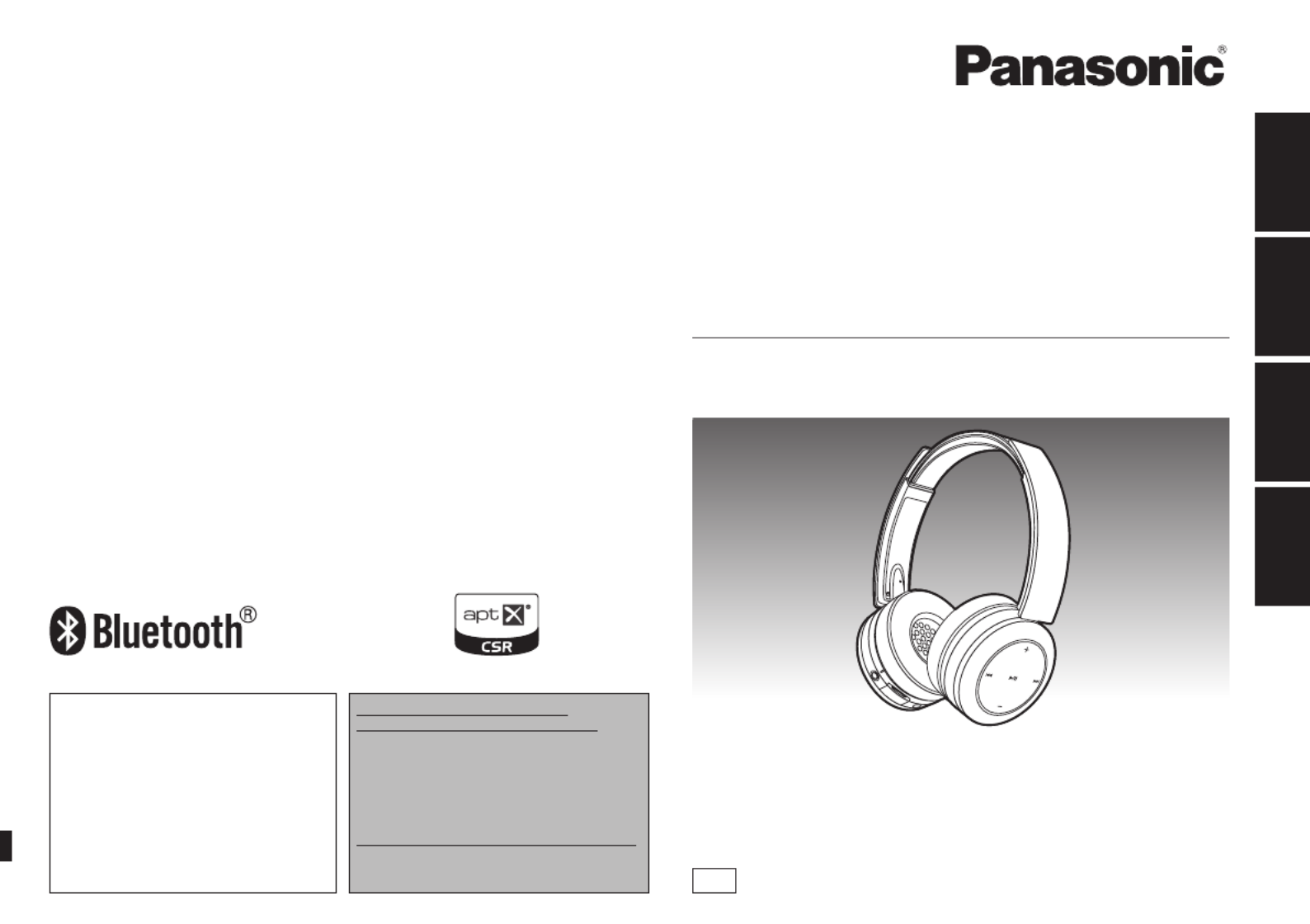
ENGLISH
FRANÇAIS
ESPAÑOL
PORTUGUÊS
VQT5J78
Owner’s Manual
Manuel d’utilisation
Instrucciones de funcionamiento
Manual de instruções
Digital Wireless Stereo Headphones
Casque d’écoute stéréo sans fil numérique
Cascos auriculares estéreo inalámbricos digitales
Auscultadores estéreo sem fios digitais
Model No.
N° de modèleRP-BTD10
PP
If you have any questions, visit:
In the U.S.A. and Puerto Rico:
www.panasonic.com/support
In Canada:
www.panasonic.ca/english/support
Si vous avez une question, visitez :
www.panasonic.ca/french/support
Si usted tiene alguna pregunta, visite:
www.panasonic.com/support
For U.S.A. and Puerto Rico only /
Pour les É.-U. et Porto Rico seulement
The warranty can be found on page 10.
Register online at
www.panasonic.com/register
(U.S. customers only)
La garantía se puede encontrar en la página 10.
For Canada only / Pour le Canada seulement
The warranty can be found on page 11.
La garantie se trouve à la page 10.
Product specificaties
| Merk: | Panasonic |
| Categorie: | Vegyes/egyéb |
| Model: | RP-BDT10 |
Heb je hulp nodig?
Als je hulp nodig hebt met Panasonic RP-BDT10 stel dan hieronder een vraag en andere gebruikers zullen je antwoorden
Handleiding Vegyes/egyéb Panasonic

23 November 2024

4 Maart 2023

8 November 2022

15 Juni 2021

13 Juni 2021

10 Juni 2021
Handleiding Vegyes/egyéb
Nieuwste handleidingen voor Vegyes/egyéb

26 Januari 2026

20 Januari 2026

19 Januari 2026

17 Januari 2026

17 Januari 2026

12 Januari 2026

8 Januari 2026

7 Januari 2026

7 Januari 2026

1 Januari 2026