Panasonic RF-D5 Handleiding
Panasonic
Hifi systeem
RF-D5
Bekijk gratis de handleiding van Panasonic RF-D5 (8 pagina’s), behorend tot de categorie Hifi systeem. Deze gids werd als nuttig beoordeeld door 65 mensen en kreeg gemiddeld 3.6 sterren uit 33 reviews. Heb je een vraag over Panasonic RF-D5 of wil je andere gebruikers van dit product iets vragen? Stel een vraag
Product specificaties
| Merk: | Panasonic |
| Categorie: | Hifi systeem |
| Model: | RF-D5 |
Heb je hulp nodig?
Als je hulp nodig hebt met Panasonic RF-D5 stel dan hieronder een vraag en andere gebruikers zullen je antwoorden
Handleiding Hifi systeem Panasonic
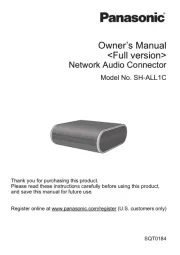
30 Juli 2025
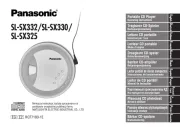
26 Juni 2025

24 Juni 2025
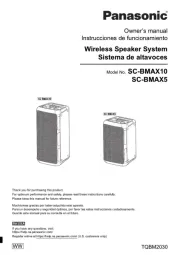
16 Mei 2025

16 Mei 2025

16 Mei 2025

28 Mei 2024

28 Mei 2024

21 Mei 2024

22 April 2024
Handleiding Hifi systeem
- Fenton
- Vocopro
- PowerBass
- Sound Devices
- Electro-Voice
- RCA
- Audizio
- Dali
- Comica
- Kiloview
- Meridian
- Alpine
- Glorious
- Iluv
- Technisat
Nieuwste handleidingen voor Hifi systeem
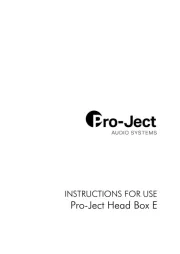
30 Juli 2025

29 Juli 2025

29 Juli 2025

29 Juli 2025

28 Juli 2025
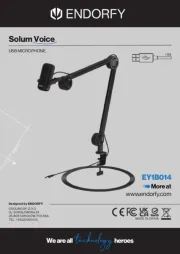
28 Juli 2025

21 Juli 2025

16 Juli 2025
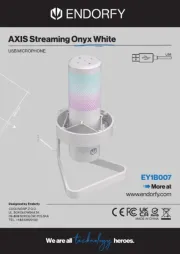
15 Juli 2025

15 Juli 2025