Panasonic PAW-PACR4 Handleiding
Bekijk gratis de handleiding van Panasonic PAW-PACR4 (9 pagina’s), behorend tot de categorie Airco. Deze gids werd als nuttig beoordeeld door 113 mensen en kreeg gemiddeld 3.7 sterren uit 57 reviews. Heb je een vraag over Panasonic PAW-PACR4 of wil je andere gebruikers van dit product iets vragen? Stel een vraag
Pagina 1/9
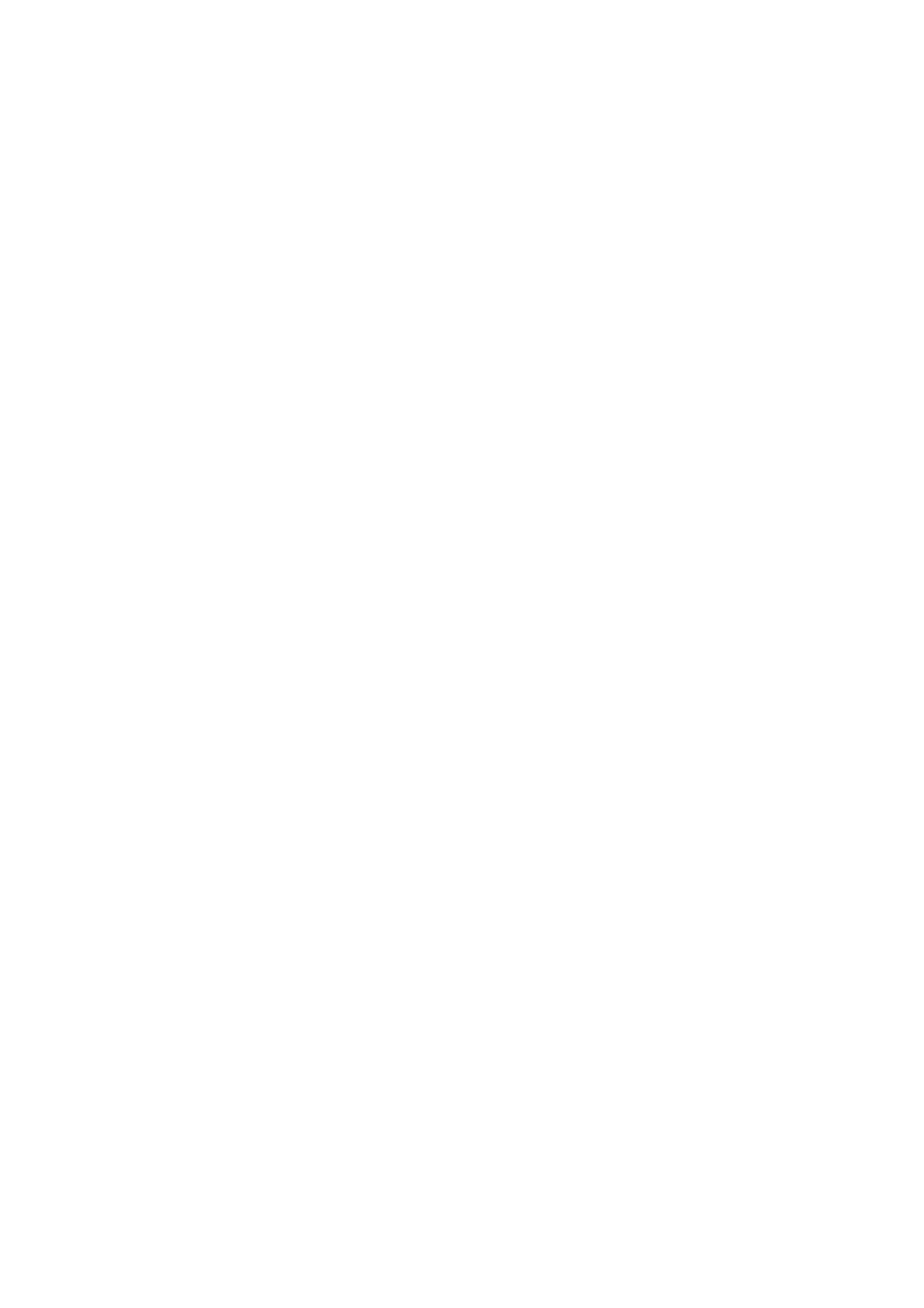
1
Operation Instruction PAW-PACR4
Operation Instruction PAW-PACR4
Author: Marco Bauer
Date: 22.01.2023
Status: 1.0.2

2
Operation Instruction PAW-PACR4
Contents
2 BASICS .............................................................................................................................................3
2.1 MENU STRUCTURE ........................................................................................................................3
2.2 MENU NAVIGATION ......................................................................................................................5
2.3 SETTING VALUES ...........................................................................................................................5
2.4. DEFAULT DISPLAY .........................................................................................................................6
3 PARAMETERS ...................................................................................................................................6
3.1 TEMPERATURE LIMIT 1..................................................................................................................6
3.2 TEMPERATURE LIMIT 2..................................................................................................................6
3.4 TEMPERATURE LIMIT 4..................................................................................................................6
3.5 ALARMLIMIT .................................................................................................................................6
3.6 HYSTERESIS ...................................................................................................................................6
3.7 ROTATION TIME ............................................................................................................................7
3.8 OPERATING MODE ........................................................................................................................7
3.9 LANGUAGE ....................................................................................................................................7
3.9 RESET TIME ...................................................................................................................................7
4 PROCESS DATA .................................................................................................................................7
4.1 AVAILABLE AGGREGATES ..............................................................................................................8
4.2 CURRENT UNITS ............................................................................................................................8
5 CURRENT FAULT MESSAGES .............................................................................................................8
5.1 THE FOLLOWING ERROR CODES ARE DISPLAYED: ..........................................................................8
Product specificaties
| Merk: | Panasonic |
| Categorie: | Airco |
| Model: | PAW-PACR4 |
Heb je hulp nodig?
Als je hulp nodig hebt met Panasonic PAW-PACR4 stel dan hieronder een vraag en andere gebruikers zullen je antwoorden
Handleiding Airco Panasonic

30 Juli 2025

30 Juli 2025

30 Juli 2025
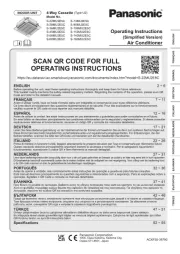
29 Juli 2025

29 Juli 2025

29 Juli 2025
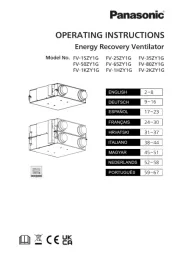
29 Juli 2025
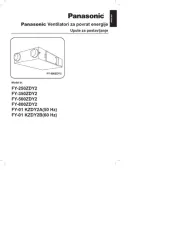
14 Juli 2025

6 Juli 2025

5 Juli 2025
Handleiding Airco
- Taurus
- Crosley
- Sheffield
- NewAir
- Tronix
- Ardes
- Woods
- Bauknecht
- Optimea
- Hotpoint-Ariston
- Soler And Palau
- Fronius
- Tectro
- Optimum
- Argoclima
Nieuwste handleidingen voor Airco

19 September 2025

19 September 2025

19 September 2025

18 September 2025

18 September 2025

18 September 2025

18 September 2025

18 September 2025

18 September 2025

18 September 2025