Panasonic CZ-RL511D Handleiding
Bekijk gratis de handleiding van Panasonic CZ-RL511D (64 pagina’s), behorend tot de categorie Airco. Deze gids werd als nuttig beoordeeld door 73 mensen en kreeg gemiddeld 4.8 sterren uit 37 reviews. Heb je een vraag over Panasonic CZ-RL511D of wil je andere gebruikers van dit product iets vragen? Stel een vraag
Pagina 1/64

Eλληνικά
Svenska
Norsk
Suomi
Dansk
Türkçe
Български
Português
Español
Français
Hrvatski
Italiano
Nederlands
Deutsch
English
User Manuals
Wireless Remote Control
CZ-RL511D
ACXF55-23380
User Manuals
Wireless Remote Control
2-5
Bedienungsanleitung
Drahtlose Fernbedienung 6-9
Gebruiksaanwijzing
Draadloze afstandsbediening 10-13
Manuale
Telecomando wireless 14-17
Korisni ki priru nicič č
Beži ni daljinski upravljač č 18-21
Manuel de l’utilisateur
Télécommande sans fi l 22-25
Guía del usuario
Mando a distancia inalámbrico 26-29
Manual do utilizador
Controlo remoto sem fi os 30-33
Инструкции употреба за
Безжично дистанционно управление 34-37
Kullan m k lavuzları ı ı
Kablosuz Uzaktan Kumanda 38-41
Brugervejledninger
Trådløs fjernbetjening 42-45
Käyttöohjeet
Langaton kaukosaadin 46-49
Brukerhåndbøker
Trådløs fjernkontroll 50-53
Användarhandböcker
Trådlös fjärrkontroll 54-57
Εγχειρίδιο Χρηστών για το
Ασύρματο τηλεχειριστήριο 58-61

2
Safety precautions
•
Do not allow infants and small children to play with the remote control to prevent them from
accidentally swallowing the batteries.
•
Do not use rechargeable (Ni-Cd) batteries. It may damage the remote control.
•
To prevent malfunction or damage of the remote control:
- Remove the batteries if the unit is not going to be used for a long period of time.
- New batteries of the same type must be inserted following the polarity stated.
Not used in normal
operations.
(Technical / Service
Confi guration use)
Press to restore
the remote control
to default setting.
B
A
Inserting the batteries
1 Pull out the back cover of
remote control.
1
2
3
2
Insert AAA or R03 batteries.
3 Close the cover.
A Clock setting
1
Press and set the time .
•
Press and hold for approximately 5 seconds to
show time in 12-hour (am/pm) or 24 hour indication.
2 Confi rm .
B Basic operation
DRY
AUTO HEAT
COOL
2 Press to select the desired mode.
1 Press to start/stop the operation.
3 Select the desired temperature.
Selection range: 16.0 °C ~ 30.0 °C / 60 °F ~ 86 °F.
Up
Down
• Press and hold for
approximately 10 seconds
to switch the temperature
indication in °C or °F.
Quick Guide

3
To adjust fan speed
• For AUTO, the indoor fan speed is
automatically adjusted according to the
operation mode.
To reach temperature quickly
• This operation stops automatically
after 20 minutes.
To enjoy quiet operation
• This operation reduces airfl ow
noise.
Note
,
• can be activated in all modes and
can be cancelled by pressing the
respective button again.
English
How to use
To set the timer
31 2 1Select ON or OFF timer Example: OFF at 22:00
• Each time pressed:
Cancel
2Set the time
3Confi rm
• To cancel ON or OFF timer, press or to select respective or then press .
• To cancel ON and OFF timer, press .
• If timer is cancelled manually or due to power failure, you can restore the timer again by
pressing or to select respective or then press .
• The nearest timer setting will be displayed and will activate in sequence.
• Timer operation is based on the clock set in the remote control and repeats daily once set.
For clock setting, please refer to the Quick guide.
When wired remote control is in operation, the timer setting from wireless remote control will
be cancelled.
2 sets of ON and OFF timers are available to turn ON or OFF the unit at different preset time.
Product specificaties
| Merk: | Panasonic |
| Categorie: | Airco |
| Model: | CZ-RL511D |
Heb je hulp nodig?
Als je hulp nodig hebt met Panasonic CZ-RL511D stel dan hieronder een vraag en andere gebruikers zullen je antwoorden
Handleiding Airco Panasonic

30 Juli 2025

30 Juli 2025

30 Juli 2025
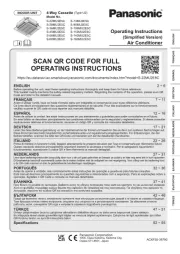
29 Juli 2025

29 Juli 2025

29 Juli 2025
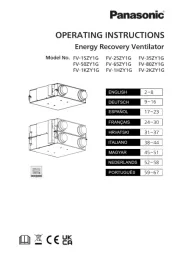
29 Juli 2025
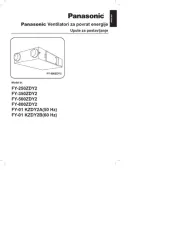
14 Juli 2025

6 Juli 2025

5 Juli 2025
Handleiding Airco
- Climadiff
- Dantherm
- Cool-Space
- Bosch
- Fuji Electric
- Aspes
- Ansonic
- Windmill
- TURBRO
- Esatto
- Daikin
- Black Decker
- Black And Decker
- H.Koenig
- Listo
Nieuwste handleidingen voor Airco

19 September 2025

19 September 2025

19 September 2025

18 September 2025

18 September 2025

18 September 2025

18 September 2025

18 September 2025

18 September 2025

18 September 2025