PAC CH1A-RSX Handleiding
PAC
Niet gecategoriseerd
CH1A-RSX
Bekijk gratis de handleiding van PAC CH1A-RSX (4 pagina’s), behorend tot de categorie Niet gecategoriseerd. Deze gids werd als nuttig beoordeeld door 48 mensen en kreeg gemiddeld 4.5 sterren uit 24.5 reviews. Heb je een vraag over PAC CH1A-RSX of wil je andere gebruikers van dit product iets vragen? Stel een vraag
Pagina 1/4

Radio Replacement and Steering Wheel Control
Interface for Chrysler/Dodge/Jeep Vehicles
© 2018 AAMP Global. All rights reserved. PAC is a Power Brand of AAMP Global.
PAC-audio.com
C
Page 1
CH1A-RSX
Rev:1
Date: 092718
Introduction and Features
Important Notes
Wiring Connection Chart
Illustration / Schematic
The CH1A-RSX interface allows the replacement of a factory radio in select Chrysler / Dodge / Jeep vehicles with MSCAN
or LSFT-CAN databus radios. Using this interface will retain factory features such as steering wheel controls (SWC)
vehicle entertainment system (VES) and the factory audio amplier when the original radio is removed. Use of this
interface also allows you to program two radio functions to each SWC button by using short press long press dual
command functionality. The CH1A-RSX also provides data bus driven outputs such as retained accessory power (RAP),
vehicle speed sensor (VSS), illumination, reverse trigger and parking brake.
1. These instructions only apply to revision 1.5.4.5 of the product. The revision info can be found on a small white sticker on the
interface and packaging.
2. The radio select rotary switch on the side of the interface must be adjusted to the proper radio setting before plugging the
interface into the vehicle (see next page for setting chart).
3. The interface comes pre-programmed for all of the vehicles factory SWC functions and does not require programming unless
you wish to re-assign the SWC functions or utilize short press long press dual command functionality. The SWC can always
be restored to default settings by pressing and releasing the program button on the side of the interface once and waiting 7
seconds for the LED to ash 4 times.
4. The LED will ash whenever a SWC button is pressed.
Red / White Parking Brake
Output (-)
Purple / White Vehicle Speed
Output (VSS)
Blue / White Amp Turn On Input
Red Accessory Output
Output (10 amp)
Orange / White Illumination Output
(+)
Green Reverse Output (+)
Interface Connector
Yellow Battery +12v
Black Ground
Blue Antenna On Input
White Front L + input
White / Black Front L - input
Gray Front R + input
Gray / Black Front R - input
Green Rear L + input
Green / Black Rear L - input
Purple Rear R + input
Purple / Black Rear R - input
Vehicle Connector SWC Connector
Blue / Yellow Kenwood, Newer
JVC
3.5mm Jack Alpine, JVC,
Clarion, Fusion,
Pioneer, Sony,
Dual, Axxera,
Lightning Audio,
Jensen, Rockford
Fosgate
Aftermarket Radio
Connections
Vehicle
Connector
SWC Connection
See above chart for
different radio type
connections
Acc On/
Programming
LED
Programming
Button
Wiring SWC Connection
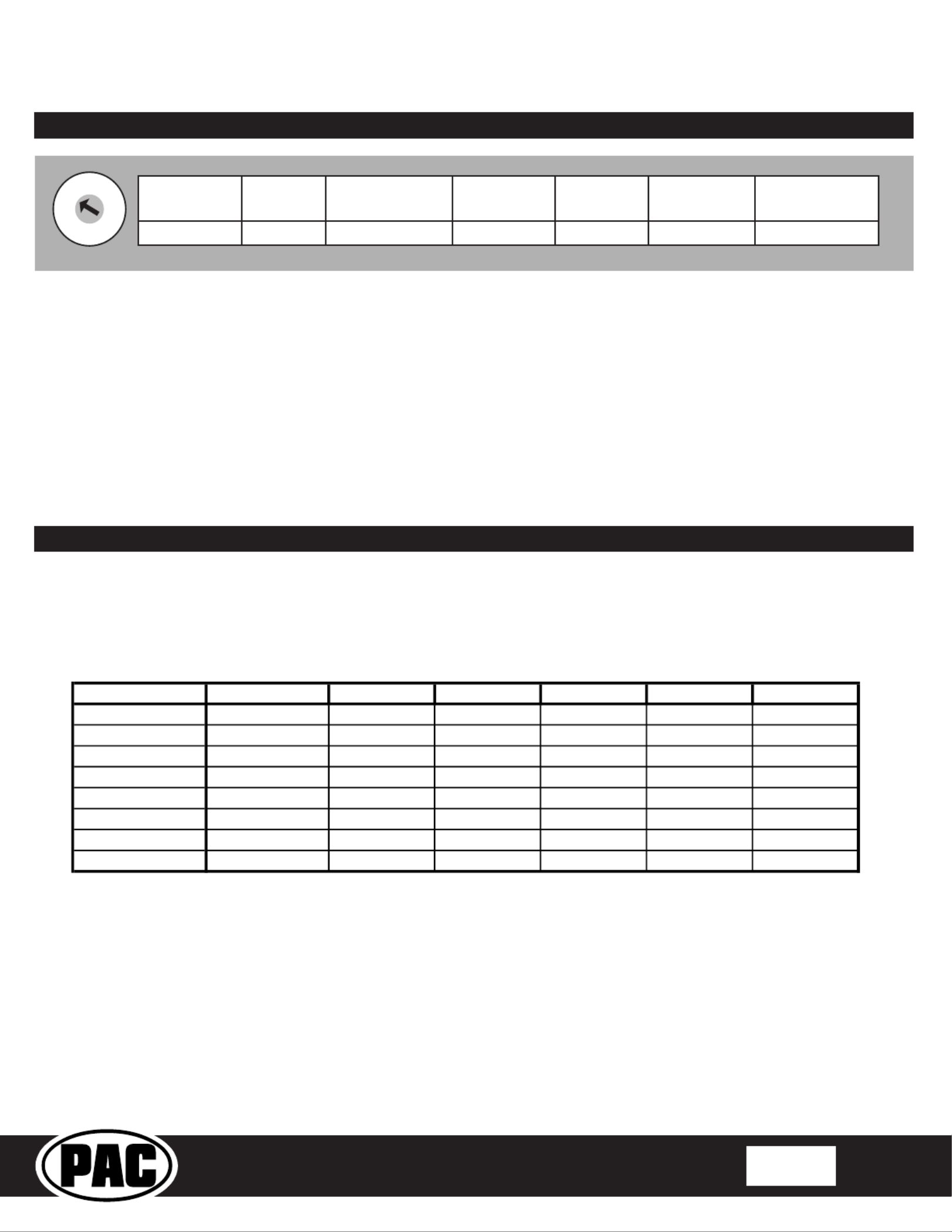
Radio Replacement and Steering Wheel Control
Interface for Chrysler/Dodge/Jeep Vehicles
© 2018 AAMP Global. All rights reserved. PAC is a Power Brand of AAMP Global.
PAC-audio.com
C
Page 2
CH1A-RSX
Rev:1
Date: 092718
Default Steering Wheel Control Programming
IMPORTANT! The interface comes pre-programmed for all of the vehicles factory SWC functions and does not require programming
unless you wish to re-assign the SWC functions or utilize *short press long press dual command functionality. The SWC can
always be restored to default settings by pressing and releasing the program button on the side of the interface once and waiting
7 seconds for the LED to ash 4 times.
Installation Steps
1. The radio select rotary switch on the side of the interface must be adjusted to the proper radio
setting before plugging the interface into the vehicle.
2. Only one of the two provided radio harnesses will be used. Remove the factory installed radio to determine the correct harness for your
particular vehicle.
3. Make all connections as described in the connection chart on page 1. Vehicles without a factory amplier: Connect the aftermarket
radio’s front and rear speaker wires to the vehicle connector. Vehicles with a factory amplier: The factory amplier only accepts two
channels of audio input (left and right). Connect the front outputs of the aftermarket radio to the rear inputs of the vehicle connector. This
will allow navigation voice prompts and Bluetooth calls to be heard. The rear speaker outputs of the aftermarket radio are not used. Fading
is not supported in this application. The factory amplier’s fading is controlled by data communication from the factory radio. Neither the
aftermarket radio, or the RP Advanced interface have the ability to control the amplier’s fader.
4. Connect the SWC wire according to the chart on page 1 (aftermarket radio MUST support a wired remote input)
5. If you wish to reassign functions to the SWC or utilize short press long press dual command functionality, follow the programming instructions
on the next page.
Default SWC Button Assignments
Alpine
JVC
Kenwood
Clarion
Sony/Pioneer
Fusion
Volume + Volume + Volume + Volume + Volume + Volume + Volume +
Volume - Volume - Volume - Volume - Volume - Volume - Volume -
Source Source Source Source Source Source Source
Track + Track + Track + Track + Search + Track + Track +
Track - Track - Track - Track - Search - Track - Track -
Preset + Preset + Preset Disc/Radio + Band Preset + Audio
Voice Voice Voice Voice Voice Voice Mute
Phone
Receive
Receive
Answer
Send/End
Answer
Power
Short Press Long Press Dual Command Functionality
This feature allows you to assign two aftermarket radio functions to each of the vehicles SWC buttons. It can be used with as
many of the buttons as the user likes or none at all. When this functionality is implemented, quickly pressing and releasing a SWC
button will initiate the short press command, while pressing and holding a SWC button for longer than two seconds will initiate the
long press command. Please note that no long press commands are programmed by default. If you wish to assign dual command
functionality to the SWC please follow the programming steps on the next page.
SET RADIO SELECT SWITCH
1
2
3
4
5
6
7
8
9
0
Alpine JVC Kenwood /
Lightning Audio
Clarion /
Nakamichi
Pioneer /
Other* Sony Fusion
1 2 3 4 7 8 9
*Other - Dual / Axxera, Jensen, Rockford Fosgate
SET RADIO SELECT SWITCH

Radio Replacement and Steering Wheel Control
Interface for Chrysler/Dodge/Jeep Vehicles
© 2018 AAMP Global. All rights reserved. PAC is a Power Brand of AAMP Global.
PAC-audio.com
C
Page 3
CH1A-RSX
Rev:1
Date: 092718
Alpine
JVC
Kenwood
Clarion
Other *
Pioneer
Sony
Fusion
1
Volume +
Volume +
Volume +
Volume +
Volume +
Volume +
Volume +
Volume +
2
Volume -
Volume -
Volume -
Volume -
Volume -
Volume -
Volume -
Volume -
3
Mute
Mute
Mute
Mute
Mute
Mute
Mute
Mute
4
Preset +
Source
Source
Source
Preset +
Preset +
Preset +
Source
5
Preset -
Track +
Play
Search +
Preset -
Preset -
Preset -
Track +
6
Source
Track -
Track +
Search -
Source
Source
Source / End Call
Track -
7
Track +
Band / Disc +
Track -
Band
Track +
Track +
Track +
Audio
8
Track -
Preset / Disc -
Disc / FM +
Send / End
Track -
Track -
Track -
Power
9
Power
Select
Disc / AM -
Send
Band
Band
Band
10
Enter / Play
Attenuation
Answer
End
Answer **
Phone Menu
Power / End Call
11
Band / Program
Phone Receive
Voice
Voice
End **
Answer Call
Voice / Answer / End Call
12 Receive Phone Reject On Hook PTT ** End Call Voice (Android Auto & Car
Play) Answer / End Call***
13
End
Voice
Off Hook
Voice
14
Voice
Power
Mute
15 Preset +
* Dual / Axxera, Jensen, Rockford Fosgate ** Jensen ONLY ***
XAV-AX100 / 200 Only
Optional Programming Order
Optional Steering Wheel Control Programming
If you wish to re-assign the SWC functions or utilize short press long press dual command functionality, the interface must be
programmed in the specic order shown on the chart below. If you come across a function in the chart that your steering wheel
does not have, or you do not want to program, press and release the program button on the side of the interface to skip that
function. The LED will ash off and on conrming that you have successfully skipped that function and are ready to proceed to
the next one.
1. Turn the key to the ignition position.
2. Press and release programming button on the side of the interface.
3. Within 7 seconds, press the button that is to be learned on the steering wheel. The LED will turn off when the button is pressed.
At this point you have two options:
A. For short press functionality: Release the button within 1.5 seconds. The LED will turn back on.
B. For long press functionality: Hold the button until the LED starts blinking. Release the button and the LED will
go back to solid.
4. If you need to program more buttons, repeat step 3 for each additional audio function on the steering wheel.
5. If you come across a function in the chart that your steering wheel does not have, or you do not want to program, press and
release the program button on the side of the interface to skip that function.
6. Once programming is completed, wait seven seconds. The LED will ash three times indicating end of programming.
7. Test the interface for proper functionality. Whenever a SWC is pressed the LED on the interface should blink. If any function
does not work, repeat the programming steps
SET RADIO SELECT SWITCH
1
2
3
4
5
6
7
8
9
0
Alpine JVC Kenwood /
Lightning Audio
Clarion /
Nakamichi
Pioneer /
Other* Sony Fusion
1 2 3 4 7 8 9
*Other - Dual / Axxera, Jensen, Rockford Fosgate
SET RADIO SELECT SWITCH
Product specificaties
| Merk: | PAC |
| Categorie: | Niet gecategoriseerd |
| Model: | CH1A-RSX |
Heb je hulp nodig?
Als je hulp nodig hebt met PAC CH1A-RSX stel dan hieronder een vraag en andere gebruikers zullen je antwoorden
Handleiding Niet gecategoriseerd PAC

2 Mei 2025

10 Maart 2025

10 Maart 2025

19 Februari 2025

19 Februari 2025

19 Februari 2025

19 Februari 2025

19 Februari 2025

19 Februari 2025

19 Februari 2025
Handleiding Niet gecategoriseerd
- Audioline
- Fantech
- Yphix
- Infiniton
- SinuPulse
- iAXBi
- Sideclick
- Acopa
- SWIT
- Goldtouch
- Hikvision
- Aconatic
- Orbit
- Reginox
- DCG
Nieuwste handleidingen voor Niet gecategoriseerd

2 Augustus 2025

2 Augustus 2025

2 Augustus 2025

2 Augustus 2025

2 Augustus 2025

2 Augustus 2025
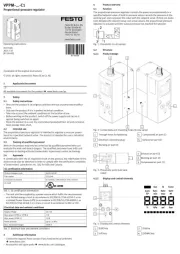
2 Augustus 2025

2 Augustus 2025

2 Augustus 2025

1 Augustus 2025