PAC AP4-CH31 Handleiding
PAC
Niet gecategoriseerd
AP4-CH31
Bekijk gratis de handleiding van PAC AP4-CH31 (4 pagina’s), behorend tot de categorie Niet gecategoriseerd. Deze gids werd als nuttig beoordeeld door 274 mensen en kreeg gemiddeld 5.0 sterren uit 137.5 reviews. Heb je een vraag over PAC AP4-CH31 of wil je andere gebruikers van dit product iets vragen? Stel een vraag
Pagina 1/4

PAC® | Ph. 866-931-8021 | support@pac-audio.com
©2017 PAC | PAC is a Power Brand of AAMP Global
www.pac-audio.com
Rev. 020717 Page 1
C
$GYDQFHG$PSOL¿HU,QWHUIDFHIRU
6HOHFW&KU\VOHU'RGJH9HKLFOHV
AP4-CH31
The AP4-CH31 provides a 6-channel pre-amp output for use with aftermarket audio equipment. Using the full range,
¿[HGOHYHOKHDGXQLWRXWSXWLQFRQMXQFWLRQZLWK&$1PHVVDJHVWKH$3&+GHOLYHUVDYDULDEOHY506SUHDPS
RXWSXWZLWKIDGLQJEDODQFHHTXDOL]DWLRQDQGOHYHOFRQWUROFDSDELOLWLHV7KHPRGXOHDOVRUHWDLQVDOODXGLRIURP
RWKHUYHKLFOHIHDWXUHVVXFKDVIDFWRU\1DYLJDWLRQ3URPSWV%OXHWRRWKX&RQQHFWDQGSDUNLQJVHQVRUFKLPHV A data
FRQWUROOHGUHPRWHDPSOL¿HUWXUQRQZLUHLVDOVRSURYLGHGE\WKH$3&+:KHQXVHGLQFRQMXQFWLRQZLWKWKH$3$
726VROGVHSDUDWHO\WKHPRGXOHFDQSURYLGHDYDULDEOHFKDQQHO¿EHURSWLFGLJLWDODXGLRRXWSXW726/,1.
Introduction and Features
Important Notes
1. This interface is only compatible in vehicles equipped with a data-bus controlled premium sound system. To verify
compatibility, look for an Alpine, Beats, or Harmon Kardon badge on the door speakers, center speaker, or factory sub
woofer. If none of these brands are shown, check for the presence of a center speaker or sub woofer.
2. 7KHIDFWRU\DPSOL¿HUPXVWUHPDLQFRQQHFWHGDQGLQWKHYHKLFOHDIWHUWKH$PS352KDVEHHQLQVWDOOHG
3. The remote output is rated at 2A of current. If more current is needed an external relay must be used.
4. Channels 5 and 6 are non-fading outputs. The output level of channels 5 and 6 can be controlled using the supplied level
control knob.
5. The minimum volume level is set to 0 dB by default. If you are happy with this level in your particular application then
additional adjustment is not required. The level control knob must be connected in order to manually adjust the minimum
volume setting.
6. No adjustments can be made manually using the programming button, or the factory SWC when the module is connected to
D3&
Wiring Connection Chart
To Aftermarket
Amplier
Non-FadingRearFront
1(L) 2(R) 4(R) 5(L) 6(R)3(L)
Remote Turn On Output
2A Max Output
AP4-CH31-HAR
To Radio To Vehicle
Harness
Non-Fading
Level Control
Knob
Module Layout
Interface Connector 1
Expansion Port
Programming Button
Feature Select
DIP switches
Non-Fading Level Control
Knob Connection
USB Connection
LED 1
TOSLINK Output
(APA-TOS1 sold separately)
Front Output
Ch. 1(L) and 2(R)
Rear Output
Ch. 3(L) and 4(R)
Non-Fading Output
Ch. 5(L) and 6(R)
LED 2

PAC® | Ph. 866-931-8021 | support@pac-audio.com
©2017 PAC | PAC is a Power Brand of AAMP Global
www.pac-audio.com
Rev. 020717 Page 2
C
$GYDQFHG$PSOL¿HU,QWHUIDFHIRU
6HOHFW&KU\VOHU'RGJH9HKLFOHV
AP4-CH31
6HWXSDQG&RQ¿JXUDWLRQ
1. Turn the ignition on. LED 1 on the interface will turn on and the +12v remote output will turn on.
2. 6HWWKHDPSJDLQVWRWKHGHVLUHGOHYHO:HUHFRPPHQGXVLQJDQRVFLOOLVFRSHDQGWHVWWRQHVWRVHWWKHDPSJDLQV3OHDVH
UHIHUWRWKH0(&3$GYDQFHGVWXG\JXLGHSLI\RXDUHXQIDPLOLDUZLWKWKLVSURFHVV
3. Check volume, balance, fade and EQ settings.
4. If you would like to adjust the minimum volume, do so using one of the methods outlined below. If you are happy with the
default level, no adjustment is necessary.
0DQXDOO\6HWWLQJWKH0LQLPXP9ROXPH
If the minimum volume of the radio (factory radio volume level 1) is too loud, you can manually set the level of the minimum
volume using either the programming button on the side of the interface or the factory SWC. If you would like to set the
PLQLPXPYROXPHXVLQJWKH$PS3523&DSSSOHDVHSURFHHGWRWKH$PS3523&DSSVHFWLRQRQSDJH
3/($6(127(/HYHOFRQWURONQREPXVWEHFRQQHFWHGWRPRGXOHIRUHLWKHURIWKHIROORZLQJPHWKRGV
6HWWLQJWKHPLQLPXPYROXPHXVLQJWKHSURJUDPPLQJEXWWRQ
1. Start with the level control knob turned all the way down (counter-clockwise).
2. Set the amp gains to the desired level.
3. Set the volume on the factory radio to 1.
4. 3UHVVWKHSURJUDPPLQJEXWWRQRQWKHVLGHRIWKHLQWHUIDFHRQFH
5. /('ZLOOWXUQDPEHUDQGWKHFKLPHVZLOOEHJLQEHHSLQJHYHU\¿YHVHFRQGV
6. Turn the level control knob clockwise until the desired minimum volume level is reached.
7. You can now either press the programming button once or wait ten seconds to exit the settings.
6HWWLQJWKHPLQLPXPYROXPHXVLQJIDFWRU\EXWWRQV
1. Start with the level control knob turned all the way down (counter-clockwise).
2. Set the amp gains to the desired level.
3. Set the volume on the factory radio to 1.
4. 3UHVVDQGKROGWKH(QWHU%URZVHEXWWRQRQWKHIDFWRU\UDGLRPLGGOHEXWWRQRQULJKWNQREIRUDSSUR[LPDWHO\WHQVHFRQGV
3/($6(127(7KHUDGLRPD\UHVSRQGWRWKHEXWWRQSUHVVGXULQJWKLVSURFHVVWKLVLVQRUPDODQGKDVQRHIIHFWRQWKH$3
operation.
5. /('ZLOOWXUQDPEHUDQGWKHFKLPHVZLOOEHJLQEHHSLQJHYHU\¿YHVHFRQGV
6. Turn the level control knob clockwise until the desired minimum volume level is reached.
7. You can now either press the programming button once or wait ten seconds to exit the settings.
Installation
1. 5HPRYHIDFWRU\UDGLR
2. Disconnect the main 22-pin factory harness from radio.
3. &RQQHFW$PS352KDUQHVVWRYHKLFOHKDUQHVV
4. &RQQHFW$PS352KDUQHVVWRIDFWRU\UDGLR
5. 6HWDQ\IHDWXUH',3VZLWFKHVWKDWDSSO\WR\RXULQVWDOO
a. 6HW',3VZLWFKRQGRZQWRVHQGDOOUHDUSDUNLQJVHQVRUFKLPHVWKURXJKWKHIURQWFKDQQHO7KLVVKRXOGEHXVHGZKHQ
WKHYHKLFOHLVHTXLSSHGZLWKUHDUSDUNLQJVHQVRUVDQG\RXDUHHLWKHUXVLQJWKH726/,1.RXWSXWRUUXQQLQJDOOFDELQ
VSHDNHUVRIIRIWKHIURQWRXWSXWVRIWKH$3
b. 6HW',3VZLWFKRQGRZQWRORZHUWKH5&$RXWSXWYROWDJHWRY/HDYH',3VZLWFKRIIXSWRNHHSWKH5&$RXWSXW
voltage at 5v. See troubleshooting section on page 4 for more details.
c. ',3VZLWFKHVDQGDUHQRWXVHG
6. ,I\RXDUHXVLQJWKH$3$726VROGVHSDUDWHO\UHIHUWRWKHLQVWUXFWLRQVLQFOXGHGZLWKWKDWSURGXFWIRULWVLQVWDOODWLRQ
7. &RQQHFWWKH$PS352KDUQHVVWRWKHPRGXOH
8. Connect the level control knob to the module and install in an accessible location.
9. &RQQHFWWKHVLJQDOFDEOHVDQGUHPRWHLQSXWIURPWKHDIWHUPDUNHWDPSOL¿HU
DIP
1234
ON
5HDU&KLPH3DWK YY3UHRXW No Function No Function
1 2 3 4
6HW',3VZLWFKHVWRWKH21SRVLWLRQWRDFWLYDWHWKHFRUUHVSRQGLQJIHDWXUHV
6HW',3VZLWFKHVWRWKH2))SRVLWLRQIRUDQ\IHDWXUHVWKDWDUHQRWGHVLUHG

PAC® | Ph. 866-931-8021 | support@pac-audio.com
©2017 PAC | PAC is a Power Brand of AAMP Global
www.pac-audio.com
Rev. 020717 Page 3
C
$GYDQFHG$PSOL¿HU,QWHUIDFHIRU
6HOHFW&KU\VOHU'RGJH9HKLFOHV
AP4-CH31
$PS3523&$SS
8VHRIWKH$PS3523&$SSDOORZV
\RXWRGRWKHIROORZLQJ
• &RQ¿JXUH8VHU,QWHUIDFH2SWLRQVVXFKDV
• Minimum Volume Level
• (QDEOH'LVDEOHIDFWRU\(4
• 6HW%DVV0LG7UHEOHFHQWHU
frequencies and Q factor
• 8SGDWH3URGXFW)LUPZDUH
• 5HDG)LUPZDUH+DUGZDUH9HUVLRQV
• <RXFDQGRZQORDGWKH$PS352DSSDW
KWWSDDPSJOREDOFRPDSSGRZQORDGV
3/($6(127(7KHVHVHWWLQJVFDQEHDGMXVWHGZLWKWKHPRGXOHLQVWDOOHGLQWKHYHKLFOHRURQWKHEHQFK+RZHYHULWLV
UHFRPPHQGHGWRPDNHWKHDGMXVWPHQWVZLWKWKHPRGXOHLQVWDOOHGDQGWKHIDFWRU\UDGLRRQVRWKDWWKHFKDQJHVFDQEH
heard.
0LQLPXP9ROXPH/HYHOThis allows you to set the minimum volume level of the factory radio (factory radio volume level 1)
%DQG(4(QDEOHG7KLVDOORZV\RXWRHQDEOHGLVDEOHWKHEDQGIDFWRU\(4
%DVV0LG7UHEOH)UHT4)DFWRU This allows you to set the center frequency that will be adjusted when setting the 3 band
factory EQ, as well as the Q Factor for each frequency. The Q Factor determines how many of the adjacent frequencies will be
affected when adjusting the selected frequency. The lower the Q Factor, the more frequencies will be affected.
60HZ 500HZ 7.5KHZ
80HZ 1KHZ 10KHZ
100HZ 1.5KHZ 12.5KHZ
120HZ 2.5KHZ 15KHZ
0.50 0.75
1.00 1.00
1.50 1.25
2.00 1.50
Bass Frequency Mid Frequency Treble Frequency
Available Frequencies and Q Factors
Bass Q Factor Mid Q Factor Treble Q Factor 0.75
1.25
Product specificaties
| Merk: | PAC |
| Categorie: | Niet gecategoriseerd |
| Model: | AP4-CH31 |
Heb je hulp nodig?
Als je hulp nodig hebt met PAC AP4-CH31 stel dan hieronder een vraag en andere gebruikers zullen je antwoorden
Handleiding Niet gecategoriseerd PAC

2 Mei 2025

10 Maart 2025

10 Maart 2025

19 Februari 2025

19 Februari 2025

19 Februari 2025

19 Februari 2025

19 Februari 2025

19 Februari 2025

19 Februari 2025
Handleiding Niet gecategoriseerd
- Camec
- Sanyo
- Adidas
- Thermionic Culture
- BakkerElkhuizen
- Kasda
- HGLRC
- GAMO
- Greemotion
- TCL
- Childhome
- Haier
- Spacedec
- Sikkens
- Merlin
Nieuwste handleidingen voor Niet gecategoriseerd

16 September 2025

16 September 2025

16 September 2025
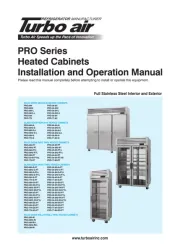
16 September 2025
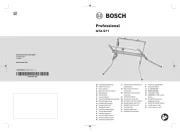
16 September 2025

16 September 2025

16 September 2025
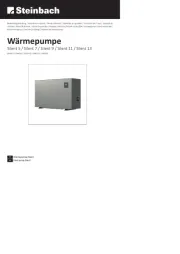
16 September 2025

16 September 2025

16 September 2025