Ozito ADWH-011 Handleiding
Ozito
Niet gecategoriseerd
ADWH-011
Bekijk gratis de handleiding van Ozito ADWH-011 (6 pagina’s), behorend tot de categorie Niet gecategoriseerd. Deze gids werd als nuttig beoordeeld door 51 mensen en kreeg gemiddeld 3.9 sterren uit 26 reviews. Heb je een vraag over Ozito ADWH-011 of wil je andere gebruikers van dit product iets vragen? Stel een vraag
Pagina 1/6

AUTO DARKENING
WELDING HELMET
INSTRUCTION MANUAL
Viewing Window: 92.5 x 42.5mm
Switching Time: ≤3/10,000s (Light to Dark)
Power Supply: 3V Lithium Battery (CR2450)
& Solar Power
Light State: Shade 4
Dark State: Shade 11
Operating Temp.: -5 to 55°C
No. of Sensors: 2
Weight: 0.94kg
ADWH-011
STANDARD EQUIPMENT
WARRANTY
OZITO 25 Fox Drive, Dandenong South, Victoria, Australia 3175.
ozito.com.au
Auto Darkening Welding
Helmet & CR2450 Battery
(Fitted)
1021
IN ORDER TO MAKE A CLAIM UNDER THIS
WARRANTY YOU MUST RETURN THE PRODUCT
TO YOUR NEAREST BUNNINGS WAREHOUSE
WITH YOUR BUNNINGS REGISTER RECEIPT.
PRIOR TO RETURNING YOUR PRODUCT
FOR WARRANTY PLEASE TELEPHONE OUR
CUSTOMER SERVICE HELPLINE:
Australia: 1800 069 486
New Zealand: 0508 069 486
The benefits provided under this warranty are in addition to other rights and remedies
which are available to you at law.
Our goods come with guarantees that cannot be excluded at law. You are entitled to a
replacement or refund for a major failure and for compensation for any other reasonably
foreseeable loss or damage. You are also entitled to have the goods repaired or replaced
if the goods fail to be of acceptable quality and the failure does not amount to a major
failure.
Generally you will be responsible for all costs associated with a claim under this warranty,
however, where you have suffered any additional direct loss as a result of a defective
product you may be able to claim such expenses by contacting our customer service
helpline above.
TO ENSURE A SPEEDY RESPONSE PLEASE
HAVE THE MODEL NUMBER AND DATE OF
PURCHASE AVAILABLE. A CUSTOMER SERVICE
REPRESENTATIVE WILL TAKE YOUR CALL AND
ANSWER ANY QUESTIONS YOU MAY HAVE
RELATING TO THE WARRANTY POLICY OR
PROCEDURE.
WELDING HELMET WARNINGS
WARNING! The appliance is not to be used by persons (including
children) with reduced physical, sensory or mental capabilities, or
lack of experience and knowledge, unless they have been given
supervision or instruction.
Young children should be supervised to ensure that they do not play with the
appliance.
THIS MANUAL CONTAINS IMPORTANT SAFETY AND OPERATING INSTRUCTIONS FOR
YOUR WELDING HELMET. Serious personal injury may occur if these warnings are
ignored.
• The auto darkening welding helmet is not suitable for laser welding and
oxygen acetylene welding.
• Do not put the helmet near flames or in damp places.
• Before operation, please confirm that the welding or grinding function is
correctly selected.
• Before operation, tear off the protective film from the lens.
• Cease using the helmet immediately if the filter does not darken on exposure
to UV/IR light. Contact Ozito customer service for further instructions. Arc rays
from the welding process produce intense visible and invisible (ultraviolet and
infrared) rays that can burn eyes and skin. Sparks fly off from the weld.
• Do not attempt to replace or modify parts of the helmet.
• Do not remove the filter protective plate or the filter.
• Do not use alcohol, petrol, or thinners to clean the filter.
• Do not immerse the helmet in water.
• Optimum operating temperature is between -5 to 55°C (23 to 131°F). The auto
darkening function may react slower outside of this range.
• Contact Ozito customer service for further instructions if the protective films
are broken or scratched.
• Contact Ozito customer service for further if the filter protective plate is broken
or scratched. To prevent damage to the filter, do not use hard objects near it.
• Clean the filter surface, sensors, and solar cells regularly.
• This welding helmet does not provide protection against serious impact,
explosives, or corrosive liquid damage.
• The Auto darkening filter must have outside protective lens installed to prevent
potential irreparable damage. Do not use auto darkening welding helmet with
any of the lenses removed.
• Change scratched or broken lens that reduces visual field and protection level.
• Frequently clean the sweatband.
• Do not remove the auto darkening filter from the helmet. Never try to open
the filter.
• Before welding, adjust the auto-darkening lens sensitivity setting to meet the
application. Ensure the correct shade is used for the application.
• Wear approved safety glasses with side shields and ear protection under your
helmet.
• Use protective screens or barriers to protect others from flash, glare, and
sparks; warn others not to watch the arc.
• Wear body protection made from durable, flame resistant material (leather,
heavy cotton wool).
• Do not weld in the overhead position while using this helmet.
• Inspect the auto-lens frequently. Immediately replace any scratched, cracked,
or pitted cover lenses or auto-lenses.
• Use only genuine replacement parts from the manufacturer.
• Welding produces fumes and gases. Breathing these fumes and gases can
be hazardous to your health. Keep your head out of the fumes. Do not breathe
the fumes.
• Only work in a well-ventilated environment.
• Read and understand the Safety Data Sheets (SDS) and the manufacturer’s
instructions for adhesives, coatings, cleaners, consumables, coolants,
degreasers, fluxes, and metals.
• Do not weld in locations near degreasing, cleaning, or spraying operations.
The heat and rays of the arc can react with vapours to form highly toxic and
irritating gases.
• Do not weld on coated metals, such as galvanized, lead, or cadmium plated
steel. The coatings and any metals containing these elements can give off
toxic fumes if welded.
• Button batteries pose a serious hazard to children. If swallowed, in addition to
presenting a choking hazard, a button battery can get stuck in a child’s throat
and cause a chemical reaction that burns through tissue causing catastrophic
bleeding. Keep Auto Darkening Welding Helmet and button batteries out
of sight and out of reach of small children. Dispose of old or spent button
batteries you have removed from a product immediately. Flat batteries can still
be dangerous.
• If you think a child has swallowed or inserted a button battery, contact the
Poisons Information Centre on 13 11 26 (Australia) or 0800 764 766 (NZ) for
24/7 expert advice.
• Do not store lens cartridge in a location near a heat source or in a high
moisture environment.
1 YEAR REPLACEMENT WARRANTY*
Your product is guaranteed for a period of 12 months from the original date of
purchase. If a product is defective it will be replaced in accordance with the terms of
this warranty. Warranty excludes consumable parts, for example: valve adapters and
accessories.
*This product is intended for DIY use only and replacement warranty covers domestic use.
WARNING
The following actions will result in the warranty being void.
If the tool has been operated on a supply voltage other than that specified on the tool.
If the tool shows signs of damage or defects caused by or resulting from abuse, accidents
or alterations.
Failure to perform maintenance as set out within the instruction manual.
If the tool is disassembled or tampered with in any way.
Professional, industrial or high frequency use.
SHADE 11

LO AT
SENS IT IVITY
WELDGRIND
LOW
MI D
HIG H
DELAY
SHORT
ID
LON G
TEST
OZITO ADWH-011
SHADE: 4 / 11
OPERAT ING T EMP.: -5 TO 55°C
KNOW YOUR PRODUCT
1. UV/IR FILTER
SETUP & PREPARATION
ONLINE MANUAL
Scan this QR Code with your mobile
device to take you to the online manual.
1. Solar Panel
2. Arc Sensor
3. UV/IR Filter
4. Locking Knob
5. Auto Darkening Test Button
6. Low Battery Indicator
7. Sensitivity Selector
8. Mode Selector
9. Delay Time Selector
10. Lithium Battery Cover
AUTO DARKENING WELDING HELMET
Checking The Battery
Before first use, pull and remove the plastic tab to engage the
battery contact.
WARNING! ALWAYS CHECK THAT THE AUTO
DARKENING FEATURE IS FUNCTIONING AS NORMAL
BEFORE ATTEMPTING TO WELD. FAILURE TO DO SO
MAY RESULT IN INJURY TO YOUR CORNEAS.
1. Set the mode selector to
‘WELD’.
Note: The test function will
not work if the slider is set to
‘GRIND’.
2. Press the ‘TEST’ button.
The viewing window should
darken briefly before
returning to normal.
Note: The timing between dark state to light state will correspond
with the delay setting. Refer to Delay time in 3. Controls section.
Note: Remove the protective film from the lenses before use.
Solar Panel
WARNING! ENSURE THAT ALL OPERATING PARTS ARE
CLEAN & UNDAMAGED BEFORE USE. SCRATCHED OR
BROKEN PARTS SHOULD BE REPLACED IMMEDIATELY.
WARNING! DO NOT USE AUTO DARKENING WELDING
HELMET IF THE SOLAR PANEL IS DAMAGED OR
COVERED.
The solar panel works in
conjunction with the battery to
provide power to the welding
helmet. The helmet will not
work with the solar panel
blocked.
LOW BAT
SENSITIVITY
WELDGRIND
LO W
MID
HIG H
DELAY
SHORT
MID
LO NG
TEST
OZITO ADWH-011
SHADE: 4 / 11
OPERAT ING T EMP.: -5 T O 55°C
1.
2.
4
6 7 8 9 10
1
2
3
5

2. ADJUSTING THE HEADBAND
Changing The Distance & Tilt Angle
1. Loosen the locking knobs
on both sides of the helmet
by turning it anti clockwise.
2. To change the helmet
distance from your face,
slide the cross pin forward or
backwards in relation to the
headband slots.
3. To change the tilt angle of
the helmet, hook the tab
onto one of the 5 pin options.
Note: Ensure the cross pins
and tilt angle on both sides of
the helmet match.
4. Retighten the locking knobs. Set the screw tightness so that
the mask can be flipped up or down easily when nudged, but
remains in position otherwise.
Note: When properly adjusted, your line of sight and the locking
knobs should be connected by a straight line perpendicular to the
viewing window.
Adjusting The Tightness
1. To loosen the headband, turn
the band adjuster counter-
clockwise.
2. To tighten the headband, turn the knob clockwise.
3. Disengage the tab from the
top strap of the headband.
4. Loosen or tighten the band
as required, then press the
tab back into one of the
holes to lock the setting in
place.
S IT IVIT Y
WEL D
LOW
MID
HIG H
DE LAY
SHORT
MID
LONG
T EST
/ 11
G T EMP.: -5 TO 5
SITIVITY
WELD
LOW
MID
HIGH
DEL AY
SHORT
MID
LONG
T E ST
/ 11
G T EMP.: -5 T O 5
Product specificaties
| Merk: | Ozito |
| Categorie: | Niet gecategoriseerd |
| Model: | ADWH-011 |
Heb je hulp nodig?
Als je hulp nodig hebt met Ozito ADWH-011 stel dan hieronder een vraag en andere gebruikers zullen je antwoorden
Handleiding Niet gecategoriseerd Ozito
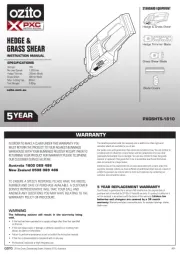
15 Augustus 2025

14 Augustus 2025

30 Juli 2025

29 Juli 2025

3 Juli 2025
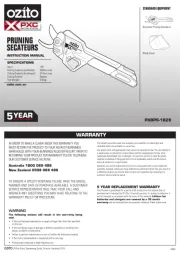
3 Juni 2025

10 December 2024

2 November 2024

8 April 2024

8 April 2024
Handleiding Niet gecategoriseerd
- Anova
- Proaim
- Testec
- Universal Audio
- Allibert
- Mebby
- Prima
- Christmas Time
- Boyo
- VAEMI
- Sharp
- Tesseract Modular
- Atlas Sound
- ISDT
- Avalon
Nieuwste handleidingen voor Niet gecategoriseerd

14 September 2025

14 September 2025

13 September 2025

13 September 2025

13 September 2025

13 September 2025

13 September 2025

13 September 2025

13 September 2025

13 September 2025