Overmax Touch 2.5 Handleiding
Overmax
Smartwatch
Touch 2.5
Bekijk gratis de handleiding van Overmax Touch 2.5 (36 pagina’s), behorend tot de categorie Smartwatch. Deze gids werd als nuttig beoordeeld door 14 mensen en kreeg gemiddeld 4.4 sterren uit 7.5 reviews. Heb je een vraag over Overmax Touch 2.5 of wil je andere gebruikers van dit product iets vragen? Stel een vraag
Pagina 1/36


1. Connecting with Android devices
Supported operating systems: Android
4.4 and up.
Please use the following application in
order to operate your smartwatch via
an Android mobile device:
Connecting your smartwatch with an
Android device:
1. Enable bluetooth in both devices.
2. Run the installed FunDo app and
log in using your mail account
(follow the instructions in order to
create an account).
3. After you log in, enter the
bluetooth menu of the smartwatch
and search for available mobile
devices. Then, select your mobile
device and pair it with the
smartwatch (follow the
smartphone instructions).
4. Once the connection is
established, the icon appears
on the screen of your smartwatch,
and - on your mobile device.
2. Connecting with iOS devices

Supported operating systems: iOS 7.0
and up.
Please use the following application in
order to operate your smartwatch via
an iOS mobile device:
Fundo Wear
Connecting your smartwatch with an
iOS device:
1. Enable bluetooth in both devices.
2. Run the installed FunDo app and
log in using your mail account
(follow the instructions in order to
create an account).
3. After you log in, search for
available mobile devices and
connect with the smartwatch.
4. Once the connection is
established, the icon appears
on the screen of your smartwatch,
and there is a following message in
the Bluetooth menu of your mobile
device:
Product specificaties
| Merk: | Overmax |
| Categorie: | Smartwatch |
| Model: | Touch 2.5 |
Heb je hulp nodig?
Als je hulp nodig hebt met Overmax Touch 2.5 stel dan hieronder een vraag en andere gebruikers zullen je antwoorden
Handleiding Smartwatch Overmax

26 April 2023

22 Maart 2023

31 Januari 2023

9 Januari 2023

22 November 2022
Handleiding Smartwatch
- Spacetalk
- Fen (Fit Electronics Nutrition)
- Lenovo
- Nordval
- Galesto
- Kronoz
- Allview
- Growing
- ICE Watch
- IOPLEE
- Omron
- Mobvoi
- Sempre
- Medion
- Casio
Nieuwste handleidingen voor Smartwatch

22 Juli 2025
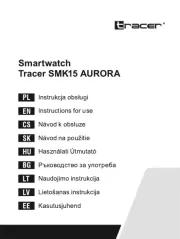
21 Juli 2025

15 Juli 2025

15 Juli 2025

15 Juli 2025

15 Juli 2025

14 Juli 2025

5 Juli 2025
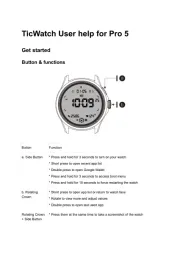
5 Juli 2025

4 Juli 2025