Mobvoi TicWatch Pro 5 Handleiding
Mobvoi
Smartwatch
TicWatch Pro 5
Bekijk gratis de handleiding van Mobvoi TicWatch Pro 5 (62 pagina’s), behorend tot de categorie Smartwatch. Deze gids werd als nuttig beoordeeld door 16 mensen en kreeg gemiddeld 4.3 sterren uit 8.5 reviews. Heb je een vraag over Mobvoi TicWatch Pro 5 of wil je andere gebruikers van dit product iets vragen? Stel een vraag
Pagina 1/62

TicWatch User help for Pro 5
Get started
Button & functions
Button
Function
a. Side Button
* Press and hold for 3 seconds to turn on your watch
* Short press to open recent app list
* Double press to open Google Wallet
* Press and hold for 3 seconds to access boot menu
* Press and hold for 15 seconds to force restarting the watch
b. Rotating
Crown
* Short press to open app list or return to watch face
* Rotate to view more and adjust values
* Double press to open last used app
Rotating Crown
+ Side Button
* Press them at the same time to take a screenshot of the watch

Rotating crown
Rotate the crown clockwise or anticlockwise to easily control various Watch functions.
1. Rotate to view tiles:
a. On the home screen, rotate to view tiles.
b. The function can be enabled on Settings -> General -> Rotating for tiles
2. Rotate to view watch faces
a. Long press the home screen and rotate to view watch faces
3. Rotate to scroll pages
4. Rotate to adjust values, including volume, numbers, brightness, etc
Wear the watch
a. Accurate data on heart rate during exercise can be obtained through correct use of the
watch. Inaccurate data on heart rate will be obtained if it is worn too tightly or loosely.
b. The watch should be worn 1-2 horizontal fingers above the wrist bone. The watch worn
should fit the arm. Shake the hand a few times to ensure comfortable wear.
c. Keep the wrist clean. Long-term use of the watch on the same area may constrict blood
vessels. It is recommended to adjust the position.
Turn the watch on and off
Turn on the watch
Press and hold the side button for a few seconds to turn on the watch.
Turn off the watch
• Press and hold the side button for a few seconds
Product specificaties
| Merk: | Mobvoi |
| Categorie: | Smartwatch |
| Model: | TicWatch Pro 5 |
Heb je hulp nodig?
Als je hulp nodig hebt met Mobvoi TicWatch Pro 5 stel dan hieronder een vraag en andere gebruikers zullen je antwoorden
Handleiding Smartwatch Mobvoi
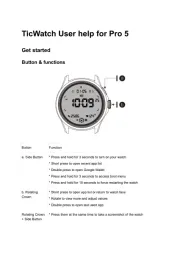
5 Juli 2025
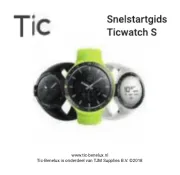
30 Juni 2025
Handleiding Smartwatch
- One2track
- Xblitz
- Sekonda
- Qilive
- Sinji
- Alpina
- Nedis
- ORA
- Emporia
- Trevi
- Garett
- Ade
- INOC
- Jay-tech
- IHealth
Nieuwste handleidingen voor Smartwatch

13 September 2025

4 September 2025

2 September 2025

2 September 2025
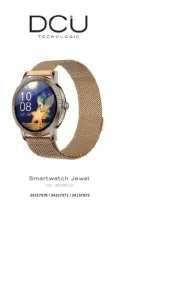
2 September 2025

1 September 2025

1 September 2025

1 September 2025
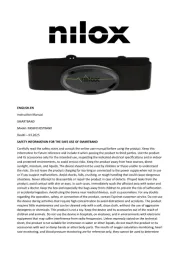
1 September 2025

1 September 2025