OSD Audio MX1260 Handleiding
Bekijk gratis de handleiding van OSD Audio MX1260 (5 pagina’s), behorend tot de categorie Receiver. Deze gids werd als nuttig beoordeeld door 83 mensen en kreeg gemiddeld 5.0 sterren uit 42 reviews. Heb je een vraag over OSD Audio MX1260 of wil je andere gebruikers van dit product iets vragen? Stel een vraag
Pagina 1/5

MX-1260
OWNER’S MANUAL
Multi Zone Amplifier
ZONE

TO PREVENT FIRE OR SHOCK HAZARD, DO NOT USE THIS PLUG WITH AN EXTENSION CORD,
RECEPTACLE OR OTHER OUTLET UNLESS THE BLADES CAN BE FULLY INSERTED TO PREVENT
BLADE EXPOSURE.
TO PREVENT FIRE OR SHOCK HAZARD, DO NOT EXPOSE THIS APPLIANCE TO RAIN OR MOISTURE.
TO PREVENT ELECTRICAL SHOCK, MATCH WIDE BLADE PLUG TO WIDE SLOT, FULLY INSERT.
Warning: To reduce the risk of
Electric shock, do not remove
Cover (or back) no user
Servicing to qualified service
Personnel.
The exclamation point within the
Equilateral triangle is intended to
Alert the user to the presence of
Important operating and
Maintenance (servicing)
Instructions in the literature
Accompanying suppliance.
1. Read these instructions.
2. Keep these instructions.
3 Read all warnings.
4 Follow all Instruction.
5. Do not use this apparatus near water.
6. Clean only with dry cloth.
7. Do not block any ventilation openings. Install in accordance with the manufacturers instructions.
8. Do not install near heat sources such as radiators, heat registers, stoves, or other apparatus
( Including amplifiers) that Produce heat.
9. Do not defeat the safety purpose of the polarized or grounding type plug. A polarized plug has two
Blades with one wider than the other. A grounding type plug has two blades and a third grounding
Prong. If the provided plugs does not fit Into your outlet, consult an electrician for replacement of
The obsolete outlet.
10. Protect the power cord from being walked on or pinched particularly at the plugs, convenience
Receptacles, and at the point where they exit form the appliance.
11. Only use attachments or accessories specified by the manufacturer.
12. Unplug the apparatus during lightning storms or when unused for long periods of time.
13. Refer all servicing to qualified personnel. Servicing is required when the apparatus has been
Damaged in anyway, such as power supply cord or plug is damaged, liquid has been spilled or
Objects have fallen into the apparatus, the apparatus has been exposed to rain or moisture, does
Not operate normally, or has been dropped.
This appliance shall not be exposed to dripping or splashing water and no object filled with liquids
Such as vases shall be placed on apparatus.
This Lighting flash with arrowhead
Symbol, within an equilateral triangle,
Is intended to alert the use to the
Presence of un-insulated dangerous
Voltage within the products enclosure
That may be of sufficient magnitude
To constitute a risk of electric shock
To persons.
775 Columbia St.Brea,CA 92821 562-697-2600 www.OSDAudio.com

General Information and Features
Front Panel
Power Switch: This is used to turn the unit on or off.
LED Indicators: There is one LED indicator for the power
and each of the six zones. When first turning the power on,
the power LED will come on red and then switch to blue to
indicate the amplifier is in a ready mode. If there is no
audio active to any of the inputs, after approximately 5
minutes the power light will turn red to indicate it is in sleep
mode. Zone LED lights will come on blue as each zone
senses an audio source to the zone input. In case of a fault
to a particular zone, the LED changes to RED. If the fault
remains, the corresponding LED remains red. If the short
circuit is momentary then the zone LED that changed to
red will switch to solid blue after a few seconds. Once all
zones are cleared of faults, the front LED indicators will
turn blue as long as they are active. If no audio source in
present the lights will turn off to indicate the zones are in
sleep mode.
Rear Panel
BUS 1 and 2 Inputs: There are “right” and “left” RCA style
connections labeled as “1” & “2”. These inputs are used for
sending a single audio source (i.e. CD player, tuner, MP3,
etc.) to more than one zone. For using this feature
correctly, see “Amplifier Connection” later in this manual.
BUS 1 & 2 Outputs: There are “right” and “left” RCA style
connectors labeled as “1” & “2”. These outputs are used to
loop the audio source that is connected to the “BUS
INPUTS” out to a second MX1260.
Individual Zone Line Inputs: These RCA style input
connections are the audio inputs for each individual
channel of the amplifier. These inputs are to have audio
sources dedicated to a single channel or zone on the
amplifier. We suggest using a good quality RCA patch
cable for best performance. The RCA inputs are labeled
“Left” and “Right”.
Mode Switch: This is used to switch each individual zone
between stereo or bridged.
BUS/LINE IN Switch: This is used to indicate which input
the individual channel or zone will receive audio source
from.
Sensitivity Adjustment: There is an adjustment for the
different voltage inputs with each source
(75mVrms-3Vrms). Set the control so that the speakers are
not distorting.
Speaker Terminals: These Phoenix type terminal
connectors are used to connect the speaker to each zone.
3-Conductor AC Cord Receptacle: A standard male
receptacle that fits a 3-conductor power cord.
Speaker Phasing
To obtain proper phasing and correct bass response, it is
necessary for all channels be in correct phase. The correct
phasing occurs when speakers move in and out in unison
(in phase) on mono audio. Speakers connected in phase
ensure proper imaging while an out-of-phase connection
causes indistinct imaging. Identify the positive (+) and
negative (-) polarity on the speaker cable being used and
the corresponding connections on the speakers. Make
sure the positive terminal of the speaker is connected to
the positive terminal of the amplifier. Do the same with the
negative and then follow the same procedure with all
channels.
Amplifier Connection
Always turn off the power of your amplifier, processor -
preamp, and all input/playback units before any
connections are made.
Before turning your amplifier and preamp back on, make
sure your volume is turned all the way down.
Remember the cooling issues mentioned earlier in this
manual. Improper airflow will reduce the life of the
amplifier.
When deciding on the final location, keep in mind that there
needs to be adequate space behind the amp to fit the
speaker cables and patch cables.
Stereo Connection: Use a good quality RCA type patch
cord. Connect the right and left output from the processor
to the right and left input jacks on the back of the amplifier.
Repeat this for each channel and/or zone.
The “Mode” switch should be in the “Stereo” position.
Connect the speaker cable coming from each pair of
speakers to the “Speaker Input” connector on the back of
the amplifier. This connector is removable to make
connection easier. When connecting the cable to the
connector, check for any wire strands that might be sticking
out of the connection terminal that could cause a short.
When connecting the speaker cable, make sure the
speaker and amplifier are in “phase” (positive (+) and
negative (-) are matched properly). See the above section
on “Speaker Phasing”.
These amplifiers are stable down to 4 ohms. The
impedance with the connected speakers should not be
lower than 4 ohms.
Bridged Connection: The bridging mode is meant for a
single speaker within a high powered application such as a
home theater. In the bridged mode the speakers should be
8 ohm minimum.
Make sure the amplifier power is OFF before making
connections.
775 Columbia St.Brea,CA 92821 562-697-2600 www.OSDAudio.com
Product specificaties
| Merk: | OSD Audio |
| Categorie: | Receiver |
| Model: | MX1260 |
| Kleur van het product: | Zwart |
| Gewicht: | 13607.8 g |
| Breedte: | 406.4 mm |
| Diepte: | 362 mm |
| Hoogte: | 101.6 mm |
| Aan/uitschakelaar: | Ja |
| Connectiviteitstechnologie: | Bedraad |
| Aansluiting voor netstroomadapter: | Ja |
| Ingang stroom: | Ja |
| Bedoeld voor: | Thuis |
| Duurzaamheidscertificaten: | RoHS |
| Audio-uitgangskanalen: | 12.0 kanalen |
| Frequentiebereik: | 5 - 72000 Hz |
| Signaal/ruis-verhouding: | 95 dB |
| Aantal kanalen: | 12 kanalen |
| Totale harmonische vervorming (THD): | 0.09 procent |
| Efficientie: | 60 procent |
| AC-ingangsspanning: | 115-230 V |
| AC-ingangsfrequentie: | 50 - 60 Hz |
| Stroomverbruik (typisch): | 1150 W |
| Input sensitiviteit: | 380 mV |
| Piekvermogen per kanaal: | 80 W |
| Synchronisatie ingangsimpedantie: | 18000 Ohm |
| Speakers connectiviteit type: | RCA |
| RMS vermogen uitvoer per kanaal (4 Ohm): | 60 W |
| RMS vermogen uitvoer per kanaal (8 Ohm): | 40 W |
| Line inputs (RCA): | 20 |
| Multi-Zone mogelijkheid: | Ja |
Heb je hulp nodig?
Als je hulp nodig hebt met OSD Audio MX1260 stel dan hieronder een vraag en andere gebruikers zullen je antwoorden
Handleiding Receiver OSD Audio

30 Juni 2025

21 Februari 2025

27 Januari 2025

13 Januari 2025

18 November 2024

18 November 2024

18 November 2024

12 November 2024

23 September 2024

30 Juli 2024
Handleiding Receiver
- Music Hall
- Crest
- Rexing
- PAC
- Astro
- Jabra
- Godox
- Sirus
- Vivanco
- Apantac
- Cyrus
- Sommer
- AMX
- Pinnacle
- Marshall Electronics
Nieuwste handleidingen voor Receiver
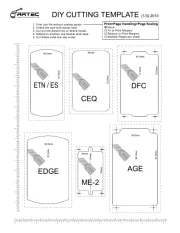
30 Juli 2025

29 Juli 2025

29 Juli 2025

29 Juli 2025
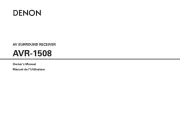
29 Juli 2025
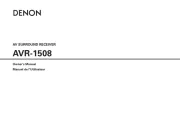
29 Juli 2025
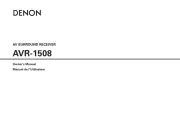
29 Juli 2025
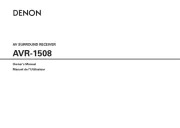
29 Juli 2025
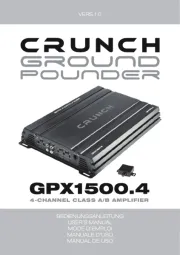
29 Juli 2025

28 Juli 2025