Oricom OLS50 Handleiding
Oricom
Baby product
OLS50
Bekijk gratis de handleiding van Oricom OLS50 (2 pagina’s), behorend tot de categorie Baby product. Deze gids werd als nuttig beoordeeld door 82 mensen en kreeg gemiddeld 4.7 sterren uit 41.5 reviews. Heb je een vraag over Oricom OLS50 of wil je andere gebruikers van dit product iets vragen? Stel een vraag
Pagina 1/2

The OLS50 includes 2 Nature Sounds (Ocean Wave and
River), a White Noise sound, a shusher sound and 3 lullabies
(Rock-a-bye, Cradle and Twinkle). Pressing the Shhh button
will switch between the nature sounds, white noise and
shusher in sequence. Pressing the music icon will switch
between the lullabies.
Volume Adjustment
Press the VOL+/VOL- buttons to increase and decrease the
volume on the unit. Pressing the volume adjustment button for
a prolonged period will adjust volume in a stepless manner.
When the "di di" tone is heard, volume has been adjusted to
the maximum level.
Note: Lullabies are not turned off by adjusting the volume to
zero. User must select the power button to turn the lullabies off
completely, and to avoid battery drainage.
Turn On/Off Night Light
When powered on, switch the button to the right to turn off
the light.
Switch the button to the left to turn on the light.
User Guide
Oricom OLS50 Portable Sound Soother with Night Light
KEEP THIS USER GUIDE FOR FUTURE REFERENCE
Always retain your proof of purchase in case of warranty service.
AUSTRALIA: www.oricom.com.au
NEW ZEALAND: www.oricom.co.nz
Thank you for choosing the Oricom OLS50 Portable Sound
Soother with Night Light. This cute owl shaped night light
includes soothing nature sounds, lullabies and white noise to
assist with the sleep routine of your child. Portable and battery
powered, this device can travel with you as required, and is a
beautiful addition to any nursery.
Pack Contents:
1 x OLS50 Soothing Sound Soother with Night Light
1 x User Guide
1 x Adjustable Strap
1 x Screwdriver kit
Product Specifications:
WARNING: This product is not a toy, please keep out of reach of
children. Do not place the soother inside the baby’s cot, pram, or
car seat.
This product contains small parts including the battery door and
screws which could pose a choking hazard. Take care when
inserting and replacing batteries.
Express Warranty (Australia)
This Express Warranty is provided by Oricom International Pty
Ltd ABN 46 086 116 369, Unit 1, 4 Sovereign Place, South
Windsor NSW 2756, herein after referred to as “Oricom”. Oricom
products come with guarantees that cannot be excluded under
the Australian Consumer Law. You are entitled to a replacement
or refund for a major failure and compensation for any other
reasonably foreseeable loss or damage. You are also entitled to
have the goods repaired or replaced if the goods fail to be of
acceptable quality and the failure does not amount to a major
failure. Oricom warrants that the product is free from defects in
materials or workmanship during the Express Warranty Period.
This Express Warranty does not extend to any product from
which the serial number has been removed or was purchased
outside of Australia.
Nothing in this Express Warranty excludes, restricts or modifies
any condition, warranty, guarantee, implied term, right or remedy
pursuant to the Australian Consumer Law and which may not be
so excluded, restricted or modified. For such conditions, terms,
guarantees and warranties that cannot be excluded, restricted or
modified, Oricom limits the remedies available to extent
permitted in the relevant legislation. Except with respect to
rechargeable battery cells and rechargeable battery packs (if
supplied), the Express Warranty Period will be 12 months from
the date of purchase of the product evidenced by your dated
sales receipt. You are required to provide proof of purchase as a
condition of receiving Express Warranty services. Rechargeable
battery cells and rechargeable battery packs (if supplied) with
this product are covered under this warranty for a period of 6
months.
Warning
Risk of suffocation!
Keep all packaging materials and protective foils out of
reach of children.
Need Help?
If you need assistance setting up or using your Oricom
product now or in the future, call Oricom Support.
Australia 1300 889 785 or (02) 4574 8888
www.oricom.com.au
Mon-Fri 8am – 6pm AEST
New Zealand 0800 67 42 66
www.oricom.co.nz
Mon-Fri 10am – 8pm NZST
User Guide
OLS50
Product Description...................................................................2
Pack Contents...........................................................................2
Product Specifications..............................................................2
Product Overview......................................................................3
Features....................................................................................4
How to Power On......................................................................4
Basic Operation........................................................................5
Volume Adjustment...................................................................5
Turn On/Off Night Light.............................................................5
Timer Function..........................................................................5
Saving After Shutting Down......................................................6
Battery Using Instructions.........................................................6
Warnings...................................................................................6
First, use the included screwdriver
to remove the screw securing the
battery cover. Insert 2 x 1.5V AA
Alkaline batteries, ensuring that the
“+” and “-” marks on the battery slot
are aligned with the battery
polarities. Fit the battery cover on
and secure with the screw.
Press the for 1 Power Button
second to turn on the device. The
machine will turn on with default
settings activated. Press and hold
the for 2 seconds, Power Button
and the device will shutdown.
Two built-in nature sounds, one shushing sound and one white
noise.
Three soothing lullabies.
Built-in speakers. Supports 10 levels of volume adjustment.
Three timer options, including: 30 mins, 60 mins and timer off.
Soft night light that can be turned on and off.
Battery Powered. 2 x 1.5V Alkaline batteries (not included)
Low battery warning.
Features
Powering On the OLS50
3060
OFF
Shh
Product Overview
1. Light ON/OFF 6. Nature Sounds, Shusher Sound
2. VOL + and White Noise
3. VOL - 7. Lullaby
4. Timer 8. Light
5. Power 9. Right Speaker
10. Left Speaker
Basic Operation
30 minutes, 60 minutes and OFF are the timer options
available. If switched to OFF, the device will continue to play
until the batteries run out.
If you want to use the OLS50 after the device has shut down
by the timer function, press and hold the power button for 3
seconds, and the device will turn on, restored to previous
settings.
Note: If the timer is not required, turn the timer to the OFF
position.
Timer Function
When the OLS50 low battery warning sounds: "Battery low,
please replace with new ones", this means that the batteries
are in need of replacing. If batteries are not replaced in time,
the device will shut down and revert to factory settings.
Note: Ensure that both batteries are replaced at the same
time. Remove the batteries if the product is to be stored, or not
used, for more than 1 month.
Low Battery Instructions
• DO NOT disassemble any part of the device, other than the
removal of the battery cover, during battery replacement.
• Replacing the batteries should be undertaken by adults only.
• Observe correct battery polarity.
• This product is not waterproof. Avoid any contact with liquid.
Warnings
The OLS50 has a memory function that allows it to save the
last working status and settings (volume and music), when the
unit is turned off. When powered on, saved settings will remain.
If you need to restore the OLS50 to the factory settings, turn
the product on and press and hold the VOL+ and VOL- buttons
at the same time for approximately 4 seconds. The device will
now reset. Turn on the OLS50 in the usual way, and the default
settings (Volume level 6 and Rock-a-bye lullaby) will be selected.
Note: When replacing the batteries, the OLS50 will revert to
factory settings.
Saving Settings After Shutting Down
Speaker Parameter
Product Material
Input Parameter
2X8Ω 1W
ABS
1.5V 2AA
1 2 3
54 6 7

You are entitled to a replacement product or repair of the
product at our discretion according to the terms and conditions
of this document if your product is found to be faulty within the
Express Warranty Period. This Express Warranty extends to
the original purchaser only and is not transferable.
Products distributed by Oricom are manufactured using new
materials or new and used materials equivalent to new in
performance and reliability. Spare parts may be new or
equivalent to new. Spare parts are warranted to be free from
defects in material or workmanship for thirty (30) days or for the
remainder of the Express Warranty Period of the Oricom
branded product in which they are installed, whichever is
longer. During the Express Warranty Period, Oricom will where
possible repair and if not replace the faulty product or part
thereof. All component parts removed under this Express
Warranty become the property of Oricom. In the unlikely event
that your Oricom product has a recurring failure, Oricom may
always, subject to the Competition and Consumer Act 2010, at
its discretion, elect to provide you with a replacement product
of its choosing that is at least equivalent to your product in
performance.
No change to the conditions of this Express Warranty is valid
unless it is made in writing and signed by an authorised
representative of Oricom. Oricom will not be liable under this
Express Warranty, and to the extent permitted by law, will not
be liable for any defect, loss, damage or injury arising out of or
in connection with a:
10. failure by you to adhere to the warnings and follow the
instructions set out in this user guide for the proper
installation and use of the product;
11. willful misconduct or deliberate misuse by you of the
product;
12. any external cause beyond our control, including but not
limited to power failure, lightning or over voltage; or
13. modification to the product or services carried out on the
product by anyone other than Oricom or Oricom’s
authorised service provider.
How to make a claim under your Express Warranty in
Australia
Oricom has a simple warranty process for you to follow:
• Please call our Customer Support Team on
1300 889 785, or email support@oricom.com.au.
• A Customer Support Team member will verify, after
troubleshooting with you, if your product qualifies under
warranty. If so, they will give you a Product Return Authorisa-
tion number.
• We will then email or fax a Return Authorisation form and a
Repair Notice (if necessary), together with instructions on how
to return the goods for warranty service.
Please note that if a Customer Support Team member advises
that your product does not qualify for return, this warranty does
not apply to your product. Products that are authorised to be
returned to Oricom in Australia must include all of the following:
• A completed Return Authorisation form
• A copy of your Proof of Purchase (please keep your original
copy)
• The faulty product, including all accessories.
Send the approved returns to:
Oricom International Pty Ltd
Locked Bag 658
South Windsor NSW 2756 Australia
Please note that this Express Warranty excludes expenses
incurred by you in returning any faulty product to us. You must
arrange and pay any expenses incurred (including postage,
delivery, freight, transportation or insurance of the product) to
return the faulty product to us, however, we will arrange
delivery of the repaired or replaced faulty product to you.
Important Information - Repair Notice
Please be aware that the repair of your goods may result in the
loss of any user-generated data (such as stored telephone
numbers, text messages and contact information). Please
ensure that you have made a copy of any data saved on your
goods before sending for repair. Please also be aware that
goods presented for repair may be replaced by refurbished
goods or parts of the same type rather than being repaired.
9 108
ORICOM CUSTOMER SUPPORT
Oricom have a trained and dedicated team of
Customer Support Representatives, each with the
knowledge and resources to assist in answering your
questions quickly and efficiently.
Oricom Support - Australia
For all product enquiries, troubleshooting or to discuss
the range of Oricom products, feel free to contact
Oricom or visit our website for answers to frequently
asked questions.
1300 889 785
Monday - Friday 8am – 6pm AEST
Email: support@oricom.com.au
www.oricom.com.au
Oricom Support - New Zealand
0800 674 266
Monday - Friday 10am - 8pm NZST
Email: support@oricom.co.nz
www.oricom.co.nz
Ref: 11042019
Product specificaties
| Merk: | Oricom |
| Categorie: | Baby product |
| Model: | OLS50 |
Heb je hulp nodig?
Als je hulp nodig hebt met Oricom OLS50 stel dan hieronder een vraag en andere gebruikers zullen je antwoorden
Handleiding Baby product Oricom

16 November 2024

20 Oktober 2024

17 Augustus 2023

5 Juli 2023

29 Juni 2023

21 Juni 2023

21 Juni 2023

20 Juni 2023

19 Juni 2023

18 Juni 2023
Handleiding Baby product
- Albrecht
- Evenflo
- Phil And Teds
- Bebe Confort
- Babymoov
- ABC Design
- Baby Jogger
- Alecto
- Recaro
- Bertoni
- Babybee
- Peg Perego
- Ernesto
- Rommelsbacher
- Miniland
Nieuwste handleidingen voor Baby product

30 Juli 2025

29 Juli 2025

29 Juli 2025

14 Juli 2025
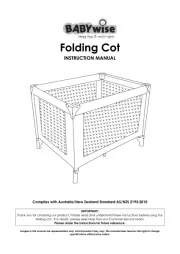
4 Juli 2025

4 Juli 2025

16 Juni 2025

12 Juni 2025

