Oricom HNA300 Handleiding
Oricom
Baby product
HNA300
Bekijk gratis de handleiding van Oricom HNA300 (2 pagina’s), behorend tot de categorie Baby product. Deze gids werd als nuttig beoordeeld door 10 mensen en kreeg gemiddeld 4.6 sterren uit 5.5 reviews. Heb je een vraag over Oricom HNA300 of wil je andere gebruikers van dit product iets vragen? Stel een vraag
Pagina 1/2

1 2
43 5
Important Information
Introduction
Parts and Functions
Preparation
How to Use
How to Maintain and Storage of the Unit
Page 1
Page 3
Page 3
Page 4
Page 4
Page 5
Specifications
Warranty
Troubleshooting Page 6
Page 7
Page 8
HNA300 NASAL
ASPIRATOR
Contents
Important Information
Important Information
Keep this user guide for future reference. Always retain your proof
of purchase in case of warranty service.
Oricom HNA300 Nasal Aspirator is included as a medical device on the Australian
Register of Therapeutic Goods (ARTG No. 307470) and is intended to enable clearing of
excessive mucus from nasal passages of an infant/child to facilitate easier breathing.
Intended for domestic use only. ALWAYS READ THE USER GUIDE AND USE ONLY AS
DIRECTED. IF SYMPTOMS PERSIST SEE YOUR DOCTOR/HEALTHCARE PROFESSIONAL.
Use this product only for the intended purpose as described in this user guide.
WARNING
• Do not insert the tip deep into baby’s nostril.
• Should there be any health-related problems, discontinue use immediately and consult
your doctor.
• Do not use HNA300 in the case of nasal irritation, haemorrhage, if any signs of
inflammation and or bleeding in the nose.
• If your child experiences any skin or nasal irritation or redness after use, please stop
using the aspirator and consult your doctor.
• Aspiration time should be limited to 15 seconds per minute MAX.
• HNA300 is not a toy and must be used by adults only after reading this User Guide.
• Keep HNA300 nasal aspirator and nozzle pieces out of children’s reach or people with
reduced physical or mental abilities. NOTE: The reservoir nozzle piece is not sterile.
• Keep USB cable out of reach of children.
• This product will require a USB charger rated at 5V 2A to recharge the battery.
PRECAUTIONS
• Using your HNA300 without a nozzle piece or keeping the switch on when the reservoir
is full, will drain the battery quickly.
• Before using the HNA300, make sure that all parts are correctly assembled.
• Do not attempt to disassemble the nasal aspirator main unit or the nozzle pieces.
• Do not use if damaged.
• Do not expose to direct sunlight or leave in a high temperature environment.
• Only use the suction nozzles pieces provided with this nasal aspirator.
• Never use on ears, mouth, or eyes.
• Clean after every use, do not use harsh chemicals or solvents. Refer to the cleaning
instructions in this user guide.
• This nasal aspirator is designed for indoor use only.
• Do not use in conjunction with any nuclear magnetic resonance or CT equipment.
• Your nasal aspirator is designed to work within the operating temperatures and
humidity listed in the specifications. Using it outside these parameters will lead to
malfunction.
• Do not use your nasal aspirator in a bathroom or any environment of elevated humidity
(e.g. sauna, hydrotherapy etc.)
• Do not expose the nasal aspirator to electric shock.
• Do not use the device in flammable gas.
• Cease use if your nasal aspirator starts to operate erratically or malfunction.
For assistance, in setting up, using or maintenance of your HNA300, please contact
Oricom.
WARNING: This product is not a toy, keep out of reach of children. Rechargeable Lithium
Ion batteries are potentially hazardous and can present a serious fire hazard if damaged,
defective or improperly used. Do not leave your product unattended whilst charging the
battery.
This product does not include any user serviceable parts. DO NOT DISASSEMBLE the
base of this product. Dispose of this product which includes a lithium battery in
accordance with local disposal waste regulations. Risk of suffocation! Keep all packaging
materials out of reach of children.
How to Maintain and storage of the Unit
1) Cleaning after use
① Disconnect the combined suction tip from the device.
② Twist the collection cup to remove the contents.
③ Disconnect collection cup from the main body.
④ To clean the main body and all parts connected to it, rinse with the operation button
facing downwards and then wipe to clean with an antibacterial wipe.
⑤ Ensure all parts are completely dry before reassembling.
NOTE: The product should not be operated during any of the cleaning process.
WARNING: The nasal aspirator is NOT waterproof. Do NOT submerge the main body
in water.
2) Cleaning the suction tip
① To clean the disconnected suction tip, disinfect it in boiling water and keep it clean.
② Ensure all parts are completely dry before reassembling.
WARNING: The nasal aspirator is NOT waterproof. Do NOT submerge the main
body in water.
3) Typical service life
- The lithium-polymer rechargeable battery should endure approximately 300 charge cycles.
HNA- 300
Nasal Aspirat o r
Ke e p this us e r guide for future re fe re nce . A lways re ta in your proo f
of purchase in case of warranty s e rvice .
Intended Use
- This device is designed to remove the nasal mucus in children.
Children who are (typically under the age of 6) unable to remove the nasal mucus by
blowing their noses.
Intended purpose
- To eliminate clogging of the nose
- To ensure nasal breathing to infants
- To relieve childhood allergy-like symptoms by removing the nasal mucus
Introduction
Parts and Functions
Preparation
- Do NOT suction water or any other liquid.
- Do NOT allow mucus and fluid to exceed 50 percent capacity.
- Make sure nasal aspirator is turned off prior to removing collection cup for cleaning.
- Do NOT submerge in water or any other liquid.
WARNING
Open the aspirator cover.
Place the suction tip securely
on collection cup.
① Press and hold the power
button to begin suction.
②
Gently place the suction tip
into the baby's nose, and
allow the suction to clear the
mucus.
③ When the suction is
complete, release the power
button.
④ Clean nasal aspirator after
use.
⑤
2) Electronic Suction
How to Use
Protection Cover
LED Indicator
-Charging : Yellow light
-Charged : Green light
-Low battery : Red light
-Working : Green blink
Power Button
Tip 1
Collection cup
Battery Charging Connector
Tip 2
1
2
5
6
3
4
7
Charging Cable
Tip 1 Tip 2
User Manual
Main Unit
1) Collection Cup Assembly/Disassembly
- Make sure your nasal aspirator is turned off.
Press and hold the power
button to begin suction.
④
Product connection
① Combine the connection portion of collection cup with collection
cup. Turn the collection cup in the direction of the arrow to
connect it with main unit.
②
Connect the suction nose
to the main unit.
Insert O-Ring to
the collection cup.
③
How to Use
1) Charging
- Power off your nasal aspirator.
- Only charge your nasal aspirator when the LED is flashing red.
- LED flashing red indicates low battery.
① Connect the USB cable to a charging device (DC5V.2A).
② Connect the micro-USB end of the Cable to Nasal aspirator.
③ LED indicator is yellow when charging.
④ LED indicator is green when charging is complete.
- Only Use the charging cable supplied by Oricom.
- Charging time is 2 hours.
CAUTION

76 8
109 11
Disposal
Please dispose of the device in accordance with the directive 2002/96/EC-WEEE
(Waste Electrical and Electronic Equipment). If you have any queries,
please refer to the local authorities responsible for waste disposal.
Used, fully discharged batteries must be disposed of in a specially labeled collection
container, at toxic waste collection points or through an electrical retailer.
You are under legal obligation to dispose of batteries correctly.
IEC/EN60601-1, IEC/EN60601-1-1-6, IEC/EN60601-1-1-2, IEC/EN60601-1-11
Symbol for“CAUTION”
Symbol for“TYPE BF APPLIED PARTS”
Symbol for“MANUFACTURER”
Symbol for“CE MARKING”
Symbol for“EUROPEAN REPRESENTATION”
Symbol for“TEMPERATURE LIMITAION”
Symbol for“HUMIDITY LIMITATION”
Symbol for“ATMOSPHERIC PRESSURE LIMITAION”
Symbol for“WARNING”
Symbol for“FOLLOW INSTRUCTIONS FOR USE”
Symbol for“STAND-BY”
Symbol for“DATE OF MANUFACTURE”
Symbol for“KEEP DRY”
Symbol for“LOT NO.”
Symbol for“Protected against solid foreign objects of 12.5 mm
diameter and greater. Protected against vertically falling water drops
when the device is tilted up to 15 degrees."
Symbol for“DIRECT CURRENT”
HNA-300 is in compliance with the following international regulatory and safety standards.
This product is manufactured in Korea under strict quality supervision by: HuBDIC CO., Ltd, B-301,
TaeKwang Industrial Building, 191 - 1, Anyang 7-dong Manan-gu, Anyang-si Gyeonggi-do Korea.
IMPORTED & DISTRIBUTED IN AUSTRALIA by the sponsor:- Oricom International Pty Ltd, Unit 1,
4 Sovereign Place, South Windsor 2756 AUSTRALIA.
3.7V (lithium-polymer battery)
Input 5V , 2A
Functions
Suction pressure - 62kPa ± 20%
Rating
Charging source
Dimension 42(w) x 192(H) x 42(D)
Weight about 160g (device only)
Button Power
Components
Nasal aspirator, Aspirator tip 1, USB Cable, User manual
(Tip 2, Mouthpiece, Silicone Hose, Case: HNA-100 PLUS ONLY)
Descriptions
Type of protection
against electric shock
Type BF applied parts
Operating Condition
Transport & Storage
Condition
Temperature: -25 to +70 / Humidity: 15% to 90% (Non-condensing)℃ ℃
Atmospheric Pressure: 700hPa to 1060hPa
Mode of Operation Continuous Operation (Max. 25min)
Applied Part Tip 1 or 2
Classification according to
the degree of protection
against ingress of water as
detailed in the current edition
of IEC 60529
IP 22
Software version v 1.0
Functions Descriptions
Typical Operation Time No less than 1 hour
Specifications
Temperature: +5 to +40 / Humidity: 15% to 90% (Non-condensing)℃ ℃
Atmospheric Pressure: 700hPa to 1060hPa
How to make a claim under your Express Warranty in Australia
Oricom has a simple warranty process for you to follow:
• Please call or email our Customer Support Team, 02 4574 8888 or
support@oricom.com.au.
• A Customer Support Team member will verify after troubleshooting with you if
your product qualifies under warranty. If so, they will give you a Product Return
Authorisation number.
• We will then email a Return Authorisation form and a Repair Notice (if necessary),
together with instructions on how to return the product for warranty service.
Please note that if a Customer Support Team member advises that your product does
not qualify for return, this warranty does not apply to your product. Products that are
authorised to be returned to Oricom in Australia must include all of the following:
• A completed Return Authorisation form
• A copy of your Proof of Purchase (please keep your original copy)
• The faulty product, including all accessories.
Send the approved returns to:
Oricom International Pty Ltd
Locked Bag 658
South Windsor NSW 2756 Australia
Please note that this Express Warranty excludes expenses incurred by you in returning
any faulty product to us. You must arrange and pay any expenses incurred (including
postage, delivery, freight, transportation or insurance of the product) to return the faulty
product to us, however, we will arrange delivery of the repaired or replaced faulty product
to you.
Important Information
Repair Notice
Goods presented for repair may be replaced by refurbished goods or parts of the same
type rather than being repaired.
ORICOM CUSTOMER SUPPORT
Oricom have a trained and dedicated team of Customer Support Representatives, each with
the knowledge and resources to assist in answering your questions quickly and efficiently.
Oricom Support - Australia
For all product enquiries, troubleshooting or to discuss the range of Oricom products, feel
free to contact Oricom or visit our website for answers to frequently asked questions.
02 4574 8888
Monday - Friday 8am – 6pm AEST Email: support@oricom.com.au www.oricom.com.au
Oricom Support - New Zealand
0800 674 266
Monday - Friday 10am - 8pm NZST Email: support@oricom.co.nz www.oricom.co.nz
Troubleshooting
Symptom
No Power Battery may be
completely discharged.
Motor malfunction
Contact the supplier or customer service center for
accurate diagnosis.
LED shows Red color
when the device is
not operated.
Battery is discharged Charge the battery with a charging cable.
There is no suction
at all.
Disconnection Check if the aspirator is properly connected with the
main body, valve, nozzle or collection cup.
Nozzle Clogging
Motor disorder
Battery is discharged
Make sure to use collection cup after drying it
completely.
Contact the supplier or customer service center for
accurate diagnosis.
Check the hours of battery use or state of charge.
Charge the battery with a charging cable.
After suction, the
nasal mucus is left
inside the main body
after disconnecting
from collection cup.
Low viscosity mucus
is flowed backward.
Clean around the aspirator with a dry cloth or cotton
swab and keep it clean.
Noise is too louder
than before when
operating.
Battery is discharged
Motor disorder
Check if LED shows red color.
Check the hours of battery use or state of charge.
Charge the battery with a charging cable.
If noise is too louder than before, contact the supplier
or customer service center for accurate diagnosis.
Cause Remedy
When allowing the
suction to clear the
mucus by manual
suction type of nasal
aspirator, the nose
is running through
hose.
Disconnection
Component abrasion
Component is
damaged
Check if the manual suction type of aspirator is
properly connected with the manual suction nozzle,
collection cup and hose.
Check if the manual suction type of aspirator is
loosely connected with the manual suction nozzle,
collection cup and hose.
If the connection is loosen, contact the supplier or
customer service center for replacement.
Check if the connected sillicon hose is ripped or not.
If the sillicon hose is ripped, contact the supplier or
customer service center for replacement.
This Express Warranty is provided by Oricom International Pty Ltd ABN 46 086 116 369,
Unit 1, 4 Sovereign Place, South Windsor NSW 2756, herein after referred to as “Oricom”.
Oricom products come with guarantees that cannot be excluded under the Australian
Consumer Law. You are entitled to a replacement or refund for a major failure and
compensation for any other reasonably foreseeable loss or damage. You are also entitled
to have the goods repaired or replaced if the goods fail to be of acceptable quality and
the failure does not amount to a major failure.
Oricom warrants that the product is free from defects in materials or workmanship during
the Express Warranty Period. This Express Warranty does not extend to any product from
which the serial number has been removed or was purchased outside of Australia.
Nothing in this Express Warranty excludes, restricts or modifies any condition, warranty,
guarantee, implied term, right or remedy pursuant to the Australian Consumer Law and
which may not be so excluded, restricted or modified. For such conditions, terms,
guarantees and warranties that cannot be excluded, restricted or modified, Oricom limit
the remedies available to extent permitted in the relevant legislation.
The Express Warranty Period will be 1 years from the date of purchase of the product
evidenced by your dated sales receipt. You are required to provide proof of purchase a
condition of receiving Express Warranty services.
You are entitled to a replacement product or repair of the product at our discretion
according to the terms and conditions of this document if your product is found to be
faulty within the Express Warranty Period. This Express Warranty extends to the original
purchaser only and is not transferable.
Products distributed by Oricom are manufactured using new materials or new and used
materials equivalent to new in performance and reliability. Spare parts may be new or
equivalent to new. Spare parts are warranted to be free from defects in material or
workmanship for thirty (30) days or for the remainder of the Express Warranty Period of
the Oricom branded product in which they are installed, whichever is longer. During the
Express Warranty Period, Oricom will where possible repair and if not replace the faulty
product or part thereof. All component parts removed under this Express Warranty
become the property of Oricom. In the unlikely event that your Oricom product has a
recurring failure, Oricom may always, subject to the Competition and Consumer Act
2010, at its discretion, elect to provide you with a replacement product of its choosing
that is at least equivalent to your product in performance.
No change to the conditions of this Express Warranty is valid unless it is made in writing
and signed by an authorised representative of Oricom.
Oricom will not be liable under this Express Warranty, and to the extent permitted by law
will not be liable for any defect, loss, damage or injury arising out of or in connection
with a:
1. Failure by you to adhere to the warnings and follow the instructions set out in this user
guide for the proper installation and use of the product;
2. Willful misconduct or deliberate misuse by you of the product;
3. Any external cause beyond our control, including but not limited to power failure,
lightning or over voltage; or
4. Modification to the product or services carried out on the product by anyone other
than Oricom or Oricom’s authorised service provider.
Warranty
ver1.0 (2105)
Product specificaties
| Merk: | Oricom |
| Categorie: | Baby product |
| Model: | HNA300 |
Heb je hulp nodig?
Als je hulp nodig hebt met Oricom HNA300 stel dan hieronder een vraag en andere gebruikers zullen je antwoorden
Handleiding Baby product Oricom

16 November 2024

20 Oktober 2024

17 Augustus 2023

5 Juli 2023

29 Juni 2023

21 Juni 2023

21 Juni 2023

20 Juni 2023

19 Juni 2023

18 Juni 2023
Handleiding Baby product
- Beemoo
- X4-Tech
- Mam
- Munchkin
- Phil And Teds
- Nûby
- Abus
- Evenflo
- Flow Amsterdam
- Truelife
- Albrecht
- Philips
- Reer
- Tristar
- BABY Born
Nieuwste handleidingen voor Baby product

30 Juli 2025

29 Juli 2025

29 Juli 2025

14 Juli 2025
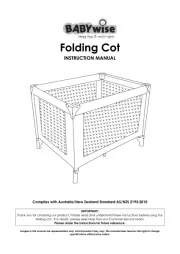
4 Juli 2025

4 Juli 2025

16 Juni 2025

12 Juni 2025

