Optoma TX773 Handleiding
Bekijk gratis de handleiding van Optoma TX773 (41 pagina’s), behorend tot de categorie Beamer. Deze gids werd als nuttig beoordeeld door 68 mensen en kreeg gemiddeld 4.5 sterren uit 34.5 reviews. Heb je een vraag over Optoma TX773 of wil je andere gebruikers van dit product iets vragen? Stel een vraag
Pagina 1/41

1English
Table of Contents
Table of Contents ......................................................................................... 1
Usage Notice ................................................................................................ 2
Precautions...........................................................................................................2
Introduction................................................................................................... 4
Product Features ..................................................................................................4
Package Overview................................................................................................5
Product Overview .................................................................................................6
Main Unit ........................................................................................................................6
Control Panel .................................................................................................................7
Connection Ports ...........................................................................................................8
Remote Control with Mouse Function and Laser Pointer ..............................................9
Installation .................................................................................................. 10
Connecting the Projector ....................................................................................10
Connect the Computer/Notebook ................................................................................10
Connect the Video ....................................................................................................... 11
Powering On/Off the Projector............................................................................12
Powering On the Projector ...........................................................................................12
Powering Off the projector ...........................................................................................13
Warning Indicator .........................................................................................................13
Adjusting the Projected Image............................................................................14
Adjusting the Projector Image Height ..........................................................................14
Adjusting the Projector Zoom / Focus ..........................................................................15
Adjusting Projected Image Size ...................................................................................15
User Controls ............................................................................................. 16
Control Panel & Remote Control ........................................................................16
On-Screen Display Menus..................................................................................19
How to Operate ...........................................................................................................19
Menu Tree ....................................................................................................................20
Image-I ........................................................................................................................21
Image-II .......................................................................................................................23
Colour Adjustment ........................................................................................................25
Language .....................................................................................................................25
Management ................................................................................................................26
Lamp Setting ................................................................................................................29
Appendices................................................................................................. 30
Troubleshooting ..................................................................................................30
Replacing the Lamp............................................................................................34
Compatibility Modes ...........................................................................................35
RS232 Commands .............................................................................................36
Ceiling Mount Installation ...................................................................................37
Optoma Global Ofces .......................................................................................38
Regulation & Safety notices ...............................................................................40

2
English
Usage Notice
Precautions
Follow all warnings, precautions and maintenance as recom-
mended in this user’s guide to maximize the life of your unit.
Warning- Do not look into the projector’s lens when the lamp is
on. The bright light may hurt your eyes.
Warning- Toreducetheriskofreorelectricshock,donotexpose
this product to rain or moisture.
Warning- Please do not open or disassemble the product as this
may cause electric shock.
Warning- Whenchangingthelamp,pleaseallowunittocool
down,andfollowallchanginginstructions.
Warning- This product will detect the life of the lamp itself.
Please be sure to change the lamp when it shows warn-
ing messages.
Warning- Reset the “Reset Lamp Hours” function from the On
Screen Display “Lamp Setting” menu after replacing the
lamp module (refer to page 29).
Warning- Whenswitchingtheprojectoroff,pleaseensurethe
projector completes its cooling cycle before disconnect-
ing power.
Warning- Turnontheprojectorrstandthenthesignalsources.
Warning- Do not use lens cap when projector is in operation.
Warning- Whenthelampreachestheendofitslife,itwillburn
out and may make a loud popping sound. If this hap-
pens,theprojectorwillnotturnbackonuntilthelamp
modulehasbeenreplaced.Toreplacethelamp,follow
the procedures listed under “Replacing the Lamp”. (see
page 34)

3English
Usage Notice
Do:
Turn off the product before cleaning.
Use a soft cloth moistened with mild detergent to clean the
display housing.
Disconnect the power plug from AC outlet if the product is not
being used for a long period of time.
Don’t:
Block the slots and openings on the unit provided for ventila-
tion.
Useabrasivecleaners,waxesorsolventstocleantheunit.
Use under the following conditions:
- Inextremelyhot,coldorhumidenvironments.
- Inareassusceptibletoexcessivedustanddirt.
- Nearanyappliancethatgeneratesastrongmagneticeld.
- In direct sunlight.
Product specificaties
| Merk: | Optoma |
| Categorie: | Beamer |
| Model: | TX773 |
Heb je hulp nodig?
Als je hulp nodig hebt met Optoma TX773 stel dan hieronder een vraag en andere gebruikers zullen je antwoorden
Handleiding Beamer Optoma

14 Juli 2025

21 Mei 2025

30 Januari 2025

30 Januari 2025

30 Januari 2025

29 Januari 2025
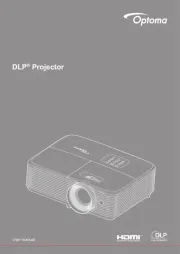
28 Januari 2025

14 November 2024

14 November 2024

14 November 2024
Handleiding Beamer
- Yaber
- Ibm
- Tzumi
- Elite Screens
- Eiki
- Medion
- Ignition
- ASK Proxima
- Hisense
- Sanyo
- Epson
- La Vague
- Varytec
- Barco
- Promethean
Nieuwste handleidingen voor Beamer

29 Juli 2025

29 Juli 2025

29 Juli 2025

28 Juli 2025

28 Juli 2025

28 Juli 2025

28 Juli 2025

28 Juli 2025

28 Juli 2025

28 Juli 2025