NAV-TV NTV-KIT789 Handleiding
Bekijk gratis de handleiding van NAV-TV NTV-KIT789 (9 pagina’s), behorend tot de categorie Dashcam. Deze gids werd als nuttig beoordeeld door 34 mensen en kreeg gemiddeld 4.3 sterren uit 17.5 reviews. Heb je een vraag over NAV-TV NTV-KIT789 of wil je andere gebruikers van dit product iets vragen? Stel een vraag
Pagina 1/9

BHM
12/12/16
NTV-DOC276
Agreement End user agrees to use this product in compliance with all State and Federal laws. NAV-TV Corp. would not be held liable for :
misuse of its product. If you do not agree, please discontinue use immediately and return product to place of purchase. This product is
intended for off-road use and passenger entertainment only.
1 | P a g e
3950 NW 120th Ave, Coral Springs, FL 33 TEL 561-955-9770 FAX 561-955-9760 065
www.nav-tv.com info@nav-tv.com
AUDI- VC
NTV-KIT 789
Overview
The Ki interfaces a backup camera input (with acve parking lines 1 addional AUDI-VC t ),
composite video input and an HDMI source into the cluster screen equipped in Virtual Cockpit
select 2017 Audi , Q7, TT or R8 vehicles Installaon is performed behind the radio (inside A4 .
glove box).
Kit Contents
Infrared Receiver
OSD Menu Remote
Power/CAN Harness
A-Type
LVDS
Video
Cable
AUDI- Interface VC
Audio Output Cable

BHM
12/12/16
NTV-DOC276
Agreement End user agrees to use this product in compliance with all State and Federal laws. NAV-TV Corp. would not be held liable for :
misuse of its product. If you do not agree, please discontinue use immediately and return product to place of purchase. This product is
intended for off-road use and passenger entertainment only.
2 | P a g e
Interface Connectors
Dip Switch Sengs
Dip SW:
1
2
3
4 (trans)
5
6
UP
No HDMI
A4 / Q7
See below
AUTOMATIC
Leave UP
Leave Down
DOWN
Adding HDMI
TT
See below
MANUAL
Leave UP
Leave Down
Dip Switch 3
HDMI Acvaon choice
(steering wheel)
UP
DOWN
Power/CAN Harness
Video Trigger (oponal)
Dip Switches
Note: Remove power to the unit prior to
making adjustments to the dip switches
Video OUT (to cluster LCD)
HDMI Audio OUT
HDMI Input
IR Receiver
Video IN (from radio)

BHM
12/12/16
NTV-DOC276
Agreement End user agrees to use this product in compliance with all State and Federal laws. NAV-TV Corp. would not be held liable for :
misuse of its product. If you do not agree, please discontinue use immediately and return product to place of purchase. This product is
intended for off-road use and passenger entertainment only.
3 | P a g e
AUDI- Installaon VC
1. Remove the MIB radio module located in glove box this will require an 8mm socket and –
possibly a right-angle driver. Disconnect any associated
harnesses and set the radio aside.
2. G the provided from the rab ‘Power/CAN Harness’
AUDI- kit. Connect the following wires to the VC car:
3. Locate the factory Pink (For AUDI’s with NAV, this connector is GRAY), 4-pin round
connector that was removed from the radio in
step 1. Connect this factory plug to the AUDI- VC
interface at the port labeled .* ‘ ’LVDS OUT
4. Connect the smaller white plug side of the
provided to the LVDS Video Cable
port on the AUDI- interface VC
labeled ‘ ’LVDS IN .
5. Connect the free end of the
provided (green) LVDS Video Cable
back to the factory radio at the
bright cluster LCD port. GREEN
Interface wires
Connect to car
Locaon
Black (Ground)
Chassis Ground
PIN 15 (Radio plug)
Red (ACC 12v)
ACC 12v (+)
Black/White or Black/Blue @
pass fuse box
Product specificaties
| Merk: | NAV-TV |
| Categorie: | Dashcam |
| Model: | NTV-KIT789 |
Heb je hulp nodig?
Als je hulp nodig hebt met NAV-TV NTV-KIT789 stel dan hieronder een vraag en andere gebruikers zullen je antwoorden
Handleiding Dashcam NAV-TV

12 November 2022

12 November 2022

12 November 2022

12 November 2022

12 November 2022

12 November 2022

12 November 2022

12 November 2022

12 November 2022

12 November 2022
Handleiding Dashcam
- Xblitz
- JVC
- Philips
- Dymond
- Technaxx
- Xiaomi
- Niceboy
- Nanocam+
- Minolta
- Steren
- Mio
- Waeco
- Salora
- Audiovox
- IRoad
Nieuwste handleidingen voor Dashcam

29 Juli 2025

15 Juli 2025

1 Juli 2025

30 Juni 2025

10 Juni 2025

9 Juni 2025

9 Juni 2025

8 Juni 2025
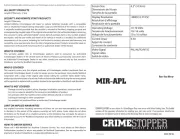
22 Mei 2025

2 Mei 2025