NAV-TV NTV-KIT391 Handleiding
Bekijk gratis de handleiding van NAV-TV NTV-KIT391 (6 pagina’s), behorend tot de categorie Dashcam. Deze gids werd als nuttig beoordeeld door 25 mensen en kreeg gemiddeld 4.5 sterren uit 13 reviews. Heb je een vraag over NAV-TV NTV-KIT391 of wil je andere gebruikers van dit product iets vragen? Stel een vraag
Pagina 1/6

My Touch-CAM
Ford Rear- -Touch Radios Camera integraon kit for 8.4” My
NTV-KIT391/392/446/456
BHM
11/ 4 10/1
NTV-DOC103
3950 NW 120th Ave, Coral Springs, FL 33065 TEL 561- -9770 FAX 561- -955 955 9760

BHM
11/10/14
NTV-DOC103
Agreement End user agrees to use this product in compliance with all State and Federal laws. NAV-TV Corp. would not be held liable for :
misuse of its product. If you do not agree, please discontinue use immediately and return product to place of purchase. This product is
intended for off-road use and passenger entertainment only.
2 | P a g e
Overview
The My Touch CAM Kit programs the My Ford Touch radio for rear view camera, includes dierenal
video converter for aermarket (composite) back-up cameras.
*NTV-KIT446 includes NTV-CAM051 with corresponding My Touch CAM kit.
Kit Contents
Compability (8 .4” Radios)
2011
2012
2013+
NTV-KIT391
Edge, MKX,
MKS, MKT
Ford Focus & 2013 Ford Taurus, Fusion, Flex,
F-Series Trucks (not 450/550), Escape, C-MAX
-- --Same as 2012
NTV-KIT392
Explorer
Explorer
Explorer
NTV-KIT446*
F-Series, Flex
F-Series, Flex
F-Series, Flex
NTV-KIT456
---
---
Fusion, Fiesta, MKZ,
F-450, F-550 Trucks
My Touch CAM OBD2
Programmer
NTV-ASY166
Plug & Play DIFF Cam
Harness
NTV-HAR242
DIFF-CAM board II
NTV-ASY221
USB Cable
NTV-CAB009
OBD2 Program Cable
NTV-HAR247
(NTV-KIT456 only)
OBD2 Program Cable
NTV-HAR205
(KIT391/392 only)
Camera Extension Harness
Camera Power
Harness
OEM Ford Camera
NTV-CAM051
NTV-KIT446 ONLY (F Series/Flex Logo cam)
Following installaon, the programmer module w/ harness MUST remain in the vehicle (glove box, etc)!

BHM
11/10/14
NTV-DOC103
Agreement End user agrees to use this product in compliance with all State and Federal laws. NAV-TV Corp. would not be held liable for :
misuse of its product. If you do not agree, please discontinue use immediately and return product to place of purchase. This product is
intended for off-road use and passenger entertainment only.
3 | P a g e
KIT391/392 OBD
KIT456 OBD
Installaon
1. Using plasc panel tools, remove the dash trim pieces surrounding the LCD to expose the screws
securing the My Ford Touch LCD panel in place.
2. Remove the screen from the dash, disconnect all the connectors & set the screen to the side.
3. Gather the Plug & Play DIFF Cam harness from the My Touch Cam kit. Connect the main Ford
LCD harness (male end) into the female end of the Plug n’ Play harness.
4. Connect the DIFF-CAM II board to the 14-pin connector (may be already connected).
5. Ground your camera negave wire to a solid bare metal chassis ground at the back of the
vehicle and run the RCA and power connecon from your rear view camera to the video
interface. Plug the RCA from your rear view camera into the female RCA connecon at the video
adapter. The RED wire of the video interface will output 12 Volt + Accessory to power your
camera. The output is limited to 1 AMP. If your camera requires more than 1 AMP to funcon,
make sure to use a relay.
6. Plug the factory 54 pin connector back into the monitor.
7. Leave all connecons accessible and skip to the programming secon (page 4).
OBD2 Programmer pin outs
Pin
Descripon
Color
1
Constant 12v (+) IN
Yellow
2
De-Program wire
White/Blue
9
CAN HI
Brown/Black
10
Ground (-)
Black
18
CAN LO
Brown
Wire Side
NTV-HAR205 Pin Side
NTV-HAR247 Pin Side
Note: If installing this kit in conjuncon with the VIM13 kit, this harness must be closest to the monitor.
Product specificaties
| Merk: | NAV-TV |
| Categorie: | Dashcam |
| Model: | NTV-KIT391 |
Heb je hulp nodig?
Als je hulp nodig hebt met NAV-TV NTV-KIT391 stel dan hieronder een vraag en andere gebruikers zullen je antwoorden
Handleiding Dashcam NAV-TV

12 November 2022

12 November 2022

12 November 2022

12 November 2022

12 November 2022

12 November 2022

12 November 2022

12 November 2022

12 November 2022

12 November 2022
Handleiding Dashcam
- Nedis
- RIPOON
- Xblitz
- Agfaphoto
- BlackVue
- Carmera
- Motorola
- Ion
- Navman
- Escort
- Nextbase
- Lidl
- Metra
- CRUX
- ModeCom
Nieuwste handleidingen voor Dashcam

29 Juli 2025

15 Juli 2025

1 Juli 2025

30 Juni 2025

10 Juni 2025

9 Juni 2025

9 Juni 2025

8 Juni 2025
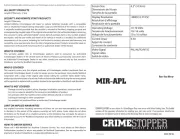
22 Mei 2025

2 Mei 2025