NAV-TV NTV-KIT389 Handleiding
Bekijk gratis de handleiding van NAV-TV NTV-KIT389 (3 pagina’s), behorend tot de categorie Dashcam. Deze gids werd als nuttig beoordeeld door 58 mensen en kreeg gemiddeld 5.0 sterren uit 29.5 reviews. Heb je een vraag over NAV-TV NTV-KIT389 of wil je andere gebruikers van dit product iets vragen? Stel een vraag
Pagina 1/3

BHM
01/05/14
NTV-DOC101
1 | P a g e
Agreement: End user agrees to use this product in compliance with all State and Federal laws. NAV-TV Corp. would not be held liable for
misuse of its product. If you do not agree, please discontinue use immediately and return product to place of purchase. This product is
intended for off-road use and passenger entertainment only.
3950 NW 120th Ave, Coral Springs, FL 33 TEL 561-955-9770 FAX 561-955-9760 065
www.nav-tv.com info@nav-tv.com
RGB-VW
NTV-KIT389
Overview
The RGB-VW allows the user to add an aermarket backup camera to the factory navigaon
screen in select Volkswagen vehicles. Reverse acvaon is automac, no reverse lamp
connecon is required.
NOTE: The VW must be programmed for rear camera (VAG-Comm: Ross Tech) before
installing this product.
Kit Contents
Plug & Play Video IN Harness
NTV-HAR209
RGB Power Harness
NTV-CAB034
RGB Converter
NTV-INT005

BHM
01/05/14
NTV-DOC101
2 | P a g e
Agreement: End user agrees to use this product in compliance with all State and Federal laws. NAV-TV Corp. would not be held liable for
misuse of its product. If you do not agree, please discontinue use immediately and return product to place of purchase. This product is
intended for off-road use and passenger entertainment only.
Interface Connectors
Installaon
*This car must be programmed for rear camera before installing this kit. This update can be
performed at a VW dealership, or if you have a VAG-COMM programmer you can perform the
update yourself.
1. Remove the factory radio, disconnect all harnesses and set the radio aside.
2. Connect the from the provided to black wire RGB Power Harness
ground.
3. Connect the from the provided to red wire RGB Power Harness
an accessory 12v (+) source.
4. Connect the provided to the RGB-Plug & Play Video IN Harness
VW.
5. Connect the other end of the to the port Plug & Play Video IN Harness
of the back of the VW radio (it will only t in one locaon).
6. Connect the power plug you previously wired up (step 2 & 3) to the RGB-VW.
7. Connect your camera’s signal to port on the RGB-VW labeled ‘VIDEO 1’.
Power port
RGBS vs Sync Over Green
switch (leave on RGBS)
NOT USED
Camera IN
Plug & Play RGB connector

BHM
01/05/14
NTV-DOC101
3 | P a g e
Agreement: End user agrees to use this product in compliance with all State and Federal laws. NAV-TV Corp. would not be held liable for
misuse of its product. If you do not agree, please discontinue use immediately and return product to place of purchase. This product is
intended for off-road use and passenger entertainment only.
Notes:
If you only see a black screen when you put the vehicle in reverse, ip the aached
toggle. Leave the toggle in the posion where the RGB-VW works properly.
The blue wire from the RGB-VW is not used.
The VIDEO 2 port is not used.
Basic connecon diagram
RGB
VW RADIO
Plug &
Play
Harness
NOT USED
CAM IN
ACC Power 12v (+)
Ground (-)
(Not used for
RGB-VW)
Keep in position where
image displays properly
Product specificaties
| Merk: | NAV-TV |
| Categorie: | Dashcam |
| Model: | NTV-KIT389 |
Heb je hulp nodig?
Als je hulp nodig hebt met NAV-TV NTV-KIT389 stel dan hieronder een vraag en andere gebruikers zullen je antwoorden
Handleiding Dashcam NAV-TV

12 November 2022

12 November 2022

12 November 2022

12 November 2022

12 November 2022

12 November 2022

12 November 2022

12 November 2022

12 November 2022

12 November 2022
Handleiding Dashcam
- Mini
- RIPOON
- HP
- Hama
- KJB Security Products
- Nedis
- Garmin
- Eufab
- IRoad
- Gembird
- AZDome
- Kapture
- VIOFO
- Trevi
- Kogan
Nieuwste handleidingen voor Dashcam

29 Juli 2025

15 Juli 2025

1 Juli 2025

30 Juni 2025

10 Juni 2025

9 Juni 2025

9 Juni 2025

8 Juni 2025
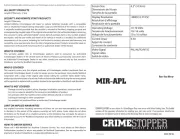
22 Mei 2025

2 Mei 2025