NAV-TV NTV-KIT368 Handleiding
Bekijk gratis de handleiding van NAV-TV NTV-KIT368 (6 pagina’s), behorend tot de categorie Dashcam. Deze gids werd als nuttig beoordeeld door 76 mensen en kreeg gemiddeld 4.8 sterren uit 38.5 reviews. Heb je een vraag over NAV-TV NTV-KIT368 of wil je andere gebruikers van dit product iets vragen? Stel een vraag
Pagina 1/6

JR, BM
10/20/13
NTV-DOC091
Agreement End user agrees to use this product in compliance with all State and Federal laws. NAV-TV Corp. would not be held liable for :
misuse of its product. If you do not agree, please discontinue use immediately and return product to place of purchase. This product is
intended for off-road use and passenger entertainment only.
1 | P a g e
3950 NW 120th Ave, Coral Springs, FL 33 TEL 561-955-9770 FAX 561-955-9760 065
www.nav-tv.com info@nav-tv.com
Volvo CAM/Volvo CAM12
NTV-KIT294/368
Overview
The Volvo Cam kit adds an aermarket back up camera to the factory 6.5” screen in select
Volvo vehicles. Addionally, this module will enable video in moon (VIM) and navigaon
control in moon (CIM) if equipped. This installaon requires no cung of any factory wires
and is fully Plug & Play behind the media screen.
Kit Contents
Volvo Cam module
NTV-ASY160
NAV-TV CAM 6
NTV-CAM046
SMB to RCA adapter
NTV-CAB007
USB Cable (updates)
NTV-CAB009
Plug Play T-Harness &
KIT294: NTV-HAR207
KIT368: NTV-HAR204 & NTV-HAR207
CAM 6 Extension Power/Signal
NTV-CAM046

JR, BM
10/20/13
NTV-DOC091
Agreement End user agrees to use this product in compliance with all State and Federal laws. NAV-TV Corp. would not be held liable for :
misuse of its product. If you do not agree, please discontinue use immediately and return product to place of purchase. This product is
intended for off-road use and passenger entertainment only.
2 | P a g e
Volvo Cam Module Pin Outs
Pin #
Descripon
Color
1
12v Constant (+)
Yellow
5
-not used-
Gray
6
-not used-
Blue
8
CAN HI (Radio Side)
Green
9
CAN HI (Vehicle Side)
White
10
Ground (-)
Black
11
Output 1 (12v w/ CAN)
White/Red
12
Output 2 (12v w/ REV)
White/Blue
13
Output 3
White/Purple
14
-not used-
Gray/White
15
-not used-
Pink/Black
16
-not used-
Pink
17
CAN LO (Radio Side)
White/Green
18
CAN LO (Vehicle Side)
Brown
Module Programming
1. The Volvo Cam module will come preprogrammed with the most popular working le,
but you may need to adjust it for your parcular Volvo type/year.
2. Refer to and click on the hps://navtv.com/products/NTV-KIT368/volvo-cam-12.html
‘ ’Files buon at the boom.
3. Aer downloading, unzip the compressed folder into another folder.
4. If you’ve never TV module before, you’ll need to install one updated a NAV- of the USB
drivers from the same unzipped folder (win 7+ or XP driver, respecvely).
5. Open the Volvo USB Updater (blue icon) found in the extracted folder from step 3.
6. Connect the Volvo Cam module to the computer using the provided USB to mini-USB
cable.
7. The ‘USB Device’ eld should populate aer 5-10 seconds.
8. Click the 3 dots at the top right of the updater window. Navigate to the same extracted
folder from step 3. Select the ‘VolvoVIMCam.enc’ le and press ‘Open’.
9. Double click ‘ON’ for VIM or address in moon to adjust ON or OFF.
10. Double click ‘ON’ for Rear view camera to adjust ON or OFF.
11. Double click ‘o’ for Front view camera to adjust ON or OFF.
Wire Side

JR, BM
10/20/13
NTV-DOC091
Agreement End user agrees to use this product in compliance with all State and Federal laws. NAV-TV Corp. would not be held liable for :
misuse of its product. If you do not agree, please discontinue use immediately and return product to place of purchase. This product is
intended for off-road use and passenger entertainment only.
3 | P a g e
12. Double click ‘S60’ and a new
window will appear. Select from
the drop down according to which
Volvo type you’re installing the kit
into and then press ‘OK’.
13. Press the ‘Update’ buon and wait
for the loader to nish updang.
14. Disconnect the module from the
computer, reconnect to the T-
Harness in the car and retest for
proper operaon.
Click here to
select le
Click here to
select car
Product specificaties
| Merk: | NAV-TV |
| Categorie: | Dashcam |
| Model: | NTV-KIT368 |
Heb je hulp nodig?
Als je hulp nodig hebt met NAV-TV NTV-KIT368 stel dan hieronder een vraag en andere gebruikers zullen je antwoorden
Handleiding Dashcam NAV-TV

12 November 2022

12 November 2022

12 November 2022

12 November 2022

12 November 2022

12 November 2022

12 November 2022

12 November 2022

12 November 2022

12 November 2022
Handleiding Dashcam
- Hertz
- AZDome
- Gembird
- Nikkei
- Nedis
- Ring
- Eufab
- CRUX
- Andatech
- Garmin
- RIPOON
- Carmera
- Mobileye
- Roadeyes
- IRoad
Nieuwste handleidingen voor Dashcam

29 Juli 2025

15 Juli 2025

1 Juli 2025

30 Juni 2025

10 Juni 2025

9 Juni 2025

9 Juni 2025

8 Juni 2025
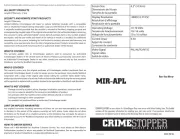
22 Mei 2025

2 Mei 2025