Muse M-800 BT Handleiding
Bekijk gratis de handleiding van Muse M-800 BT (4 pagina’s), behorend tot de categorie Speaker. Deze gids werd als nuttig beoordeeld door 76 mensen en kreeg gemiddeld 3.8 sterren uit 38.5 reviews. Heb je een vraag over Muse M-800 BT of wil je andere gebruikers van dit product iets vragen? Stel een vraag
Pagina 1/4

Vorderseite
(Bedienfeld mit kapazitivem Touchscreen auf der Gerätevorderseite)
1. / Lautstärke erhöhen / Lautstärke verringern
2. (Bereitschaft / Eingangssignal): Betätigen Sie diese Taste, um
zwischen dem Bluetooth-Modus und dem AUX-Modus zu wechseln.
Halten Sie die Taste gedrückt, um in den Bereitschaftsmodus zu
wechseln.
3. Wiedergabe / Pause
4. / : Zurück / Nächste
5. Bereitschaftsanzeige
6. : Bluetooth-LED-Kontrolllampe
7. : AUX-Anzeige
8. Lautsprecher
Panneau avant (Touche capacitive
actives sur les touches tactiles)
1. / : volume haut / volume bas
2. (Veille / sélection de source):
Appuyez pour circuler entre le mode
Bluetooth et le mode AUX IN. Tenez
appuyée pour passer en mode veille.
3. Lecture/Pause
4. / : précédent/Suivant
5. Indicateur de veille
6. : Indicateur lumineux Bluetooth
7. : Indicateur entrée auxiliaire
8. Haut-parleurs
Lire attentivement les instructions avant de faire
fonctionner l'appareil.
FR
Read the instructions carefully before operating the unit.
GB
Leia este manual com atenção antes de qualquer utilização.
PT
Bitte lesen sie dieses handbuch vor dem gebrauch des
gerätes sorgfältig durch.
DE
Por favor lea las instrucciones con detenimiento antes
de usar la unidad.
ES
Leggete attentamente il manuale prima dell’uso.
IT
Lees deze handleiding aandachtig voor u het toestel
gebruikt.
NL
Benutzerhandbuch
Manuale
Handleiding
Manual do Utilizador
M-800 BT
User Manual
Manual de instrucciones
Manuel de l'utilisateur
FR
GB
PT
DE
ES
IT
NL
LOCATION AND DESCRIPTION OF CONTROLS
EMPLACEMENT ET DESCRIPTION DES COMMANDES
Panneau arrière:
9. ON/OFF Commutateur
marche/arrêt
10. Entrée pour adaptateur
secteur
11. AUX IN Entrée auxiliaire
12. Port de chargement USB
Télécommande
1. STANDBY (Veille): appuyez pour allumer l’unité; appuyez de nouveau
pour mettre l’unité en mode veille.
2. Bluetooth: appuyez pour passer en mode Bluetooth.
3. Précédent: Appuyez sur cette touche pour retourner à la piste
précédente.
4. PLAY/PAUSE: démarre la lecture ou la met en pause.
5. CLASSIC/POP/ROCK/JAZZ/LIVE/FLAT: Appuyez pour sélectionner le
mode d’équaliseur.
6. MUTE: Pour couper ou réactiver le son du haut-parleur.
7. ENTRÉE AUXILIAIRE (AUX IN) : appuyez pour passer en mode
entrée auxiliaire.
8. Volume / Volume : Appuyez pour augmenter ou diminuer le volume.
9. Suivant: Appuyez pour passer a la piste suivante.
- Retirez le lm plastique de protection avant utilisation
Avant d’utiliser la télécommande, retirez le lm plastique.
Pour ce faire, tirez-le dans le sens de la èche comme
indiquédans l’illustration.
- Remplacement de la pile de la télécommande
1. Retirez le compartiment pour pile.
2. Placez-y une pile au lithium de type CR2025 en respectant le
diagramme de polaritéindiqué à l’intérieur du compartiment.
3. Refermez le compartiment pour pile.
REMARQUES:
- Ne chargez jamais des piles non rechargeables. Ne chauffez pas les piles
et ne les démontez pas.
- En cas de non-utilisation prolongée de la télécommande, retirez les
piles an d’éviter tout dommage provoqué par une corrosion due à un
écoulement de celles-ci.
ATTENTION:
Risque d’explosion si les piles n’ont pas été insérées correctement.
Remplacez-les uniquement par des piles identiques ou de type équivalent.
Avant de jeter les piles, consultez votre revendeur car celui-
ci peut les reprendre pour les recycler.
ALIMENTATION
- Adaptateur CA (fourni) entrée 100-240 V ~ 50/60 Hz.
Attention:
* L’adaptateur secteur fourni est exclusivement destiné à être utilisé
avec cet appareil. * Éteignez l’appareil avant de débrancher l’adaptateur secteur an
d’éviter d’abîmer l’appareil.
* En cas de non-utilisation prolongée, débranchez l’adaptateur secteur
de la prise.
* Placez l’appareil à proximité de la prise murale et veillez à ce que cette
dernière soit facilement accessible. En cas de dysfonctionnement,
débranchez immédiatement l’appareil de la prise murale.
* L’adaptateur secteur permet de débrancher l’appareil.Il doit rester
facilement accessible durant l’utilisation.
* Pour couper complètement l’alimentation de l’appareil, débranchez
l’adaptateur de la prise secteur.
* N’utilisez jamais un adaptateur secteur abîmé. Placez le câble
d’alimentation de manière sûre et de façon à ne pas le coincer ou
l’écraser. Si le câble est endommagé, contactez un service de
réparation.
REMARQUE:
Dans un soucis d'économie d'énergie, à la n de la lecture ou
bien encore si le volume d'écoute est réglé à un niveau très bas et
qu’aucune opération n'est effectuée sur l'appareil pendant une période
de 2 heures celui ci se mettra automatiquement en mode veille.
Charger votre appareil via le port USB
Utilisez le câble USB (non fourni) pour connecter une extrémité du
port de chargement USB du haut-parleur et l’autre extrémité sur les
terminaux d’entree d’un appareil pour le chargement de la batterie,
comme des téléphones portable, etc.
Remarque: Le port de chargement permet une alimentation de 5V
500mA.
COUPLAGE ET CONNEXION
1. Désactivez la fonctionnalité Bluetooth des autres appareils qui étaient
couplés avec votre unité.
2. Interrupteur POWER sur ON Diaporama (tourner à droite) sur
l’appareil.
3. Activez la fonctionnalité Bluetooth sur votre appareil Bluetooth.
Typiquement, les commandes Bluetooth se trouvent dans le menu
d’outils ou de paramètres de l’appareil (voir votre manuel de l’utilisateur).
Allumez la connectivite Bluetooth et rendez votre appareil « détectable ».
4. Appuyez sur la touche sur l’unité ou sur la touche sur la
télécommande, vous pouvez voir la DEL d’indication Bluetooth clignoter
rapidement en bleu, ce qui met l’unité en mode couplage.
5. Rafraichissez la liste couplage sur votre appareil Bluetooth.
6. Choisissez « Ajouter un nouvel appareil Bluetooth » ou « param-étrer
un appareil Bluetooth » sur votre appareil, la recherche commencera.
Une fois que “M-800 BT” apparait sur votre appareil, sélectionnez-le. Si
votre appareil vous demande un mot de passe, saisissez 0000. Si la
tentative de couplage échoue ou prend trop de temps, recommencez la
procédure de couplage (voir les étapes 2-6).
7. Une fois que votre appareil et ‘M-800 BT’ se sont réciproquement
détectées, une voix de tonalite se fera entendre.
Mode de lecture avec EQ
Pendant la lecture de musique, appuyez sur CLASS/POP/LIVE/ROCK/
JAZZ/FLAT pour choisir le mode EQ de votre choix.
Lecture depuis un appareil externe
1. Raccordez une extrémité du cordon (vendu séparément) au
connecteur d’entrée auxiliaire de l’appareil.
2. Branchez l’autre extrémité du câble dans la prise de sortie de ligne
de la source externe.
3. Appuyez sur la touche / sur l’unité ou sur la touche [AUX IN]
sur la télécommande, l’indicateur d’entrée auxiliaire passe au vert.
4. Commencez la lecture de l’appareil externe.
Remarque: Débrancher le câble de connexion Aux-in lorsque vous
n’utilisez plus cette fonction.
Ajustage du niveau sonore.
Pendant la lecture, appuyez sur / pour augmenter / diminuer le volume.
* Attention le réglage du volume de votre périphérique peut inuencer le
volume du haut-parleur.
* L’indicateur de veille clignotera une fois que le volume sera réglé au
maximum ou au minimum.
Changer de piste/chanson
Pour passer aux chansons précédentes/suivantes, appuyez sur les
boutons ou pour changer.
Remarque: Assurez-vous que votre appareil Bluetooth soit compatible
avec le prol Bluetooth AVRCP.
RÉSOLUTION DES PROBLÈMES
Attention
- Ce Haut-parleur ne peut fonctionner qu’avec les téléphones portables
ou lecteurs audio dont le standard Bluetooth est compatible.
- Il existe une grande variété de téléphones portables sur le marché.
Nous ne pouvons garantir la compatibilité de tous les téléphones
portables avec l’unité.
- En mode « mains libres » Si vous trouvez que la conversation n’est
pas Claire, rapprochez vous du micro.
- N’exposez jamais le produit au feu car cela pourrait causer des
blessures corporelles.
- Ne rangez pas le produit dans un environnement extrêmement froid
ou chaud.
- Ne démontez jamais le produit.
- Ne laissez jamais des enfants jouer avec le produit.
- N’exposez pas le produit à l’humidité.
- N’exposez pas l’appareil à des coulures ou des éclaboussures et n’y
placez pas d’objets remplis de liquide à proximité.
SPÉCIFICATIONS
Poids:
Bluetooth version
Puissance de sortie audio:
Distance de fonctionnement:
Le mot Bluetooth ® ainsi que les marques et logo sont des marques
commerciale déposées détenues par Bluetooth SIG, Inc. et l’utilisation
de ces marques par New One S.A.S se fait dans le cadre d’une
autorisation. Les autres marques et noms commerciaux sont les
propriétés deleurs titulaires respectifs.
Environ 1.6 Kg
V2.1+EDR
2x10W
Jusqu’à 10 mètres mesurés par champ
libre. (Les murs et structures peuvent
inuer sur la portée de l’appareil)
Si à l’avenir vous désirez vous débarrasser de cet appareil,
veuillez noter que les appareils électriques ne doivent pas
être jetés avec les ordures ménagères. Renseignez-vous pour
connaître le centre de recyclage le plus proche. Consultez les
autorités locales ou votre revendeur pour de plus amples
détails (directive sur les déchets des équipements électriques
et électroniques).
Jouer des chiers audio depuis des appareils Bluetooth.
Assurez-vous que la connexion Bluetooth entre l’unité et haut-parleur
est activée.
1. Pour démarrer la lecture, appuyez sur .
2. Pour mettre en pause et/ou reprendre la lecture, appuyez de
nouveau sur .
Remarque: L’indicateur Bluetooth reste allumé lorsque le chier audio
est en cours de lecture.
FRONT VIEW (Capacitive touch keys
enable on front panel):
1. / : Volume up/ volume down
2. (Standby / Source Selection):
Press to switch between Bluetooth
mode and AUX IN mode. Press
and Hold it to standby mode.
3. PLAY/PAUSE
4. / : Previous / Next
5. Standby indicator
6. : Bluetooth LED indicator
7. : Aux in indicator
8. SPEAKER
REAR PANEL:
9. POWER Switch(ON/OFF)
10. DC input(AC adaptor jack)
11. AUX IN jack
12. USB Charging port
- Replacing battery for the remote control
1. Pull out of the battery holder.
2. Install 1pc “CR2025” lithium battery according to the polarity diagram
on the battery compartment.
3. Insert the battery holder into the remote control.
Before throwing any batteries away, consult your distributor
who may be able to take them back for specic recycling.
NOTES:
- Never recharge the batteries, apply heat to them or take them apart.
- If the remote control is not going to be used for a long time, remove the
battery to avoid damage caused by battery leakage corrosion.
CAUTION: Danger of explosion if battery is incorrectly replaced.
Replace only with the same or equivalent type.
POWER SUPPLY
- AC adapter (included) Input 100-240 V ~, 50/60 Hz.
Caution:
* The included AC adapter is exclusively intended to be used with this
device.
* Turn off the power before unplugging the AC adapter to avoid damaging
the device.
* In case of unused for long periods, unplug the AC adapter from the outlet.
* Place the unit near the outlet and make sure it is easily accessible. If a
malfunction occurs, immediately disconnect the unit from the wall outlet.
* The adapter enables you to unplug the unit. It must be easily accessible
during use.
* To completely turn off power, unplug the adapter from the wall outlet.
* Never use a damaged power adapter. Place the power cord safely and
so that you do not pinch or crush it. If the cable is damaged, contact a
repair service.
NOTE:
In a concern of saving energy, when playback has reached to the end or
listening volume is set at a very low level and no control is operated on the
device for a period of 2 hours, the unit will automatically switch to Standby
mode.
Charging your device via the USB port
Use the USB cable(no supplied) to connect one end of the USB charging
port of the speaker and the other end to a device input terminals for battery
charging , likes mobile phone, etc.
Note: The charging port can provide 5V 500mA power.
PAIRING & LINKING OPERATION
1. Turn off the Bluetooth functionality of other devices that were paired with
your unit.
2. Slide POWER switch to ON (turn right) position on the unit.
3. Turn on Bluetooth functionality on your Bluetooth device. Typically,
Bluetooth controls are found on the device’s tools or settings menu (see
your user manual). Turn on Bluetooth connectivity and make your device
“discoverable”.
4. Press button on unit or press button on remote control, you
can see the Bluetooth light LED ash in blue quickly which put the unit
in pairing mode.
5. Clean out the pairing list on your Bluetooth device.
6. Choose “add a new Bluetooth device” or “setup Bluetooth device” on your
device. It will start to search. Once “ M-800 BT” shows on your device,
select it. If your device prompts you for a pass code, please enter 0000.
If the pairing attempt fails or times out, please start pairing procedure
again (see steps 2-6).
7. After your device and the “M-800 BT” have discovered each other, one
beep tone voice can be heard.
Play MUSIC from Bluetooth devices.
Make sure the Bluetooth connection between the unit and the device is
active.
1. To start play, press on unit.
2. To pause/resume play, press again.
Note: the Bluetooth light in blue will remain lit when music is playing.
Play EQ mode
During the music playback, press the CLASS/POP/LIVE/ROCK/JAZZ/
FLAT to select your desired EQ mode.
Play from an external device
1. Plug one end of cable (not included) into the LINE IN jack on back of
the unit.
2. Plug the other end of the cable into the Line Out jack of the external
source.
3. Press button on unit or press [AUX IN] button on the remote
control, the Aux IN indicator turns green.
4. Start to play the device.
Note: please unplug the Aux-in link cable if you don’t want to play with it.
Adjust volume level
During play, press to increase/decrease the volume level.
Note:
- Sometimes volume adjustment made on your device will also affect
volume output from the speaker.
- Standby indicator will ash once the volume be adjusted to maximum or
minimum.
Changing tracks/songs
To skip to the previous/next songs in Bluetooth mode, press the or
button to change.
Note: Make sure your Bluetooth device support AVRCP Bluetooth prole.
SPECIFICATIONS
Weight:
Bluetooth version
Audio output power:
Working distance:
Approx 1.6 KG
V2.1+EDR
2x10W
Up to 10 meters measured in open space. (Wall
and structures may affect range of device)
If at any time in the future you should need to dispose of this
product please note that Waste electrical products should not
be disposed of with household waste. Please recycle where
facilities exist. Check with your Local Authority or retailer for
recycling advice. (Waste Electrical and Electronic Equipment
Directive.)
ESQUEMA DOS CONTROLES
Painel frontal (Botões capacitivos habilitados no painel frontal):
1. / :Aumentar o volume / Abaixar o volume
2. (Espera / Selecionar Origem): Pressione para alternar entre
o modo Bluetooth e modo de ENTRADA AUXILIAR. Mantenha
pressionado para ir para o modo de espera (standby).
3. Reproduzir/pausar
4. / : Anterior / Seguido
5. Indicador luminoso de espera
6. : Indicador Luminoso do Bluetooth
7. : Indicador luminoso da entrada auxiliar
8. Caixas de som
Painel posterior:
9. Comutador ON/OFF (ligar/desligar)
10. Entrada para adaptador de corrente
11. Entrada auxiliar AUX IN
12. Porta USB de carregamento
Telecomando:
1. ESPERA: pressione para ligar o aparelho; pressione novamente
para colocar o aparelho no modo de espera (standby).
2. Bluetooth: pressione para entrar no modo de Bluetooth.
3. Anterior: pressione para retornar para a faixa anterior.
4. REPRODUZIR/PAUSAR: Para iniciar e pausar a reprodução.
5. CLÁSSICA/POP/ROCK/JAZZ/AO VIVO/SEM GRAVES: Pressione
para selecionar o modo de equalização.
6. MUDO: Para colocar no mudo ou restaurar o som da caixa de som.
7. ENTRADA AUX: pressione para acessar o modo de ENTRADA AUX.
8. Volume / Volume: pressione para aumentar ou diminuir o volume.
9. Seguinte: Pressione para pular para a faixa seguinte.
- Remover o marcador de espaço antes da utilização
Remova o marcador de espaço quando utilizar o controlo
remotopela primeira vez.
Para remover o marcador puxe-o na direcção da seta na
ilustra-ção tal como mostrado.
- Substituição da pilha do telecomando
1. Retire o compartimento para a pilha.
2. Coloque uma pilha de lítio de tipo CR2025 respeitando o diagrama
de polaridade in-dicado no interior do compartimento.
3. Volte a fechar o compartimento para a pilha.
Antes de eliminar as pilhas, consulte o seu revendedor pois
este pode retomá-las para reciclagem.
OBSERVAÇÕES:
- Nunca carregue pilhas não recarregáveis. Não aqueça as pilhas e
não as desmonte.
- No caso de não utilização prolongada do telecomando, retire a pilha
de modo a evitar quaisquer danos causados pela corrosão originada
pelo líquido vertido da referida pilha.
PAREANDO E VINCULANDO
1. Desligue a função de Bluetooth de quaisquer outros dispositivos com
os quais seu aparelho já esteja pareado.
2. Deslize o interruptor POWER para ON (virar à direita).
3. Ligue o seu dispositivo Bluetooth. Normalmente, os controles do
Bluetooth podem ser encontrados no menu de congurações ou
ferramentas do dispositivo (consulte o manual de instruções). Ative a
conexão de Bluetooth para que seja possível “achar” o seu disposivo.”
4. Pressione o botão no aparelho ou pressione o botão no
controle remoto, para ver o indicador luminoso do Bluetooth piscar
rapidamente, colocando o aparelho no modo de pareamento.
O nome Bluetooth® e logotipos são marcas registradas de propriedade
da Bluetooth SIG, Inc. e quaisquer usos destas marcas pela New
One S.A.S estão licenciados. Outras marcas e nomes registrados
pertencem aos seus respectivos proprietários.
5. Limpe a lista de aparelhos pareados do seu dispositivo de Bluetooth.
6. Escolha “Adicionar um novo dispositivo Bluetooth” ou “Congurar
um dispositivo Bluetooth” no seu dispositivo. O dispositivo começa a
procurar. Uma vez que “M-800 BT” seja exibido no seu dispositivo,
selecione-o. Caso o seu dispositivo peça pela senha, digite 0000.
Caso o pareamento falhe ou o tempo expire, inicie o processo de
pareamento novamente (veja passos 2 a 6)
7. Depois que o dispositivo e o M-800 BT tenham se encontrado,um
alerta sonoro será ouvido uma vez.
Reproduzindo arquivos de áudio de dispositivos Bluetooth.
Certique-se de que a conexão Bluetooth entre o aparelho e o dispositivo
está ativa.
1. Para começar a tocar, pressione no aparelho.
2. Para pausar/voltar a reproduzir, pressione novamente.
Observação: a luz do Bluetooth cará ligada enquanto o arquivo de
áudio estiver sendo reproduzido.
Tocar no modo de EQ
Durante a reprodução de uma música, pressione CLASS/POP/LIVE/
ROCK/JAZZ/FLAT para selecionar o modo de EQ desejado.
Reproduzindo de um dispositivo externo
1. Conecte um dos terminais do cabo (não incluído) na conexão LINE IN
(ENTRADA) do aparelho.
2. Conecte a outra ponta do cabo no conector Line Out da origem de
som externa.
3. Pressione o botão no aparelho ou pressione o botão [ENTRADA
AUX] no controle remoto, e o indicador Aux IN se tornará verde.
4. Comece a jogar o fone de ouvido.
Observação: remova o cabo da entrada auxiliar caso não queira utilizá-lo.
Ajuste de volume
Durante o jogo, pressione / para aumentar / diminuir o volume.
- Algumas vezes o ajuste de volume no seu aparelho também poderá
afetar o volume emitido pelas caixas de som.
- O indicador do modo de espera piscará quando o volume for ajustado
para o máximo ou mínimo.
Mudando de faixa/música
Para pular para as músicas anterior e seguinte no modo de Bluetooth,
pressione os botões ou .
Observação: Certique-se de que o seu dispositivo de Bluetooth suporte
o perl de Bluetooth AVRCP.
GUIA DE RESOLUÇÃO DE PROBLEMAS
Segurança
- Esse sistema não funcionará ou terá defeitos de funcionamento com
alguns telefones celulares/aparelhos de áudio.
- Existem vários telefones celulares no Mercado. Nós não temos como
garantir a com¬patibilidade de funcionamento de todos os celulares
com este aparelho.
- Caso você sinta que a chamada não está clara, tente se aproximar
mais do microfone.
BESCHREIBUNG DES GERÄTES
Rückseite:
9. ON/OFF-Schalter (Ein-/Aus-Schalter)
10. Eingang für Netzstromadapter
11. Eingang Zusatzgeräte AUX IN
12. USB-Ladeanschluss
Fernbedienung
1. STANDBY: Betätigen Sie diese Taste zum Einschalten des
Geräts. Betätigen Sie sie ein zweites Mal, um das Gerät in den
Bereitschaftsmodus zu versetzen.
2. Bluetooth: Betätigen Sie diese Taste, um in den Bluetooth-Modus
zu gelangen.
3. Zurück: Betätigen Sie diese Taste, um zum vorigen Titel
zurückzukehren.
4. WIEDERGABE / PAUSE: Starten und Anhalten der Wiedergabe
5. CLASSIC / POP / ROCK / JAZZ / LIVE / FLAT: Auswahl des
Equalizer-Modus.
6. MUTE: Stummschalten bzw. Wiederherstellen der Audioausgabe.
7. AUX IN: Betätigen Sie diese Taste, um in den AUX-Eingangsmodus
zu gelangen.
8. Volume / Volume : Benutzen Sie diese Tasten zum Erhöhen /
Verringern der Lautstärke.
9. Vor: Betätigen Sie diese Taste, um zum nächsten Titel zu springen.
- Abstandshalter vor Gebrauch entfernen
Entfernen Sie den Abstandshalter beim erstmaligen
Gebrauchder Fernbedienung.
Ziehen Sie ihn dafür in die in der Abbildungangezeigte
Richtung.
- Auswechseln der Batterie der Fernbedienung
1. Ziehen Sie das Batteriefach heraus.
2. Setzen Sie eine Lithium-Batterie vom Typ CR2025 unter
Beachtung des auf der Innen-seite des Batteriefachs angezeigten
Polaritätszeichens ein.
3. Schließen Sie das Batteriefach.
Werfen Sie leere Batterien nicht in den Hausmüll, sondern
geben Sie sie bei einer Sammelstelle oder bei Ihrem Händler ab.
HINWEISE:
- Versuchen Sie nicht, nicht auadbare Batterien aufzuladen. Erhitzen
Sie Batterien nicht, demontieren Sie sie nicht.
- Wenn Sie die Fernbedienung während längerer Zeit nicht verwenden,
entfernen Sie ihre Batterie, um Schäden durch Ausießen der Batterie
zu vermeiden.
ACHTUNG:
Wenn die Batterie nicht richtig eingelegt wird, besteht die Gefahr, dass
die Batterie explodiert. Ersetzen Sie eine leere Batterie nur mit einer
identischen oder gleichwertigen Batterie.
STROMVERSORGUNG
- Netzadapter (mitgeliefert): Eingangsstrom 100 - 240 V ~, 50/60 Hz.
Achtung:
* Der mitgelieferte Netzstromadapter darf nur mit diesem Gerät
verwendet werden. Verwenden Sie ihn nicht mit anderen Geräten.
* Schalten Sie das Gerät aus, bevor Sie den Netzstromadapter
abstecken, um ein Beschädigen des DVD-Players zu vermeiden.
* Wird das Gerät während längerer Zeit nicht verwendet, sollte der
Netzstromadapter von der Stromsteckdose abgesteckt werden.
* Stellen Sie das Gerät in der Nähe der Stromsteckdose auf und sorgen
Sie dafür, dass die Stromsteckdose leicht zugänglich ist. Sollte die
Stromsteckdose eine Störung aufweisen, müssen Sie das Gerät
sofort abstecken.
* Der Netzstromadapter erlaubt das Abstecken des Geräts. Er
muss während des Gebrauchs leicht zugänglich sein. Um die
Stromversorgung des Geräts komplett zu unterbrechen, muss der
Netzstromadapter von der Stromsteckdose abgesteckt werden.
* Verwenden Sie auf keinen Fall einen beschädigten Netzstromadapter.
Verlegen Sie das Netzkabel so, dass es weder eingeklemmt noch
gequetscht wird. Ein beschädigtes Netzkabel muss bei einer
Reparaturstelle repariert werden.
Warning
- This unit will not operate or may operate improperly with some
Bluetooth mobile phones / audio players.
- There are many mobile phones in the market. We cannot guarantee
the compatibility of all mobile phones together with the unit.
- If you found the conversation is not clear, try to move closer to the
microphone.
- Never expose the product to fire as this could result in personal
injury.
- Do not store the product in extremely cold or warm environments.
- Never dismantle the product.
- Never let children play with the product.
- Do not expose the product to dampness or moisture
- The apparatus shall not be exposed to dripping or splashing and
no objects lled with liquids, such as vases, shall be placed on the
apparatus.
ESPECIFICAÇÕES TÉCNICAS
Peso:
Versão do Bluetooth
Potência de saída de áudio:
Alcance de funcionamento:
Aprox 1.6kg
V2.1+EDR
2x10W
Até 10 metros em espaços abertos.
(Paredes e outros objetos poderão
afetar o alcance do aparelho)
Se em qualquer altura no futuro tiver de eliminar este
produto tenha em conta que os produtos eléctricos fora
de uso não devem ser eliminados em conjunto com o
lixo doméstico. Recicle sempre que possível. Consulte
as autoridades locais ou o distribuidor para obter
conselhos acerca da reciclagem. (directiva de resíduos de
equipamentos eléctricos e electrónicos)
NEW ONE S.A.S
10, Rue de la Mission, 25480 Ecole Valentin, France
* Desligue o aparelho antes de desligar o adaptador de corrente para evitar
danicar o leitor.
* No caso de não utilização prolongada, desligue o adaptador de corrente
da tomada.
* Coloque o aparelho na proximidade da tomada de parede e certique-se
de que esta se mantém facilmente acessível. Em caso de avaria, desligue
imediatamente o aparelho da tomada de parede.
* O adaptador de corrente permite desligar o aparelho. Deve ser mantido
facilmente acessível durante a utilização. Para cortar completamente a
alimentação do aparelho, desligue efectivamente o adaptador da tomada
de corrente. * Nunca utilize um adaptador de corrente danicado. Coloque o cabo de
alimentação de forma segura e de modo a não car preso nem esmagado.
Se o cabo estiver danicado, contacte um serviço de reparação agent.
OBSERVAÇÃO:
No interesse de economizar energia, quando uma reprodução terminar ou
o nível de volume for denido como muito baixo e nenhuma operação for
realizada por um período de 2 horas, o aparelho entrará automaticamente
no modo de Espera.
Carregando o seu aparelho através da porta USB
Utilize um cabo USB (não incluso) para conectar uma das pontas na porta
de recarga USB da caixa de som e a outra ponta nos terminais de entrada
para recarregar a bateria do seu dispositivo, como telefones celulares, etc.
Observação: a porta de recarga pode fornecer até 5V 500mA de
energia.
- Fonte de entrada AC (inclusa) 100-240 V ~, 50/60 Hz.
Atenção:
* O adaptador de corrente fornecido destina-se apenas a ser utilizado
com este aparelho. Não o utilize, pois, com outros aparelhos.
ATENÇÃO:
Risco de explosão se a pilha não for inserida correctamente.
Substitua-a apenas por uma pilha idêntica ou de tipo equivalente.
FONTE DE ENERGIA
NEW ONE S.A.S
10, Rue de la Mission, 25480 Ecole Valentin, France
REMOTE CONTROL
5. CLASSIC/POP/ROCK/JAZZ/LIVE/FLAT: Press to select the equalizer
mode.
6. MUTE: To mute or restore sound of the speaker.
7. AUX IN: press to enter AUX IN mode.
8. Volume / Volume : press to turn up / down the volume.
9. Next: Press to skip to the next track.
1. STANDBY: press to power on the unit; press it again to put the unit
in standby mode.
2. Bluetooth: press to enter to the Bluetooth mode.
3. Previous: press to return to the previous track.
4. PLAY/PAUSE: To start and pause the playback.
The Bluetooth ® word mark and logos are registered trademarks owned
by Bluetooth SIG, Inc. and any use of such marks by New One S.A.S
is under license. Other trademarks and trade names are those of their
respective owners.
- Remove the spacer tab before use
Remove the spacer tab when you use the remote control
for the rst time. To remove the tab, pull it in the direction
of the arrow in the illustration as shown.
NEW ONE S.A.S
10, Rue de la Mission, 25480 Ecole Valentin, France
Par la présente, NEW ONE S.A.S déclare que l’appareil “MUSE
M-800 BT” est conforme aux exigences essentielles et autres
dispositions pertinentes de la directive 1999/5/CE. La déclaration de
conformité peut être consultée sur le site
http://www.muse-europe.com/conformity/M-800BT.pdf
Problem Solution
No Power Connect the DC power cord to the power supply or
connect to a power supply securely.
No connection
• Make sure the speaker and audio source is not out of
range of the speaker.
• Make sure that your Bluetooth devices are properly
paired.
Not functioning
correctly
If the speaker is not functioning correctly, please slide
the POWER switch to OFF position, then connect the
plug to the power supply and switch it on again.
Cannot stre am
music Make sure your device must support the A2DP
Bluetooth profile.
TROUBLE SHOOTING GUIDE
Problem Solution
T h e r e m o t e
control does not
function
• Make the battery is placed on the remote control.
• Replace the batteries with new ones.
• Make sure the remote control is pointed to the remote
control sensor.
• Make sure the remote control is within the operating area.
• Switch off the unit and disconnect it from the outlet. Then
power on the unit again.
Cannot charge
through USB port Please power on the unit.
Hereby, NEW ONE S.A.S, declares that this MUSE M-800 BT is
in compliance with the essential requirements and other relevant
provisions of Directive 1999/5/EC. The declaration of conformity may
be consulted at http://www.muse-europe.com/conformity/M-800BT.pdf
Problema Solução
Sem energia Conecte o fio de energia DC na fonte ou conecte
corretamente em uma fonte de energia.
Sem conexão
• Cerifique-se de que as caixas de som estão
carregadas e que o dispositivo de origem do som não
esteja fora do alcance das caixas de som.
• Certique-se de que os seus dispositivos Bluetooth
estejam pareados corretamente.
N ã o f u n c i o n a
corretamente
Se a cai xa de s om nã o e sti v er fun cio nand o
corretamente, troque o interruptor de ENERGIA para
a posição DESLIGADO, e então conecte na tomada e
ligue a caixa de som novamente.
Não é possível
reproduzir música Verifique se o seu dispositivo de suporte de perfil
Bluetooth A2DP.
Ocontrole remoto
não está
funcionando
• Certifique-se de que existem pilhas no controle
remoto.
• Troque as pilhas por pilhas novas.
• Certifique-se de que o controle remoto está sendo
apontado para o sensor do controle remoto.
• Certifique-se de que o controle remoto está dentro da
área de funcionamento.
• Desligue o aparelho e desligue-o da tomada. Ligue
então o aparelho e tente novamente.
Nã o re c arr ega
pela porta USB Ligue o aparelho.
- Nunca exponha este produto à chamas pois isso poderá resultar em
ferimentos.
- Nunca guarde o aparelho em ambientes muito frios ou quentes.
- Nunca desmonte o aparelho.
- Nunca deixe que crianças brinquem com o aparelho.
- Nunca molhe ou exponha aparelho à umidade.
- Não Deixe Que O Aparelho Fique Exposto A Gotas Ou Salpicos E
Nãocoloque Objectos Com Líquidos, Como Copos De Água, Em
Cima Doaparelho.
A NEW ONE S.A.S aqui declara que este produto MUSE M-800 BT
cumpre os requisitos essenciais e outras disposições relevantes
da Norma 1999/5/CE. A declaração de conformidade pode ser
consultada em http://www.muse-europe.com/conformity/M-800BT.pdf
Problème Solution
Pas de courant Connectez le cordon d’alimentation CC sur la source
d’alimentation ou connectez fermement sur une source
d’alimentation.
Pas de connexion
• Assurez-vous que le haut-parleur soit chargé et que la
source audio n’est pas hors de la portée du haut-parleur.
• Assurez-vous que les appareils Bluetooth sont
correctement couplés.
Ne f o ncti o n n e
pas correctement
Si le haut-parleur ne fonctionne pas correctement,
veuillez faire passer l’interrupteur POWER sur la
position OFF, alors connectez la prise sur la source
d’alimentation et rallumez de nouveau.
I m p o s s i b l e
de jou e r de la
musique
Assurez-vous que votre périphérique Bluetooth A2DP
soutien ce profil.
La télécommande
ne fonctionne pas
• Assurez-vous que les piles soient placées dans la
télécommande.
• Remplacez les piles avec des piles neuves.
• Assurez-vous que la télécommande soit pointée vers
le capteur infrarouge.
• Assurez-vous que la télécommande se trouve dans la
zone de portée.
• Eteignez l’unité et déconnectez-la du secteur. Puis,
allumez l’unité de nouveau.
I mpos s i b l e de
char ger pa r l e
port USB Allumez l’appareil.
12
2
1
3
5
4
6
7
8
9
HAUT-PARLEUR SANS FIL BLUETOOTH AVEC
TOUCHES TACTILES CAPACITIVES
WIRELESS BLUETOOTH SPEAKER WITH CAPACITIVE
TOUCH KEYS
CAIXA DE SOM SEM-FIO BLUETOOTH COM BOTÕES
CAPACITIVOS
DRAHTLOSER BLUETOOTH-LAUTSPRECHER MIT
KAPAZITIVEM TOUCHSCREEN
FR
GB
PT
DE
Nos emballages peuvent faire l’objet d’une consigne de tri,
pour en savoir plus: www.quefairedemesdechets.fr
SP-3247 IB MUSE 001 REV5.indd 1 2015/7/30 10:19:13


Stellen Sie die Lautstärke.
Während des Spiels drücken Sie / zu erhöhen / verringern Sie die
Lautstärke.
* In manchen Fällen können die Lautstärkeeinstellungen auf dem
angeschlossenen Gerät ebenfalls Auswirkungen auf die Lautstärke
Lautsprecher haben.
* Die Bereitschaftsanzeige blinkt, wenn die Lautstärke auf das
Maximum oder Minimum gestellt wird.
Ändern Tracks / Songs
Um im Bluetooth-Modus zum vorigen bzw. nächsten Titel zu wechseln,
benutzen Sie die Taste oder .
Hinweis: Vergewissern Sie sich, dass Ihr Bluetooth-Gerät das AVRCP-
Bluetooth-Prol unterstützt.
FEHLERBEHEBUNG
Sicherheitshinweise
- Mit manchen Bluetooth-Mobiltelefonen / Tonwiedergabegeräten lässt
sich dieses Sys-tem nicht oder nicht ordnungsgemäß betreiben.
- Auf dem Markt für Mobiltelefone werden viele unterschiedliche Modelle
angeboten. Wir können nicht garantieren, dass alle Mobiltelefone für
die Verwendung mit diesem Gerät geeignet sind.
- Versuchen Sie bei unzureichender Gesprächsqualität, den Abstand
zum Mikrophon zu verringern.
- Setzen Sie das Produkt niemals Feuer aus, da dies zu Verletzungen
führen kann.
- Bewahren Sie das Produkt nicht unter extrem kalten oder warmen
Bedingungen
- Zerlegen Sie das Produkt nicht.
- Erlauben Sie Kindern niemals mit dem Produkt zu spielen.
- Setzen Sie das Produkt keiner Feuchtigkeit oder Nässe aus.
- Stellen sie keine Behälter, die Flüssigkeiten enthalten, wie zum
Beispiel eine Vase, auf oder in die Nähe des Gerätes.
Antes de tirar las pilas, consulte a su proveedor: puede
entregárselas para reciclarlas.
NOTAS:
- Nunca cargue pilas que no son recargables. No caliente las pilas ni
las desmonte.
- Si no va a utilizar el mando a distancia durante un periodo de tiempo
prolongado, retire las pilas para evitar que se produzcan daños
causados por la corrosión debida a una pérdida de líquido.
ATENCIÓN:
Puede producirse una explosión si la pila no se p2-ha introducido
correctamente. Cámbiela únicamente por otra del mismo tipo o uno
equivalente.
ALIMENTACIÓN
- Adaptador AC (incluido) Entrada 100-240 V ~, 50/60 Hz.
Atención:
* El adaptador de red que se suministra p2-ha sido diseñado exclusivame-
nte para utilizarse con este aparato. No lo utilice con ningún otro
aparato.
* Apague el aparato antes de desenchufarlo al adaptador de red para
evitar que se produzcan daños.
* Cuando no vaya a utilizar el aparato durante un período de tiempo
prolongado, desenchufe el adaptador de red de la toma de corriente.
* Coloque el aparato cerca de la toma de pared y compruebe que
puede accederse a esta última fácilmente. Si se produce un fallo en
el funcionamiento del aparato, desconéctelo inmediatamente de la
toma de pared.
* El adaptador de red se utiliza para conectar y desconectar el
aparato. El acceso al mismo debe permanecer despejado en todo
momento. Para cortar por completo la alimentación del aparato, p2-ha de
desenchufar el adaptador de red de la toma de pared.
* No utilice nunca el adaptador si está dañado. Coloque el cable de
alimentación de forma segura de manera que no pueda ser aplastado
o dañado de otro modo. Si el cable está dañado, contacte con un
servicio de reparación.
Nota:
Con el objetivo de ahorrar energía, cuando la reproducción haya
alcanzado el nal o el volumen se encuentre a un nivel muy bajo y no
se use ningún control en el dispositivo por un periodo de 2 horas, la
unidad pasará al modo de espera automáticamente.
Carga de su dispositivo mediante el puerto USB
Use el cable USB (no suministrado) para conectar el puerto de carga
USB del altavoz por un extremo con los terminales de entrada para la
carga de la batería de un dispositivo por el otro, como un teléfono móvil,
etc.
Nota: el puerto de carga puede suministrar una corriente de 5V 500mA.
Reproducción del modo EQ
Durante la reproducción de música, pulse uno de los botones CLASS/
POP/LIVE/ROCK/JAZZ/FLAT para seleccionar el modo de ecualizador
que desee.
Reproducir desde un dispositivo externo
1. Enchufe un extremo del cable (no incluido) en la entrada DE LÍNEA
de la unidad.
2. Conecte el otro extremo del cable en la toma Line Out de la fuente
externa.
3. Pulse el botón de la unidad o pulse el botón [AUX IN] del
mando a distancia, el indicador Aux IN se iluminará en color verde.
4. Comience a reproducir el dispositivo.
Nota: desconecte el cable de conexión de entrada auxiliar si no desea
usarlo.
Ajuste del volumen.
Durante la reproducción, pulse / para aumentar / disminuir el nivel
de volumen.
* Algunas veces, el volumen de su dispositivo podrá también afectar al
volumen del altavoz.
* El indicador del modo en espera parpadeará cuando se alcance el
ajuste de volumen máximo o el mínimo.
Cambio de pista/canción
Para pasar a la canción anterior/siguiente en el modo Bluetooth, pulse
el volumen o .
Nota: Asegúrese de que su dispositivo Bluetooth acepta el perfil
Bluetooth AVRCP.
GUÍA PARA LA SOLUCIÓN DE PROBLEMAS
Seguridad
- Este sistema no funcionará, o lo hará de forma inadecuada, con algunos
teléfonos móviles con Bluetooth / reproductores de audio.
- Existen muchos teléfonos móviles en el mercado. No podemos garantizar
la compati-bilidad de todos los teléfonos móviles con la unidad.
- Si la conversación no se oyera con claridad, pruebe a acercarse un poco
más al mi-crófono.
- No exponga el producto al fuego, p2-ya que podría provocar así daños
personales.
- No almacene el producto en ambientes demasiado fríos o demasiado
cálidos.
- No desmonte el producto.
- No deje que los niños jueguen con el producto.
- No exponga el producto a la humedad.
- No coloque ninguna fuente de combustión, como una vela encendida,
sobre el aparato o cerca de él.
ESPECIFICACIONES
Peso:
Versión de bluetooth
Potencia de salida de audio:
Alcance:
Los logos y nombres Bluetooth® son marcas registradas que
pertenecen a Bluetooth SIG, Inc. y cualquier uso de dichas marcas
por parte de New One S.A.S tiene sus respectivas licencias. Otras
marcas comerciales y registradas son propiedad de sus respectivos
propietarios.
Aprox. 1.6 Kg
V2.1+EDR
2x10W
Hasta 10 metros en espacios abiertos
(las paredes u otras estructuras podrían
afectar al alcance).
Si en un futuro desea deshacerse de este aparato, recuerde
que los productos eléctricos no deben tirarse junto a los
desechos domésticos. Deposítelo en centros de reciclaje
adecuados. Póngase en contacto con las autoridades
locales o con el vendedor del producto para obtener más
información al respecto. (Directiva sobre Residuos de
Aparatos Eléctricos y Electrónicos.)
Telecomando
1. STANDBY: premere questo tasto per accendere l’unità; premerlo di
nuovo per portare l’unità in modalità di standby.
2. Bluetooth: premere questo tasto per accedere alla modalità
Bluetooth.
3. Precedente: premere questo tasto per tornare alla traccia
precedente.
4. RIPRODUCI/SOSPENDI: premere questo tasto per avviare o
sospendere la riproduzione.
5. CLASSIC/POP/ROCK/JAZZ/LIVE/FLAT: premere uno di questi tasti
per selezionare la modalità di equalizzazione.
6. MUTE: premere questo tasto per disattivare o riattivare l’audio
dell’altoparlante.
7. AUX IN: premere questo tasto per accedere alla modalità AUX IN.
8. VOL / VOL : premere questi tasti per aumentare o diminuire il
volume.
9. Successiva: premere questo tasto per passare alla traccia
successiva.
- Rimozione della linguetta prima dell’uso
Rimuovete la linguetta prima di utilizzare il telecomando
per laprima volta.
Tirarla nella direzione della freccia, come mostrato in gura.
- Sostituzione della pila del telecomando
1. Aprite il cassettino della pila.
2. Inserite una pila al litio di tipo CR2025 rispettando la polarità, come
indicato all’interno del comparto.
3. Richiudete il coperchio del cassettino pile.
Prima di gettare le pile, rivolgetevi al vostro rivenditore di
ducia qualora metta a disposizione un servizio di raccolta e
riciclaggio di pile usate.
NOTA BENE:
- Non caricate mai pile non ricaricabili. Non scaldate le pile e non
apritele.
- In caso di un prolungato periodo di non-utilizzo del telecomando,
rimuovete la pila per evitare eventuali danni dovuti a fuoriuscite di
liquido corrosivo.
ATTENZIONE:
Se la pila non è correttamente inserita c’è il rischio di esplosione.
Sostituitela unicamente con una pila identica o di tipo equivalente.
ALIMENTAZIONE
- Adattatore CA (incluso): 100-240 V, 50/60 Hz.
Attenzione:
* L’adattatore di rete fornito in dotazione è destinato esclusivamente
all’uso con il presente apparecchio. Non utilizzatelo con altri apparecchi.
* Per non danneggiare il lettore, spegnete l’apparecchio prima di
scollegare l’adattatore di rete.
* In caso di un prolungato periodo di non utilizzo, scollegate il cavo di
alimentazione dalla presa.
* Posizionate l’apparecchio nei pressi della presa a muro e fate in modo
che questa resti facilmente accessibile. In caso di malfunzionamento
scollegate immediatamente l’apparecchio dalla presa a muro.
* L’adattatore di rete permette di scollegare l’apparecchio. Deve
essere facilmente accessibile durante l’uso. Per mettere del tutto
l’apparecchio fuori tensione, scollegatelo dall’alimentazione di rete.
* Non utilizzate mai un adattatore di rete danneggiato. Posizionate il cavo
di alimentazione in modo sicuro e in modo che non venga calpestato
o schiacciato. Se il cavo è danneggiato, rivolgetevi ad un servizio di
assistenza.
N.B.:
Per risparmiare energia, al termine della riproduzione oppure quando il
volume è impostato al minimo e nell'arco di 2 ore non viene eseguita
nessuna operazione, l'apparecchio passa in automatico alla modalità di
Standby.
Caricamento del dispositivo mediante porta USB
Per ricaricare la batteria, utilizzare un cavo USB (non fornito)
collegandone un’estremità alla porta USB sull’altoparlante e l’altra a
un ingresso su un dispositivo, ad esempio un telefono cellulare.
Nota: la porta di ricarica fornisce una potenza di 5 V-500 mA.
ACCOPPIAMENTO E COLLEGAMENTO
1. Disattivare la funzionalità Bluetooth di altri dispositivi che sono stati
associati con la cufa.
2. Far scorrere interruttore POWER ON (svoltare a destra).
3. Attivare la funzionalità Bluetooth sul proprio dispositivo. Solitamente,
i comandi Bluetooth si trovano nel menu Strumenti o Impostazioni
(consultare il manuale dell’utente). Attivare la connettività Bluetooth
per rendere il dispositivo “rintracciabile”.
4. Premere il tasto sull’unità o il tasto sul telecomando: la spia
LED del Bluetooth inizia a lampeggiare velocemente in blu, indicando
che l’unità è in modalità di associazione.
5. Svuotare l’elenco dei dispositivi associati sul proprio dispositivo
Bluetooth.
6. Selezionare “Add a new Bluetooth device”(Aggiungi nuovo dispositivo
Bluetooth) o “Setup Bluetooth device”(Imposta dispositivo Bluetooth). Il
dispositivo avvierà la ricerca. Quando sul dispositivo viene visualizzato
“M-800 BT”, selezionarlo. Se il dispositivo richiede l’immissione di una
password digitare 0000. Se il tentativo di associazione non riesce o
scade il tempo, ripetere la procedura (vedi passaggi 2-6).
7. Dopo che il dispositivo e M-800 BT si sono identicati, la cufa emette
un bip.
Riproduzione le audio da dispositivo Bluetooth
Assicurarsi che la connessione Bluetooth tra l’apparecchio e il
Altoparlante sia attiva.
1. Per avviare la riproduzione, premere il pulsante sull’apparecchio.
2. Per sospendere/riprendere la riproduzione, premere di nuovo il
pulsante .
Regolare il livello del volume
Durante la riproduzione, premere / per aumentare / diminuire il
livello del volume.
* Le regolazioni di volume effettuate con il dispositivo inuiranno anche
con il volume di uscita dall’altoparlante.
* La spia di standby lampeggia una volta regolato il volume al massimo
o al minimo.
Modica tracce/canzoni
In modalità Bluetooth, per tornare alla traccia precedente o passare
alla successiva, premi il tasto o per modicare.
Nota: assicurarsi che il dispositivo Bluetooth sia compatibile con il
prolo Bluetooth AVRCP.
GUIDA PER LA RISOLUZIONE DEI PROBLEMI
Sicurezza
- Questo sistema potrebbe non funzionare o potrebbe funzionare non
correttamente con alcuni cellulari Bluetooth / lettori audio.
- Ci sono moltissimi telefoni cellulari sul mercato. Non possiamo
garantire la compatibil¬ità di tutti i cellulari con l’unità.
- Se hai trovato la conversazione non è chiara, cerca di avvicinare il
microfono.
- Non esporre il prodotto a le che potrebbe causare lesioni personali.
- Non conservare il prodotto in ambienti estremamente freddi o caldi.
- Non smontare il prodotto.
- Non lasciare giocare i bambini con il prodotto.
- Non esporre il prodotto all’umidità.
- Non collocare alcuna fonte di combustione, come una candela
accesa, sopra o vicino all’apparecchio.
SPECIFICHE
Peso:
Bluetooth version
Potenza uscite audio:
Distanza di lavoro:
1.6 Kg
V2.1+EDR
2x10W
Fino a 10 metri misurati in un luogo aperto. (Muri
e strutture possono inuire sulla portata del
dispositivo)
Se in futuro desiderate disfarvi dell’apparecchio, ricordate
che gli apparecchi elettrici non devono essere smaltiti insieme
ai riuti domestici. Informatevi per sapere dove si trova il
centro di riciclaggio più vicino. Per ulteriori informazioni
contattate le autorità locali o il rivenditore (Direttiva sui riuti
di apparecchiature elettriche ed elettroniche).
BESCHRIJVING VAN HET APPARAAT
Vooraanzicht (Capacitieve toetsen zitten op voorpaneel):
1. / : Volume verhogen / Volume verlagen
2. (Standby / Source Selection): Druk om te schakelen tussen
Bluetooth- en AUX IN-modus. Houd ingedrukt om te schakelen naar
standbymodus.
3. afspelen/pauzeren
4. / : Vorige / Volgende
5. Standby-indicator
6. : Bluetooth LED
7. : Aux in-indicator
8. Luidsprekers
- Retire el plástico protector antes de utilizar el aparato
Retire el plástico protector cuando vaya a utilizar el
mando adistancia por primera vez.
Para retirar el plástico, tire en la dirección de la echa,
comose muestra en la ilustración.
IDENTIFICACIÓN DE LOS CONTROLES
Panel frontal (Botones capacitivos en el panel frontal):
1. / : Volumen / Volumen
2. (En espera / Selección de fuente): Púlselo para seleccionar
entre el modo Bluetooth y el modo AUX IN. Manténgalo pulsado para
entrar en el modo en espera.
3. Reproducción/pausa
4. / : Anterior / Siguiente
5. Indicador de modo en espera
6. : Luz LED de Bluetooth
7. : Indicador Aux in
8. Altavoces
Panel trasero:
9. Conmutador ON/OFF (encendido / apagado)
10. Entrada para adaptador
11. Entrada auxiliar AUX IN
12. Puerto de carga USB
Mando a distancia
1. STANDBY: púlselo para encender la unidad; púlselo de nuevo para
pasar al modo en espera.
2. Bluetooth: púlselo para entrar en el modo Bluetooth.
3. Anterior: púlselo para volver a la pista anterior.
4. REPR/PAUSA: Para iniciar y dejar la reproducción en pausa.
5. CLASSIC/POP/ROCK/JAZZ/LIVE/FLAT: Púlselo para seleccionar el
modo de ecualizador.
6. MUTE: Para silenciar o restablecer el audio de los altavoces.
7. AUX IN: púlselo para entrar en el modo AUX IN.
8. Vol / Vol : púlselo para subir/bajar el volumen.
9. Siguientet: Púlselo para pasar a la pista siguiente.
- Cambio de la pila del mando a distancia
1. Saque el compartimento de la pila.
2. Introduzca una pila de litio de tipo CR2025 respetando el esquema
de polaridades que gura en el compartimento de la pila.
3. Cierre el compartimento de la pila.
Achteraanzicht:
9. ON/OFF-schakelaar (aan/uit)
10. Aansluiting netstroomadapter
11. AUX IN-hulpaansluiting
12. USB-oplaadpoort
Afstandsbediening
1. STANDBY: druk om het apparaat in te schakelen; druk nogmaals om
het apparaat standby te zetten.
2. Bluetooth: druk om naar de Bluetooth-modus te schakelen.
3. Previous: druk om naar de vorige track te gaan.
4. PLAY/PAUSE: Druk om het afspelen te starten of pauzeren.
5. CLASSIC/POP/ROCK/JAZZ/LIVE/FLAT: Druk om de equalizermodus
te selecteren.
6. MUTE: Druk om het geluid van de luidspreker uit te schakelen of in
te schakelen.
7. AUX IN: Druk om naar de AUX IN-modus te schakelen.
8. Volume / Volume : Druk om het volume te verhogen / verlagen.
9. Next: Druk om naar de volgende track te gaan.
- Verwijder het papiertje alvorens gebruik
Verwijder het papiertje als u de afstandsbediening voor
deeerste keer gaat gebruiken..
Om het papiertje te verwijderen, trekt u het in de richting
vande pijl zoals weergegeven op de afbeelding.
- De batterij van de afstandsbediening vervangen
1. Trek de batterijhouder.
2. Plaats een lithiumbatterij van het type CR2025 volgens de
aangeduide polariteit binnenin het batterijvak.
3. Sluit het batterijvak.
Raadpleeg uw dealer alvorens de batterijen weg te werpen
omdat hij ze zou kunnen terugnemen om te recycleren.
OPMERKINGEN :
- Zorg ervoor dat u nooit niet-oplaadbare batterijen oplaadt. Verwarm
de batterijen nooit en probeer ze nooit te openen.
- Als de afstandsbediening lange tijd niet gebruikt wordt, haalt u de
batterijen beter uit het toestel om aantasting door uitlopen van de
batterijen te vermijden.
OPGEPAST:
Ontplofngsgevaar als de batterij niet juist ingevoegd wordt. Vervang
de batterij enkel door een identieke batterij of door een batterij van
hetzelfde type.
VOEDING
- Netadapter (meegeleverd) Invoer 100-240 V ~, 50/60 Hz.
OPGEPAST:
* De meegeleverde netstroomadapter mag uitsluitend met dit toestel
gebruikt worden. Gebruik hem niet met een ander toestel.
* Deactiveer het toestel vooraleer u de stekker uit het stopcontact trekt,
om beschadiging van het toestel te vermijden.
* Als het toestel lange tijd niet gebruikt wordt, trek de stekker van de
netstroomadapter dan uit het stopcontact.
* Plaats uw toestel dicht bij een stopcontact en zorg ervoor dat het
stopcontact makkelijk bereikbaar blijft. Van zodra u een functiestoornis
vaststelt, dient u de stekker van het toestel uit het stopcontact te
trekken.
* De netstroomadapter maakt het mogelijk om de stroomvoorziening
naar het toestel te onderbeken. Zorg ervoor dat deze altijd makkelijk
bereikbaar blijft tijdens het gebruik. Om de voeding van het toestel
volledig te onderbreken, dient u de stekker van de netstroomadapter
uit het stopcontact te trekken.
* Gebruik nooit een beschadigde netstroomadapter. Zorg ervoor
dat de voedingskabel niet vertrappeld of verpletterd wordt. Indien
de voedingskabel beschadigd is, neem dan contact op een
gekwaliceerde technieker.
Opmerking:
Om energie te besparen zal het apparaat automatisch naar de
standbymodus schakelen wanneer het afspelen het eindpunt heeft
bereikt of het volume is ingesteld op een zeer laag niveau en het
apparaat niet wordt gebruikt voor een periode van 2 uur.
Uw apparaat opladen met behulp van de USB-poort
Gebruik een USB-kabel (niet meegeleverd) en sluit een uiteinde aan op
de USB-oplaadpoort van de luidspreker en het andere uiteinde op een
USB-poort van een apparaat dat kan worden opgeladen met behulp
van USB, bijvoorbeeld een mobiele telefoon.
Opmerking: De oplaadpoort levert 5V 500mA stroom.
PAIREN & VERBINDING MAKEN
1. Schakel de Bluetooth-functionaliteit van andere apparaten die eerder
zijn gepaird met uw koptelefoon.
2. Schuif de POWER-schakelaar op ON (rechts) positie.
3. Schakel de Bluetooth-functionaliteit van het Bluetooth-apparaat dat
u wilt gebruiken in. Normaal gesproken kunt u Bluetooth-instellingen
vinden in het tools menu of instellingenmenu van het apparaat (zie
handleiding van het apparaat). Schakel Bluetooth in en zorg ervoor
dat uw apparaat “discoverable” is (ontdekt kan worden).
4. Druk op op het apparaat of op de afstandsbediening, u kunt
nu zien dat het blauwe Bluetooth-lampje snel knippert, wat aangeeft
dat het apparaat in de pairmodus staat.
5. Wis de pairlijst op uw Bluetooth-apparaat.
6. Selecteer “add a new Bluetooth device” of “setup Bluetooth device”
op uw apparaat. Het apparaat zal beginnen met zoeken. Selecteer
“ M-800 BT” zodra het op uw apparaat verschijnt. Als uw apparaat
u vraagt voor een wachtwoord, voer dan het wachtwoord 0000 in.
Als de poging tot pairen mislukt of niet binnen de tijd lukt, start de
pairprocedure dan opnieuw (zie stappen 2-6).
7. A ls de luidspreker en het M-800 BT elkaar hebben gevonden, er
klinkt één pieptoon.
Audiobestanden afspelen vanaf Bluetooth-apparaten.
Zorg ervoor dat de Bluetooth-verbinding tussen de luidspreker en het
hulpapparaat actief is.
1. Druk om het afspelen te starten op op het apparaat.
2. Druk om het afspelen te pauzeren/hervatten nogmaals op .
Opmerking: het Bluetooth-lampje zal opgelicht blijven tijdens het
afspelen van audiobestanden.
Afspelen EQ-modus
Druk tijdens het afspelen van muziek op CLASS/POP/LIVE/ROCK/
JAZZ/FLAT om de gewenste EQ-modus te selecteren.
Afspelen vanaf een extern apparaat
1. Steek een uiteinde van de kabel (niet meegeleverd) in de LINE IN-
aansluiting van het apparaat.
2. Sluit het andere uiteinde van de kabel in de Line Out-aansluiting van
de externe bron.
3. Druk op op het apparaat of [AUX IN] op de afstandsbediening,
de Aux IN-indicator wordt groen.
4. Start het afspelen op het apparaat.
Opmerking: Koppel de Aux-in-kabel los als u geen gebruik wenst te
maken van de aux-functie.
Aanpassing Van Het Volume.
Druk tijdens het afspelen, druk op / te verhogen / verlagen van
het volume.
- Soms kunnen veranderingen van het volume op uw apparaat ook
invloed hebben op het volume dat uit uw luidspreker komt.
- De standby-indicator knippert zodra het volume is ingesteld op het
maximale of minimale niveau.
Veranderen van track/nummer
Om naar het vorige/volgende nummer te gaan in de Bluetooth-modus,
op of .
Opmerking: Zorg ervoor dat uw Bluetooth-apparaat ondersteuning
biedt aan het AVRCP-Bluetoothproel.
PROBLEMEN OPLOSSEN
Veiligheid
- Dit systeem werkt niet of werkt mogelijk niet goed met bepaalde
Bluetooth mobiele telefoons / audiospelers.
- Er zijn veel mobiele telefoons op de markt. We kunnen niet garanderen
dat alle tele¬foons met het apparaat kunnen samenwerken.
- Als het gesprek niet helder is, probeer dan dichter bij de microfoon te
zitten.
- Stel het product nooit bloot aan vuur, dit kan leiden tot persoonlijk letsel.
- Gebruik het apparaat niet in extreme koude of warme omgevingen.
- Demonteer het product nooit.
- Laat kinderen nooit met het product spelen.
- Stel het product niet bloot aan water of vocht.
- Het toestel mag niet aan druppels of spatten blootgesteldworden en er
mogen geen voorwerpen, die met vloeistof gevuldzijn, zoals vazen op
het toestel geplaatst worden.
SPECIFICATIES
Gewicht:
Bluetoothversie
Audio output power:
Werkafstand:
Ongeveer 1.6 Kg
V2.1+EDR
2x10W
Tot 10 meter gemeten in open ruimte. (Muren
en voorwerpen kunnen deze afstand van het
apparaat beïnvloeden)
Wanneer u op het einde van zijn levensduur afstand wilt
doen van het toestel, dient u er rekening mee te houden dat
afgedankte elektrische apparatuur niet meegegeven mag
worden met het gewone huisvuil. Gelieve het toestel in te
leveren voor verdere recyclage. Contacteer uw plaatselijke
overheid of verdeler voor advies in recyclage. (Richtlijn Afval
Elektrische en Elektronische Uitrusting)
Wiedergabe von Audiodateien von Bluetooth-Geräten.
Vergewissern Sie sich, dass die Bluetooth-Verbindung zwischen den
beiden Geräten aktiv ist.
1. Um die Wiedergabe zu starten, betätigen Sie auf dem Gerät.
2. Zum Anhalten / Fortsetzen der Wiedergabe, betätigen Sie erneut.
Hinweis: Die Bluetooth-Kontrolllampe bleibt während der Audiowiedergabe
an.
EQ-Modus
Während der Musikwiedergabe können Sie auf CLASS / POP / LIVE
/ ROCK / JAZZ / FLAT drücken, um den gewünschten EQ-Modus
auszuwählen.
Wiedergabe von externen Geräten
1. Stecken Sie das eine Ende des Kabels (nicht im Lieferumfang) am
LINE IN-Eingang des Geräts an.
2. Schließen Sie das andere Ende des Kabels am Line-Out-Ausgang
des externen Audiogeräts an.
3. Betätigen Sie die Taste am Gerät oder die AUX IN-Taste auf
der Fernbedienung und die AUX IN-Anzeige leuchtet grün auf.
4. Starten Sie die Wiedergabe auf dem externen Gerät.
Hinweis: Trennen Sie das Aux-In Verbindungskabel, wenn Sie es nicht
verwenden.
NEW ONE S.A.S
10, Rue de la Mission, 25480 Ecole Valentin, France
NEW ONE S.A.S
10, Rue de la Mission, 25480 Ecole Valentin, France
Riproduzione da dispositivo esterno
1. Collegare un’estremità del cavo (non incluso) alla presa LINE IN
dell’apparecchio.
2. Colllegare l’altra estremità del cavo al connettore LINE OUT
dell’origine esterna.
3. Premere il tasto sull’unità o il tasto AUX IN sul telecomando.
La spia AUX IN diventa verde.
4. Avviare la riproduzione sul dispositivo.
N.B.: scollegare il cavo di collegamento all’ingresso AUX se non si
desidera la riproduzione mediante altoparlante.
N.B.: la spia del Bluetooth rimarrà accesa durante la riproduzione dei le.
Modalità di equalizzazione
Durante la riproduzione audio, premere i tasti CLASS/POP/LIVE/ROCK/
JAZZ/FLAT per selezionare la modalità di equalizzazione desiderata.
IT
IT
IDENTIFICAZIONE DEI CONTROLLI
Pannello frontale (tasti a soramento capacitivi):
1. / : Volume tasto alto / volume tasto giù
2. ( Standby/Selezione origine): premere questo tasto per
passare dalla modalità Bluetooth a AUX IN e viceversa. Tenere
premuto questo tasto per passare alla modalità di standby.
3. Play/pausa
4. / : Precedente / Successivo
5. Spia di standby
6. : Spia a LED Bluetooth
7. : Spia AUX IN
8. Altoparlanti
Pannello posteriore:
9. Selettore ON/OFF (accensione / spegnimento)
10. Ingresso per alimentatore di rete
11. Ingresso ausiliario AUX IN
12. Porta USB di ricarica
NEW ONE S.A.S
10, Rue de la Mission, 25480 Ecole Valentin, France
Reproducir archivos de audio desde dispositivos Bluetooth.
Asegúrese de que la conexión Bluetooth entre el aparato y el auricular
está activada.
1. Para comenzar la reproducción, pulse en el aparato.
2. Para dejar en pausa/reiniciar la reproduccón, pulse de nuevo .
Nota: la luz del Bluetooth permanecerá encendida mientras se
reproduce la carpeta de audio.
OPERACIÓN DE ASOCIACIÓN & ENLACE
1. Apague la función del Bluetooth de otros dispositivos que estuvieran
asociados a su aparato.
2. Deslice el interruptor POWER en ON (gire hacia la derecha).
3. Encienda la función Bluetooth de su dispositivo Bluetooth.
Normalmente, los controles para Bluetooth se encuentran en el
menú Herramientas o Ajustes (consulte su manual del usuario).
Encienda la conectividad del Bluetooth y haga que su dispositivo
sea “detectable”.
4. Pulse el botón de la unidad o pulse en el mando a distancia,
entonces verá como la luz LED del Bluetooth parpadea de forma
rápida en color azul, lo que indicará que la unidad se encuentra en el
modo de emparejamiento.
5. Elimine la lista de emparejamiento de su dispositivo Bluetooth..
6. Escoja “Añadir un nuevo dispositivo Bluetooth” o “Congurar el
dispositivo Bluetooth” en su dispositivo. Eso dará comienzo a la
búsqueda. Una vez “ M-800 BT ” se muestre en su dispositivo,
selecciónelo. Si su dispositivo le pidiera un código de paso,
introduzca 0000. Si el intento de emparejamiento fallara, o si el
tiempo para hacerlo se hubiera agotado, por favor, reinicie el
proceso de emparejamiento (vea los pasos 2-6).
7. Después de su dispositivo y el “M-800 BT” han descubierto unos a
otros, podrá oírse un tono de aviso.
Gewicht:
Bluetooth-Version:
Audioausgangsleistung:
Reichweite:
SPECIFICATIONS
ca 1.6 Kg
V2.1 + EDR
2x10W
bis zu 10 Meter ohne Hindernisse. (Wände
und Gegenstände beeinussen die Reichweite
des Geräts)
Sollten Sie Ihr Gerät später einmal entsorgen müssen,
denken Sie daran, das elektrische Geräte nicht mit dem
Hausmüll entsorgt werden sollten. Bitte entsorgen Sie das
Gerät, wo dies möglich ist. Erkundigen Sie sich diesbezüglich
bitte bei den Behörden oder Ihrem Einzelhändler vor Ort
(nach den Richtlinien für die Entsorgung von elektrischen
oder elektronischen Geräten).
NEW ONE S.A.S
10, Rue de la Mission, 25480 Ecole Valentin, France
VERBINDUNGSAUFBAU UND VERKNÜPFUNG (PAIRING)
1. Schalten Sie die Bluetooth-Funktion von allen anderen Geräten, die
mit Ihrem Gerät verbunden wurden, aus.
2. Schieben Sie den Schalter POWER auf ON (rechts abbiegen) Position.
3. Schalten Sie Bluetooth-Funktion Ihres Bluetooth-Geräts ein.
Normalerweise nden Sie die Bluetooth-Funktion im Werkzeug- oder
Einstellungsmenü Ihres Geräts (siehe Bedienungsanleitung des
jeweiligen Geräts). Schalten Sie Bluetooth-Funktion ein und machen
Sie Ihr Gerät “sichtbar”.
4. Betätigen Sie die Taste am Gerät oder betätigen Sie die Taste
auf der Fernbedienung. Die Bluetooth-LED blinkt daraufhin in kurzen
Intervallen blau und das Gerät begibt sich in den Pairing-Modus.
5. Öffnen Sie die Pairing-Liste auf Ihrem Bluetooth-Gerät.
6. Wählen Sie “Hinzufügen eines neuen Bluetooth-Geräts” bzw.
“Einrichten eines Bluetooth-Geräts” auf Ihrem Gerät. Es beginnt
nach anderen Bluetooth-Geräten zu suchen. Sobald “M-800 BT”
in der Anzeige erscheint, bestätigen Sie diese Auswahl. Wenn Ihr
Gerät Sie zur Eingabe eines Passworts auffordert, geben Sie bitte
0000 ein. Wenn der Pairing-Vorgang fehlschlägt oder die Eingabezeit
überschritten wird, starten Sie den Pairing-Vorgang bitte erneut (siehe
Schritte 2 bis 6).
7. Nachdem Ihr Gerät und das “M-800 BT” einander gefunden haben,
one beep tone voice can be heard.
HINWEIS:
Aus Energiespargründen aktiviert das Gerät automatisch den Standby-
Modus, wenn das Ende der Wiedergabe erreicht oder eine sehr geringe
Lautstärke eingestellt ist und 2 Stunden lang keine Eingabe am Gerät
erfolgt.
Auaden des Geräts über den USB-Anschluss
Schließen Sie das USB-Kabel (nicht mitgeliefert) an den USB-
Ladeanschluss des Geräts und das andere Ende an USB-Anschluss des
Geräts, das Sie auaden wollen, z. B. Ihr Mobiltelefon, etc.
Hinweis: Der Ladeanschluss kann einen Ladestrom von 5 V 500 mA
liefern.
Problem Behebung
Gerät kann nicht
eingeschaltet
werden
S c h l i e ß e n S i e d a s D C - N e t z k a b e l a n d i e
Stromversorgung an bzw. überprüfen Sie, ob das
Kabel richtig angeschlossen ist.
Keine Verbindung
• Achten Sie darauf, dass die Lautsprecher aufgeladen
sind und das verbundene Audiogerät sich nicht
außerhalb der Reichweite des Lautsprechers bendet.
• Stellen Sie sicher, dass Ihre Bluetooth-Geräte korrekt
gekoppelt werden.
Funktioniert
nichtrichtig
Wenn der Lautsprecher nicht richtig funktioniert,
schieben Sie bitte den POWER-Schalter auf die OFF-
Position und stecken Sie dann den Netzstecker in eine
Steckdose und schalten Sie das Gerät erneut ein.
Kann keine Musik Achten Sie darauf, Ihr Gerät unterstützt Bluetooth A2DP-
Profil.
Die Fernbedienung
funktioniert nicht
• Legen Sie die Batterie der Fernbedienung richtig ein.
• Ersetzen Sie die Batterien durch neue.
• Achten Sie darauf, dass die Fernbedienung auf den
Fernbedienungssensor gerichtet ist.
• Achten Sie darauf, dass sich die Fernbedienung in
Reichweite des Geräts befindet.
• Schalten Sie das Gerät aus und ziehen Sie den
Netzstecker aus der Steckdose heraus. Schalten Sie
das Gerät danach wieder ein.
Auaden über den
USB-Anschluss
funktioniert nicht Schalten Sie das Gerät ein.
NEW ONE S.A.S erklärt hiermit, dass dieser MUSE M-800 BT den
wesentlichen Anforderungen und anderen geltenden Vorgaben der
Richtlinie 1999/5/EC entspricht. Die Konformitätserklärung lässt sich unter
http://www.muse-europe.com/conformity/M-800BT.pdf herunterladen.
Der Bluetooth® -Markenname und damit verbundene Logos sind
Eigentum der Firma Bluetooth SIG, Inc. Jegliche Benutzung dieser
Marken durch die Firma New One S.A.S stehen unter Lizenz. Alle
anderen Produkt-und Markennamen sind Eigentum ihrer der jeweiligen
Besitzer.
Problema Solución
No hay
alimentación Conecte el cable de alimentación DC a la toma de
corriente rmemente.
No hay conexión
• Asegúrese de que el altavoz está cargado y la fuente
de audio no está fuera del alcance del altavoz.
• Asegúrese de que sus dispositivos blueetooth etán
bien emparejados.
No funciona
correctamente
Si el altavoz no funciona correctamente, por favor,
deslice el interruptor POWER hasta la posición OFF,
después conecte el enchufe a la toma de corriente y
vuelva a encender el aparato.
No se puede
reproducir la
música.
Asegúrese de que el soporte de dispositivos Bluetooth
A2DP.
El mando a
distancia no
funciona
• Instale las pilas en el mando a distancia.
• Sustituya las pilas gastadas por unas nuevas.
• Asegúrese de dirigir el mando a distancia al sensor
infrarrojo de la unidad.
• Asegúrese de que el mando a distancia se encuentra
dentro de su alcance operativo.
• Apague la unidad y desconéctela de la toma de
corriente, a continuación, enciéndala de nuevo.
N o s e p u e d e
cargar mediante el
puerto USB
Por favor, encienda la unidad.
Por la presente, NEW ONE S.A.S declara que el MUSE M-800 BT
cumple con los requerimientos esenciales y otras provisiones aplicables
de la Directiva 1999/5/EC. La declaración de conformidad podrá
consultarse en http://www.muse-europe.com/conformity/M-800BT.pdf
Probleem Oplossing
Geen stroom Sluit het netsnoer aan op de voeding of sluit het stevig
aan op de voedingsbron.
Geen verbinding
• Zorg ervoor dat de koptelefoon is opgeladen en
dat de audiobron zich niet buiten het bereik van de
koptelefoon bevindt.
• Zorg ervoor dat uw Bluetooth-apparaten juist zijn
gepaird.
De luidspreker
werktniet correct
Als de luidspreker niet juist functioneert, schakel het
apparaat dan uit, sluit de stekker opnieuw aan op de
voedingsbron en schakel het apparaat weer in.
Kan geen muziek
afspelen
Zorg ervoor dat uw device support Bluetooth A2DP
profiel.
De
afstandsbediening
wekrt niet
• Zorg ervoor dat er een batterij in de afstandsbediening
is geplaatst.
• Vervang de batterij.
• Zorg ervoor dat de afstandsbediening op de
afstandsbedieningssensor wordt gericht.
• Zorg ervoor dat de afstandsbediening binnen het
operationele bereik bevindt.
• Schakel het apparaat uit en haal de stekker uit het
stopcontact. Steek de stekker daarna opnieuw in het
stopcontact en schakel het apparaat weer in.
Opladen via USB-
poort werkt niet Schakel het apparaat in.
Hierbij verklaart NEW ONE S.A.S dat deze MUSE M-800 BT voldoet
aan de essentiële eisen en andere relevante bepalingen uit richtlijn
1999/5/EC. De verklaring van conformiteit kan worden geraadpleegd op
http://www.muse-europe.com/conformity/M-800BT.pdf
De Bluetooth®
markering en de logo’s zijn geregistreerde handelsmerken
die eigendom zijn van Bluetooth SIG, Inc. en het gebruik van
deze markeringen door New One S.A.S is onder licentie. Andere
handelsmerken en handelsnemen zijn van hun respectieve eigenaars.
Problema Soluzione
L’unità non si
accende
Collegare bene il cavo di alimentazione CC alla presa
o a una fonte di alimentazione.
Sem conexão
• Ce rifi que-se de q ue as c aix as de som e stão
carregadas e que o dispositivo de origem do som não
esteja fora do alcance das caixas de som.
• Certique-se de que os seus dispositivos Bluetooth
estejam pareados corretamente.
Não funciona
corretamente
Se l’altoparlante non funziona correttamente, portare
l’interruttore di accensione in posizione OFF, quindi
collegare la spina all’alimentazione e riaccendere l’unità.
Non è possibile
riprodurre la
musica
Assicurarsi che il supporto per i dispositivi profilo
Bluetooth A2DP.
Il telecoma ndo
non funziona
• Ass icu ra rs i che le b atte rie sia no i ns eri te ne l
telecomando.
• Sostituire le batterie vecchie con batterie nuove.
• Assicurarsi di puntare il telecomando verso il relativo
sensore sull’unità.
• Assicurarsi che il telecomando si trovi entro il suo
raggio d’azione.
• Spegnere l’unità e scollegare il cavo di alimentazione,
quindi riaccendere l’unità.
Impossibile
ricaricare mediante
porta USB
Accendere l’unità.
Con la presente, NEW ONE S.A.S dichiara che MUSE M-800 BT è
conforme ai requisiti essenziali e alle altre disposizioni fondamentali
della direttiva 1999/5/EC. La dichiarazione di conformità è consultabile
all’indirizzo http://www.muse-europe.com/conformity/M-800BT.pdf.
Il marchio denominativo Bluetooth® e i relativi loghi sono marchi regis-
trati di Bluetooth SIG, Inc., utilizzati da New One S.A.S su licenza. Altri
marchi e nomi commerciali sono di proprietà dei rispettivi titolari.
12
2
1
3
5
4
6
7
8
9
ALTAVOZ INALÁMBRICO CON BLUETOOTH Y
BOTONES CAPACITIVOS
ALTOPARLANTE BLUETOOTH SENZA FILI CON TASTI
A SFIORAMENTO CAPACITIVI
DRAADLOZE BLUETOOTH-LUIDSPREKER MET
CAPACITIEVE TOETSEN
ES
IT
NL
SP-3247 IB MUSE 001 REV5.indd 2 2015/7/30 10:19:17
Product specificaties
| Merk: | Muse |
| Categorie: | Speaker |
| Model: | M-800 BT |
| Kleur van het product: | Zwart |
| Gewicht: | 3160 g |
| Breedte: | 353 mm |
| Diepte: | 190 mm |
| Hoogte: | 130 mm |
| Gewicht verpakking: | 3000 g |
| Breedte verpakking: | 202 mm |
| Diepte verpakking: | 455 mm |
| Hoogte verpakking: | 180 mm |
| Gebruikershandleiding: | Ja |
| Bluetooth: | Ja |
| Bluetooth-versie: | 2.1+EDR |
| Connectiviteitstechnologie: | Bedraad en draadloos |
| Type stroombron: | AC |
| Land van herkomst: | China |
| Aantal USB 2.0-poorten: | 1 |
| Gemiddeld vermogen: | 10 W |
| Volumeregeling: | Digitaal |
| Equalizer-instellingen: | Ja |
| Aanbevolen gebruik: | Universeel |
| 3,5mm-connector: | Ja |
| Audio-uitgangskanalen: | 2.0 kanalen |
| Speaker plaatsing: | Tafelblad/Boekenplank |
| Aantal drivers: | 2 |
| Op afstand bedienbaar: | Ja |
| AUX ingang: | Ja |
| Afstandsbediening inbegrepen: | Ja |
| AirPlay: | Nee |
Heb je hulp nodig?
Als je hulp nodig hebt met Muse M-800 BT stel dan hieronder een vraag en andere gebruikers zullen je antwoorden
Handleiding Speaker Muse
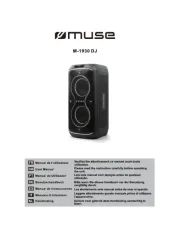
2 Augustus 2025

2 Augustus 2025

2 Augustus 2025

5 Juli 2025

5 Juli 2025

1 April 2025

30 December 2025

4 December 2024

4 December 2024

4 December 2024
Handleiding Speaker
- NGS
- Klipsch
- Coby
- Elipson
- Adastra
- Califone
- Aton
- Sony
- Ion
- Quad
- Arcam
- Panasonic
- Edwards Signaling
- Peavey
- Peaq
Nieuwste handleidingen voor Speaker

16 September 2025

16 September 2025

16 September 2025

15 September 2025

15 September 2025

15 September 2025

15 September 2025

15 September 2025

15 September 2025

15 September 2025