Minute Man SNMP-NET Handleiding
Minute Man
Netwerkkaart/adapter
SNMP-NET
Bekijk gratis de handleiding van Minute Man SNMP-NET (22 pagina’s), behorend tot de categorie Netwerkkaart/adapter. Deze gids werd als nuttig beoordeeld door 60 mensen en kreeg gemiddeld 4.4 sterren uit 30.5 reviews. Heb je een vraag over Minute Man SNMP-NET of wil je andere gebruikers van dit product iets vragen? Stel een vraag
Pagina 1/22

PN: 34000281 R1
SNMP-NET
UPS SNMP Card
(Web-Based monitoring SNMP Card)
User’s Manual

SNMP-NET
2
Table of Contents
Chapter 1 Introduction ....................................................................................................3
Features...............................................................................................................................3
System Application ..............................................................................................................3
Chapter 2 Installation ......................................................................................................4
Chapter 3 Configuration..................................................................................................5
Configuring the SNMP-NET by EzSetting ...........................................................................5
Configuring the SNMP-NET through COM Port ..................................................................6
Configuring the SNMP-NET through Telnet.........................................................................7
Configuration by Text Mode .................................................................................................7
User Manager ......................................................................................................................8
System Configuration ..........................................................................................................8
SNMP Access Control .........................................................................................................9
SNMP Trap ..........................................................................................................................10
Time Server .........................................................................................................................10
Wake On LAN ......................................................................................................................11
Upgrade Firmware ...............................................................................................................11
Soft Restart ..........................................................................................................................11
Reset All to Default ..............................................................................................................11
Exit without Save .................................................................................................................11
Save and Exit.......................................................................................................................11
Chapter 4 Managing SNMP-NET.....................................................................................12
Running the Web Browser (Internet Explorer).....................................................................12
Smart Shutdown ..................................................................................................................12
External Battery Pack ..........................................................................................................12
UPS Shutdown Schedule ....................................................................................................12
UPS Shutdown during Power Crisis ....................................................................................13
Wake Computer Up .............................................................................................................13
Email Notification .................................................................................................................13
SNMP Access Control Setting .............................................................................................14
Power Fail/Restore Simulation ............................................................................................14
Updating SNMP-NET Firmware from Windows...................................................................14
Chapter 5 Shutdown Software ........................................................................................15
Installation Of SNMP-NET Client in Windows .....................................................................15
Installation of SNMP Shutdown Agent in Windows .............................................................15
Chapter 6 Specification...................................................................................................16
Technical Specification ........................................................................................................16
Dipswitch Definition .............................................................................................................16
LED Indicator .......................................................................................................................16
Chapter 7 Appendix.........................................................................................................17
Troubleshooting ...................................................................................................................17
Glossary...............................................................................................................................19
Obtaining Technical Assistance ...........................................................................................20
Limited Product Warranty ....................................................................................................21

SNMP-NET
3
Chapter 1 Introduction
Features
• Network connection through RJ45 connector
Allows connection of the UPS directly to the Ethernet network through a RJ45 connector without
using RS232 ports on the computer and without loading any individual UPS management
software on the network server.
• Network UPS management
Allows remote management of the UPS from any workstation through Internet or Intranet.
• Remote UPS monitoring via SNMP, HTTP
Allows monitoring of the UPS using the MIB (Management Information Base), or an Internet
Browser.
• Configure UPS and system functions from any client (password protected)
Configure the UPS and the system management station or through parameters from any SNMP
an Internet Browsers using HTTP forms and objects.
• Event logs & Metering data stored in the EEPROM
Provides historical data of UPS’ power events, power quality, current status and battery
condition.
• Multiple server shutdown
The shutdown software included provides an automatic shutdown either pre-programmed by
administrator or when critical power events occur.
• Notification of users via SNMP Traps and e-mail through SMTP
• Network Time Protocol supported
• Telnet support for configuration
• BOOTP/DHCP supported
• NetBIOS Name Service supported
• MD5 HTTP security
System Application
SNMP-NET is an interface between the UPS and the network. It can obtain the status from a
UPS and issue commands to it. SNMP-NET supports two kinds of protocol – SNMP and HTTP
for user access. Through the SNMP NMS and Web Browser, the user can obtain the UPS
status; issue commands to UPS and set-up the SNMP-NET through the network.
SNMP-NET also provides shutdown software for various OS’. The shutdown software that
runs under various OS can link to the SNMP-NET automatically through the network and
communicate with SNMP-NET via SNMP protocol. The shutdown software retrieves UPS
information from SNMP-NET. The Shutdown software will then proceed to the shutdown
process in order to prevent the abnormal shutoff of host or server due to power events.
Product specificaties
| Merk: | Minute Man |
| Categorie: | Netwerkkaart/adapter |
| Model: | SNMP-NET |
| Kleur van het product: | Groen |
| Gewicht: | 58 g |
| Breedte: | 60 mm |
| Diepte: | 130 mm |
| Stroomvoorziening: | 9 - 24V |
| LED-indicatoren: | Ja |
| Connectiviteitstechnologie: | Bedraad |
| Compatibele geheugenkaarten: | Niet ondersteund |
| Interface: | Ethernet |
| Netwerkstandaard: | IEEE 802.3 |
| Intern: | Ja |
| Web-gebaseerd management: | Ja |
| Maximale overdrachtssnelheid van gegevens: | - Mbit/s |
| Aansluiting(en): | RJ-45 |
| Beheerprotocollen: | SNMP |
| Wake-on-LAN: | Ja |
| Wifi: | Nee |
| Stroomverbruik (typisch): | 1 W |
| Bedrijfstemperatuur (T-T): | 0 - 40 °C |
| Relatieve vochtigheid in bedrijf (V-V): | 10 - 80 procent |
Heb je hulp nodig?
Als je hulp nodig hebt met Minute Man SNMP-NET stel dan hieronder een vraag en andere gebruikers zullen je antwoorden
Handleiding Netwerkkaart/adapter Minute Man

25 Maart 2023

25 Maart 2023
Handleiding Netwerkkaart/adapter
- ATen
- Lancom
- Advantech
- Elac
- AVPro Edge
- Micro Connect
- Renkforce
- OpenVox
- Netis
- Extron
- Hercules
- MSI
- Antec
- Pinnacle
- Oehlbach
Nieuwste handleidingen voor Netwerkkaart/adapter

16 September 2025
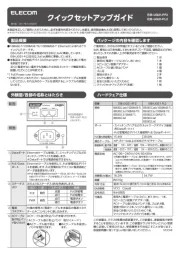
15 September 2025

15 September 2025
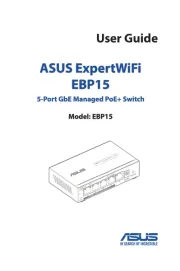
31 Augustus 2025

11 Augustus 2025

11 Augustus 2025

5 Augustus 2025

29 Juli 2025

28 Juli 2025

28 Juli 2025