Mikrotik CRS312-4C+8XG-RM Handleiding
Mikrotik
Niet gecategoriseerd
CRS312-4C+8XG-RM
Bekijk gratis de handleiding van Mikrotik CRS312-4C+8XG-RM (21 pagina’s), behorend tot de categorie Niet gecategoriseerd. Deze gids werd als nuttig beoordeeld door 27 mensen en kreeg gemiddeld 3.8 sterren uit 14 reviews. Heb je een vraag over Mikrotik CRS312-4C+8XG-RM of wil je andere gebruikers van dit product iets vragen? Stel een vraag
Pagina 1/21
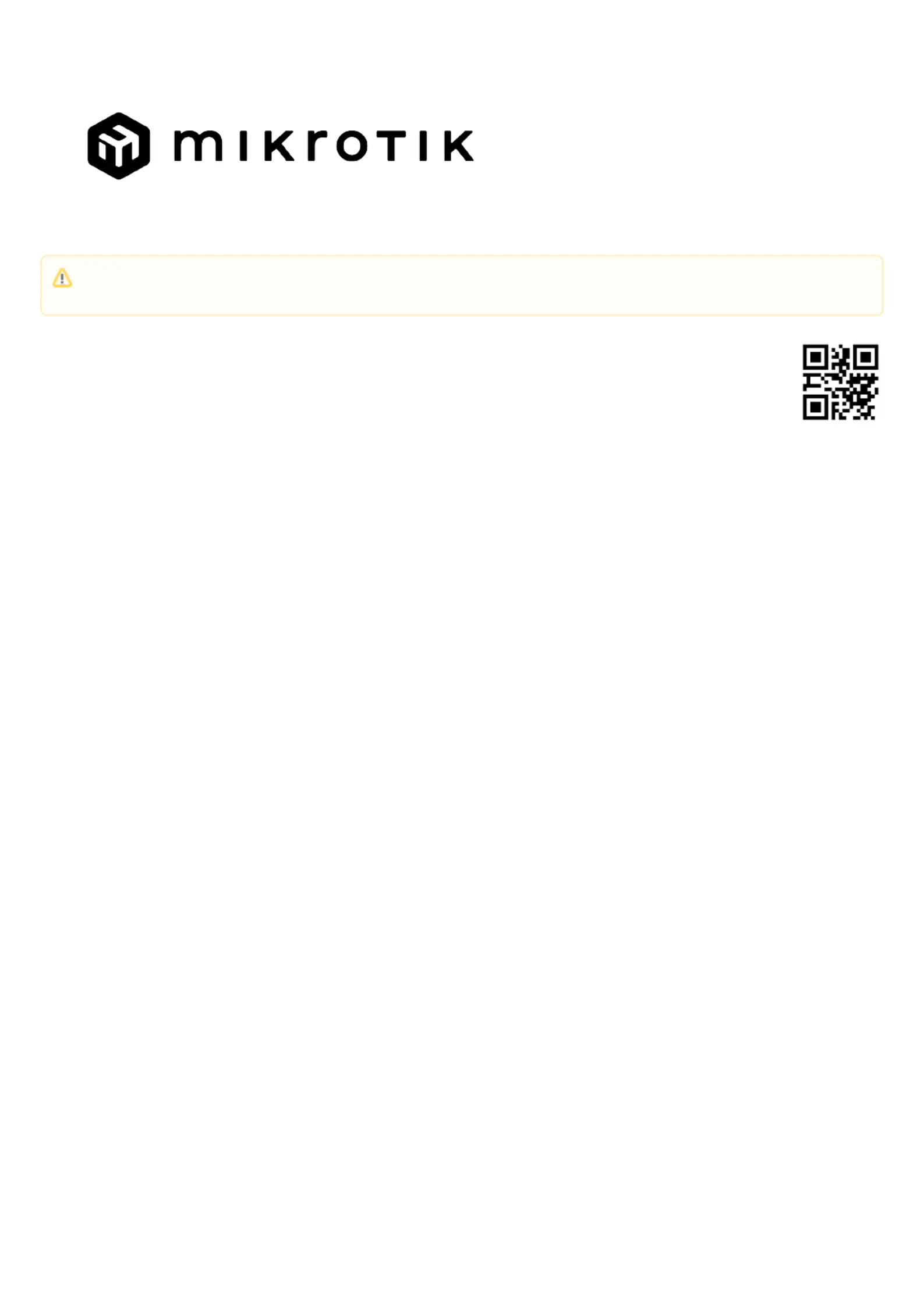
EN - English -Quick Guide
EN - English -Quick Guide
EN - English -Quick Guide
EN - English -Quick GuideEN - English -Quick Guide:
This Quick Guide covers the model: CRS312-4C+8XG-RM.
This is Network Device. You can find the product model name on the case label (ID).
Please visit the user manual page on for the full up to date user manual. Or scan the QR code with your mobile phone.https://mt.lv/um
Technical specifications, Full EU Declaration of Conformity, brochures, and more info about products athttps://mikrotik.com/products
The most important technical specifications for this product can be found on the last page of this Quick Guide.
Configuration manual for software in your language with additional information can be found athttps://mt.lv/help
MikroTik devices are for professional use. If you do not have qualifications please seek a consultanthttps://mikrotik.com/consultants
This device needs to be upgraded to RouterOS v7.10.1 or the latest version to ensure compliance with local authority regulations!
It is the end users responsibility to follow local country regulation. All MikroTik devices must be professionally installed
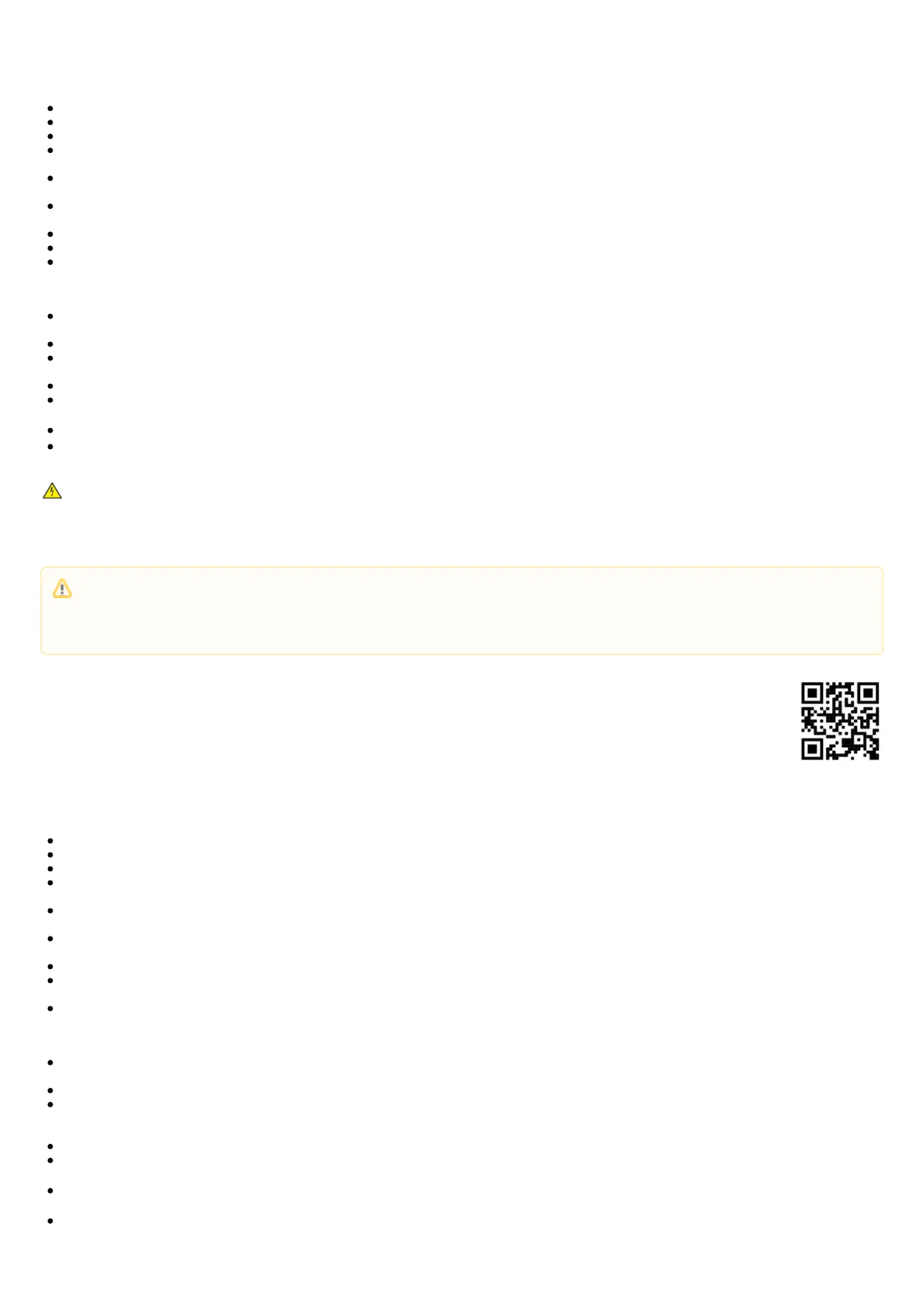
First steps:
First steps:
First steps:
First steps:First steps:
Connect with your computer to the device;
Connect the device to a power source;
Download the configuration tool ;https://mt.lv/winbox
Start configuration within the chosen tool, using the default IP address 192.168.88.1. If the IP address is unavailable, use Winbox and choose the "Neighbors"
tab to find the device;
Proceed to connect using the MAC address. The username is "admin," and there is no password (or, for some models, check user and wireless passwords on
the sticker);
For a manual update, visit the products page at to find your product. The required packages are accessible under the https://mikrotik.com/products
"Support&Downloads" menu;
Upload downloaded packages to the Winbox "Files" menu and reboot the device;
By upgrading your RouterOS software to the latest version, you can ensure optimal performance, stability, and security updates;
Set up your router password.
Safety Information:
Safety Information:
Safety Information:
Safety Information:Safety Information:
Before you work on any MikroTik equipment, be aware of the hazards involved with electrical circuitry and be familiar with standard practices for preventing
accidents. The installer should be familiar with network structures, terms, and concepts.
Use only the power supply and accessories approved by the manufacturer, and which can be found in the original packaging of this product.
This equipment is to be installed by trained and qualified personnel, as per these installation instructions. The installer is responsible for making sure, that the
Installation of the equipment is compliant with local and national electrical codes. Do not attempt to disassemble, repair, or modify the device.
This product is intended to be installed indoors. Keep this product away from water, fire, humidity or hot environments.
We cannot guarantee that no accidents or damage will occur due to the improper use of the device. Please use this product with care and operate at your own
risk!
In the case of device failure, please disconnect it from power. The fastest way to do so is by unplugging the power plug from the power outlet.
This is a Class A product. In a domestic environment, this product might cause radio interference in which case the user might be required to take adequate
measures
Electric shock hazard. This equipment is to be serviced by trained personnel only
Manufacturer: Mikrotikls SIA, Unijas 2, Riga, Latvia, LV1039.
BG - Български. Бързо ръководство
BG - Български. Бързо ръководство
BG - Български. Бързо ръководство
BG - Български. Бързо ръководствоBG - Български. Бързо ръководство:
Това бързо ръководство обхваща модела: CRS312-4C+8XG-RM.
Това е мрежово устройство. Можете да намерите името на модела на продукта на етикета на регистъра (ID).
Моля, посетете страницата с ръководството за потребителя на за пълното актуализирано ръководство за употреба.https://mt.lv/um-bg
Или сканирайте QR кода с мобилния си телефон.
Технически спецификации, пълна ЕС декларация за съответствие, брошури и повече информация за продуктите наhttps://mikrotik.com
/products
Най-важните технически спецификации за този продукт могат да бъдат намерени на последната страница на това Кратко ръководство.
Ръководство за конфигуриране на софтуер на вашия език с допълнителна информация можете да намерите на https://mt.lv/help-bg
Устройствата MikroTik са за професионална употреба. Ако нямате квалификация, моля, потърсете консултантhttps://mikrotik.com/consultants
Първи стъпки:
Първи стъпки:
Първи стъпки:
Първи стъпки:Първи стъпки:
Свържете се с вашия компютър към устройството;
Свържете устройството към източник на захранване;
Изтеглете инструмента за конфигурация ;https://mt.lv/winbox
Начнете конфигурацията с избран инструмент, използвайки стандартния IP адрес 192.168.88.1. Ако IP адресът не е достъпен, използвайте Winbox и
изберете раздела "Neighbors", за да намерите устройството;
Продължете да се свързвате чрез MAC адреса. Потребителското име е "admin", и няма парола (или, за някои модели, проверете потребителските и
безжичните пароли на стикера);
За ръчна актуализация, посетете страницата с продукти на , за да намерите вашия продукт. Необходимите пакети са https://mikrotik.com/products
достъпни в менюто "Support&Downloads";
Качете изтеглените пакети в менюто "Files" на Winbox и рестартирайте устройството;
Чрез актуализиране на софтуера на вашия RouterOS до последната версия, можете да гарантирате оптимална производителност, стабилност и
актуализации за сигурност;
Задайте парола за вашия рутер.
Информация за безопасност:
Информация за безопасност:
Информация за безопасност:
Информация за безопасност:Информация за безопасност:
Преди да работите с всяко оборудване на MikroTik, имайте предвид опасностите, свързани с електрическата верига, и се запознайте със
стандартните практики за предотвратяване на злополуки.Инсталаторът трябва да е запознат с мрежовите структури, термини и понятия.
Използвайте само захранването и аксесоарите, одобрени от производителя, и които можете да намерите в оригиналната опаковка на този продукт.
Това оборудване трябва да се монтира от обучен и квалифициран персонал съгласно тези инструкции за монтаж.Инсталаторът отговаря за това,
че инсталирането на оборудването е в съответствие с местните и националните електрически кодове.Не се опитвайте да разглобявате,
ремонтирате или модифицирате устройството.
Този продукт е предназначен за инсталиране на закрито. Дръжте този продукт далеч от вода, пожар, влажност или гореща среда.
Не можем да гарантираме, че няма злополуки или повреди поради неправилна употреба на устройството.Моля, използвайте внимателно този
продукт и работете на свой риск!
В случай на повреда на устройството, моля, изключете го от захранването.Най-бързият начин да направите това е като извадите щепсела на
захранването от контакта.
Това е продукт от клас А.В домашна среда този продукт може да причини радиосмущения, като в този случай от потребителя може да се изисква
да предприеме адекватни мерки
Това устройство трябва да бъде надстроено до RouterOS v7.10.1 или най-новата версия, за да се гарантира спазването на местните
регулаторни разпоредби.
Крайните потребители са отговорни за спазването на местните разпоредби. Всички устройства на MikroTik трябва да бъдат професионално
инсталиран.
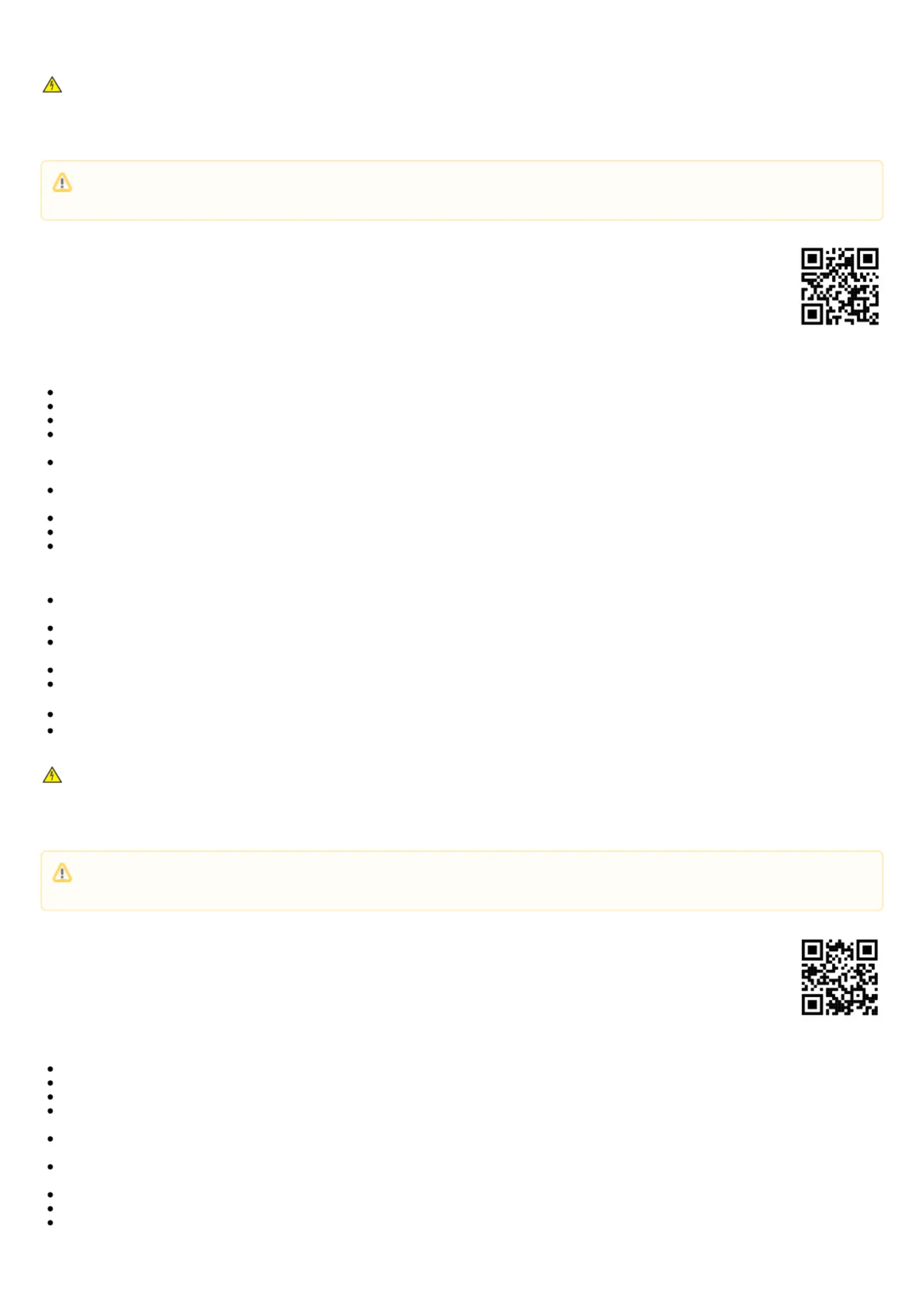
Опасност от токов ударТова оборудване трябва да се обслужва само от обучен персонал
Производител: Mikrotikls SIA, Unijas 2, Рига, Латвия, LV1039.
CS - Česko. Rychlý průvodce
CS - Česko. Rychlý průvodce
CS - Česko. Rychlý průvodce
CS - Česko. Rychlý průvodceCS - Česko. Rychlý průvodce:
Tento Stručný průvodce se týká modelu: CRS312-4C+8XG-RM.
Toto je síťové zařízení. Název modelu produktu najdete na štítku případu (ID).
Úplnou aktuální uživatelskou příručku naleznete na stránce uživatelské příručky na .adrese https://mt.lv/um-cs Nebo naskenujte QR kód pomocí
mobilního telefonu.
Technické specifikace, úplné EU prohlášení o shodě, brožury a další informace o produktech nahttps://mikrotik.com/products
Nejdůležitější technické specifikace tohoto produktu najdete na poslední stránce tohoto rychlého průvodce.
Konfigurační příručku pro software ve vašem jazyce s dalšími informacemi naleznete na adrese https://mt.lv/help-cs
Zařízení MikroTik jsou určena pro profesionální použití. Pokud nemáte kvalifikaci, vyhledejte konzultantahttps://mikrotik.com/consultants
První kroky:
První kroky:
První kroky:
První kroky:První kroky:
Připojte se k počítači k počítači;
Připojte zařízení ke zdroji napájení;
Stáhněte si konfigurační nástroj ;https://mt.lv/winbox
Zahajte konfiguraci ve zvoleném nástroji s výchozí IP adresou 192.168.88.1. Pokud není IP adresa k dispozici, použijte Winbox a vyberte kartu "Neighbors",
abyste zařízení našli;
Pokračujte v připojení pomocí MAC adresy. Uživatelské jméno je "admin", a není žádné heslo (nebo, pro některé modely, zkontrolujte uživatelská a
bezdrátová hesla na štítku);
Pro ruční aktualizaci navštivte stránku produktů na , abyste našli váš produkt. Požadované balíčky jsou dostupné v menu https://mikrotik.com/products
"Support&Downloads";
Nahrajte stáhnuté balíčky do menu "Files" ve Winboxu a restartujte zařízení;
Aktualizací softwaru RouterOS na nejnovější verzi můžete zajistit optimální výkon, stabilitu a aktualizace zabezpečení;
Nastavte heslo pro váš router.
Bezpečná informace:
Bezpečná informace:
Bezpečná informace:
Bezpečná informace:Bezpečná informace:
Než začnete pracovat na jakémkoli zařízení MikroTik, uvědomte si rizika spojená s elektrickými obvody a seznamte se se standardními postupy pro prevenci
nehod.Instalátor by měl být obeznámen se síťovými strukturami, termíny a koncepty.
Používejte pouze napájecí zdroj a příslušenství schválené výrobcem, které najdete v originálním balení tohoto produktu.
Toto zařízení musí instalovat vyškolený a kvalifikovaný personál podle těchto pokynů k instalaci.Instalátor odpovídá za to, že instalace zařízení je v souladu s
místními a národními elektrickými předpisy.Nepokoušejte se zařízení rozebírat, opravovat ani upravovat.
Tento produkt je určen k instalaci uvnitř. Udržujte tento produkt mimo vodu, oheň, vlhkost nebo horké prostředí.
Nemůžeme zaručit, že v důsledku nesprávného používání zařízení nedojde k nehodám nebo poškození.Tento produkt používejte opatrně a používejte jej na
vlastní nebezpečí!
V případě poruchy zařízení jej prosím odpojte od napájení.Nejrychlejším způsobem je odpojení napájecí zástrčky ze zásuvky.
Toto je produkt třídy A. V domácím prostředí může tento produkt způsobovat rádiové rušení. V takovém případě může být uživatel požádán, aby přijal
odpovídající opatření
Nebezpečí úrazu elektrickým proudem.Servis tohoto zařízení smí provádět pouze vyškolený personál
Výrobce: Mikrotikls SIA, Unijas 2, Riga, Lotyšsko, LV1039.
DA - Dansk. Hurtig guide
DA - Dansk. Hurtig guide
DA - Dansk. Hurtig guide
DA - Dansk. Hurtig guideDA - Dansk. Hurtig guide:
Denne hurtigguide dækker modellen: CRS312-4C+8XG-RM.
Dette er netværksenhed. Du kan finde produktmodelnavnet på sagetiketten (ID).
Besøg siden med brugermanualen på for den fulde ajourførte brugermanual.https://mt.lv/um-da Eller skan QR-koden med din mobiltelefon.
Tekniske specifikationer, fuld EU-overensstemmelseserklæring, brochurer og mere info om produkter påhttps://mikrotik.com/products
De vigtigste tekniske specifikationer for dette produkt findes på den sidste side i denne hurtigvejledning.
Konfigurationsvejledning til software på dit sprog med yderligere oplysninger kan findes på https://mt.lv/help-da
MikroTik-enheder er til professionel brug. Hvis du ikke har kvalifikationer, bedes du kontakte en konsulent https://mikrotik.com/consultants
Første trin:
Første trin:
Første trin:
Første trin:Første trin:
Opret forbindelse med din computer til enheden;
Tilslut enheden til en strømkilde;
Download konfigurationsværktøjet ;https://mt.lv/winbox
Start konfigurationen inden for det valgte værktøj ved hjælp af standard IP-adressen 192.168.88.1. Hvis IP-adressen ikke er tilgængelig, skal du bruge Winbox
og vælge fanen "Neighbors" for at finde enheden;
Fortsæt med at oprette forbindelse ved at bruge MAC-adressen. Brugernavnet er "admin", og der er ingen adgangskode (eller, for nogle modeller, tjek bruger-
og trådløse adgangskoder på klistermærket);
Til en manuel opdatering af enheden, besøg produktsiden på for at finde dit produkt. De påkrævede pakker er tilgængelige under https://mikrotik.com/products
menuen "Support&Downloads";
Overfør de downloadede pakker til Winbox "Files" menuen og genstart enheden;
Ved at opgradere din RouterOS-software til den nyeste version kan du sikre optimal ydeevne, stabilitet og sikkerhedsopdateringer;
Indstil din routeradgangskode.
Sikkerhedsoplysninger:
Sikkerhedsoplysninger:
Sikkerhedsoplysninger:
Sikkerhedsoplysninger:Sikkerhedsoplysninger:
Toto zařízení musí být upgradováno na RouterOS v7.10.1 nebo na nejnovější verzi, aby bylo zajištěno dodržování předpisů místních úřadů.
Je odpovědností koncových uživatelů dodržovat místní předpisy. Všechna zařízení MikroTik musí být profesionálně nainstalován.
Denne enhed skal opgraderes til RouterOS v7.10.1 eller den nyeste version for at sikre overholdelse af lokale myndigheders regler.
Det er slutbrugerens ansvar at følge lokale landes regler
. Alle MikroTik-enheder skal være professionelt installeret.
Product specificaties
| Merk: | Mikrotik |
| Categorie: | Niet gecategoriseerd |
| Model: | CRS312-4C+8XG-RM |
| Kleur van het product: | Wit |
| Breedte: | 443 mm |
| Diepte: | 183 mm |
| Hoogte: | 44 mm |
| LED-indicatoren: | Ja |
| Vormfactor: | 1U |
| Meegeleverde kabels: | AC |
| Aantal USB 2.0-poorten: | 1 |
| Vermogensverbruik (max): | 60 W |
| Intern geheugen: | 64 MB |
| Rack-montage: | Ja |
| Redundante voeding: | Ja |
| Flash memory: | 16 MB |
| Vermogenstoevoer inclusief: | Ja |
| Power over Ethernet (PoE): | Nee |
| Switchingcapaciteit: | 240 Gbit/s |
| MAC-adrestabel: | - entries |
| 10G support: | Ja |
| Switch type: | Managed |
| Aantal basis-switching RJ-45 Ethernet-poorten: | 8 |
| Fast Ethernet (koperen) ports kwantiteit: | 1 |
| Console port: | RJ-45 |
| Netstekker: | AC-in-aansluiting |
| Switch-laag: | L3 |
| Type basis-switching RJ-45 Ethernet-poorten: | 10G Ethernet (100/1000/10000) |
| Throughput: | 120000 Mpps |
| AC-ingangsspanning: | 100 - 240 V |
| Bedrijfstemperatuur (T-T): | -30 - 70 °C |
| Code geharmoniseerd systeem (HS): | 85176990 |
| Verzending snelheid: | 178 Mpps |
| Rekbevestigingspakket: | Ja |
| Aantal Combo SFP-poorten: | 4 |
Heb je hulp nodig?
Als je hulp nodig hebt met Mikrotik CRS312-4C+8XG-RM stel dan hieronder een vraag en andere gebruikers zullen je antwoorden
Handleiding Niet gecategoriseerd Mikrotik

18 Augustus 2025

15 April 2025

19 Februari 2025

6 November 2024

15 Juli 2024

14 Juni 2024

25 April 2024

12 Maart 2024

16 November 2023

30 Oktober 2023
Handleiding Niet gecategoriseerd
- Narva
- Baofeng
- IBasso
- Ciarra
- Rossi
- Artrom
- A4 Tech
- Zeiss
- Corel
- Babymoov
- Hotpoint-Ariston
- Cocraft
- CHINT
- Califone
- Joovy
Nieuwste handleidingen voor Niet gecategoriseerd

14 September 2025

14 September 2025

13 September 2025

13 September 2025

13 September 2025

13 September 2025

13 September 2025

13 September 2025

13 September 2025

13 September 2025