Miele H 7840 OBWS Handleiding
Bekijk gratis de handleiding van Miele H 7840 OBWS (124 pagina’s), behorend tot de categorie Oven. Deze gids werd als nuttig beoordeeld door 84 mensen en kreeg gemiddeld 4.3 sterren uit 42.5 reviews. Heb je een vraag over Miele H 7840 OBWS of wil je andere gebruikers van dit product iets vragen? Stel een vraag
Pagina 1/124

Operating and Installation
Instructions
Speed Oven
To prevent accidents and machine damage, read these instructions
before installation or use.
en-US, CA M.-Nr. 11 900 090

PRECAUTIONS TO AVOID POSSIBLE EXPOSURE TO
EXCESSIVE MICROWAVE ENERGY
PRECAUTIONS TO AVOID POSSIBLE EXPOSURE TO EXCESSIVE
MICROWAVE ENERGY
(a) Do not attempt to operate this oven with the door open since
open-door operation can result in harmful exposure to microwave
energy. It is important not to defeat or tamper with the safety
interlocks.
(b) Do not place any object between the oven front face and the
door or allow soil or cleaner residue to accumulate on sealing
surfaces.
(c) Do not operate the oven if it is damaged. It is particularly
important that the oven door close properly and that there is no
damage to the: (1) Door (bent), (2) hinges and latches (broken or
loosened), (3) door seals and sealing surfaces.
(d) The oven should not be adjusted or repaired by anyone except
properly qualified service personnel.
2

Contents
3
PRECAUTIONS TO AVOID POSSIBLE EXPOSURE TO EXCESSIVE
MICROWAVE ENERGY ...................................................................................... 2
IMPORTANT SAFETY INSTRUCTIONS ............................................................ 7
Overview............................................................................................................. 21
H7840BM ..................................................................................................... 21
H7770BM, H7870BM ................................................................................. 22
Control panel ..................................................................................................... 23
On/Off button ...................................................................................................... 24
Proximity sensor (MotionReact) .......................................................................... 24
Sensor buttons .................................................................................................... 25
Touch display ...................................................................................................... 26
Symbols............................................................................................................... 27
Using the appliance........................................................................................... 28
Selecting a menu option ..................................................................................... 28
Scrolling............................................................................................................... 28
Exiting a menu..................................................................................................... 28
Changing a value or setting................................................................................. 28
Changing a setting in a list............................................................................. 28
Entering numbers with the roller .................................................................... 28
Entering numbers using the numerical keypad .............................................. 28
Changing the setting with a segment bar ...................................................... 28
Entering letters .................................................................................................... 29
Displaying the context menu............................................................................... 29
Moving entries..................................................................................................... 29
Displaying the pull-down menu........................................................................... 29
Displaying Help ................................................................................................... 29
Activating MobileStart......................................................................................... 29
Features.............................................................................................................. 30
Data plate ............................................................................................................ 30
Scope of delivery................................................................................................. 30
Standard and optional accessories..................................................................... 30
Safety features .................................................................................................... 34
PerfectClean treated surfaces ............................................................................. 34
Before first use .................................................................................................. 35
Miele@home........................................................................................................ 35
Basic settings...................................................................................................... 36
Heating the oven for the first time....................................................................... 37
Product specificaties
| Merk: | Miele |
| Categorie: | Oven |
| Model: | H 7840 OBWS |
Heb je hulp nodig?
Als je hulp nodig hebt met Miele H 7840 OBWS stel dan hieronder een vraag en andere gebruikers zullen je antwoorden
Handleiding Oven Miele

28 Maart 2025

12 Maart 2025

27 Januari 2025

27 Januari 2025
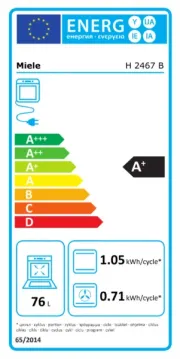
21 November 2024

21 November 2024

21 November 2024

1 November 2023

31 Augustus 2023

23 Augustus 2023
Handleiding Oven
- Barbecook
- Pelgrim
- De Dietrich
- Petromax
- InAlto
- Domo
- Alto-Shaam
- Silva Homeline
- Tepro
- Luxell
- Schock
- Hendi
- Ninja
- Aroma
- Sage
Nieuwste handleidingen voor Oven
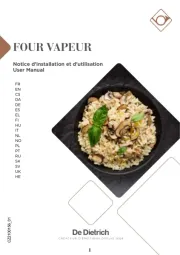
29 Augustus 2025
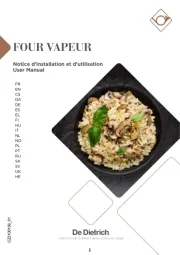
29 Augustus 2025

29 Augustus 2025

29 Augustus 2025

29 Augustus 2025

29 Augustus 2025

29 Augustus 2025

29 Augustus 2025

29 Augustus 2025

29 Augustus 2025